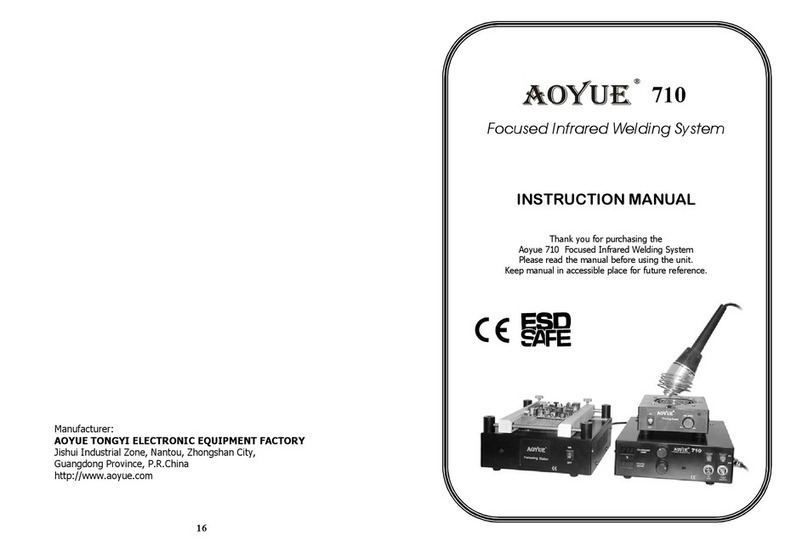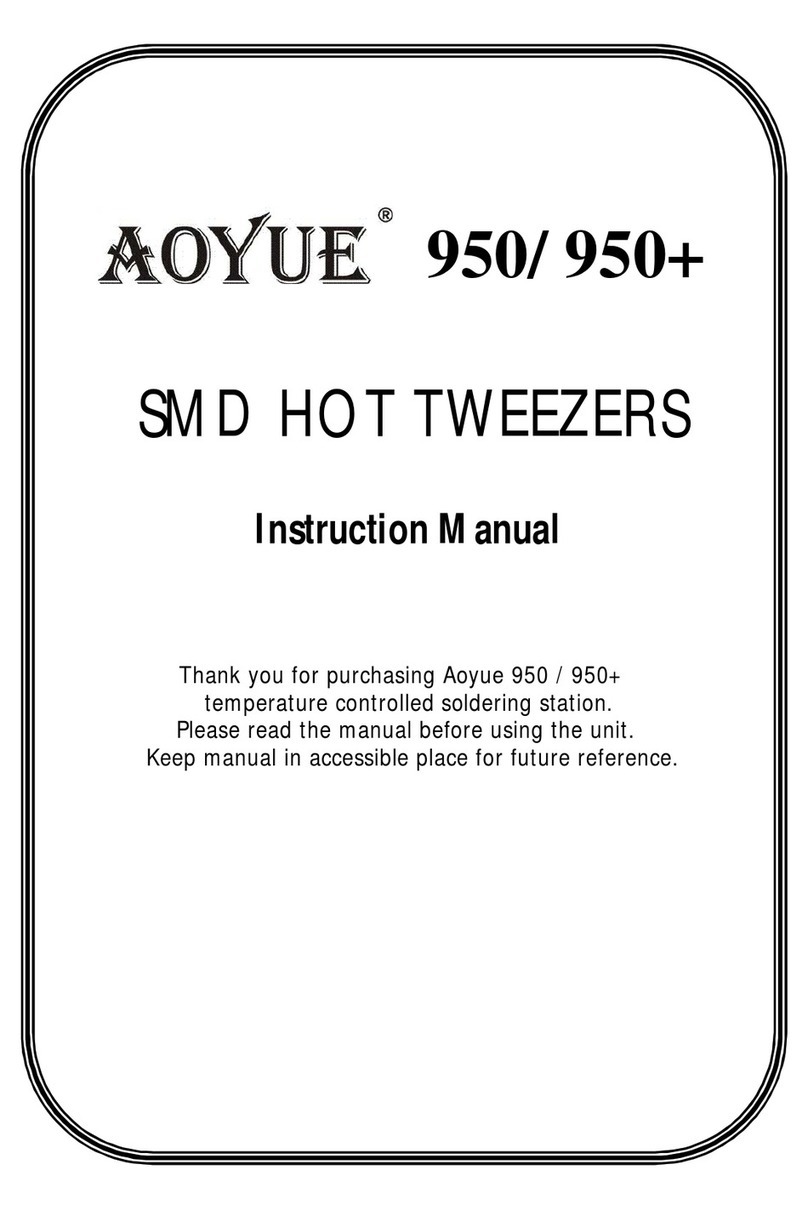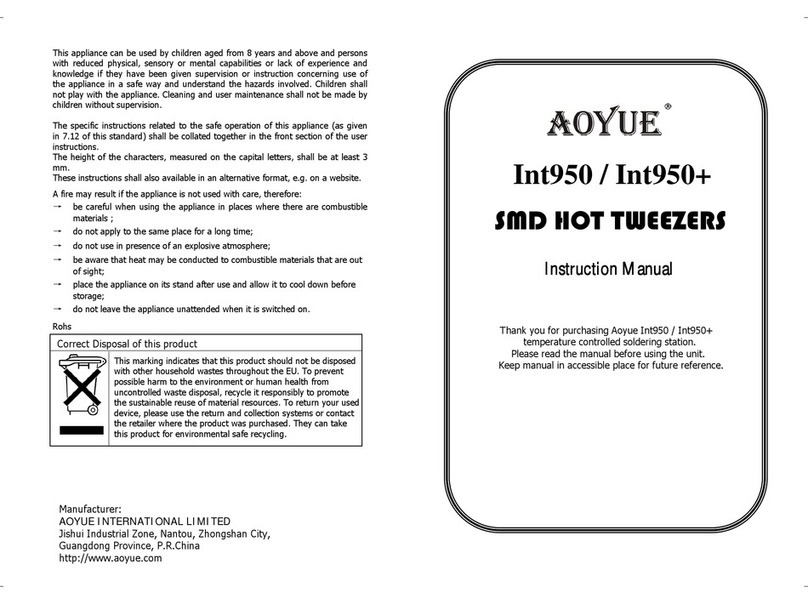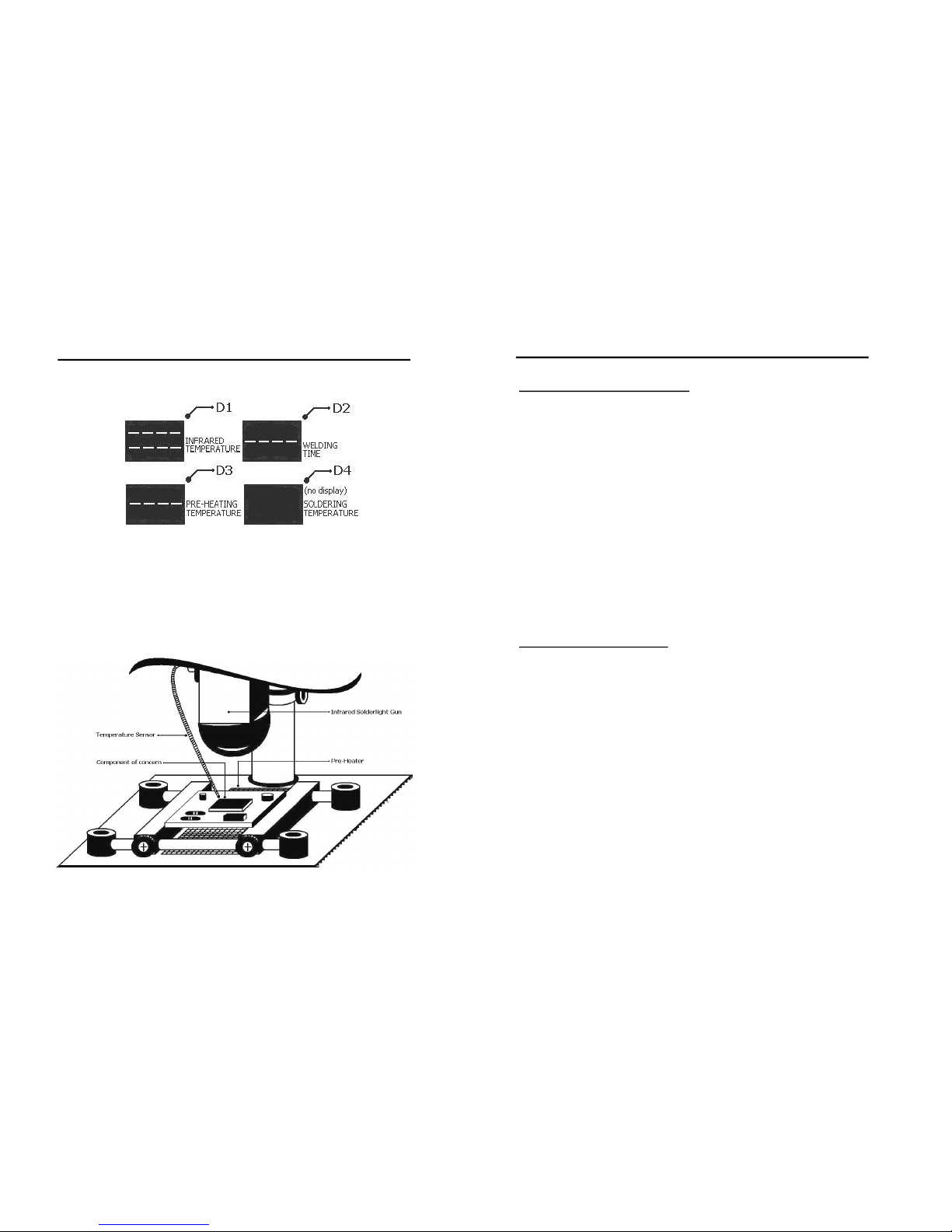10
4. WithbuttonsC1,C4,C7,andC10disabled(OFF),thedisplaypan
elswillshowthefollowing.
5. ThePCB/componenttoberepairedshouldbeplacedontopofthe
preheatingcomponent.UsethebeamstoholdthePCBandadjust
the screws to secure the placement. Make sure that the affected
component is placed at an appropriate distance, perpendicular to
the IR solderlight gun. Thiswill keep the IRlight focused only to
the component concerned. Move the temperature sensor tip near
thecomponentfortemperaturereading.
OPERATINGPROCEDURES
15
USINGTHESOLDERINGIRON
1. WiththeunitswitchedONandthesolderingplugconnectedtothe
equipmentviaterminalEfromthecontrolpanel,activatesoldering
bypushingbuttonC10.
2. AdjustthesolderingirontemperatureusingbuttonsC11andC12.
3. Waitforafewsecondswhilethesystemisadjustingthesoldering
irontemperaturetothedesiredvalue.Youwillheara“beep”ora
highpitchsoundwhenthetemperatureisreached.
4. Whenworkisfinished,deactivatesolderingswitch.
5. TurnOFFtheunit.
6. Unplugthedevicefromthemainpowersource.
NOTE: The soldering iron temperature is configurable from 200 to
480C,with350Casthedefault.
USINGTHEFOOTSWITCH
1. Before reworking, make sure the unit is switched ON, the foot
switchconnectedtothedeviceviafootswitchplug,Ffromthecon
trolpanel,thePCBisproperlyplacedontopoftheequipment,and
thepreheattemperatureisreached.
2. Set the temperature by temporarily activating IR welding switch,
C1, and increase or decrease the desired reworking temperature
usingbuttonsC2andC3.
3. Oncetemperatureisset,deactivateC1.
4. Steponthefootswitchtostartreworking.
5. Whenfinished,turnoffthedevice.
6. Unplugtheunitfromthemainpowersource.
OPERATINGPROCEDURES