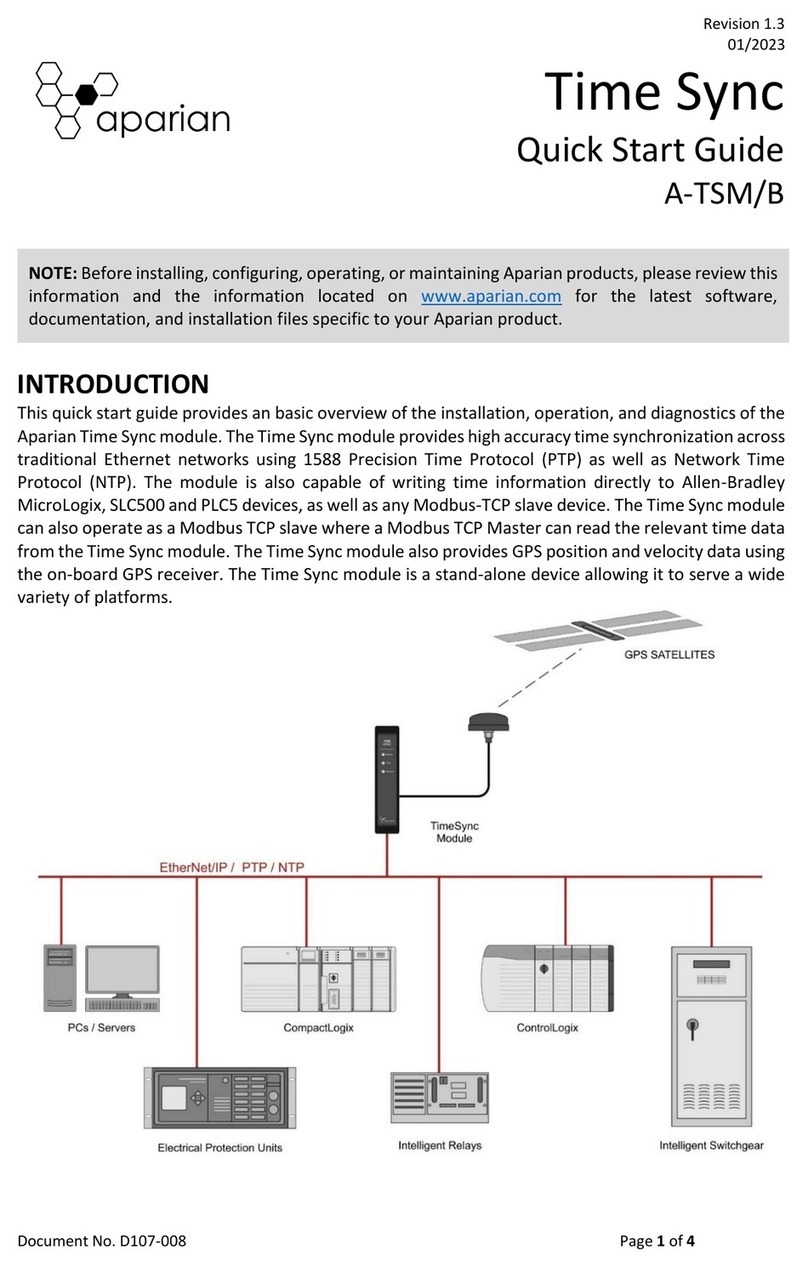Preface
Document No. D138-016 Page 4 of 178
Revision 1.1
7.2. Module Status Monitoring in Slate .........................................................................137
7.2.1. General.............................................................................................................138
7.2.2. ControlNet Statistics ........................................................................................141
7.2.3. ControlNet Explicit...........................................................................................142
7.2.4. ControlNet Map ...............................................................................................143
7.2.5. PCCC Statistics..................................................................................................144
7.2.6. EtherNet/IP Explicit..........................................................................................145
7.2.7. EtherNet/IP Map..............................................................................................146
7.2.8. EtherNet/IP Originator.....................................................................................147
7.2.9. Logix .................................................................................................................148
7.2.10. Modbus ........................................................................................................149
7.2.11. CIP Statistics .................................................................................................151
7.2.12. Ethernet Clients............................................................................................152
7.2.13. TCP/ARP........................................................................................................152
7.3. Target Device Status Monitoring In Slate ...............................................................153
7.3.1. EtherNet/IP ......................................................................................................153
7.3.2. ControlNet........................................................................................................156
7.4. Module Event Log....................................................................................................159
7.5. Web Server..............................................................................................................160
7.6. ControlNet Packet Capture .....................................................................................161
7.6.1. Operational Capture ........................................................................................162
7.6.2. Promiscuous Capture.......................................................................................164
7.7. Modbus Packet Capture..........................................................................................167
7.8. Module Status Report .............................................................................................169
8. Technical Specifications.................................................................................................171
8.1. Dimensions..............................................................................................................171
8.2. Electrical ..................................................................................................................172
8.3. Ethernet...................................................................................................................172
8.4. ControlNet...............................................................................................................173
8.5. ControlNet Target ...................................................................................................173
8.6. ControlNet Originator .............................................................................................173
8.7. PCCC ........................................................................................................................173
8.8. EtherNet/IP Target ..................................................................................................174