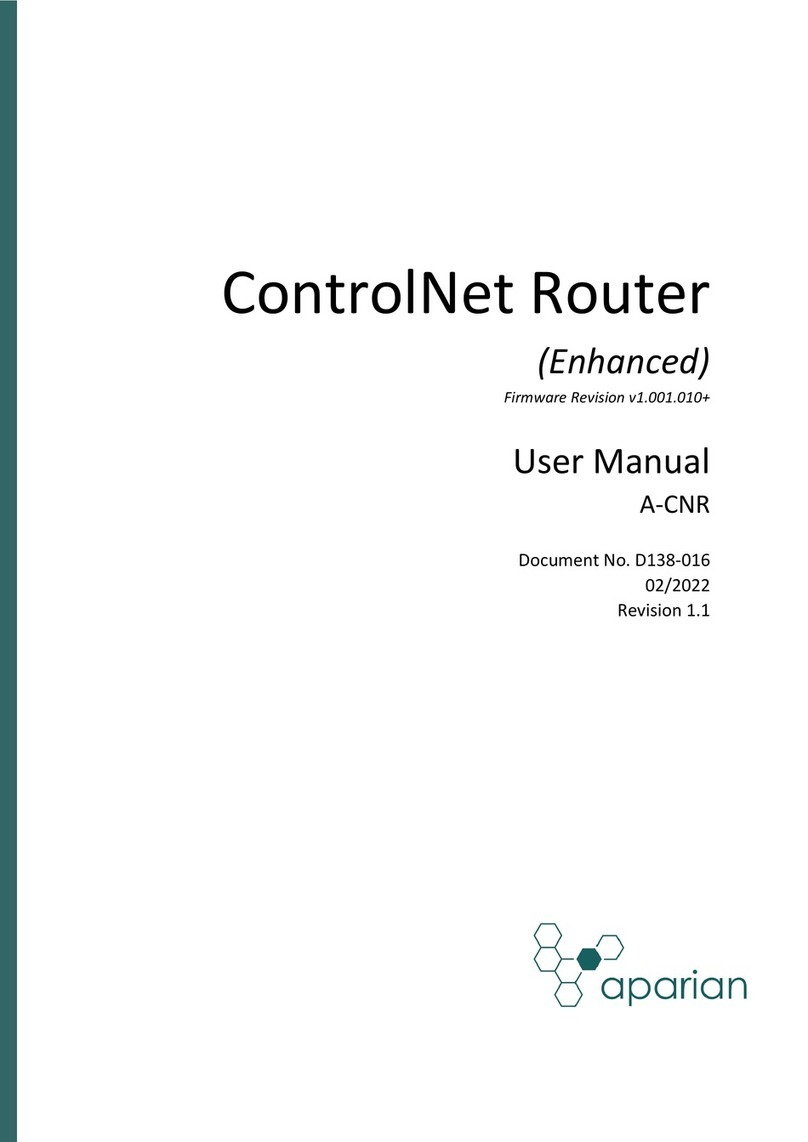NETWORK SETUP
1. Launch the Aparian Slate Configuration Software. Select the DHCP Server under the Tools menu.
DHCP is enabled as factory default.
2. Click the Assign button and set the IP Address. Row turns green if successful.
3. Additional configuration can be set using the Target Browser also under the Tools menu. Right
click on the module in the Target Browser a select Port Configuration.
STUDIO 5000 CONFIGURATION
The module must be added to the Logix IO tree using the Generic Module profile.
NORTH AMERICAN HAZARDOUS LOCATION APPROVAL
SUITABLE FOR USE IN CLASS I, DIVISION 2, GROUPS A, B, C AND D HAZARDOUS LOCATIONS, OR
NONHAZARDOUS LOCATIONS ONLY.
WARNING - EXPLOSION HAZARD - DO NOT DISCONNECT EQUIPMENT WHILE THE CIRCUIT IS LIVE OR
UNLESS THE AREA IS KNOW TO BE FREE OF IGNITABLE CONCENTRATIONS.
WARNING - EXPLOSION HAZARD - SUBSTITUTION OF ANY COMPONENT MAY IMPAIR SUITABILITY FOR
CLASS I, DIVISION 2.
For professional users in the European Union
If you wish to discard electrical and electronic equipment (EEE), please contact your dealer
or supplier for further information.
WARNING –Cancer and reproductive harm –www.p65warnings.ca.gov