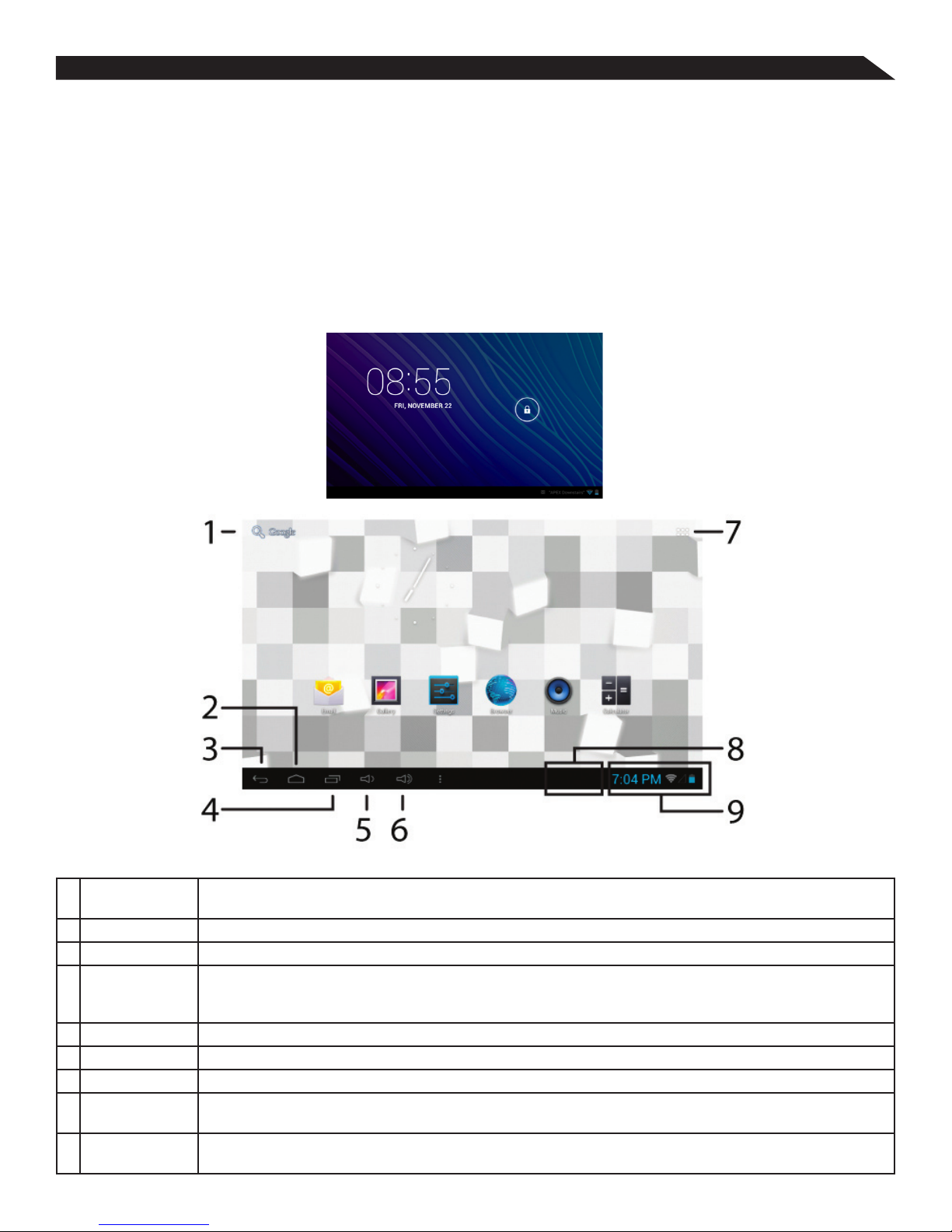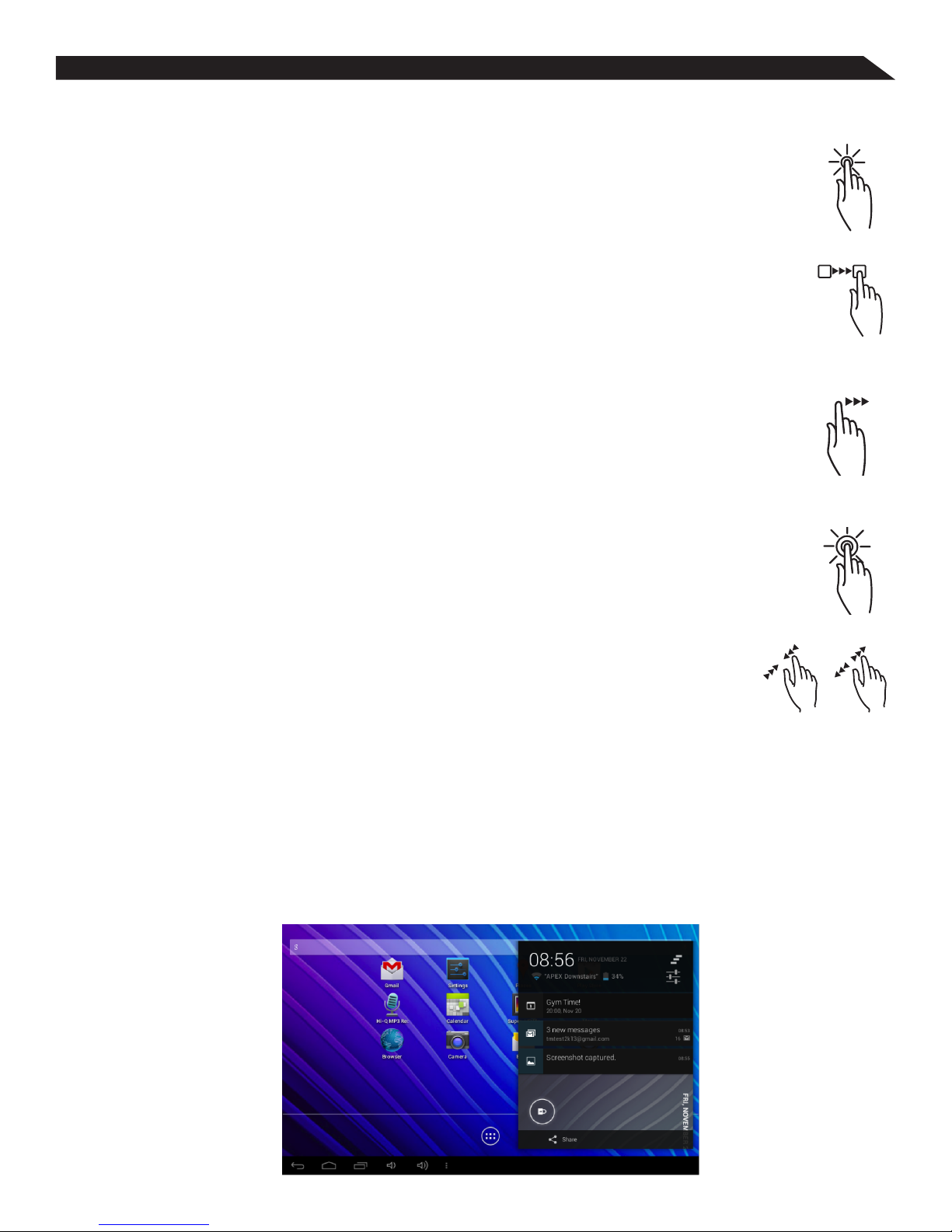Important Safety Instructions / What’s In the Box
Thank you for purchasing the Apex Tablet 7 which utilizes touch technology to make your
personal computing and rich media content experience fast, seamless and immersive. The
Tablet 7 is the perfect companion for accomplishing everyday tasks, browsing multimedia
entertainment and enhancing productivity on the go. The following information will help you
get the most out of your Tablet 7.
Important Safety Instructions
We would like you to have a safe and enjoyable experience.
Please read the following instructions and notices before using your tablet.
• Avoidusingthetabletinextremelyhot,cold,dusty,damporwetenvironments.
• Thetabletisnotmoisture/water-resistant.Avoidusingthetabletaroundsourcesofwater.
• Avoiddroppingorforciblyplacingthetabletontoahardsurface.Thismaydamagethe
screen or internal electronic components.
• Donotusealcohol,thinnerorbenzenetocleanthesurfaceofthetablet.
Use only cleaning products designed for computer tablet devices.
• Donotusethetabletwhilewalkingordriving.
• Excessiveuseofearphonesathighvolumemayleadtohearingimpairment.
Limit earphone usage, and adjust the volume to a moderate level when doing so.
• Theimagesinthismanualmayvaryslightlyfromtheactualproduct.
• Chargethetabletbatteryunderanyofthefollowingcircumstances:
1. The battery level icon indicates low power, by showing a drained, red battery icon.
2. The tablet powers-off automatically, and continues to do so even after restarting.
3. On-screen keys do not work.
• Donotsuddenlydisconnectthetabletwhenformatting,uploadingordownloadingdata.
This can lead to program errors (e.g., system or screen “freezing”.)
• Staticdischargeinthecable,whileitisconnectedtoacomputer,maycorruptlesor
damage the memory of the tablet.
• Dismantlingthetabletwillvoidthemanufacturer’swarranty.Ifyouareexperiencingprob-
lems, review the Troubleshooting section of this manual.
• Thetabletfunctions,hardware,software,andwarrantyinformationmaybeimproved
or modified by the manufacturer or their respective owners, and is subject to change
without notice.
What’s in the Box
•TheAPEXAP-7S118Tablet7
•ACAdapter
•QuickStartGuide
•USBCable
•TransferCable