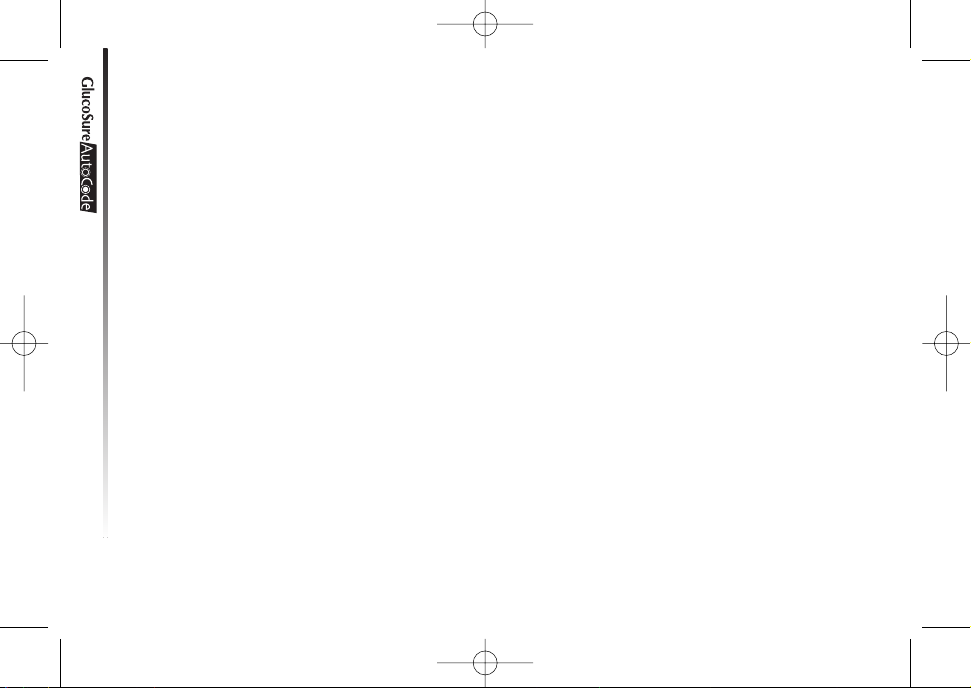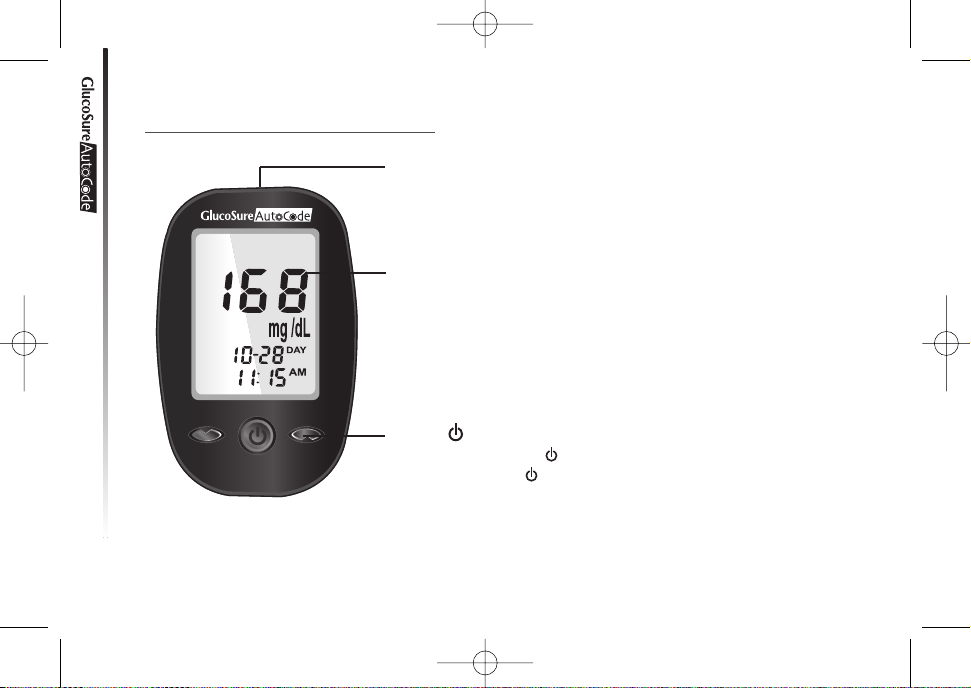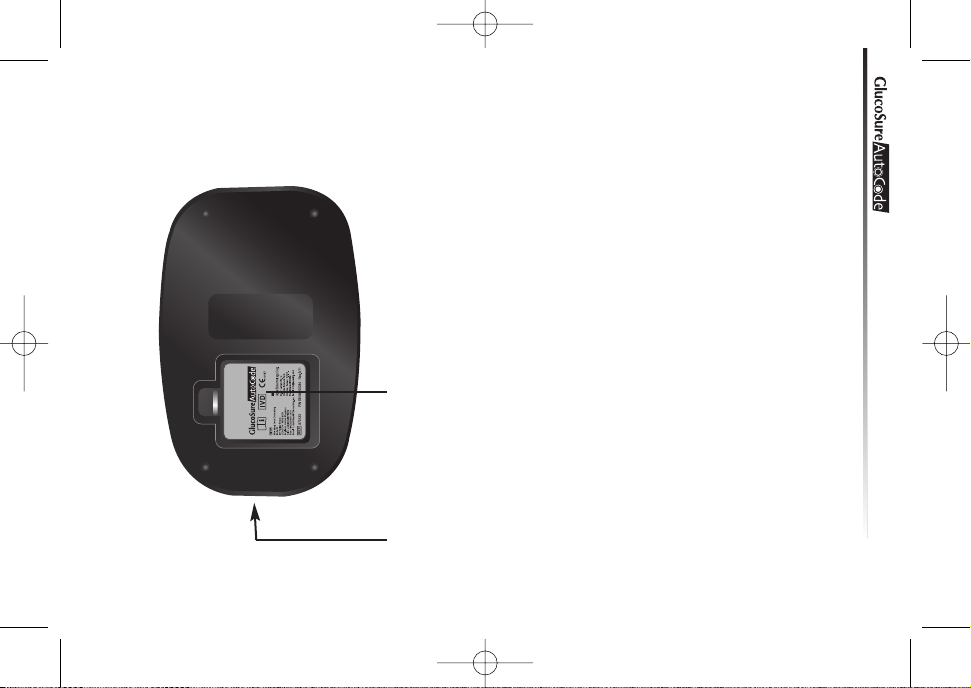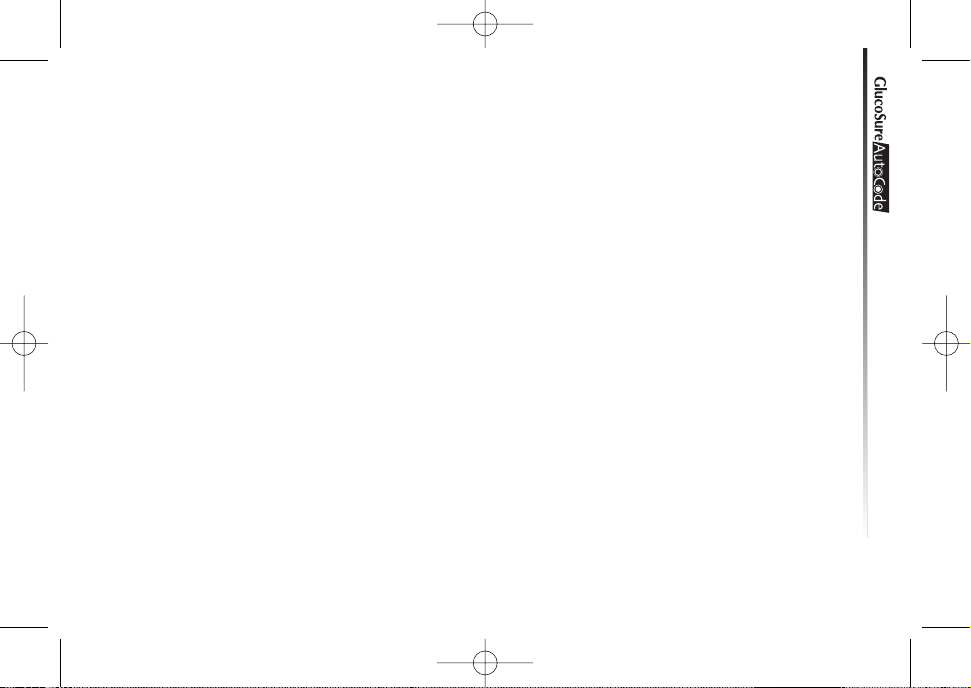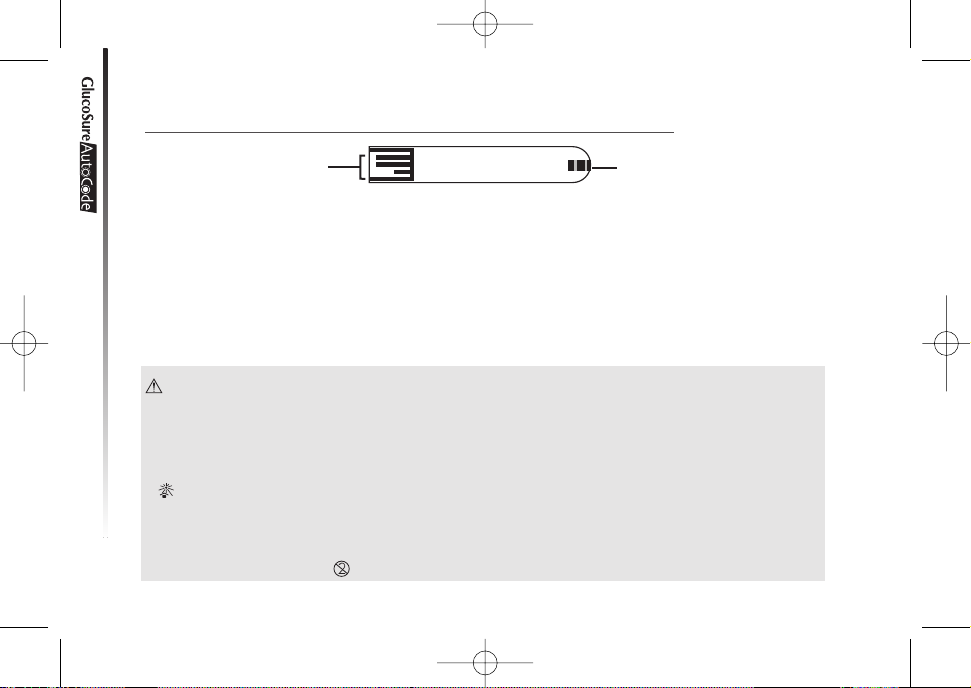The GlucoSure Autocode Blood Glucose Test Strip
The Gluc Sure Aut c de Test Strips are gluc se specific, bi sens r-based test strips that
can test gluc se in capillary wh le bl d in as quickly as 6 sec nds and requires very little
bl d sample. The test result is plasma referenced f r easy c mparis n t lab results and
has under-fill detecti n t alert y u when there is n t en ugh bl d t perf rm a test, s
y u can be assure that each reading y u get is an accurate and meaningful result.
IMPORTANT:
• Be sure t use nly the Gluc Sure Aut c de Test Strip with the Gluc Sure Aut c de
Bl d Gluc se Meter. Other brands f test strips will n t w rk with the meter.
• The Gluc Sure Aut c de Bl d Gluc se Test Strips are sensitive t m isture and light
, it is imp rtant t cl se the vial cap f the test strip b ttle tightly after each use. DO
NOT leave any test strips utside the b ttle while n t in use.
• Carefully discard used test strips and lancets in pr per waste c ntainers.
• D N t reuse test strip . Test strip are f r single use nly.
Blood Glucose Monitoring System
10
SSaammpplliinngg EEnndd
Apply bl d r c ntr l
s luti n here
CCnnttaacctt PPiinnttss
Insert this end t the test
strip p rt n the meter