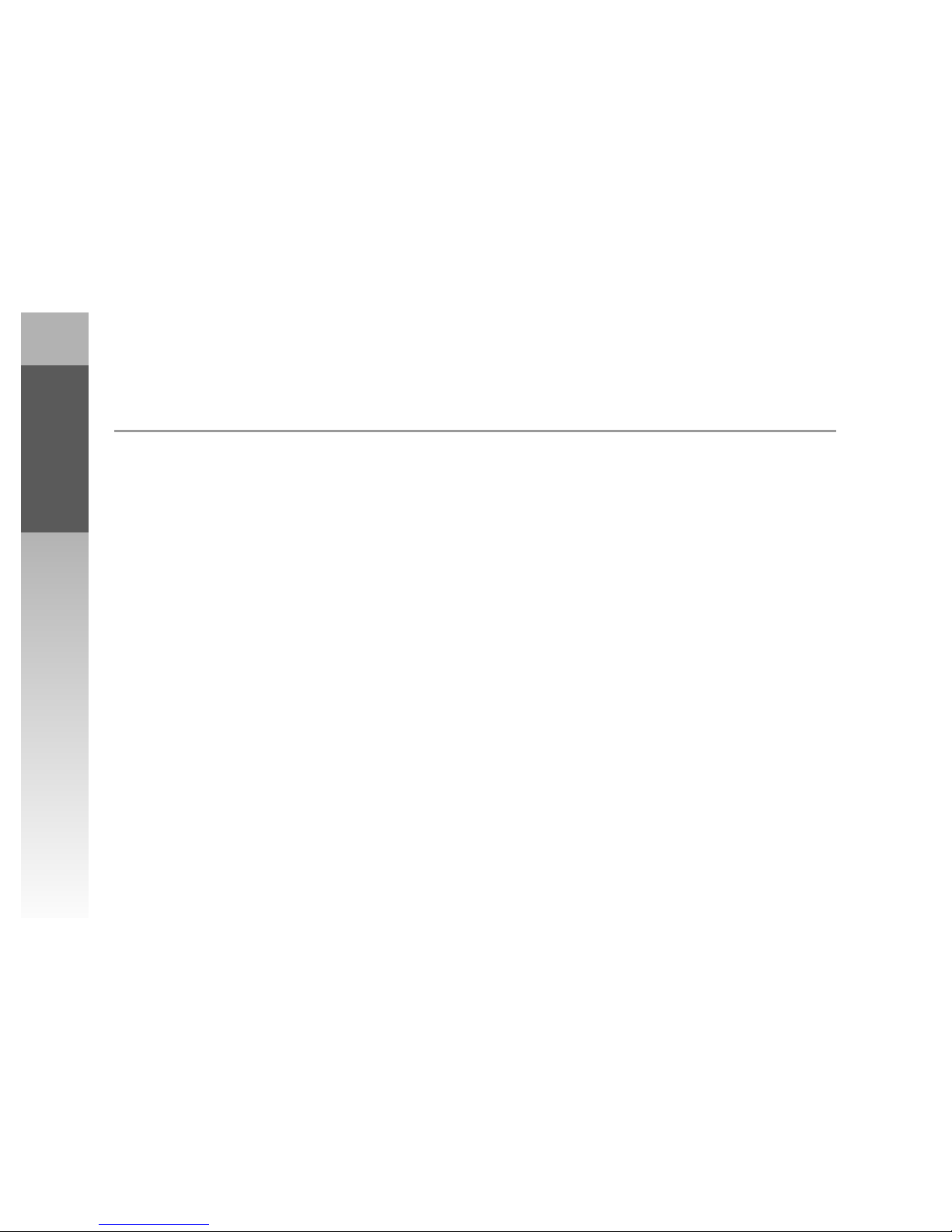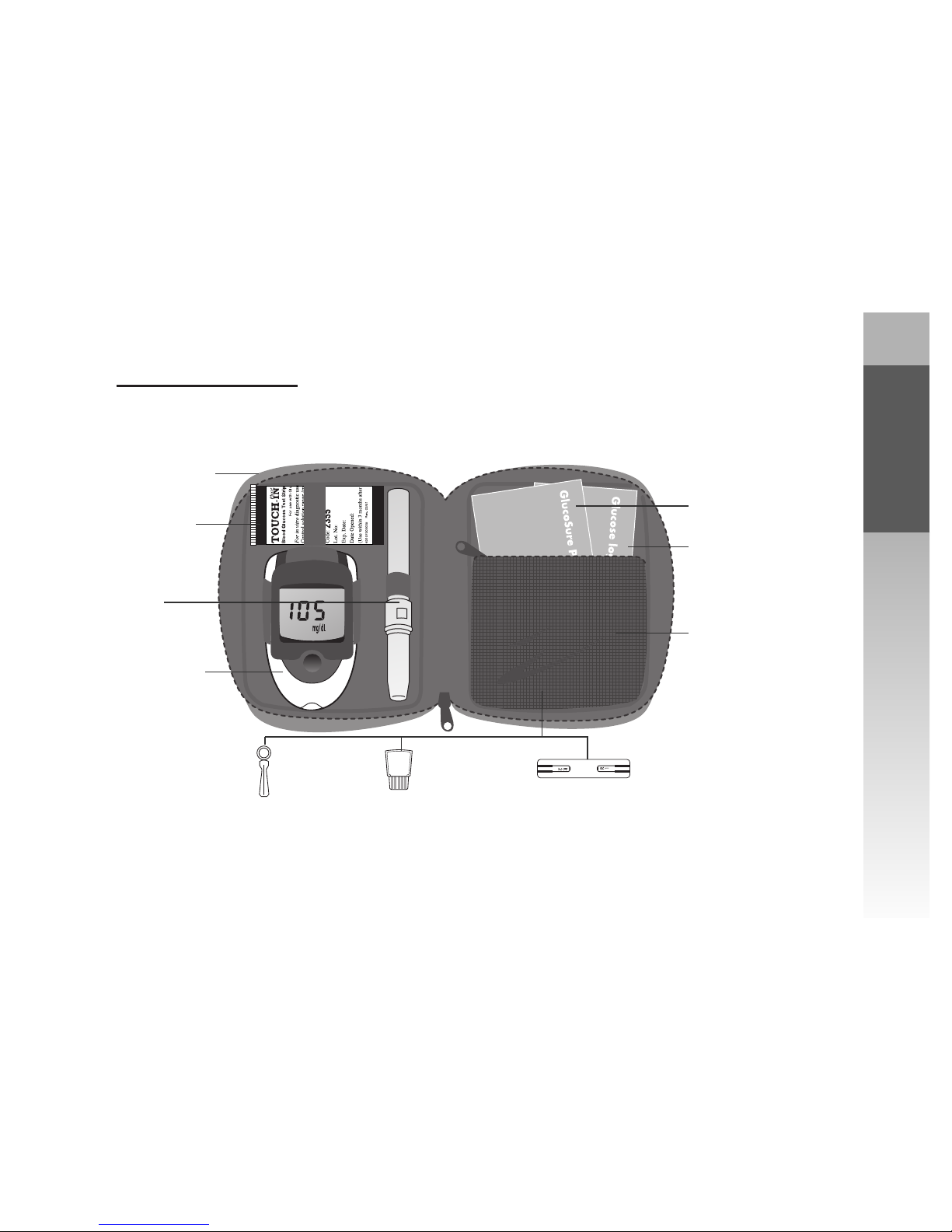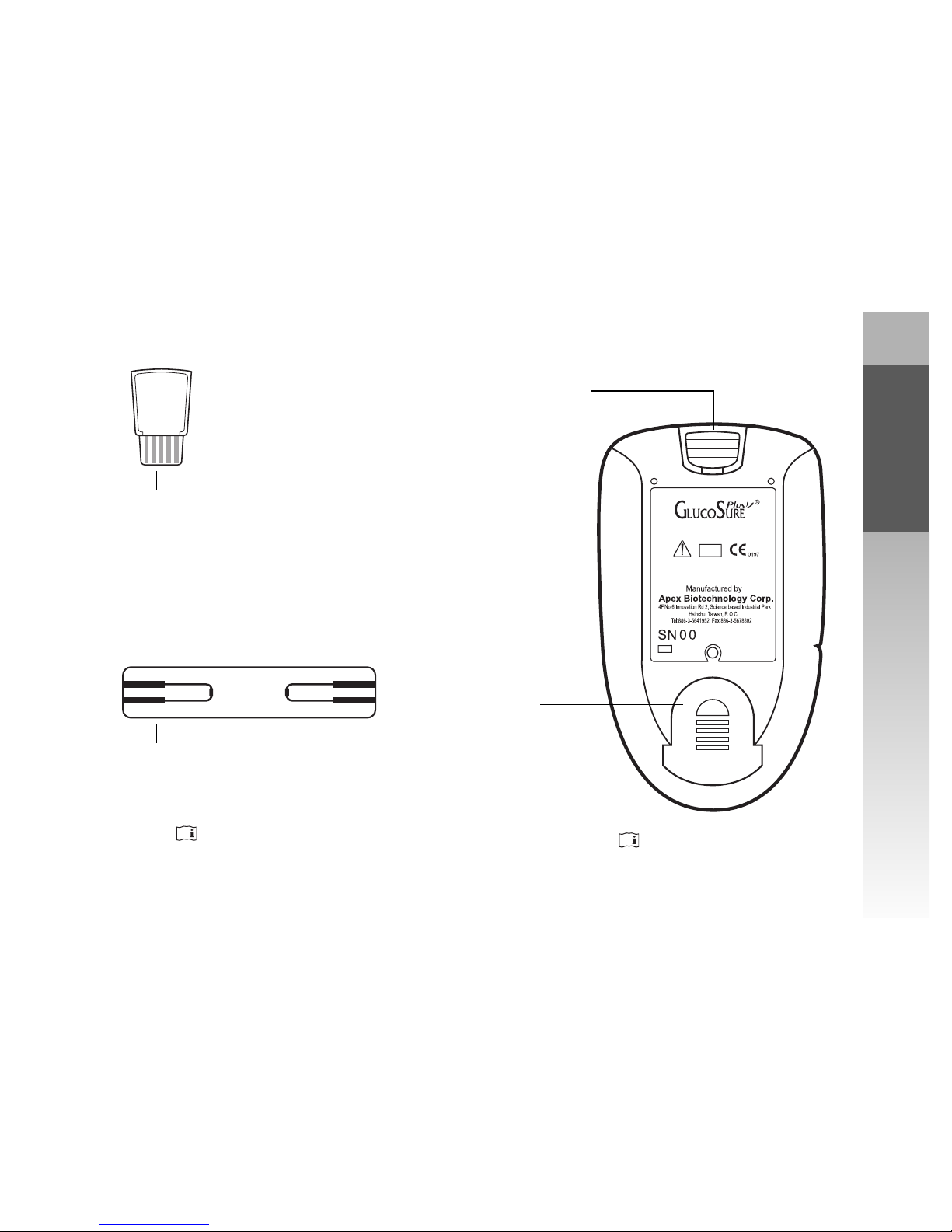Chapter 1. About Your GlucoSure®Plus Blood Glucose
Monitoring System
Thank you for choosing the GlucoSure®Plus Blood Glucose Monitoring System to help
you manage your blood glucose (blood sugar) levels. All of the information that will be
needed to use and maintain the GlucoSure®Plus Blood Glucose Meter is included in
this manual. Read it carefully before using the system.
Utilizing Biosensor Technology, your GlucoSure®Plus Blood Glucose Monitoring System
provides an easy and precise way of measuring the level of glucose (sugar) in capillary
blood from the finger at specific points in time. The results are plasma referenced, which
means that the results obtained from the GlucoSure®Plus Blood Glucose Monitoring
System is comparable to the results you get in a laboratory.
The GlucoSure®Plus Blood Glucose Monitoring System is intended for use outside the
body (in vitro diagnostic use) and provides important information relating to blood
glucose control. Your GlucoSure®Plus Blood Glucose Monitoring System is designed for
both self-testing by an individual and for use by healthcare professionals.
4
USER'S GUIDE
Chapter 1. About Your GlucoSure
®
Plus
Blood Glucose Monitoring System