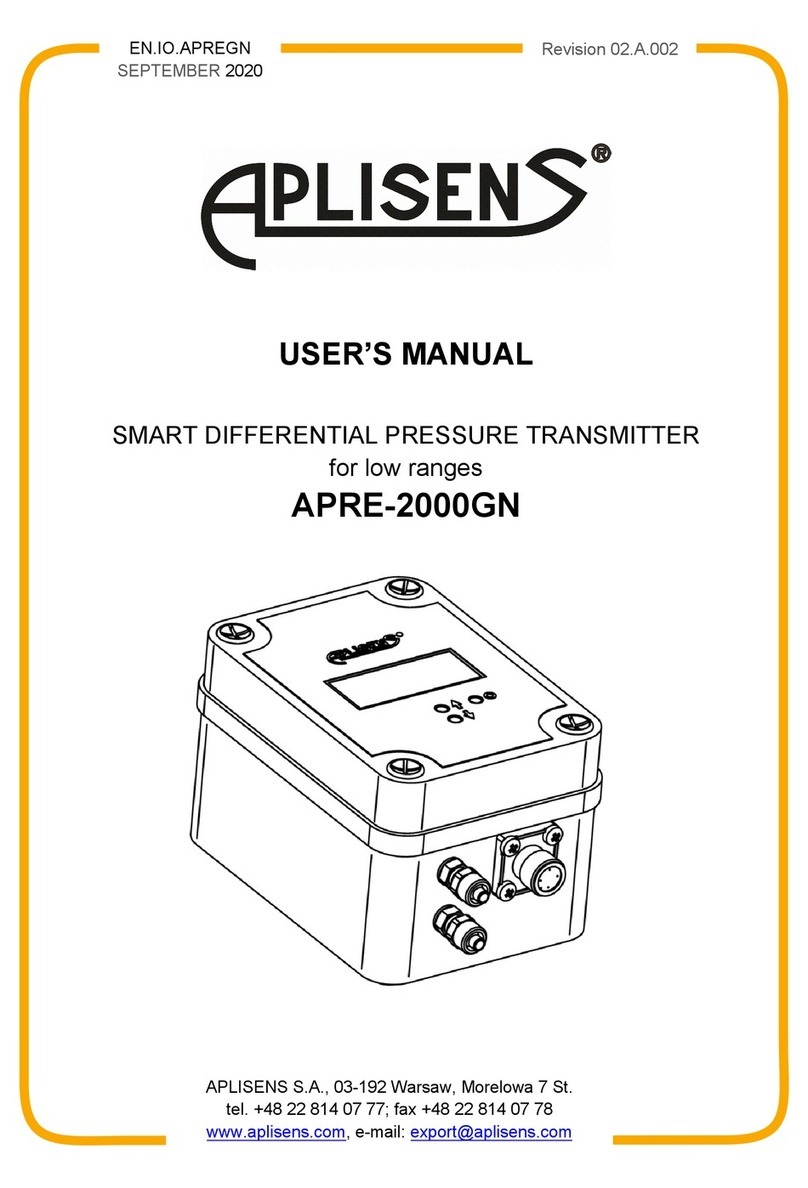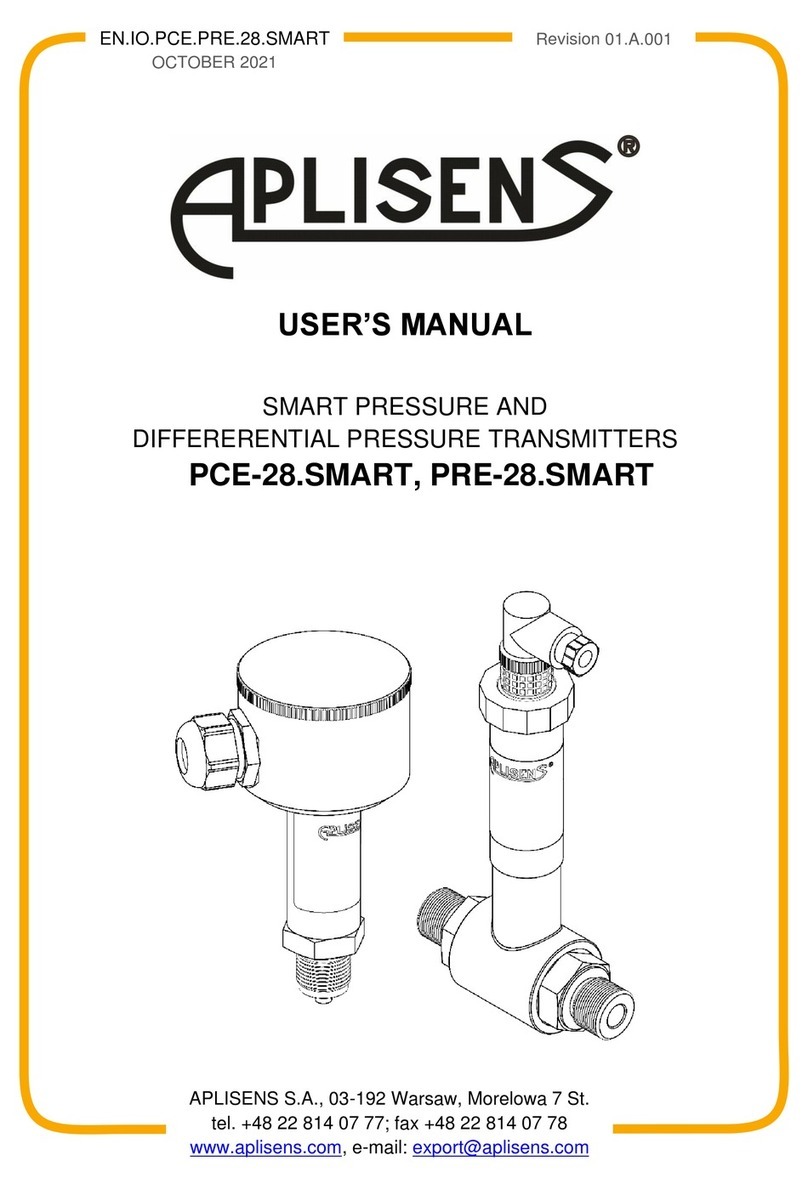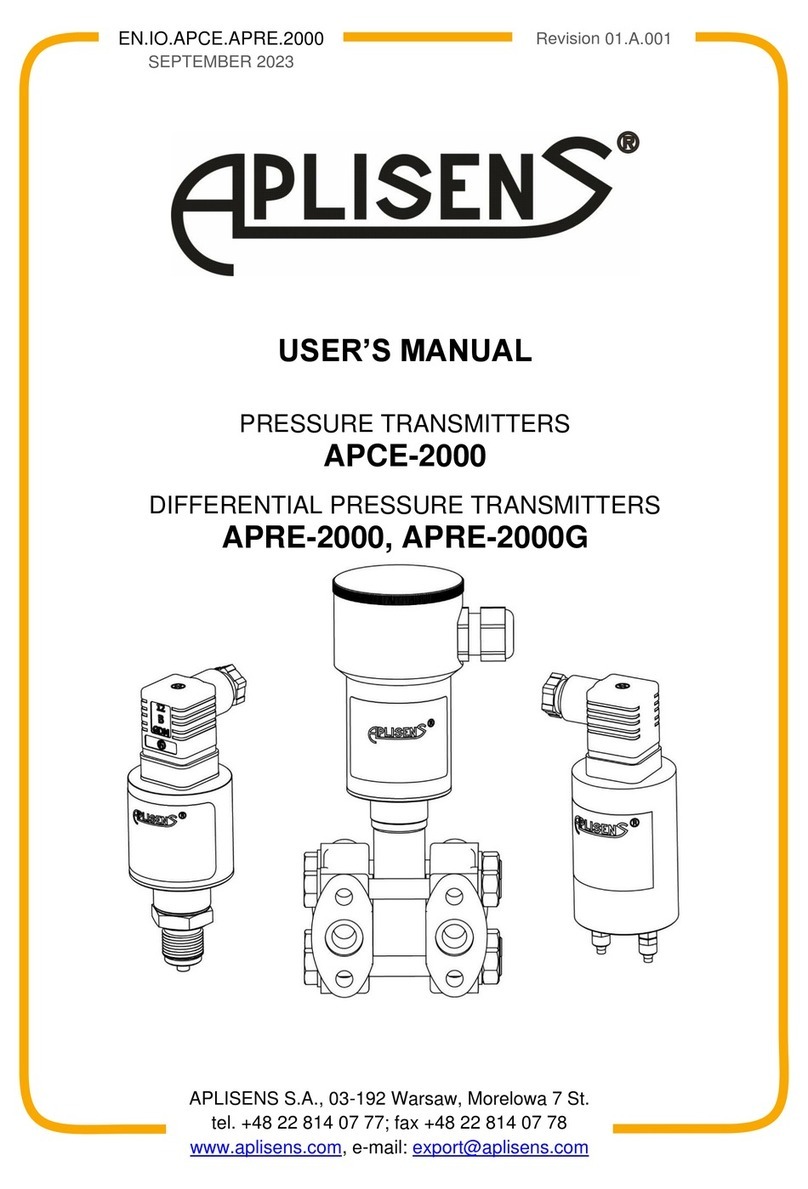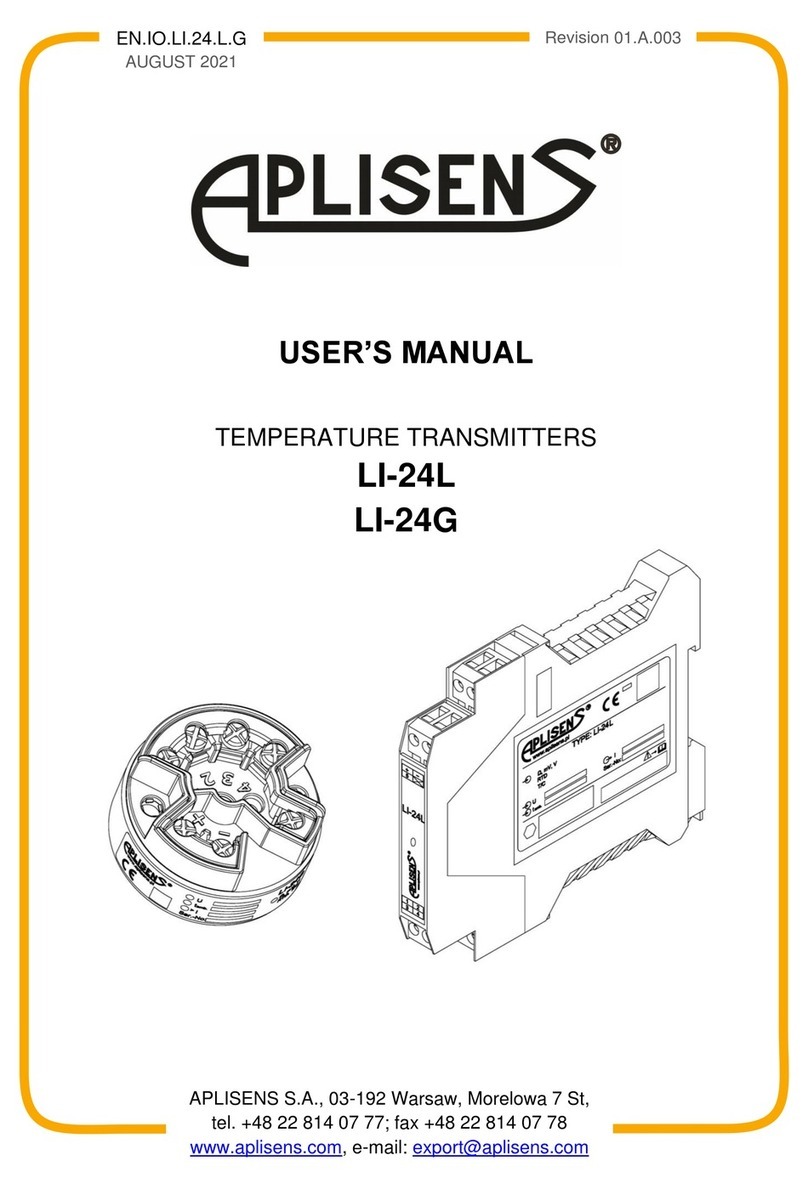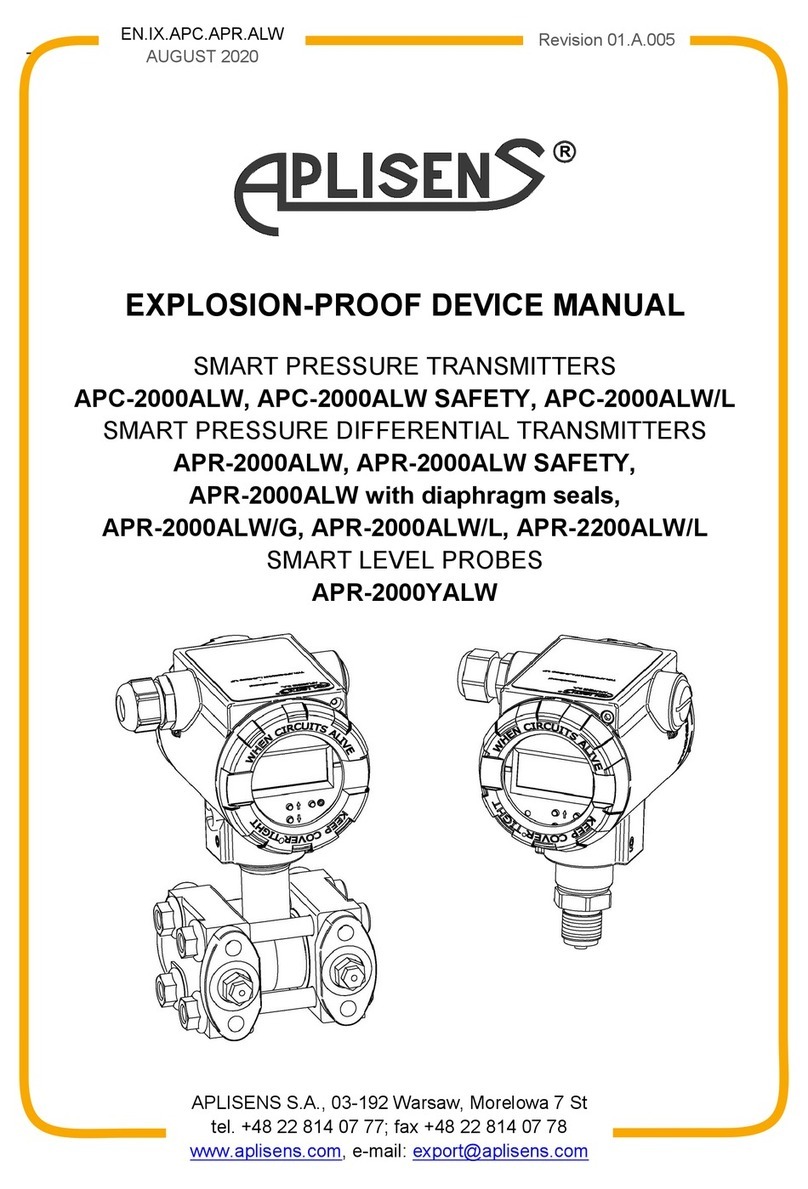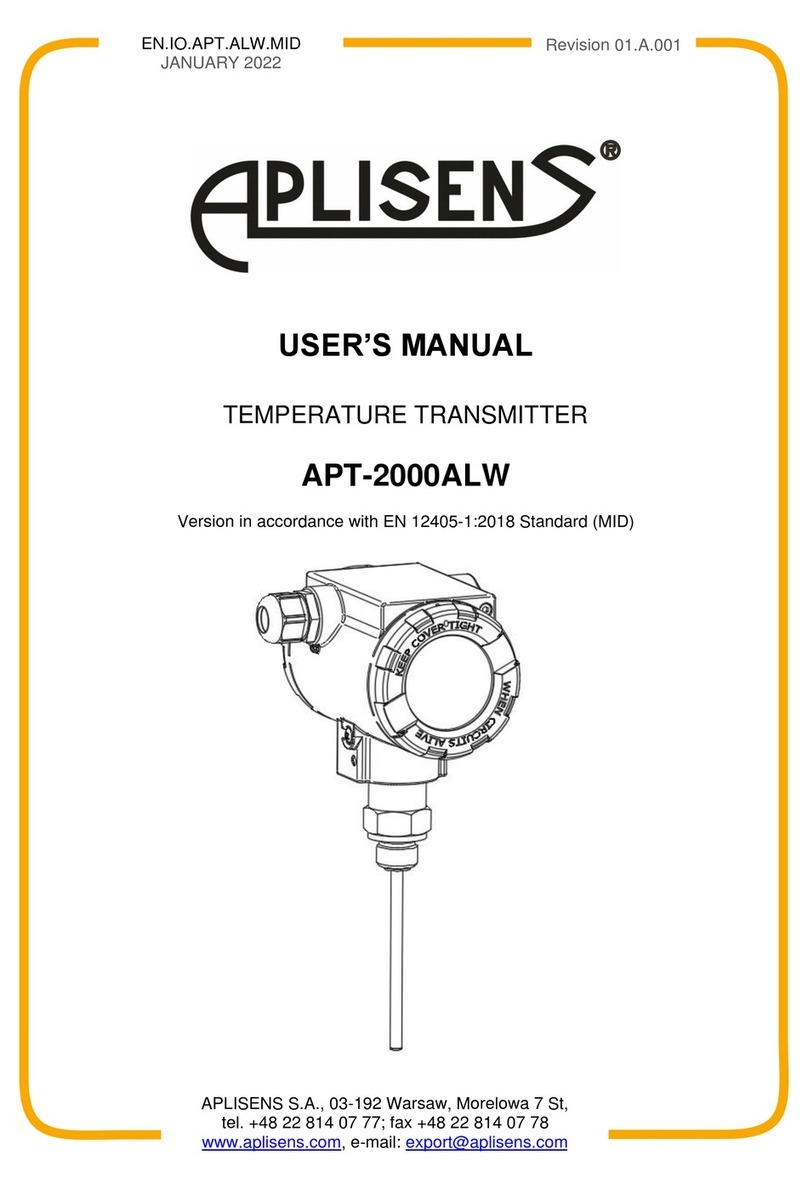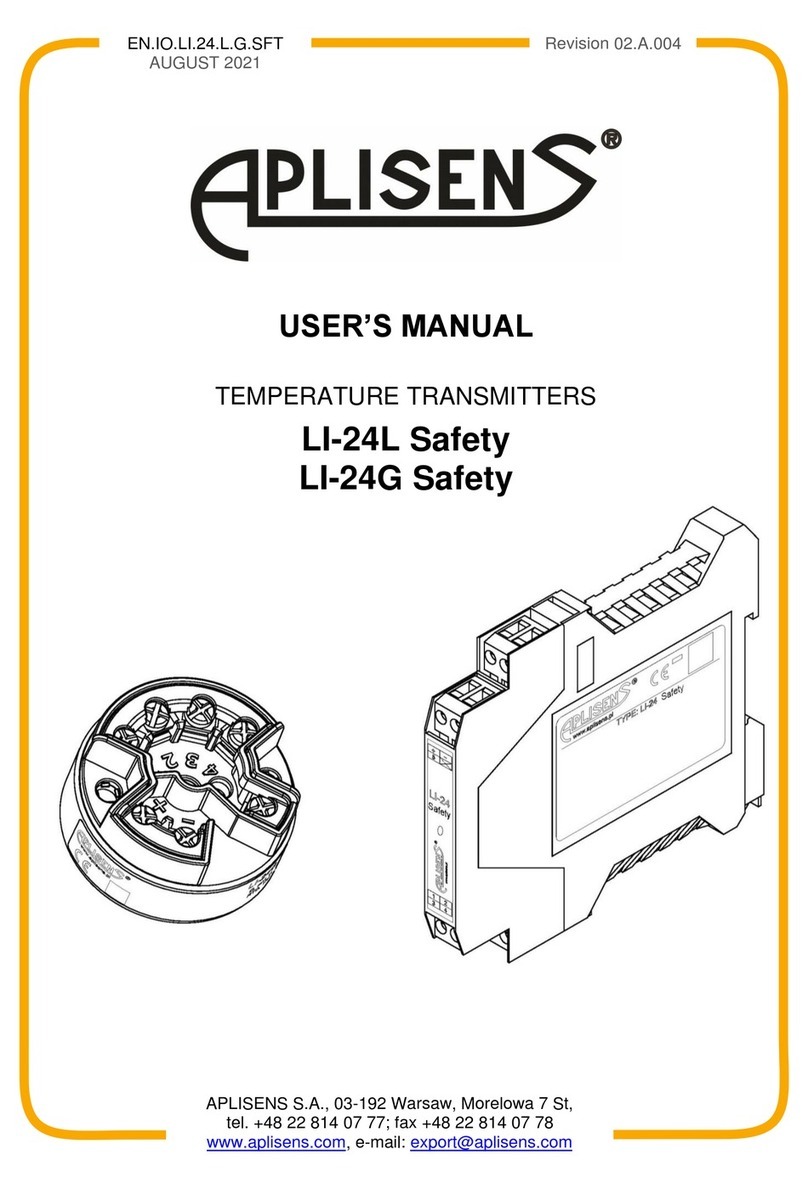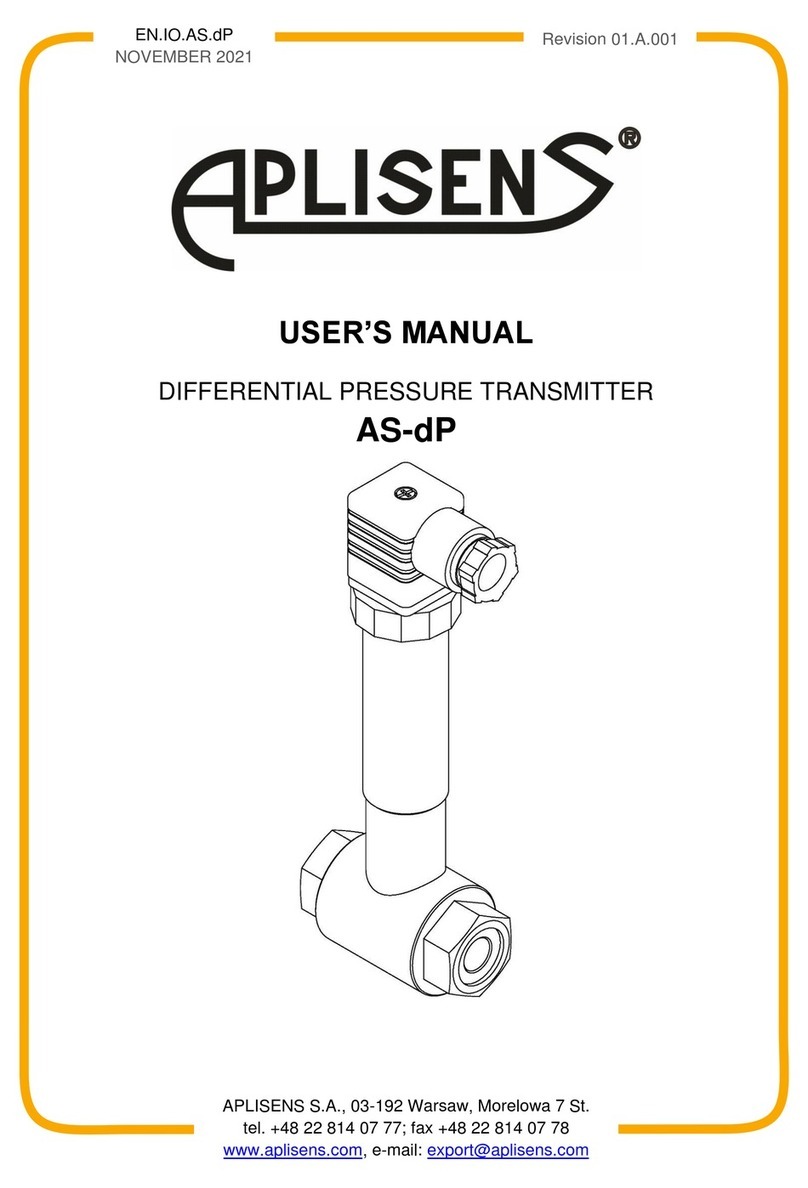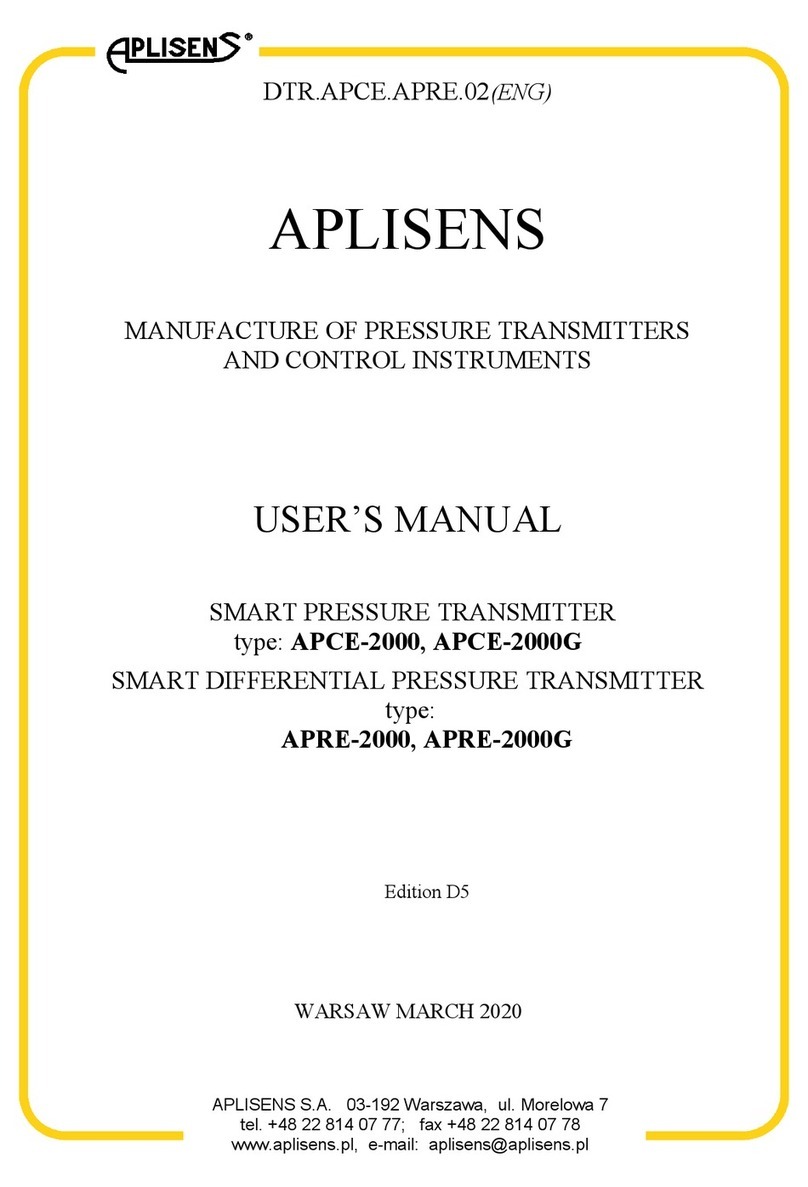A 7 DTR.APREGN.01(ENG)
Parameters of an informational nature which cannot be altered include the following:
f) Upper limit of the basic range;
g) Lower limit of the basic range;
h) Minimum range.
10.2.2. Other identification parameters, not affecting the output signal, include: device address, device type
code, factory identification code, factory device code, number of preambles (3÷20), UCS, TSD, program
version, electronics version, flags, serial number, label tag, description tag, date tag, message, record number,
sensing module number.
The process of setting the parameters listed in 10.2.1 and 10.2.2 is called “Configuration”.
10.2.3. It is possible to carry out a “pressure zeroing” procedure, for example to compensate for
measurement deviation caused by a change in position during the transmitter installation.
The transmitter may also be calibrated, by taking readings with the input pressure controlled using a standard
device. These process and zero-point adjustments are called “Calibration”.
10.2.4. Configuration and Calibration of the transmitter are carried out using an Aplisens KAP communicator,
certain Hart communicators or a PC with Hart/RS232 converter and Aplisens Raport 2 software.
Together with the “RAPORT 2” configuration software there is an „INTERVAL LINEARIZATION” software
supplied to enable the input of 21-point nonlinear functional characteristics to the transmitter.
A description of the functions of the KAP communicator is contained in the KAP Communicator Operating
Manual, and information on the Hart/RS232 converter can be found on the Hart/RS232/01 Converter
information sheet.
10.2.5. Local configuration of transmitters
If the option of local configuration is active, operator can change transmitter set using buttons being below
display. The access to buttons will get after unscrewing the side cover. Then we can also change the display
position turning it with 90ºangle position (see fig. 4).
If the option of local configuration is active, operator can change transmitter set using buttons being below
display. To enter at the local set change of the work mode, you should press one button and hold its about 4s. If
using buttons can't change the transmitter configuration, the local transmitter configuration is switched of and to
its switching on is necessary to use the KAP 3 Calibrator.
The buttons are signed with symbols: [↑] [↓] [◙]
After pressing by 4 seconds any of buttons there will appear on display “EXIT”.
If we will confirm this announcement across pressing and holding button [◙] by 1 sec, we will go out from the
local change of the MENU set. If we will not confirm, we can move in MENU and change interesting us
parameters. The time of pressing [↑] [↓] [◙] has to be longer than 1s.
Pressing button [↑] moves up in tree's structure MENU
Pressing button [↓] moves down in tree's structure MENU
Pressing [◙]confirms choice and leads change.
Local menu
|
EXIT (First announcement which will see after inclusion of Menu Local.
|If you will confirm this option, you will go out from Local Menu
|and you will come back to continue of measuring)
PV ZERO_________
\
|BACK (Return to Local Menu. If you will confirm this option,
| | you will come back to main tree of Local Menu)
| |
| |
|PV ZERO (Pressure zeroing. If you will confirm this option,
| transmitter will confirm the party of command
| by the "DONE" announcement or the proper number of error will
|notify.)
|