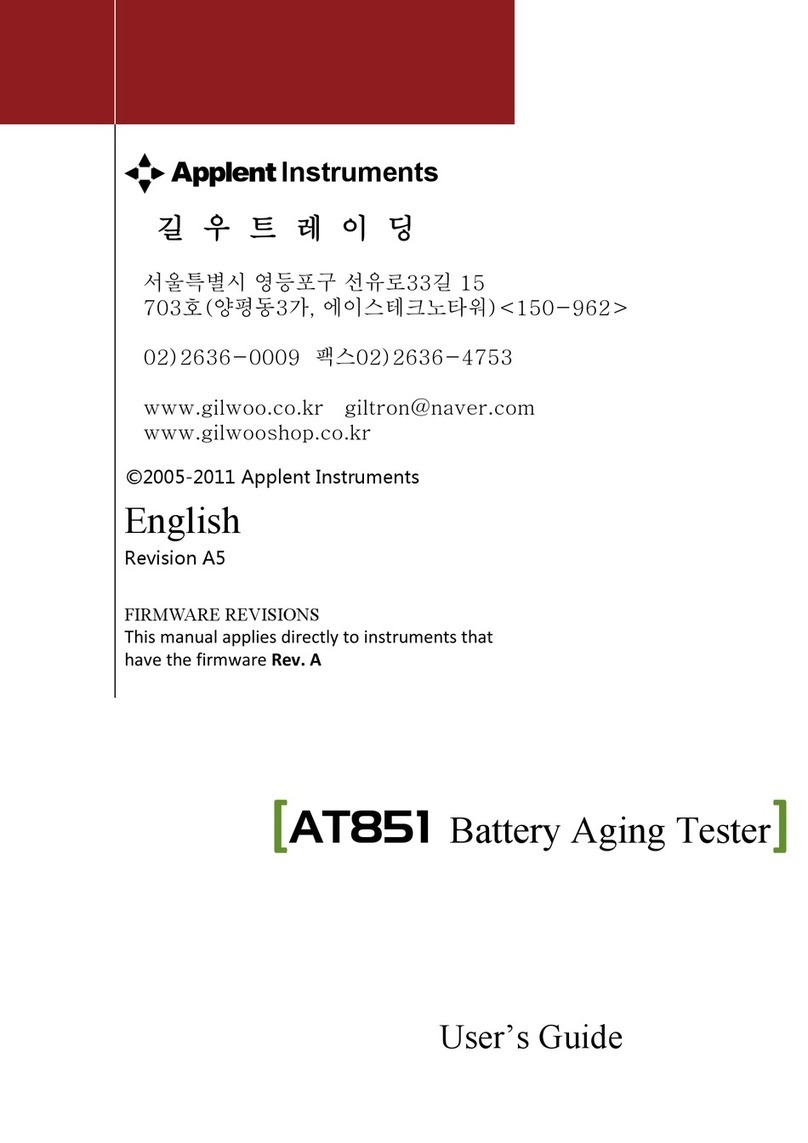6.6 RS485 [Address].............................................................................................................................. 44
6.7 <SYSTEM INFO> Page.................................................................................................................. 44
6.8 <System Service> Page ................................................................................................................... 45
7. Remote Control................................................................................................................................................ 46
7.1 About RS-232C ............................................................................................................................... 46
7.2 About USB-Serial Interface (Option).............................................................................................. 47
7.3 To Select Baud Rate......................................................................................................................... 47
7.4 Hand Shake [SHAKE HAND]......................................................................................................... 47
7.5 SCPI Language....................................................................................................................................... 48
8. SCPI Command............................................................................................................................................... 49
8.1 Terminator........................................................................................................................................ 49
8.2 Notation Conventions and Definitions............................................................................................. 49
8.3 Command Structure......................................................................................................................... 49
8.4 Header and Parameters .................................................................................................................... 51
8.5 Command Reference........................................................................................................................ 52
8.6 IDN? Subsystem........................................................................................................................... 52
8.7 FETCH subsystem........................................................................................................................... 53
8.7.1 FETCH:MEASURE................................................................................................................. 53
8.7.2 FETCH: CURRENT................................................................................................................ 53
8.7.3 FETCH: VOLTAGE................................................................................................................. 53
8.7.4 FETCH:POWER...................................................................................................................... 53
8.7.5 FETCH:RESISTANCE............................................................................................................ 54
8.8 BASIC subsystem............................................................................................................................ 54
8.8.1 BASIC:MODE......................................................................................................................... 54
8.8.2 BASIC:FUNC.......................................................................................................................... 54
8.8.3 BASIC:RATE .......................................................................................................................... 55
8.8.4 BASIC:VMAX ........................................................................................................................ 55
8.8.5 BASIC:IMAX.......................................................................................................................... 55
8.8.6 BASIC:PMAX......................................................................................................................... 55
8.8.7 BASIC:STATE......................................................................................................................... 55
8.6.8 BASIC:TRIG............................................................................................................................... 56
8.8.8 BASIC:FW .............................................................................................................................. 56
8.8.9 BASIC:VON............................................................................................................................ 56
8.8.10 BASIC:VOFF .......................................................................................................................... 56
8.8.11 BASIC:TIME........................................................................................................................... 57
8.8.12 BASIC:VALUE ....................................................................................................................... 57
8.9 TRAN subsystem............................................................................................................................. 57
8.9.1 TRAN:CURRENT:VALUEA.................................................................................................. 58
8.9.2 TRAN:CURRENT:VALUEB .................................................................................................. 58
8.9.3 TRAN:VOLTAGE:VALUEA .................................................................................................. 58
8.9.4 TRAN:VOLTAGE:VALUEB................................................................................................... 58
8.9.5 TRAN:POWER:VALUEA ...................................................................................................... 58
8.9.6 TRAN:POWER:VALUEB....................................................................................................... 58
8.9.7 TRAN:RESISTANCE:VALUEA............................................................................................. 58
8.9.8 TRAN:RESISTANCE:VALUEB............................................................................................. 59
8.9.9 TRAN:TRIG............................................................................................................................ 59