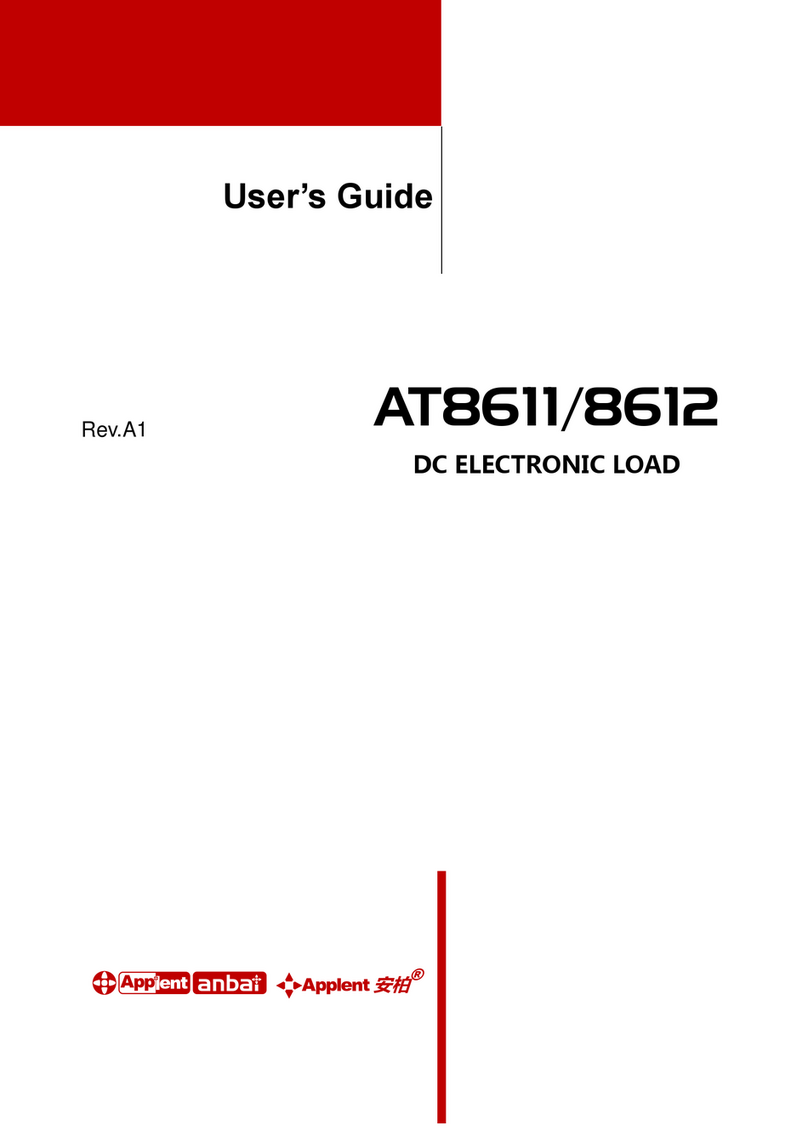AT851 Battery Aging Tester
Contents
Safety Summary ........................................................................................................................................................ 2
CERTIFICATION, LIMITED WARRANTY, & LIMITATION OF LIABILITY ..................................................... 3
Contents............................................................................................................................................................. 4
1. Unpacking and Preparation................................................................................................................................ 6
1.1 Incoming Inspection .......................................................................................................................... 6
1.2 Setting up Fuse .................................................................................................................................. 6
1.3 Environmental Requirements ............................................................................................................ 6
1.4 Cleaning............................................................................................................................................. 7
1.5 How to Remove the Handle............................................................................................................... 7
2. Overview ........................................................................................................................................................... 9
2.1 Main Specification............................................................................................................................. 9
2.2 Features.............................................................................................................................................. 9
3. Start up............................................................................................................................................................. 10
3.1 Front panel ....................................................................................................................................... 10
3.2 VFD ................................................................................................................................................. 10
3.3 Keypad ..............................................................................................................................................11
3.4 Real panel ........................................................................................................................................ 12
3.5 Power On/Off................................................................................................................................... 13
3.5.1 Warm-up Time ......................................................................................................................... 13
3.6 Application Connections.................................................................................................................. 13
3.6.1 Wiring Considerations ............................................................................................................. 13
3.6.2 Local Sense Connections ......................................................................................................... 13
3.6.3 Remote Sensing Connections .................................................................................................. 14
3.7 Turning the Input On/off.................................................................................................................. 15
3.8 Operation Range .............................................................................................................................. 15
3.9 Protection Features .......................................................................................................................... 16
3.9.1 Over Voltage [-OV-].................................................................................................................. 16
3.9.2 Over Current [-OC-].................................................................................................................. 16
3.9.3 Over Power [-OP-] ................................................................................................................... 16
3.9.4 Reverse Voltage [-RV-]............................................................................................................. 16
3.9.5 Over Heat [-OH-] ...................................................................................................................... 17
4. Basic Operation ............................................................................................................................................... 18
4.1 Modes of Operation ......................................................................................................................... 18
4.1.1 Constant Current Mode [CC]................................................................................................... 18
4.1.2 Constant Voltage Mode (CV)................................................................................................... 19
4.1.3 Constant Power Mode (CP) ..................................................................................................... 19
4.1.4 Constant Resistance Mode (CR).............................................................................................. 20
4.2 Functions of Operation .................................................................................................................... 21
4.3 Setup the Maximum Current [I-max] .............................................................................................. 21
4.4 Setup the Maximum Voltage [V-max] ............................................................................................. 22
4.5 Setup the Maximum Power [P-max]................................................................................................ 22
4.6 Von/off Operation ............................................................................................................................ 22
4.7 Load ON Timer Function................................................................................................................. 23
4.8 File Operation (Saving/Loading/Erasing Settings).......................................................................... 23
4.9 Display Power or Resistance Measurement Result.......................................................................... 24
4.10 Menu................................................................................................................................................ 24
5. Advanced Testing Function ............................................................................................................................. 26
5.1 Short Circuit On/Off (SHT)............................................................................................................. 26
5.2 Battery Testing Function (BAT)....................................................................................................... 26
5.2.1 Set up battery testing parameter............................................................................................... 26
5.3 Battery Aging Testing Function ....................................................................................................... 27
5.3.1 Set up the parameters............................................................................................................... 27
5.3.2 Start the test ............................................................................................................................. 28
5.3.3 List of test data......................................................................................................................... 28
5.3.4 Testing Process ........................................................................................................................ 29
6. Specification .................................................................................................................................................... 30