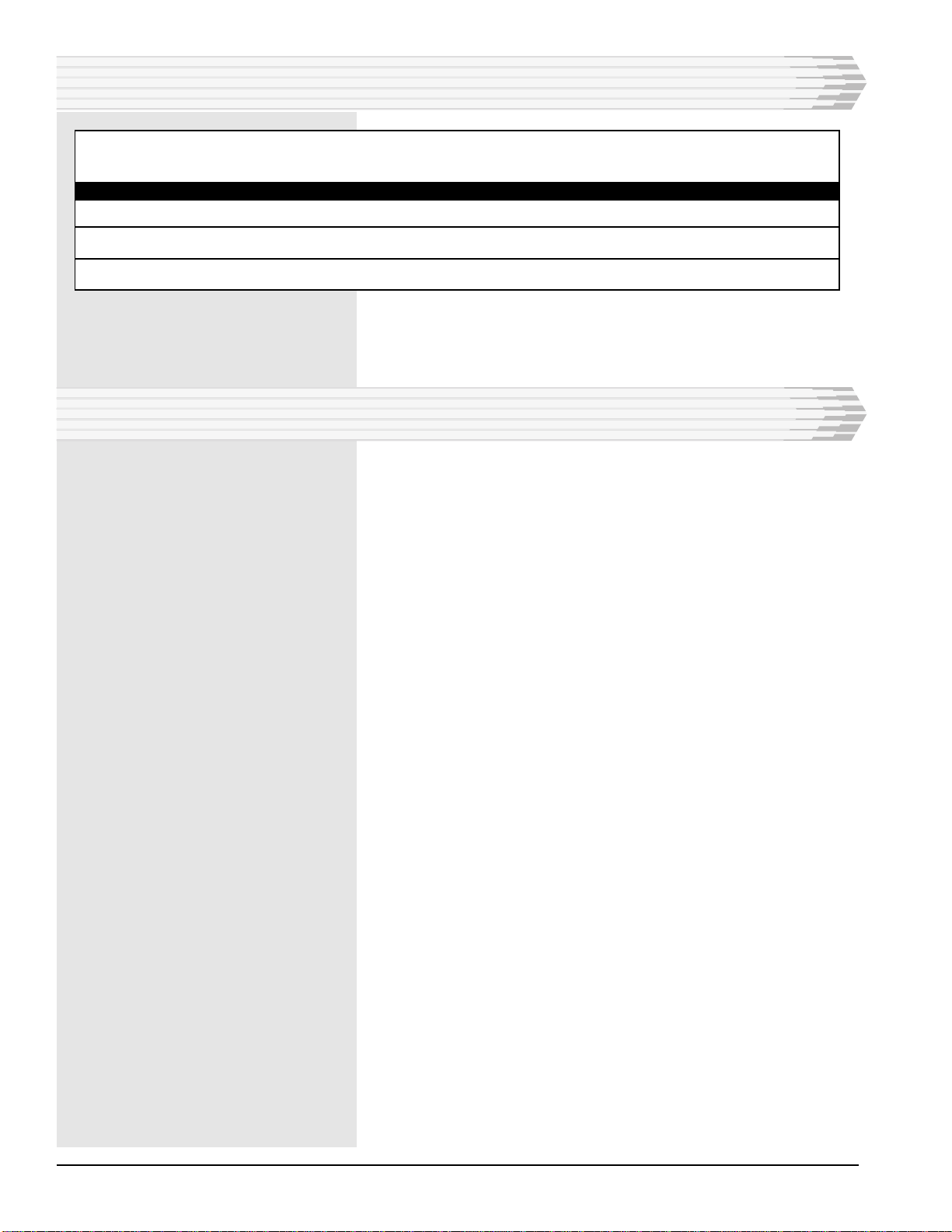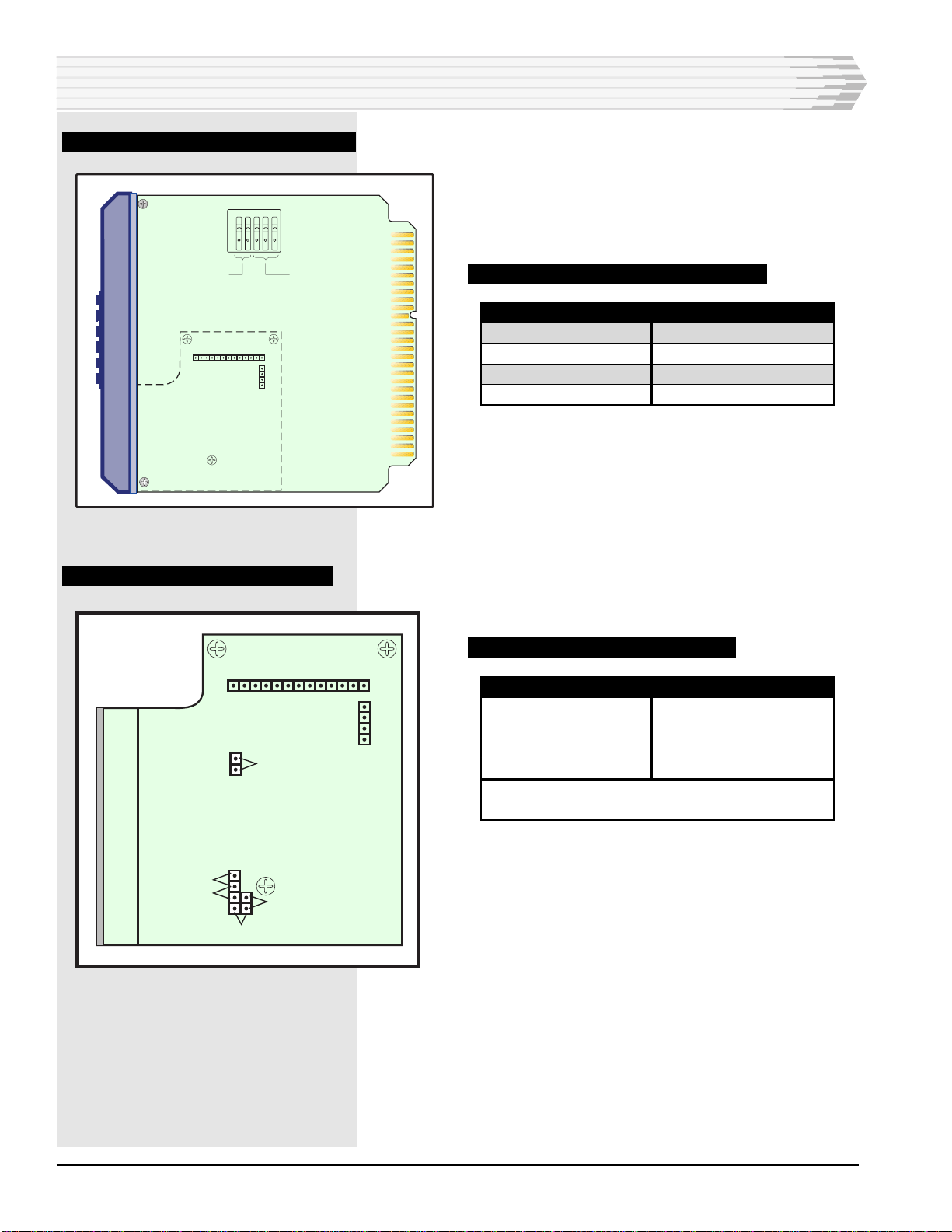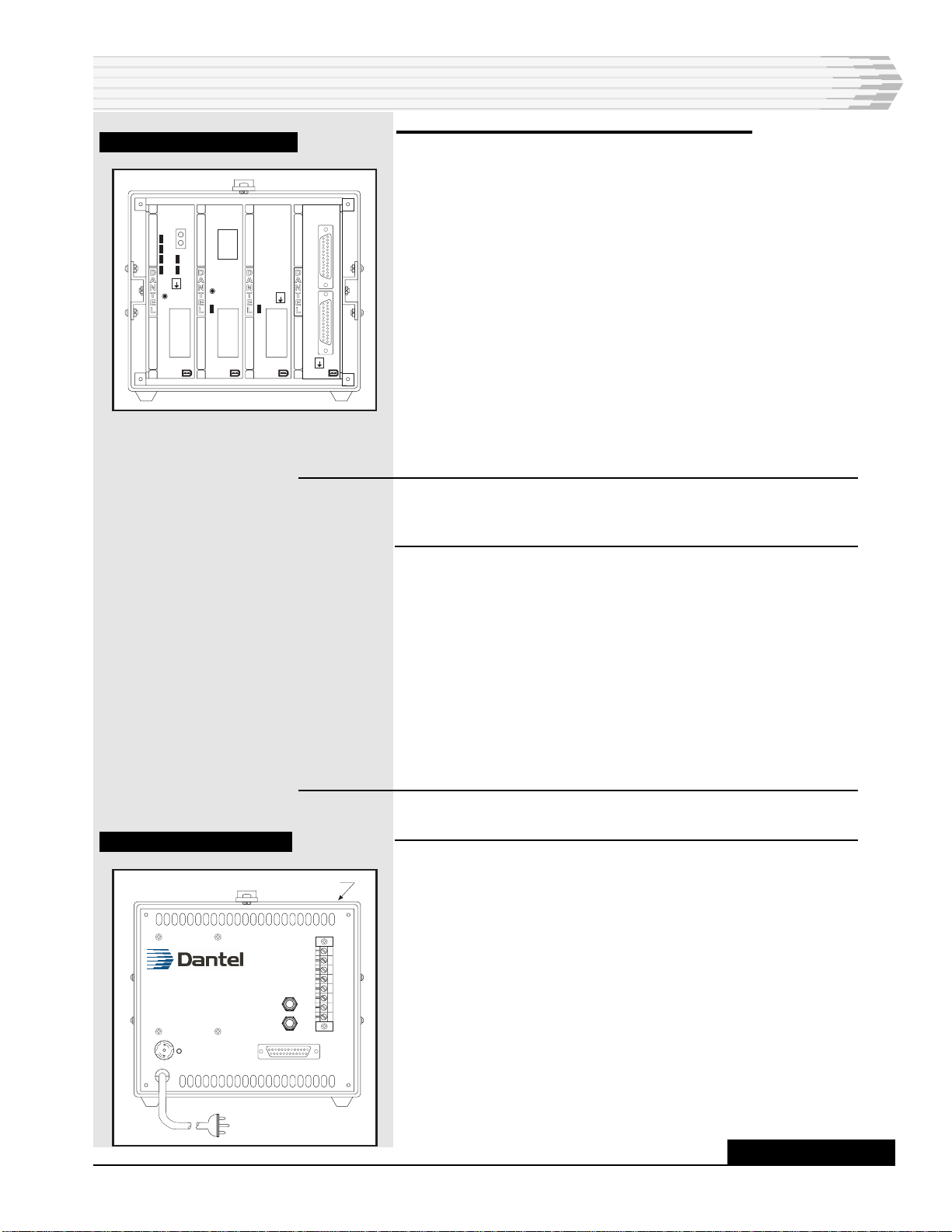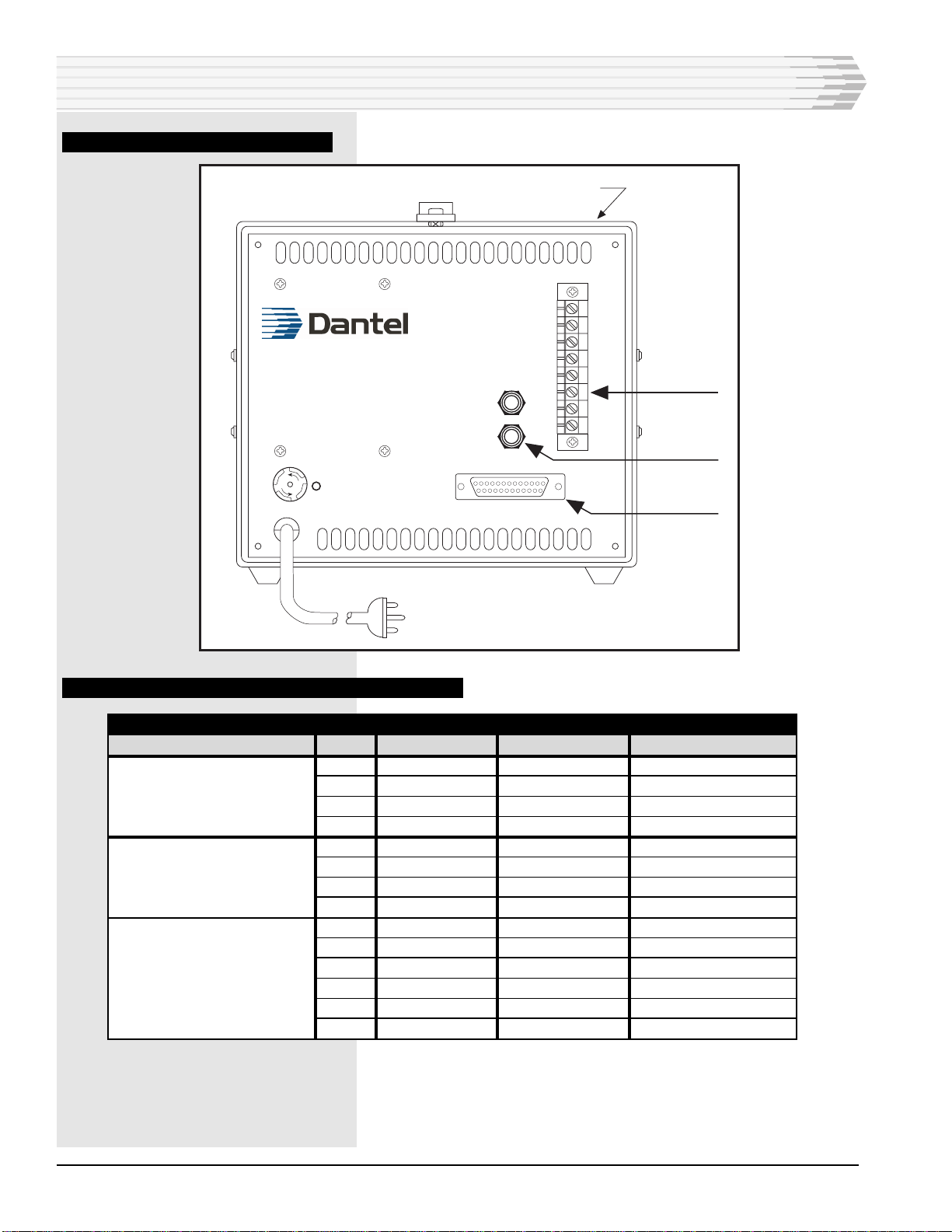05615-0198 <90-00048> PAGE 9
2. Connect the test set to external equipment.
For the following steps refer to Figs. 7-9. Fig. 7 shows the test
set front view. Fig. 8 shows the test set rear view. Fig. 10 shows
an interrogator/responder mode block diagram.
The MAP is the central module in the test set. Refer to Fig. 10.
The MAP has three ports – master, printer, and data – that
function as follows:
♦Master - Reports alarms to an alarm center.
♦Printer - Configuration port. It can also be used for local re-
porting of alarms because alarm information sent out the
printer port is a duplicate of the master port.
♦Data - Polls equipment for alarms.
Connect the master port to the alarm center. Use the top
DB25 connector on the 46090 module.
NOTE: Although the 46090 module says “RS-232” on the front panel, it
contains wiring only and will work with RS-422, RS-485, and
202 tone modem interfaces.
♦Connect the printer port to your computer so you can down-
load the configuration file to the MAP.
Refer to Fig. 10. To download the MAP remotely over a public
switched network, connect connectors 7 and 8 of TB-1 on the
back of the test set to tip and ring of a phone line. Or use the
bottom DB-25 connector on the 46090 module to connect the
printer port directly to your computer or to a digital network
connection.
Make sure the computer is set for the same baud, parity, and
stop bits as the MAP’s printer port.
NOTE: For a detailed explanation of the commands available to you
through the Printer Port, refer to the 46640 Firmware Manual.
♦The data port polls equipment for alarms through the
46022-30 MAC. Connect the MAC to alarm equipment at one
of three locations. See Figure 9 and Table G for pin designa-
tions.
FIG. 7 - FRONT VIEW
FIG. 8 - REAR VIEW
44210-XX
460 MODEM
46020-XX
MULTI-ALARM
PROCESSOR
46022-3X
MULTI-ALARM
COMBINER
46090-01
RS-232
CONNECTOR
44210-XX 46022-XX 46090-01
46020-XX
1 432
RESET
XMT DATA
RESET
L
I
N
E
M
O
N
TD
OFF
HOOK
RING
DTR
RD
CD
CHAN
ENB
ESD
ESD
C2
C1
ESD
F
U
S
E
F
U
S
E
F1
P
(
(
REAR PANEL
C1
J2
J1
TB-1
1
2
3
4
5
6
7
8
RX+
RX-
TX+
TX-
CONTINUED . . .
INSTALLATION