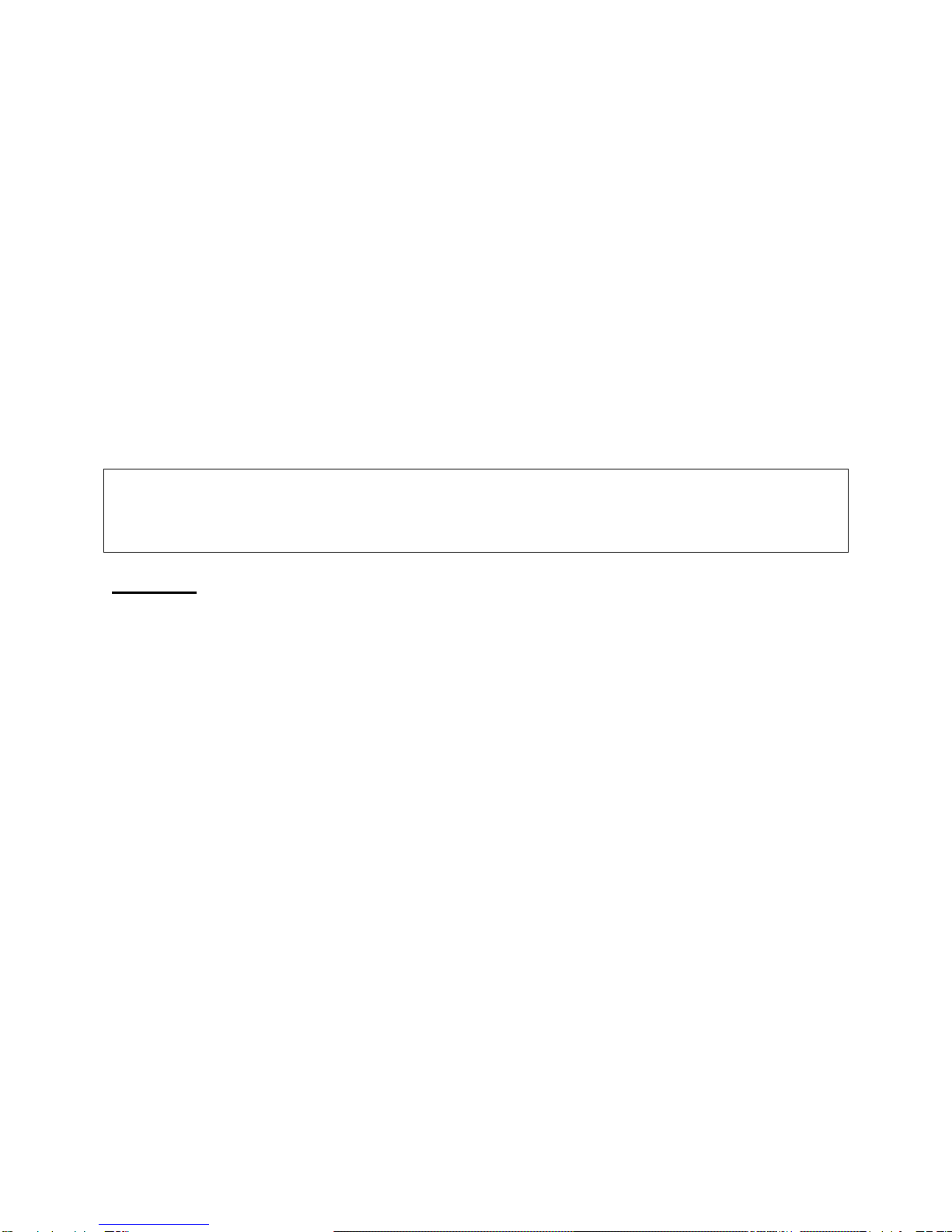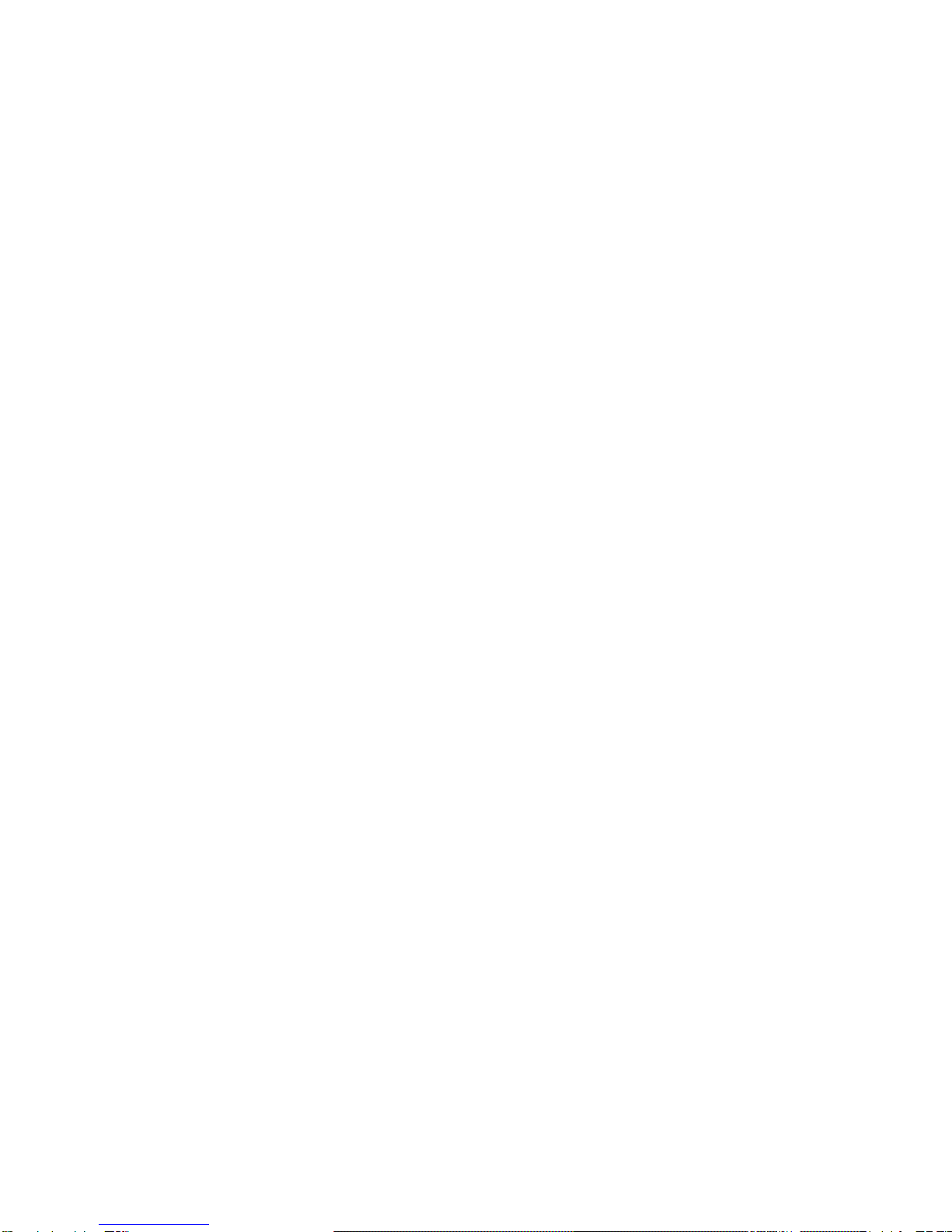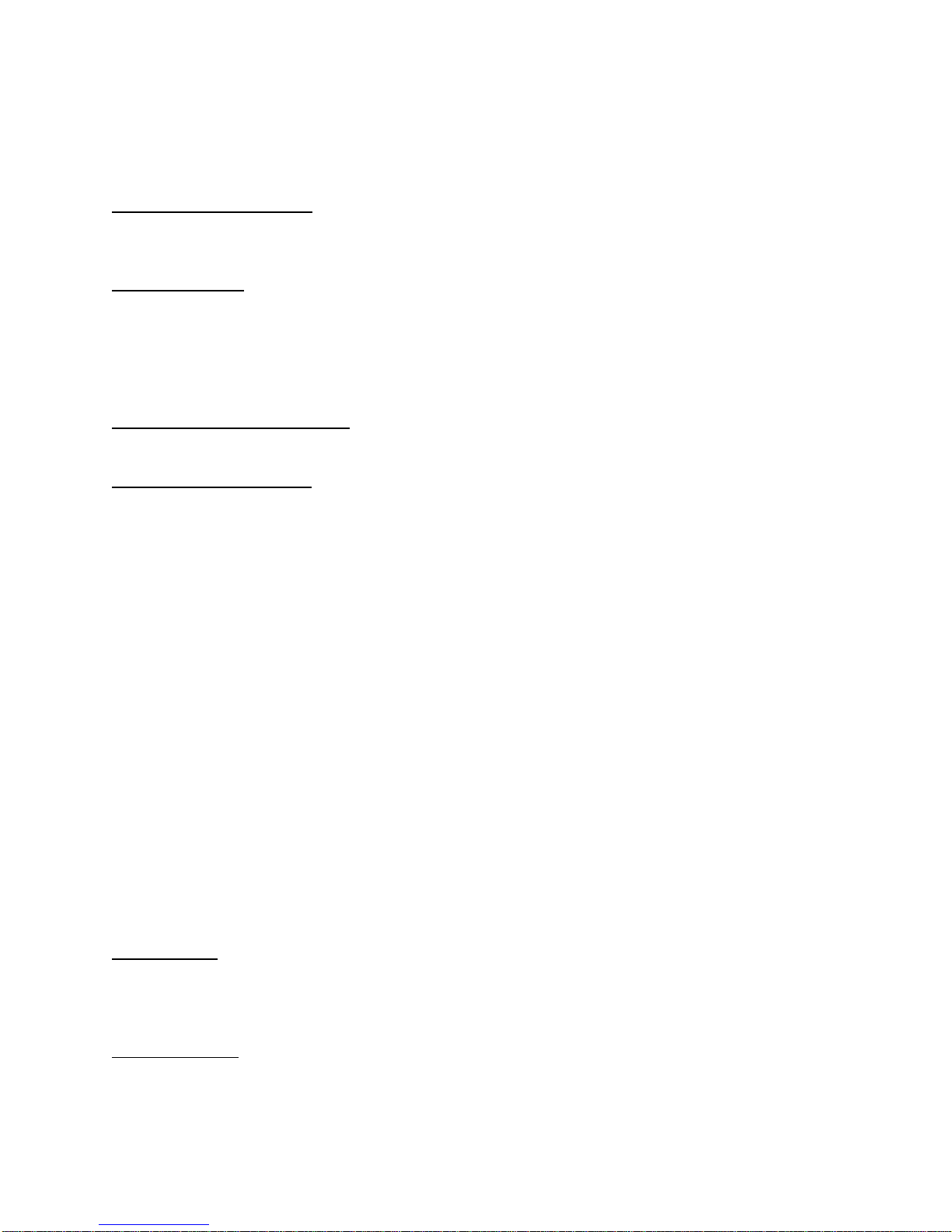SECTION 1 SAFETY INSTRUCTIONS
IMPORTANT SAFETY INSTRUCTIONS
1. SAVE THESE INSTRUCTIONS. THIS MANUAL CONTAINS IMPORTANT SAFETY
AND OPERATING INSTRUCTIONS.
2. WORKING IN THE VICINITY OF A LEAD-ACID BATTERY IS DANGEROUS.
BATTERIES GENERATE EXPLOSIVE GASSES DURING NORMAL BATTERY
OPERATION. FOR THIS REASON IT IS OF THE UTMOST IMPORTANCE THAT
EACH TIME BEFORE USING YOUR CHARGER, YOU READ AND FOLLOW THE
INSTRUCTIONS PROVIDED EXACTLY.
3. TO REDUCE RISK OF BATTERY EXPLOSION, FOLLOW THESE INSTRUCTIONS
AND THOSE ON THE BATTERY.
4. NEVER SMOKE OR ALLOW AN OPEN SPARK OR FLAME IN THE VICINITY OF THE
BATTERY OR ENGINE.
5. USE CHARGER FOR CHARGING A LEAD-ACID BATTERY ONLY. IT IS NOT
INTENDED TO SUPPLY POWER TO AN EXTRA LOW-VOLTAGE ELECTRICAL
SYSTEM OR TO CHARGE DRY-CELL BATTERIES. CHARGING DRY-CELL
BATTERIES MAY CAUSE THEM TO BURST AND CAUSE INJURY TO PERSONS
AND DAMAGE TO PROPERTY.
6. NEVER CHARGE A FROZEN BATTERY.
7. DO NOT OPERATE IN A CLOSED-IN AREA OR RESTRICT VENTILATION IN ANY
WAY.
8. DANGER: RISK OF ELECTRICAL SHOCK. DO NOT TOUCH UNINSULATED
PORTION OF OUTPUT CONNECTOR OR UNINSULATED BATTERY TERMINAL.
9. CAUTION: DISCONNECT SUPPLY BEFORE CHANGING FUSE.
INSTRUCTIONS IMPORTANTES CONCERNANT LA SECURITE
1. CONSERVER CES INSTRUCTIONS. CE MANUEL CONTIENT DES INSTRUCTIONS
IMPORTANTES CONCERNANT LA SECURITE ET LE FONCTIONNEMENT.
2. IL EST DANGEREUX DE TRAVAILLER A PROXIMITE D'UNE BATTERIE AU PLOMB.
LES BATTERIES PRODUISENT DES GAS EXPLOSIFS EN SERVICE NORMAL.
AUSSI EST-IL IMPORTANT DE TOUJOURS RELIRE LES INSTRUCTIONS AVANT
D'UTILISER LE CHARGEUR ET DE LES SUIVRE A LA LETTRE.
3. POUR REDUIRE LE RISQUE D`EXPLOSION, LIRE CES INSTRUCTIONS ET CELLES
QUI FIGURENT SUR LA BATTERIE.
4. NE JAMAIS FUMER PRES DE LA BATTERIE OU DU MOTEUR ET EVITER TOUTE
ETINCELLE OU FLAMME NUE A PROXIMITE DE CES DERNIERS.
5. UTILISER LE CHARGEUR POUR CHARGER UNE BATTERIE AU PLOMB
UNIQUEMENT. CE CHARGEUR N`EST PAS CONCU POUR ALIMENTER UN
RESEAU ELECTRIQUE TRES BASSE TENSION NI POUR CHARGER DES PILES
SECHES. LE FAIT D`UTILISER LE CHARGEUR POUR CHARGER DES PILES
SECHES POURRAIT ENTRAINER L'ECLATEMENT DES PILES ET CAUSER DES
BLESSURES OU DES COMMAGES.
6. NE JAMAIS CHARGER UNE BATTERIE GELEE.
7. NE PAS FAIRE FONCTIONNER LE CHARGEUR DANS UN ESPACE CLOS ET/OU NE
PAS GENER LA VENTILATION.
8. DANGER: RISQUE DE CHOCS ELECTRIQUES. NE PAS TOUCHER LES PARTIES
NON ISOLEES DU CONNECTEUR DE SORTIE OU LES BORNES NON ISOLEES DE
L'ACCUMULATEUR.
9. ATTENTION: COUPER L'ALIMENTATION AVANT DE REMPLACER LES FUSIBLES.