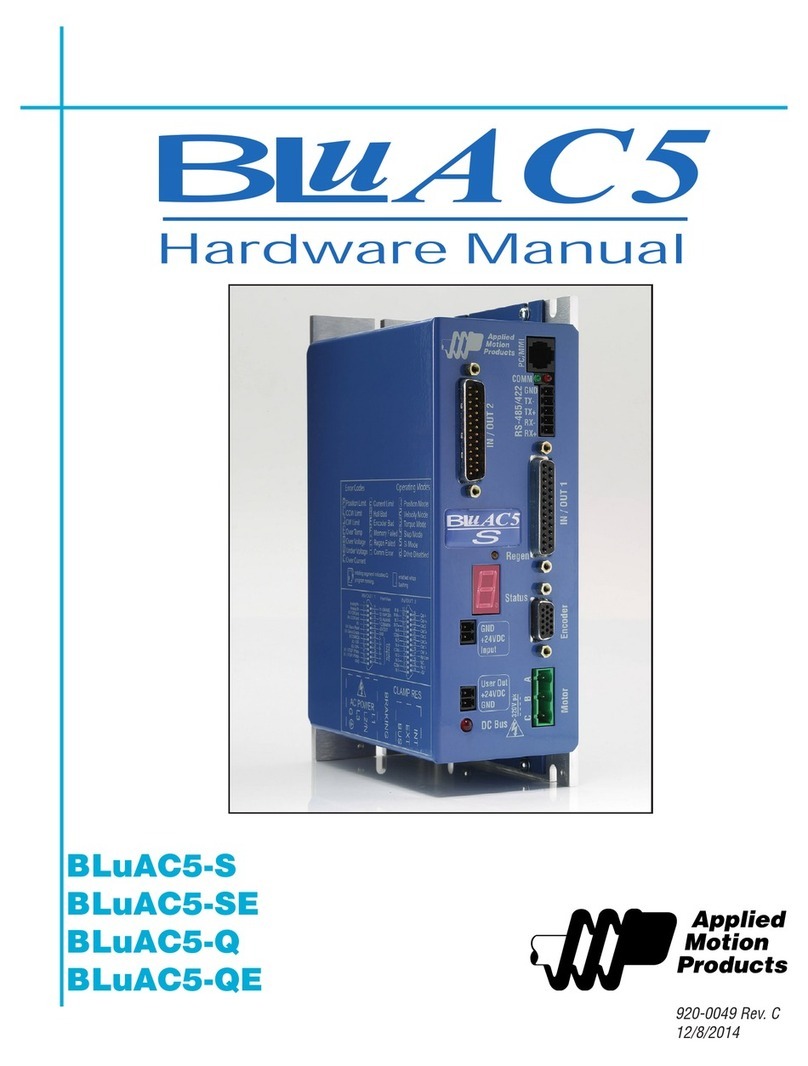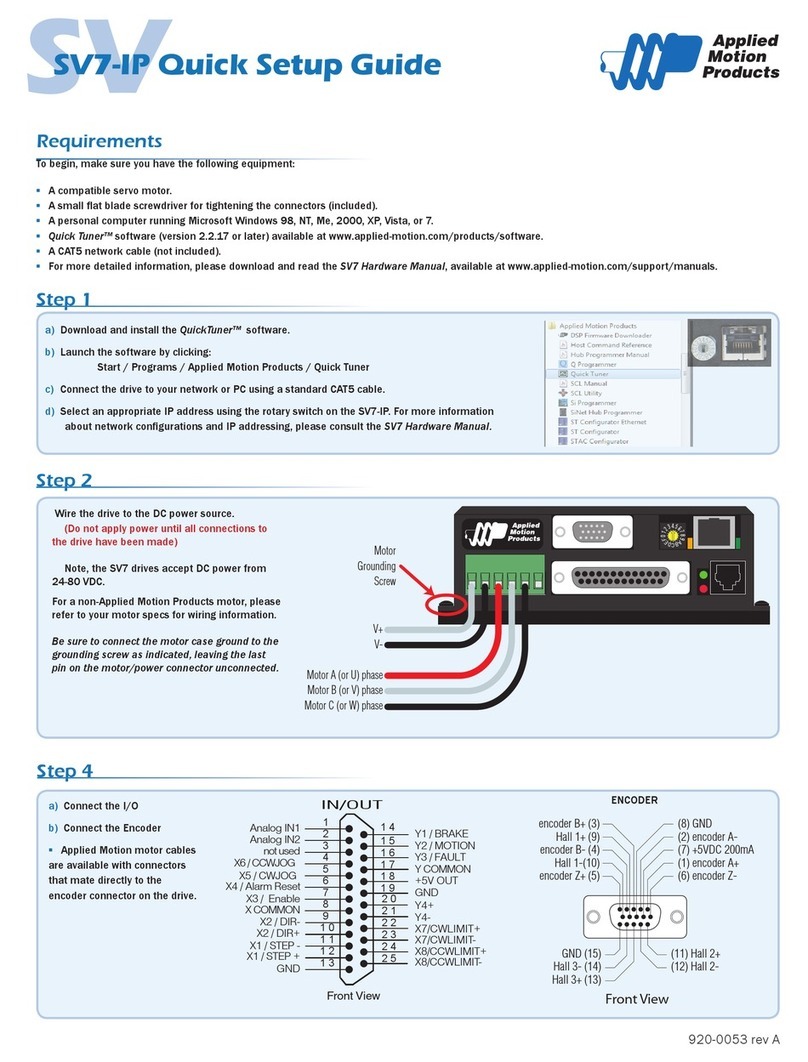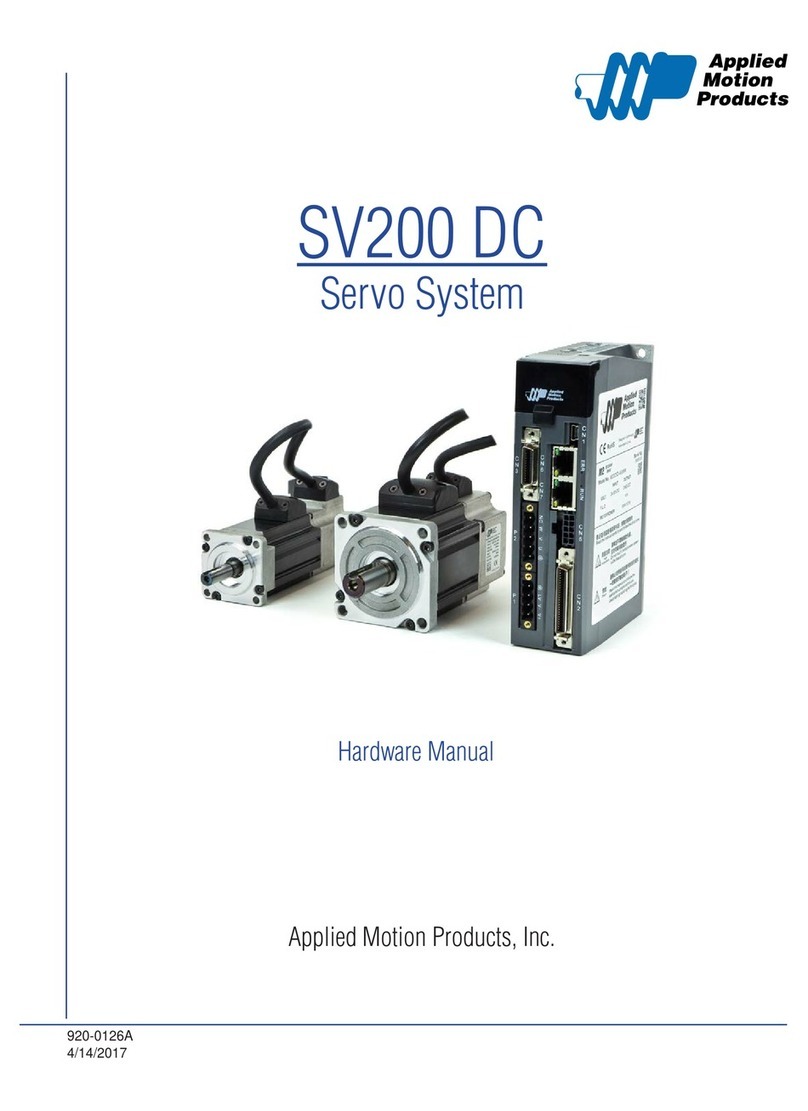Step3
If you have any questions or comments, please call Applied Motion Products Customer Support:
(800) 525-1609, or visit us online at www.applied-motion.com.
404 Westridge Dr.
Watsonville, CA 95076, USA
1-800-525-1609
Tel (831) 761-6555
www.applied-motion.com
MDX-K Integrated Servo Motor
Quick Setup Guide
920-0133A
RS-232 Communication
For RS-232 models please use 3004-278-XX RS-232
programming cable.
RS-485 Communication
For RS-485 and CANopen models use 3004-288-XX
programming cable.
Part no. 8500-003 is a recommended USB to RS-
422/485 converter. It supports either the half-duplex
(2-wire) RS-485 network, or the full-duplex (4-wire)
RS-422 network.
Communication Wiring:
Note: Cables are not included, and must be
purchased separately.
Configure the MDX Servo Suite software.
• Open the MDX Servo Suite software on your PC.
• Select communication port for the motor.
• Apply power to the MDX servo motor.
• Connect to the motor
The software should automatically identify the motor model number upon power up and display the ‘Upload’ panel:
Click “yes” to upload the drive configuration
• Begin configuring the motor according to your application requirements.
• When ready to test your configuration, click Download All to Drive.
CANopen and RS-232 Communication
Only COM1 can be used for both drive configuration with RS-232 serial
communcation and CANopen daisy chain network. COM2 is for CANopen
daisy chain network only.
RS-485 Communication
Part no. 8500-003 is a recommended USB to RS-422/485
converter. It supports either the half-duplex (2-wire) RS-485
network, or the full-duplex (4-wire) RS-422 network.
For more detials please refer to drives hardware manual.
CANopen Communication
USB to RS-422/485 Converter
2-Wire Connection: 4-Wire Connection:
Communication Wiring:
Two standard 5-pin crimp style connectors are used for the communications
interface.