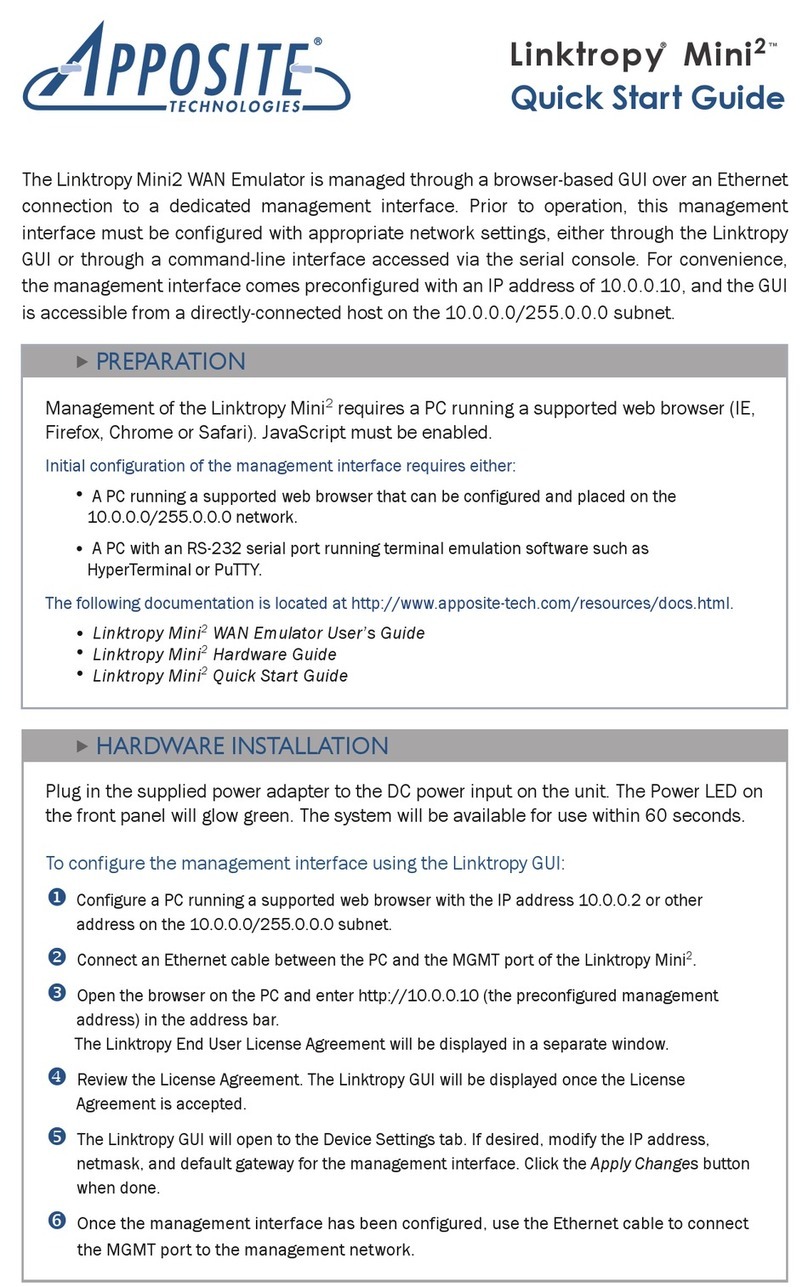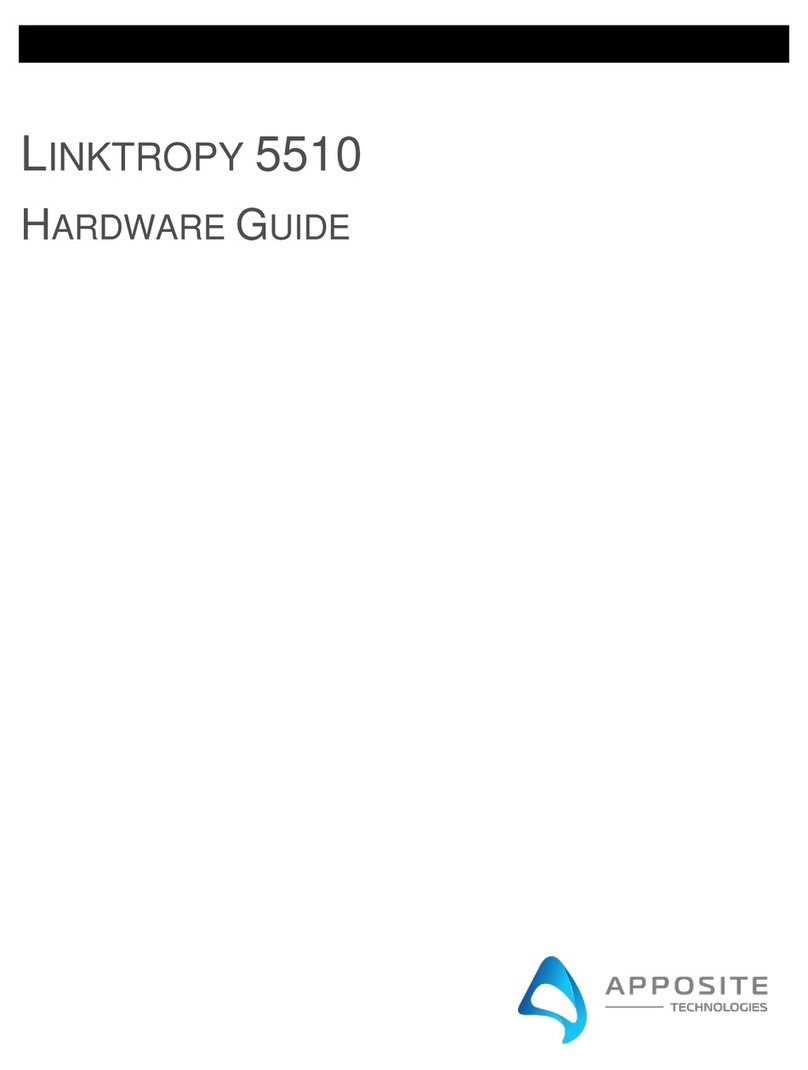Install the Linktropy between two LAN segments
using one of the pairs of Ethernet ports labeled LAN A
and LAN B on the front of the Linktropy (model 5510
has only one pair of ports, model 8510 has four pairs).
By default, the Linktropy acts as a bridge between the
Ethernet segments connected to each pair of ports.
Frames received on one port are subjected to the
emulated WAN conditions before being forwarded to
the opposite port.
Each pair of LAN A and LAN B ports is used to emulate
a separate WAN link. Each link is configured
separately and the device may act as a bridge or router
independently for each link. On Linktropy 8510, all 4
links may be active simultaneously.
Emulation conditions for each WAN link are configured separately in the Linktropy GUI. To set the emulation parameters, use
a web browser to connect to the Linktropy GUI at the configured management address and select the desired link from the
radio buttons at the top of the window. All emulation parameters are found on the Link Emulation tab. Emulation is disabled
for each link until the “Emulation On/Off” button at the top of the screen is pressed. See the User’s Guide for details on
Linktropy emulation parameters or click the lbuttons on the GUI for information on specific parameters.
-
MGMT
LAN A LAN B
MGMT LAN A LAN B
MGMT LAN BLAN A
i
Using the provided RJ45 to DB9 cable, connect the serial
port of a PC running terminal emulation software to
the CONSOLE port of the Linktropy. Set the serial port
parameters to 9600 baud, 8 bits, no parity, 1 stop bit, and
disable flow control. For more details on connecting to the
serial console, see the Hardware Guide for your specific
model.
Press [ENTER] to display a login prompt. At the prompt,
log in as “admin”. Initially, there is no password.
linktropy login: admin
Use the following commands to set the IP address,
netmask, and default gateway of the Netropy N61
management interface:
mgmt set addr <ip-address> netmask <mask>
IP addresses and subnet masks are entered in
dotted-decimal format. For example:
mgmt set addr 192.168.1.1 netmask 255.255.255.0
Once the management interface has been configured,
use an Ethernet cable to connect the MGMT port of the
Linktropy to the management network. Open a browser
and enter the IP address of the MGMT interface in the
address bar. The Netropy End User License Agreement
will be displayed.
Review the License Agreement. The Linktropy GUI will be
displayed once the License Agreement is accepted.
IP Address Configuration via the Serial Console
Operation
For access to firmware upgrades, documentation, and other support materials, register your unit on-line at:
http://www.apposite-tech.com/register.html.
Copyright © 2005-2018 Apposite Technologies LLC. All rights reserved. Apposite and Netropy are registered trademarks of Apposite Technologies LLC.
The Apposite logo is a trademark of Apposite Technologies LLC.
P/N: DOC- QSG-N61-1b
REGISTRATION