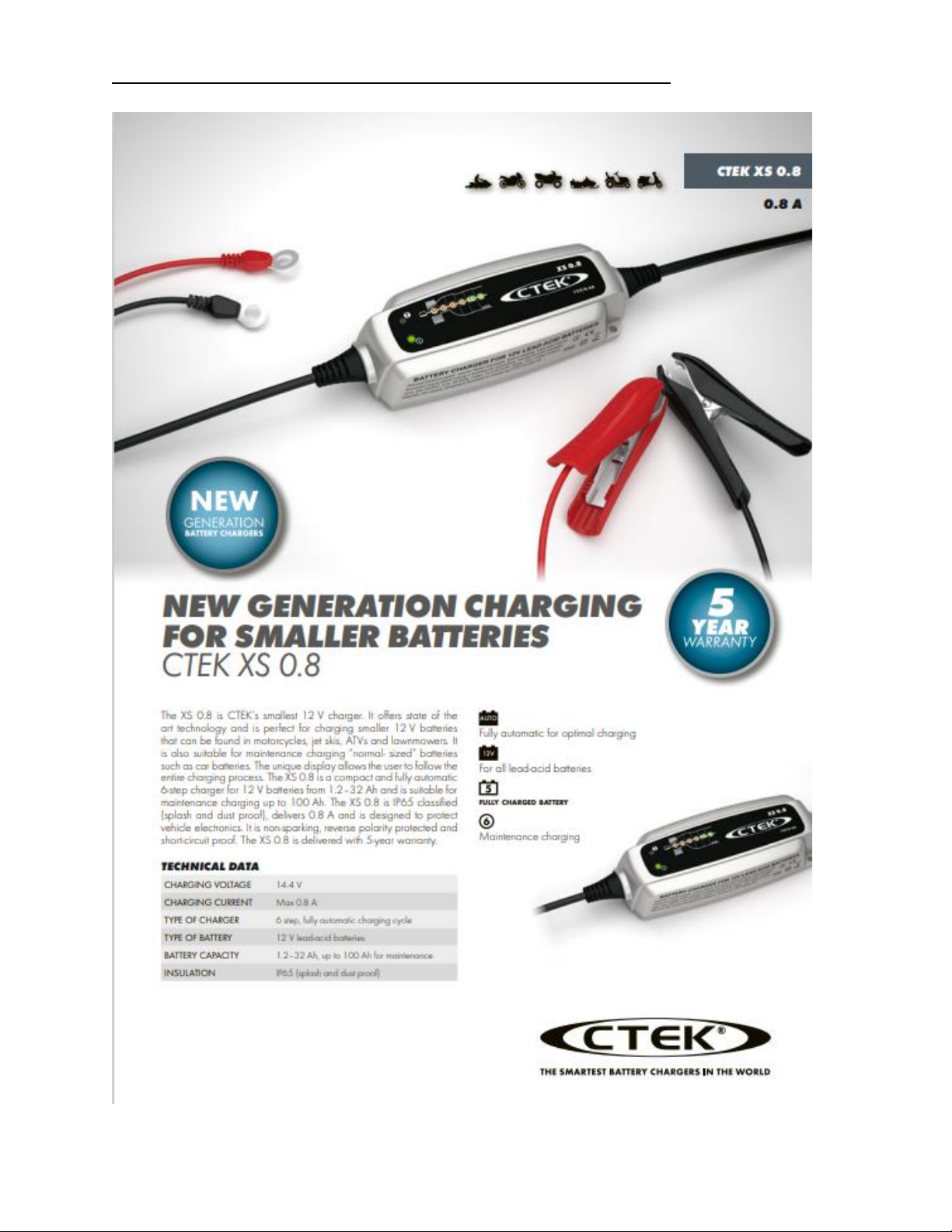P1: Error setting
•Long press SET for 5 seconds to display P0, press +- to switch to P1, pres s SET once to SET
the difference back, press +- to SET the difference back t o 0.1-15, press SET once to return
after completion, long press SET or 10 seconds keyless action controller to automatically
confirm completion.
•In refrigeration mode: when the temperature measured value > set value ,the relay will pull
in and the refrigerator will start;When the temperature measured value <= set value –return
difference value, the relay is disconnected and the refrigerator is shut down.
•To 30 , such as environment value of 25 , return difference set to 2 , the electric relay closed
refrigerating unit after the start, when the refrigeration to 23 , relay disconnect refrigerating
unit shut down, at this time due to the refrigerating unit has been disconnected
temperatures began to rebound, when back up to the value of 25 , relay closed refrigerating
unit to start again, so repeated cycle control temperature is not higher than 25 .
•In heating mode: when the measured temperature is <= set value, the relay pulls in and the
heater starts;When the temperature measured value >= set value + return difference value,
the relay is disconnected and the heater is off.
•For 10 , such as environment value of 25 , return difference set to 2 , the electric relay closed
after the heater starts, when heated to 27 , relay disconnect heater closed, at this time due
to the heater has disconnect temperature starts to drop, to the present value of 25 , relay
closed heat er to start again, so repeated cycle control temperature is not lower than 2 5.
P2: Set upper limit for maximum temperature
•In order to avoid the danger of setting the temperature too high due to the misoperation of
others, the thermostat has the function of setting the upper limit, which limits the setting
range of the maximum temperature setting point controlled by the thermostat
•Long press SET for 5 seconds to display P0, press +- to switch to P2, pres s SET once to SET
the upper limit, press +- to SET the highest temperature that can be SET, the maximum value
is 110, press SET once to return, long press SET or the keyless action controller for 10
seconds to automatically confirm completion.
•For example: If the setting point is set to 60, the highest setting point can only be set to 60. If
the setting point is higher than the setting point, the range of temperature needs to be
expanded, and the upper setting value needs to be adjusted first.
P3: Lower limit of the lowest temperature is set
•In order to avoid ice blocking caused by other people’s misoperation, the temperature
controller has the function of minimum setting upper and low er limits, which limits the
setting range of the minimum temperature setting point controlled by the temperature
controller.
•Long press SET to display P0 for 5 seconds, press +- to switch to P3, pres s SET once to SET
the lowest limit, press +- to SET the lowest temperature that can be SET, the lowest value is -
50, press SET once to return after completion, long press SET or 10 seconds keyless action
controller to automatically confirm completion
•For example: the setting point of temperature 2 can only be set as low as 2. If the setting
point of temperature is lower than 2 and the range of temperature is expanded, the setting
value of lower limit needs to be adjust ed first.
P4: Temperature correction
•This function can be used to correct the deviation between the measured temperature and
the standard temperature or due to special needs of the user’s hardware. The corrected
temperature = the temperature before the correction + the correction value has an effective