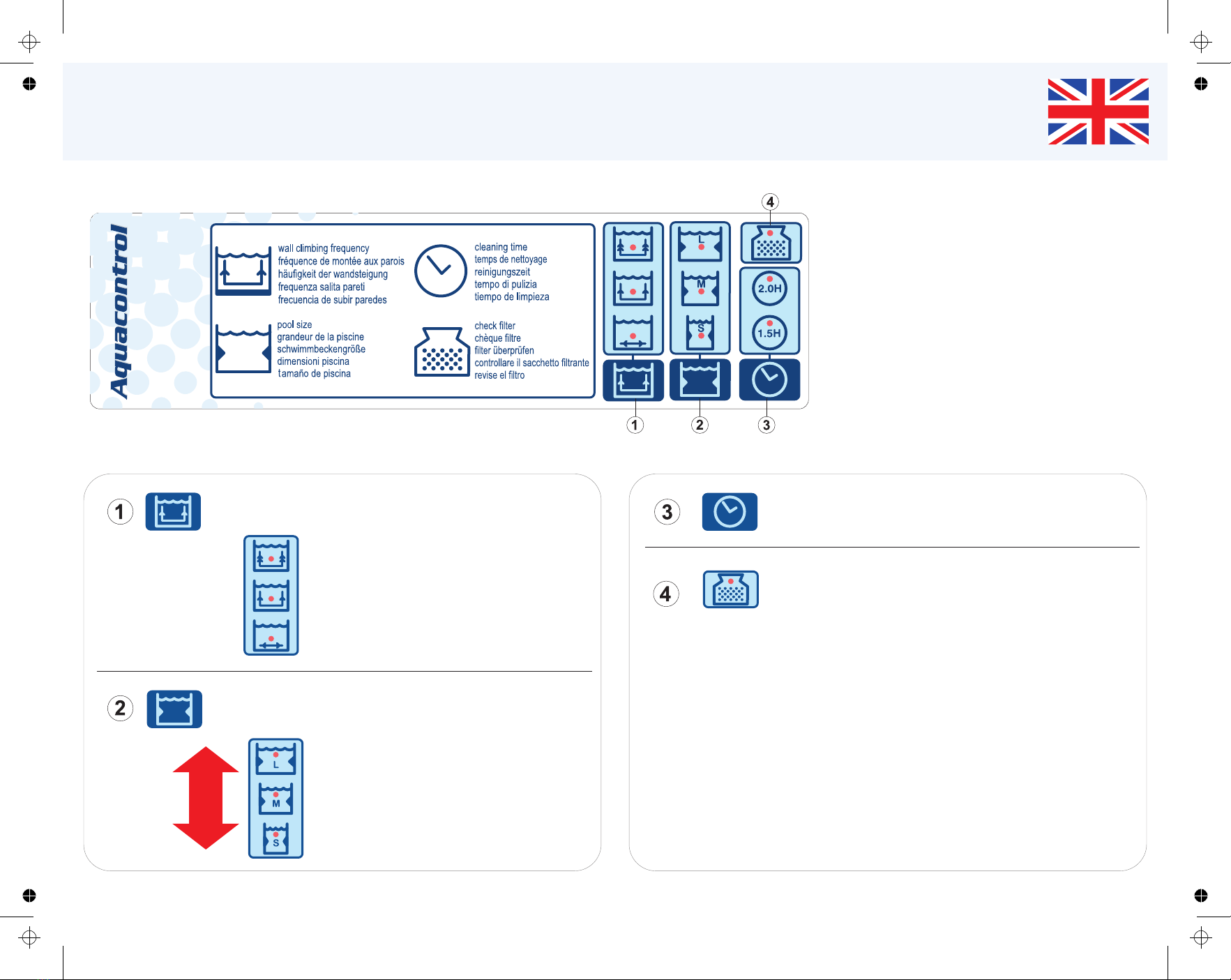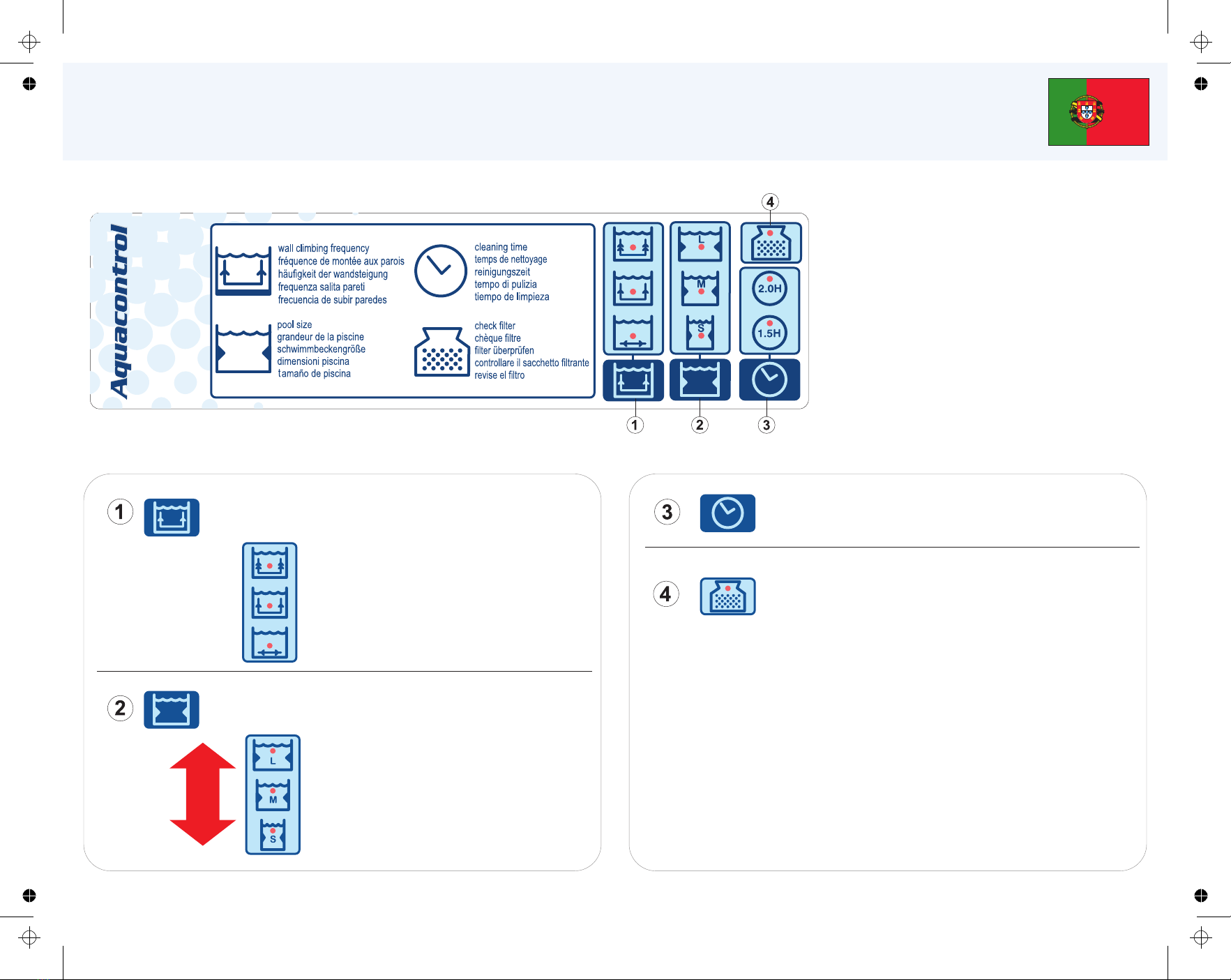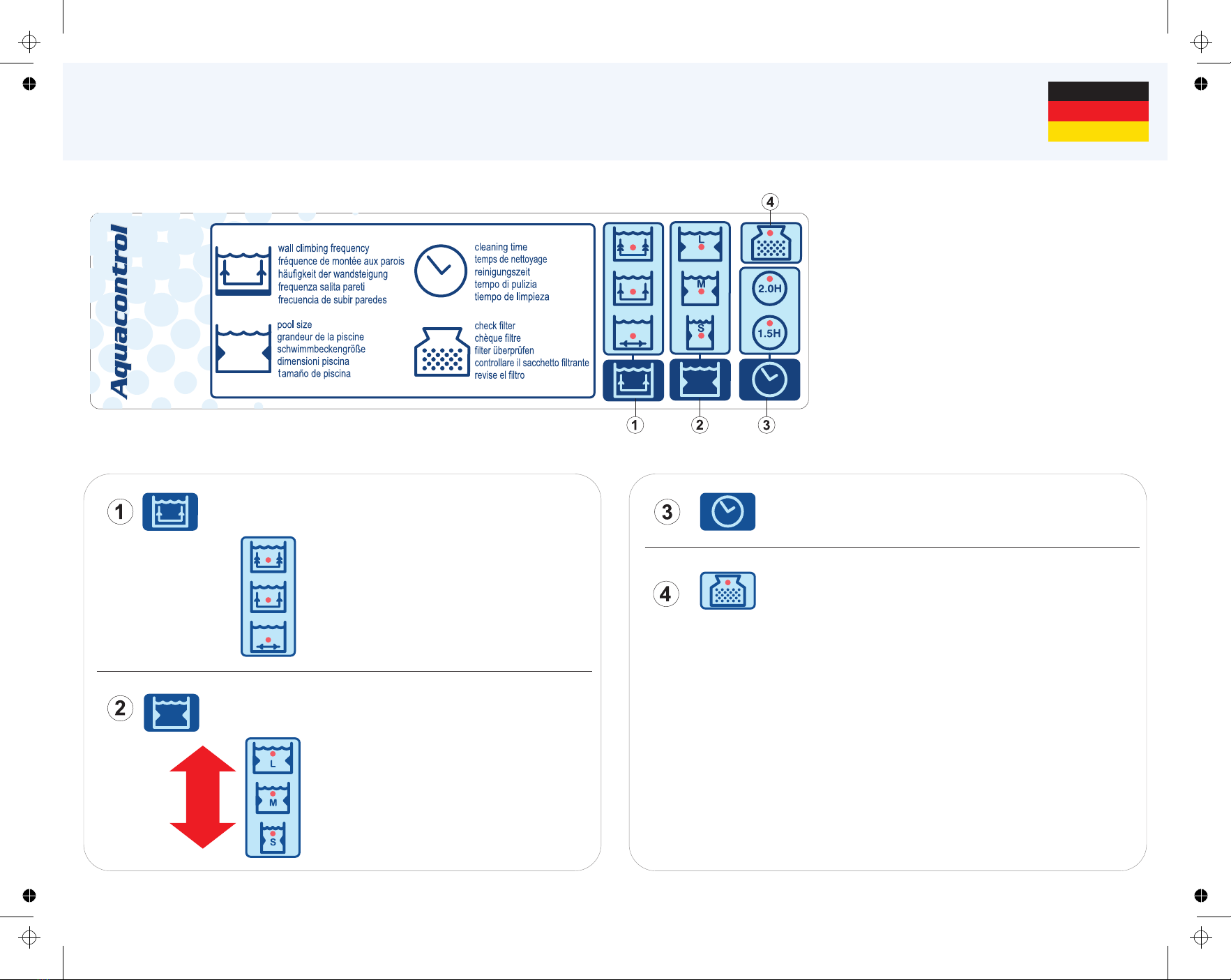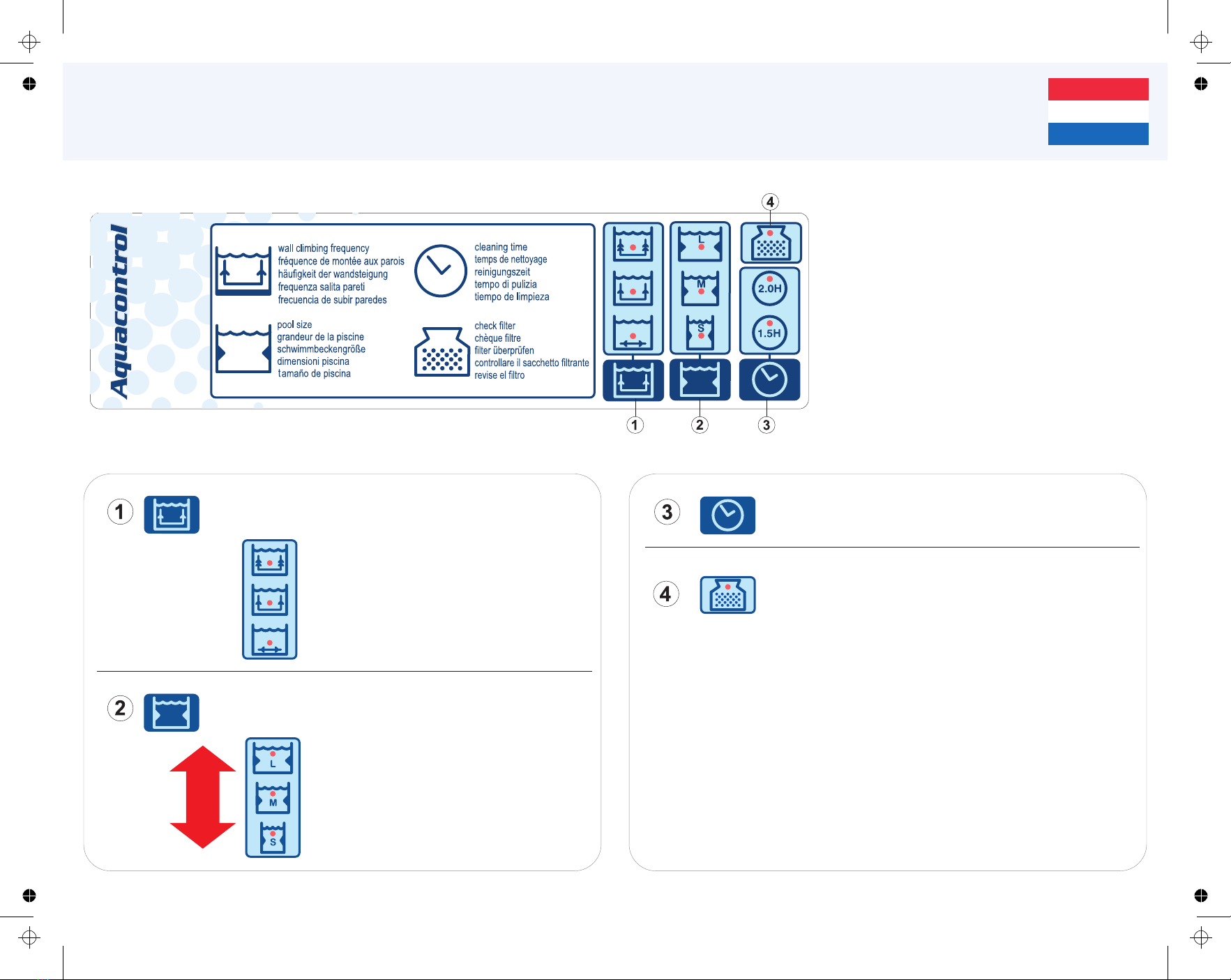Häufigkeit der Wandreinigung - benötigte Zeit zur Reinigung der Beckenwände.
Drücken Sie eine Taste, um die gewünschte Häufigkeit zu wählen. Ein rotes Licht wird
Ihre Wahl anzeigen.
Reinigungszeit - Zeit, die zur Reinigung des Schwimmbeckens benötigt wird.
Drücken Sie die Taste, um die gewünschte Zeit einzustellen. Ein rotes Licht wird Ihre
Wahl anzeigen.
Klein
Groß
Beckengröße - Größe des Beckens.
Drücken Sie eine Taste, um die Größe zu wählen, die am meisten der Größe Ihres
Schwimmbeckens entspricht. Ein rotes Licht wird Ihre Wahl anzeigen.
"S" - klein (8m X 4m).
"M" - Mittelgroß (10m X5m).
"L" - groß (12m X 6m).
Nur Beckengrund
Beckengrund und normale Wandreinigung.
Beckengrund und häufige Wandreinigung.
Aquacontrol ist ein einzigartiges Bedienfeld zur
direkten Kommunikation mit dem Roboter. Es
kann individuell angepasst werden. Diese
Schnittstelle zwischen Mensch und Maschine
ermöglicht Ihnen das Programmieren von
verschiedenen Parametern, um stets eine
m ö g l i c h s t e f f iz i e n t e R e i n i g u ng d e s
S c h w i mm b ec k en s z u g e w ä hr l ei st e n.
Versuchen Sie jede Funktion nach Ihrem besten
Wissen zu wählen, um die Haltbarkeit des
Roboters zu optimieren. Falls Sie es vorziehen,
keine Funktionen zu wählen, wird der Roboter in
der voreingestellten Betriebsart betrieben und
an Ihrer Stelle die Parameter wählen.
Aquacontrol - Bedienungsanleitung
Filter Überprüfen - das Aufleuchten des Lichts bedeutet, dass der Filterbeutel
entfernt, gereinigt und wieder richtig in den Roboter eingesetzt werden muss, um
einen effektiven Betrieb zu gewährleisten.