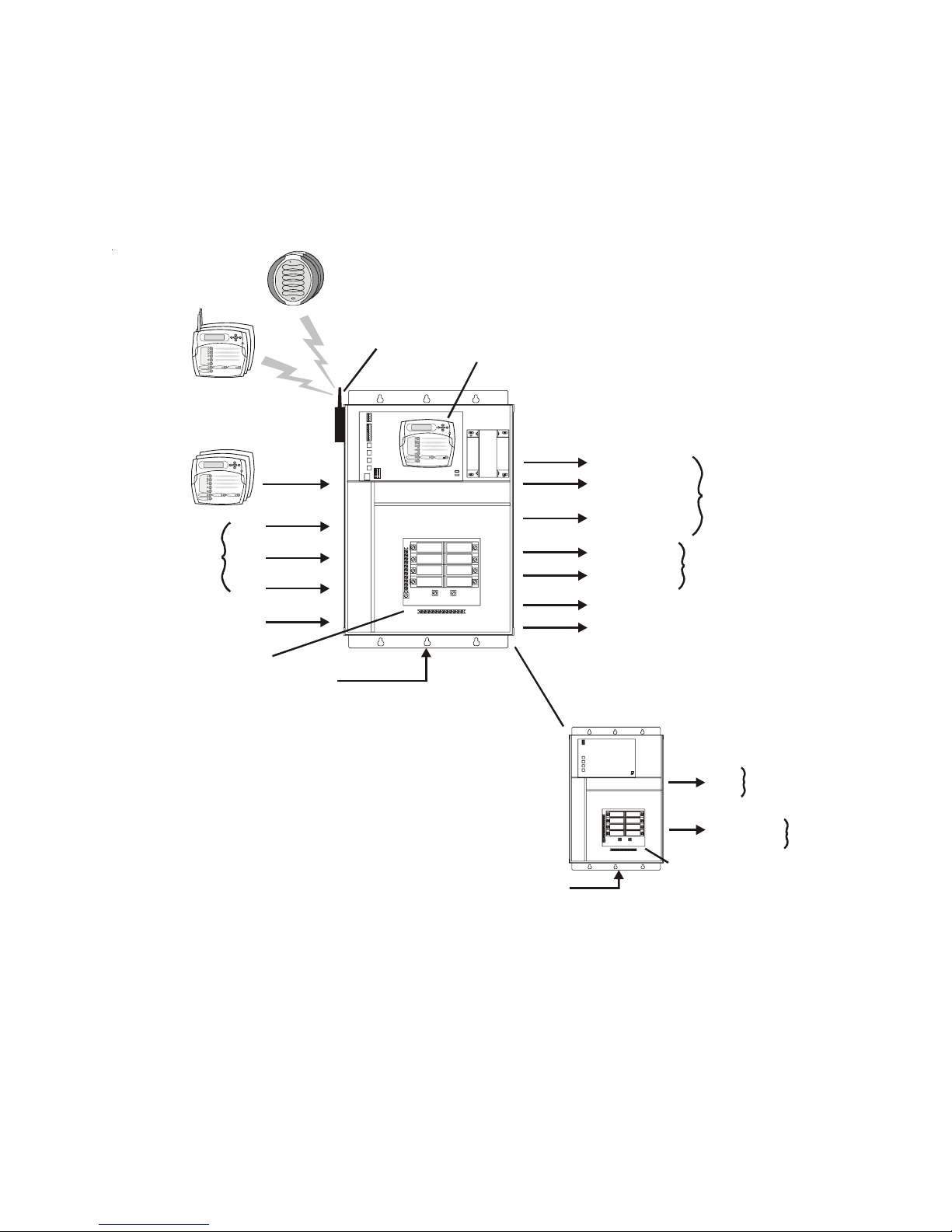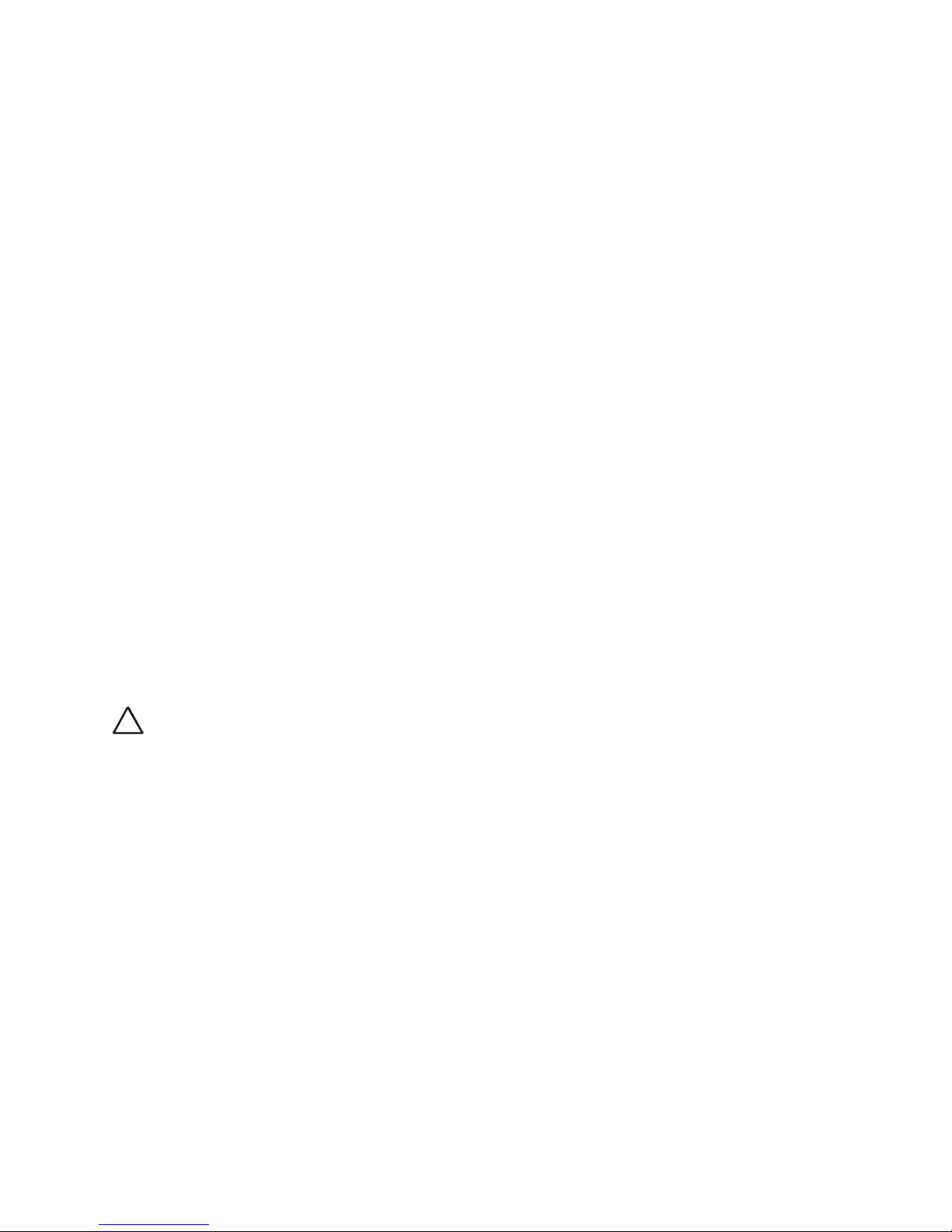4
TwoSpeedFilterPump: Ifthepump is currently off,simplypressthe“FILTER”buttontoturnonhigh
speedoperationofthefilterpump. The“Filter”LEDwillilluminatecontinuously. Pressingthe“FILTER”
buttonagainwillswitchtolowspeedoperationandthe“FILTER”LEDwillflash. Ifyouattempttoswitch
tolowspeedshortlyafterturningonhighspeedthefilterpumpwillautomaticallyremaininhighspeedfor
3minutesbefore switching tolowspeedto allowthepumptoprime andestablishnormalwaterflow.
FreezeProtection: This functionprotectsthepool,plumbing,and equipment againstfreezedamage. If
Freeze Protection is enabled and theAIR temperature sensor falls below the preset freeze protection
temperature(seeFilter Pump Configuration),theAquaLogicwillturnon thefilterpumptocirculate the
water.
Spa Filter Pump (when using Dual Equipment)
SingleSpeed Filter Pump: If the pump is currently off,pressthe“AUX1” button to turn on the pump.
Pressingthe“AUX1”buttonagainwill turnoffthe pump. However, ifthereis aheaterinthesystem,and
itis operating,andthe“HeaterCooldown”featureisenabled(ConfigurationMenu)then: whenyoupress
the“AUX1”buttontoturnoffthefilter,onlytheheaterwillturnoff,theFilterLEDwillflashandthedisplay
willindicate“HeaterCooldown”. Atthispointthefilterpumpwillautomaticallyturnoffafter5minutesof
heater cooldown operation. If you want to override the heater cooldown, simply press the “AUX1”
buttonagaintoturnoff thefilterpump.
Two SpeedFilter Pump: If the pump is currentlyoff,simplypressthe“AUX1” button to turn on high
speedoperationofthefilterpump. The“AUX1”LEDwillilluminatecontinuously. Pressingthe“AUX1”
buttonagainwillswitchtolowspeedoperationandthe“AUX1”LEDwillflash. Ifyouattempttoswitch
tolowspeedshortlyafterturningonhighspeedthefilterpumpwillautomaticallyremaininhighspeedfor
3minutesbefore switching tolowspeedto allowthepumptoprime andestablishnormalwaterflow.
FreezeProtection: This functionprotectsthepool,plumbing,and equipment againstfreezedamage. If
Freeze Protection is enabled and theAIR temperature sensor falls below the preset freeze protection
temperature,theAquaLogicwillturn onthespafilter pumptocirculatethewater.
Lights and Aux Outputs
StandardRelay:Manualoperation ofallrelays (LIGHTS,AUX1 andAUX2 foraPS-4 model,LIGHTS,
AUX1-AUX6 foraPS-8model,orLIGHTS,AUX1 -AUX14for a PS-16model)isidentical. Assum-
ingthatthe relayiscurrentlyoff,simplypress theappropriatebuttontoturnonthe relay. Iftherelaydoes
notturnon,itprobablyisduetothe“interlock”feature(whichwassetupintheConfigurationMenu)being
activatedthatrequiresthefilterpumptoberunningandthe valves to be in the pool-only position. This
protectspumpsandotherequipmentfrompossibledamage. Ifthecontrolledoutputison,pressingthe
appropriate button again will turn off the relay. Manual turn off is disabled if the “Freeze Protection”
featureisenabledand the airtemperatureislessthan the selectedfreezetemperaturethreshold.
DimmerRelay:If Lights oranAux outputisconfiguredasadimmer,pressingthe corresponding button
willgenerateatemporarydisplaywhichshowsthedimmeroutputlevel(Off-On100%). Pushingthe“+”
or“-” buttonchangesthelevelinincrementsof20%. Whenthedesiredoutputlevelisdisplayed,pressthe
correspondingbutton againtoturnoffthedisplayandreturntonormaloperation. WhentheLightsorAux
outputcomesonagain(eithermanuallyorautomatically), thedimmeroutput levelwillbe thesameas the
lasttimethatit was set.
Pool/Spa Valves
Pool-onlyor Spa-only systems: The POOL/SPA/SPILLOVER button has nofunction.
StandardPoolandSpasystems without spa spillover: In pool-only mode(“POOL”LEDilluminated),
pressthe“POOL/SPA/SPILLOVER”buttontoswitchto spa-only operation(“SPA”LEDilluminated).
Pressingthe“POOL/SPA/SPILLOVER”buttonagainwill switchbacktopool-only. Notethatthe filter
pumpwillturnoffwhilethepool/spavalvesareturning.