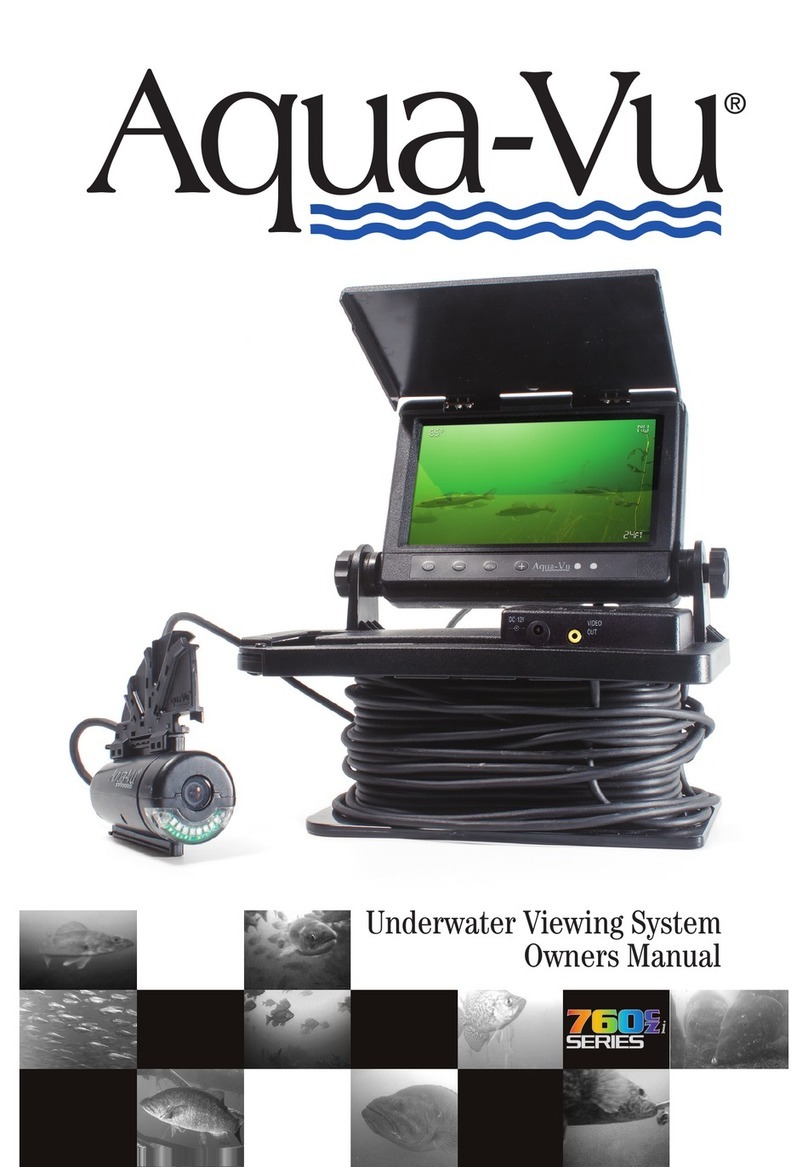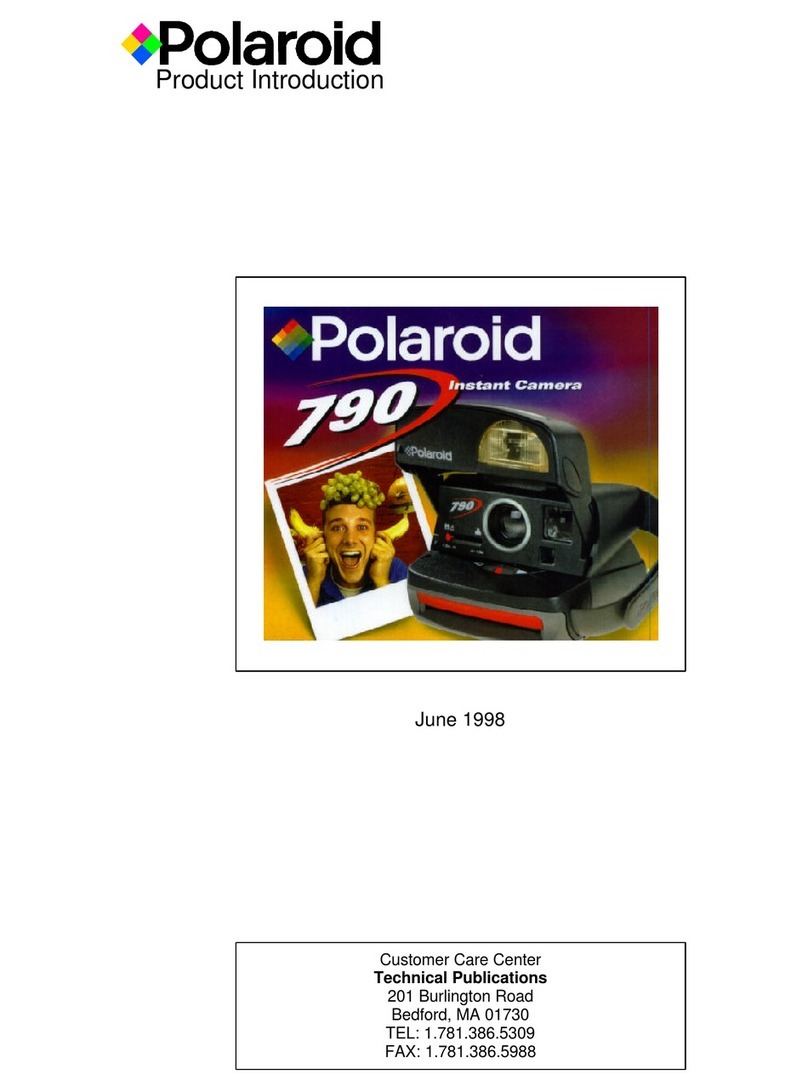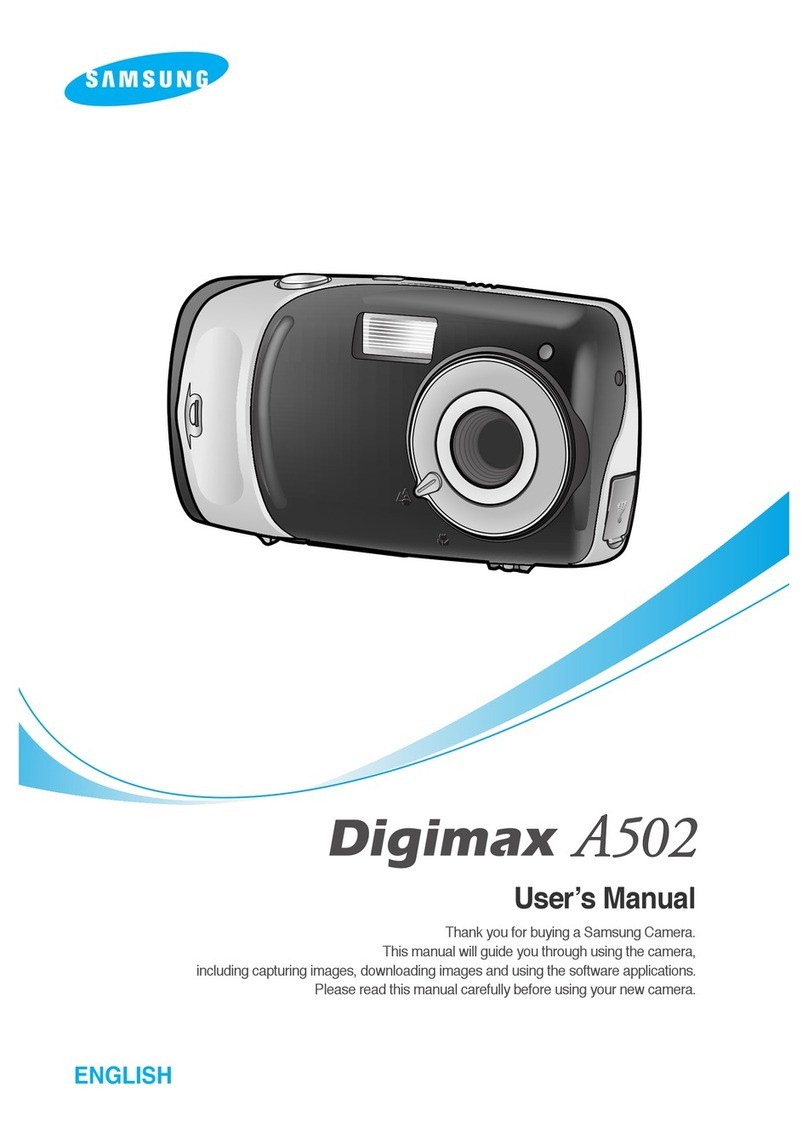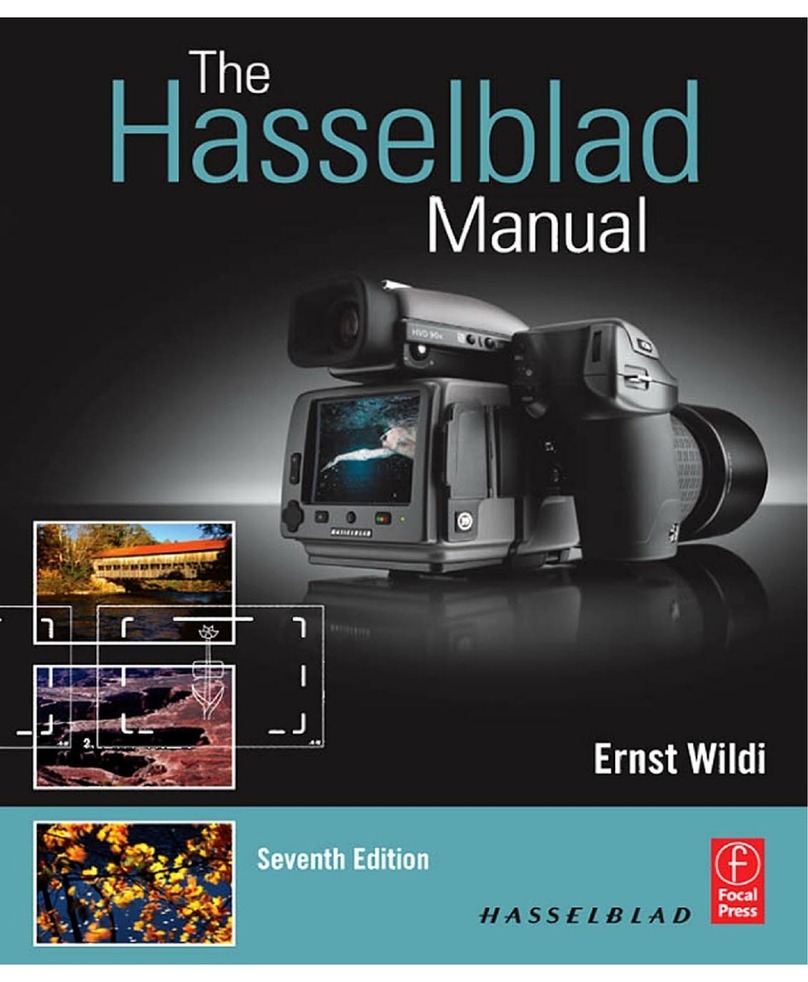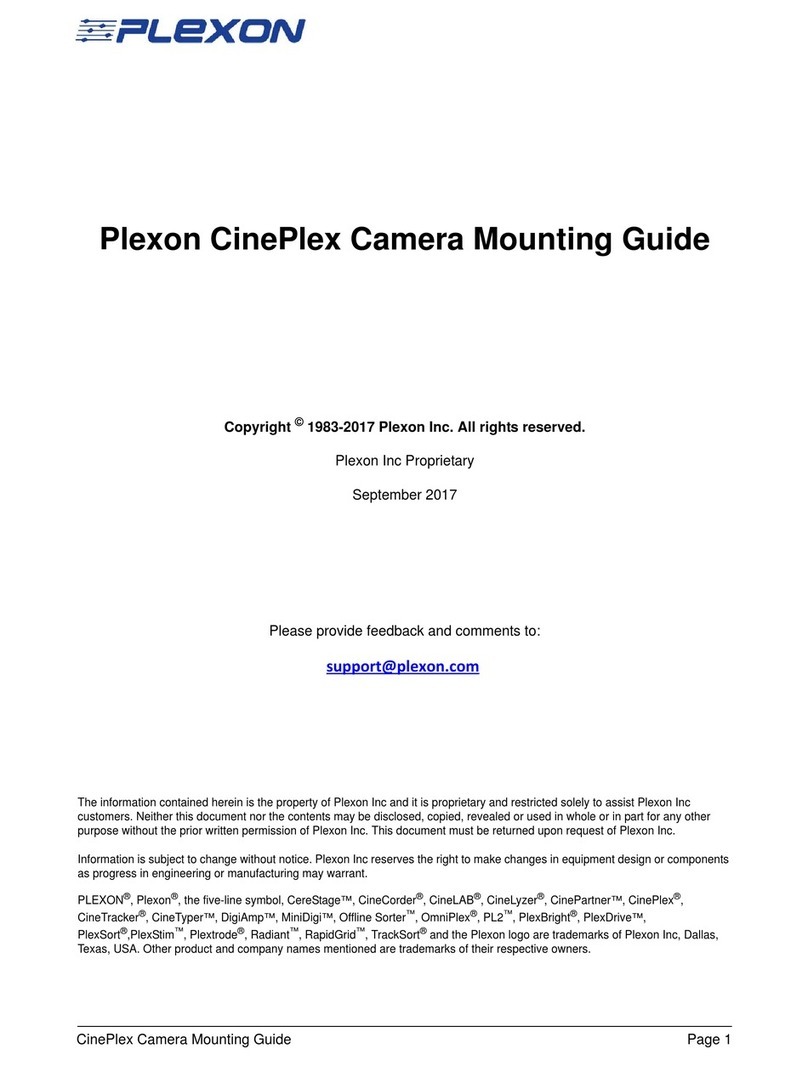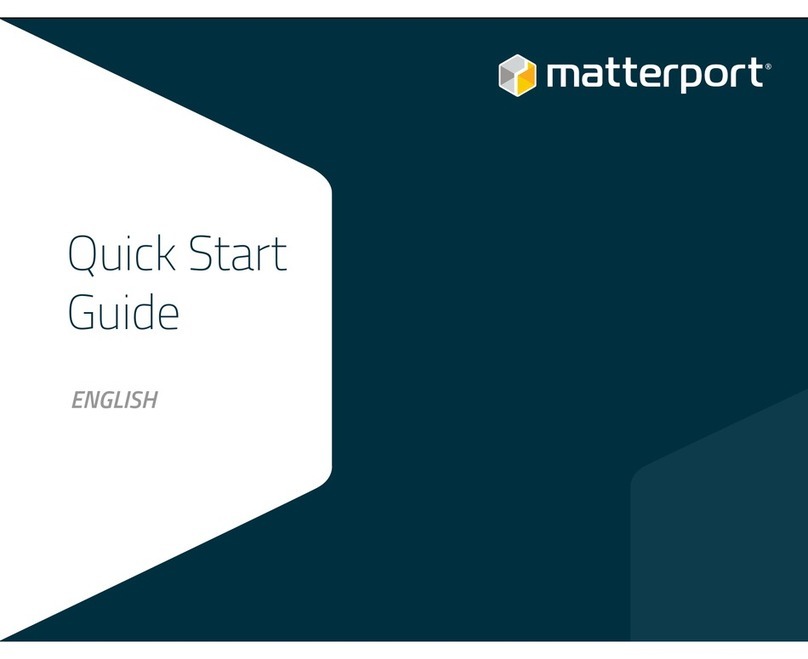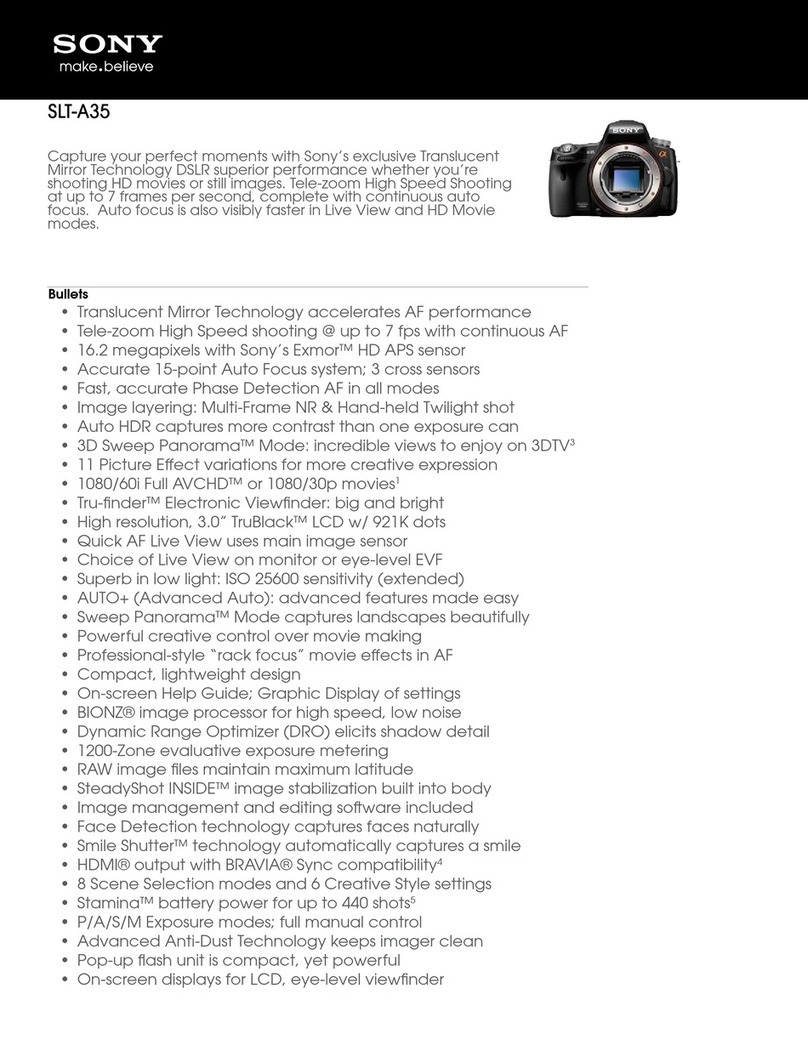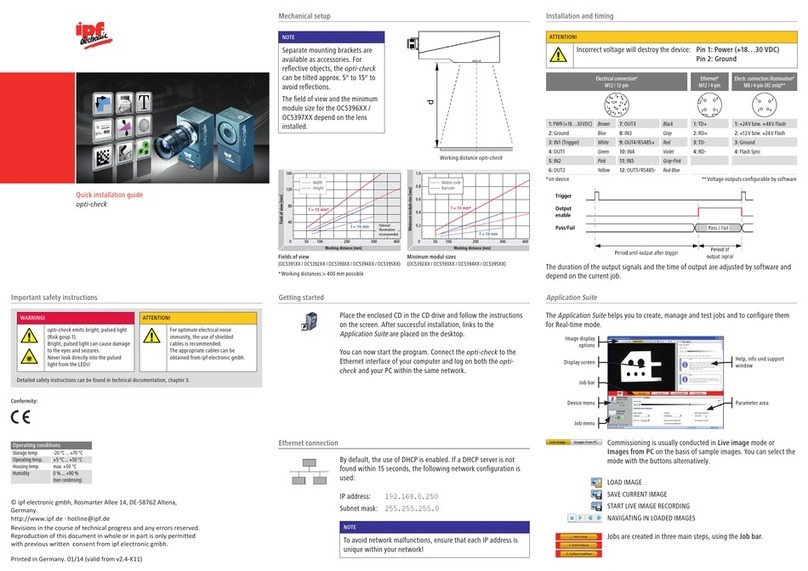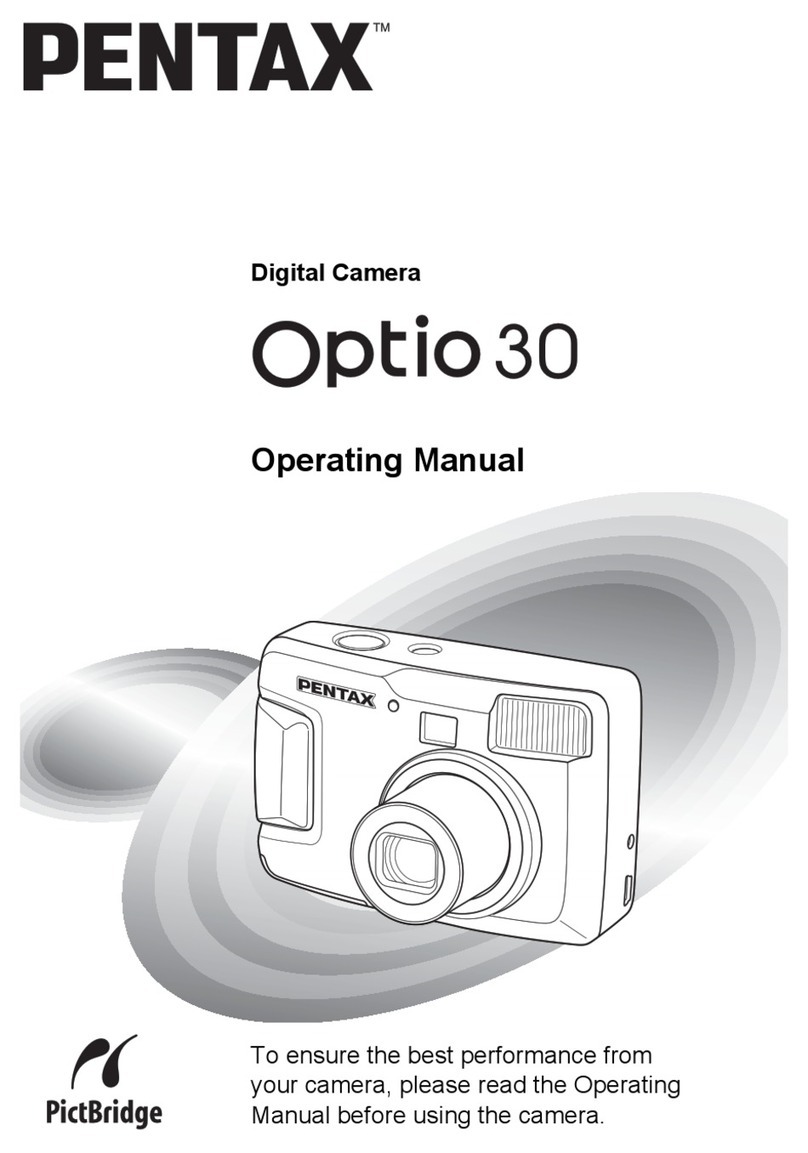Product(Safety(
•Always keep camera cable away from ice augers, propellers, etc.
•Keep the camera away from portable heaters, radiators or other heat generating equipment.
•Avoid wedging the camera in rocks, roots, submerged trees, or underwater debris.
•Do not store unit in damp places.
•Do not attempt to disassemble the waterproof casing of the camera or control box. This voids
the warranty.
Model(Features(
•2*'(CI(;7$)?HI7(KL(/--=(7,-'&./)'&(4/A'&/(/,-(F?-'%(97,4)?%,/$?):()%(/,:(KL;1H',/E$'-(2I>X@L
A%,?)%&N
•2*'(;7$)?HI7(KL(8:=)'A(?,4$7-'=(@/A'&/(@%,)&%$(V%"(.?)*(./)'&#&%%9(SQHF%$)(#%.'&(=7##$:(4/E$'(/,-(/
PQR#(8%,:(S>YH?,4*(@@L(KL(1A/6'(8',=?,6(7,-'&./)'&(4/A'&/(.?)*(SRR(9'')(%9(*'/F:H-7):(4/E$'N
•@/A'&/(/$=%(9'/)7&'=(/,(/-O7=)/E$'(X!L(X?6*)?,6(8:=)'A(/,-(CB7/HI7Z=('"4$7=?F'(<?=*@/A(E%-:N
Setting(up(the(Camera(
Attaching(Ballast(Weights(
2%(/))/4*()*'(E/$$?=)?4(.'?6*)=($?,'(7#()*'(*%$'=(?,(E/$$/=)(.'?6*)=(.?)*()*'(#&'-&?$$'-(*%$'=(?,(9%&./&-(9?,(J%,(
7,-'&=?-'(%9(:%7&(<?=*H@/A(4/A'&/MN(V%$)()*'(.'?6*)=()%(4/A'&/N(
Attaching(Stabilizing(Fin(
2%(/))/4*()*'(=)/E?$?[?,6(9?,(=$?-'(#$/=)?4(=)/E?$?[?,6(9?,(%,)%()/?$(%9(4/A'&/N(X?,'(7#(#&'-&?$$'-(*%$'=(?,(9?,=(.?)*(
#&'-&?$$'-(*%$'=(?,(=)/E?$?[?,6(9?,N(V%$)()*'(=)/E?$?[?,6(9?,()%()*'(4/A'&/(7=?,6()*'(?,4$7-'-(*/&-./&'N(
Down-Viewing(
8?A#$:(?,='&)()*'(4/E$'(?,)%()*'(&'/&(=$%)(%,()*'(=)/E?$?[?,6(9?,\()*?=(4/7='=()*'(4/A'&/($',=()%(#%?,)(-%.,W(%&(
)%./&-(E%))%A(