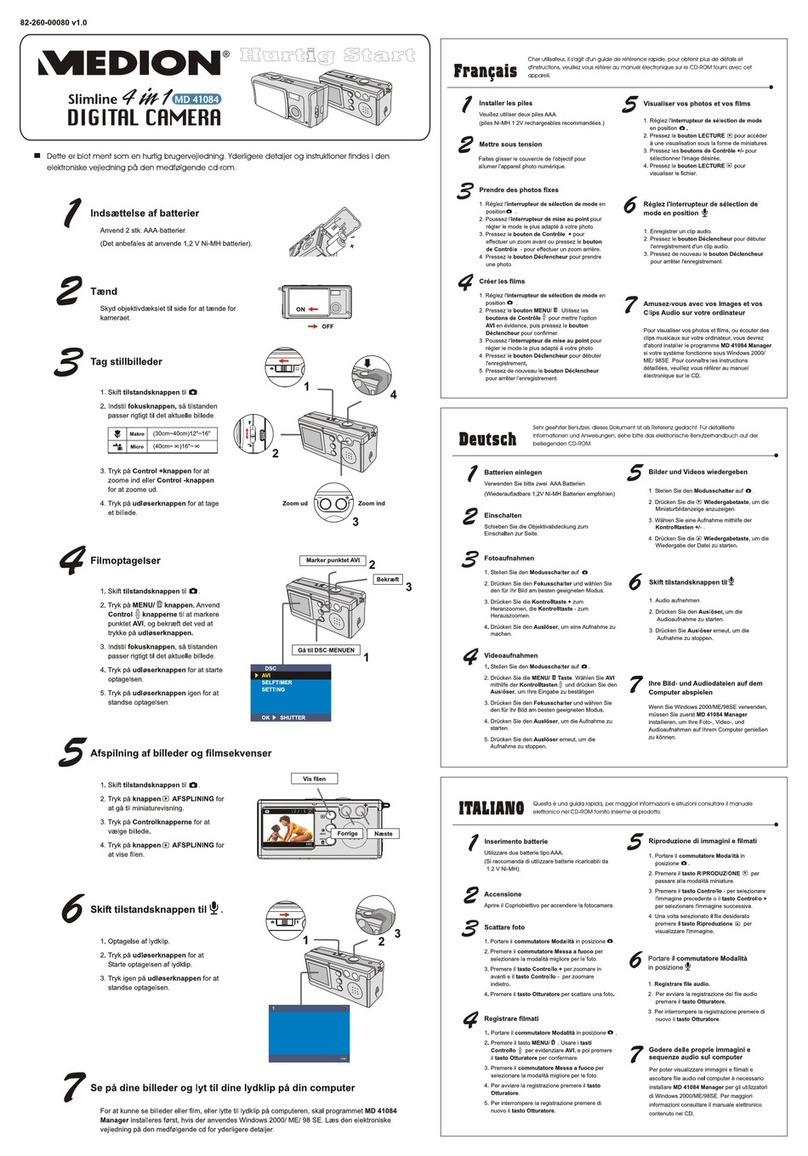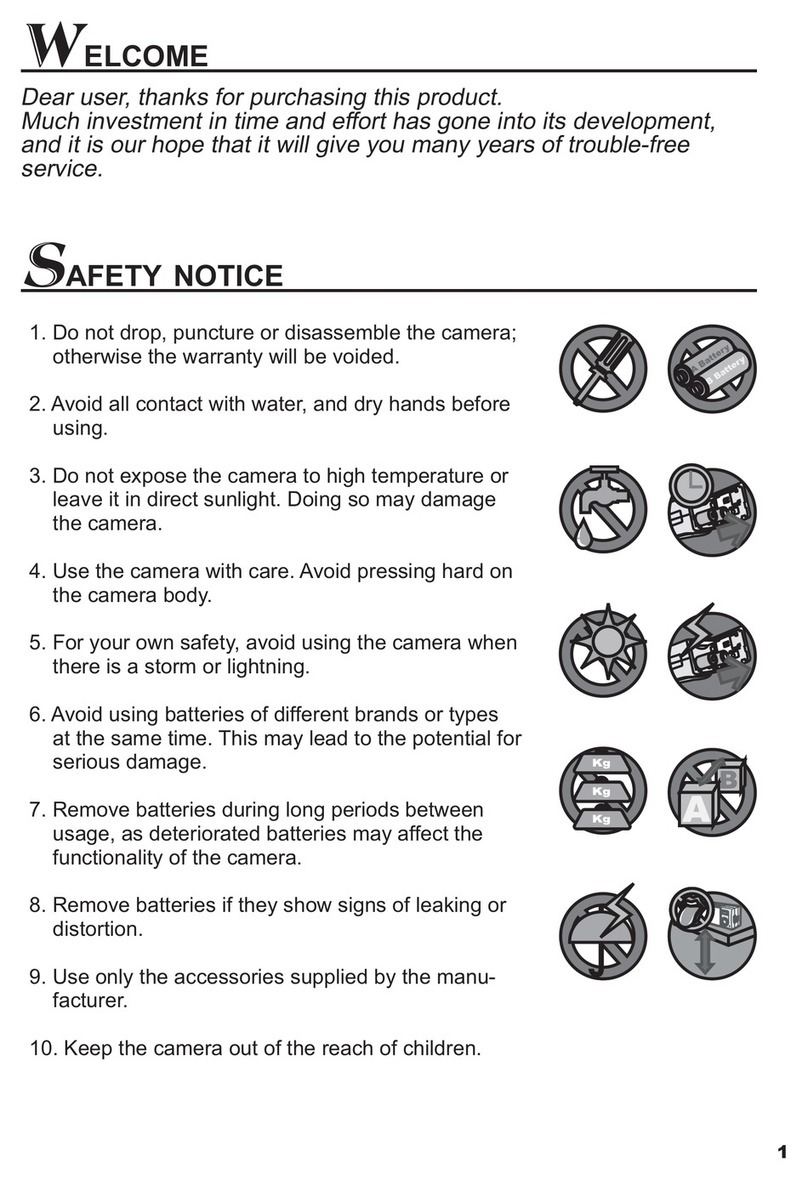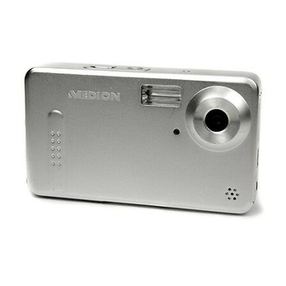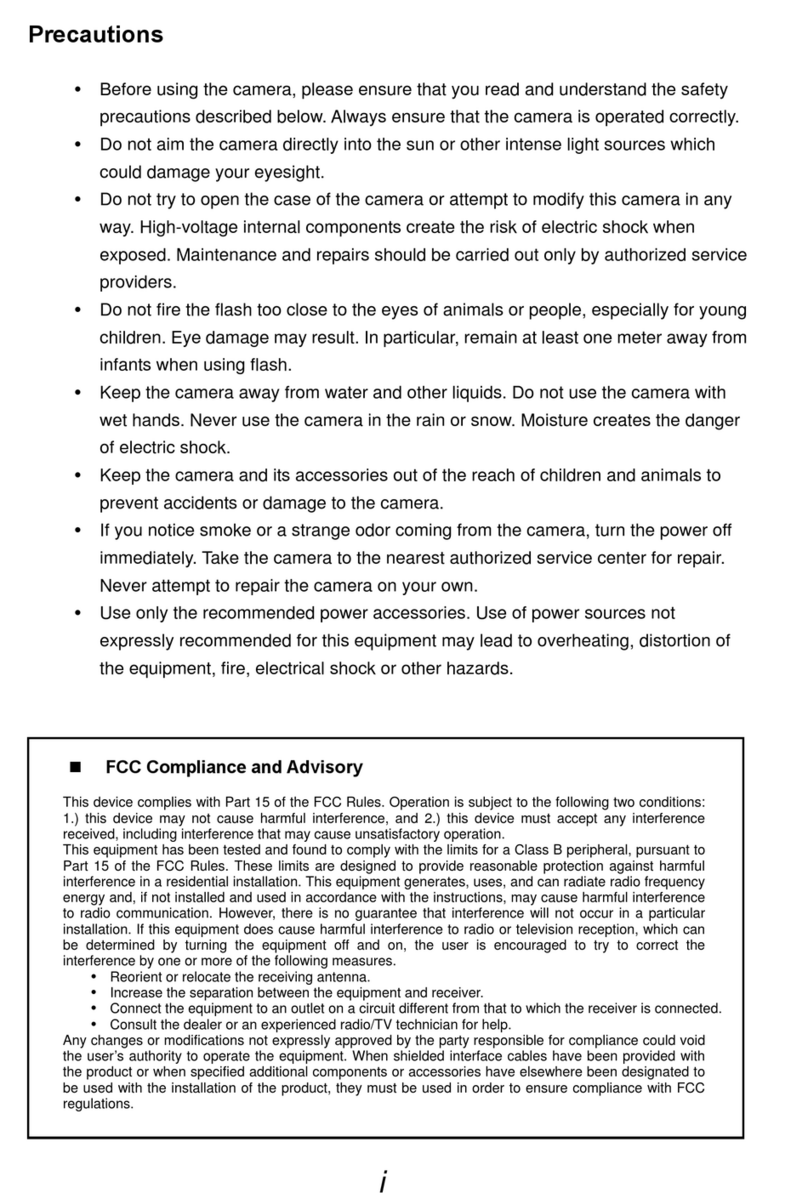7
Recording audio clips.................................................................... 38
Using the Functions menu ............................................................ 39
Using the Recording menu............................................................ 48
Viewing/seeing recordings ............................................................... 49
Replaying recordings individually ................................................. 49
Replaying recordings as miniatures............................................... 50
Calendar mode ............................................................................. 50
Replaying video / audio clips / speech notes................................. 52
Deleting photos ............................................................................ 53
The menus ....................................................................................... 54
Navigating in the menus............................................................... 54
The Recording menu..................................................................... 55
Recording mode ........................................................................... 59
The Settings menu........................................................................ 66
The Replay menu .......................................................................... 69
Connection to a TV or PC ................................................................. 81
Displaying recordings on a television device ................................. 81
Printing photos on a photoprinter ................................................ 82
Transferring data to a Computer................................................... 83
Using the USB cable ...................................................................... 83
DCF memory standard.................................................................. 84
Card drive..................................................................................... 85
The directory structure in the memory.......................................... 86
Installing the software................................................................... 87