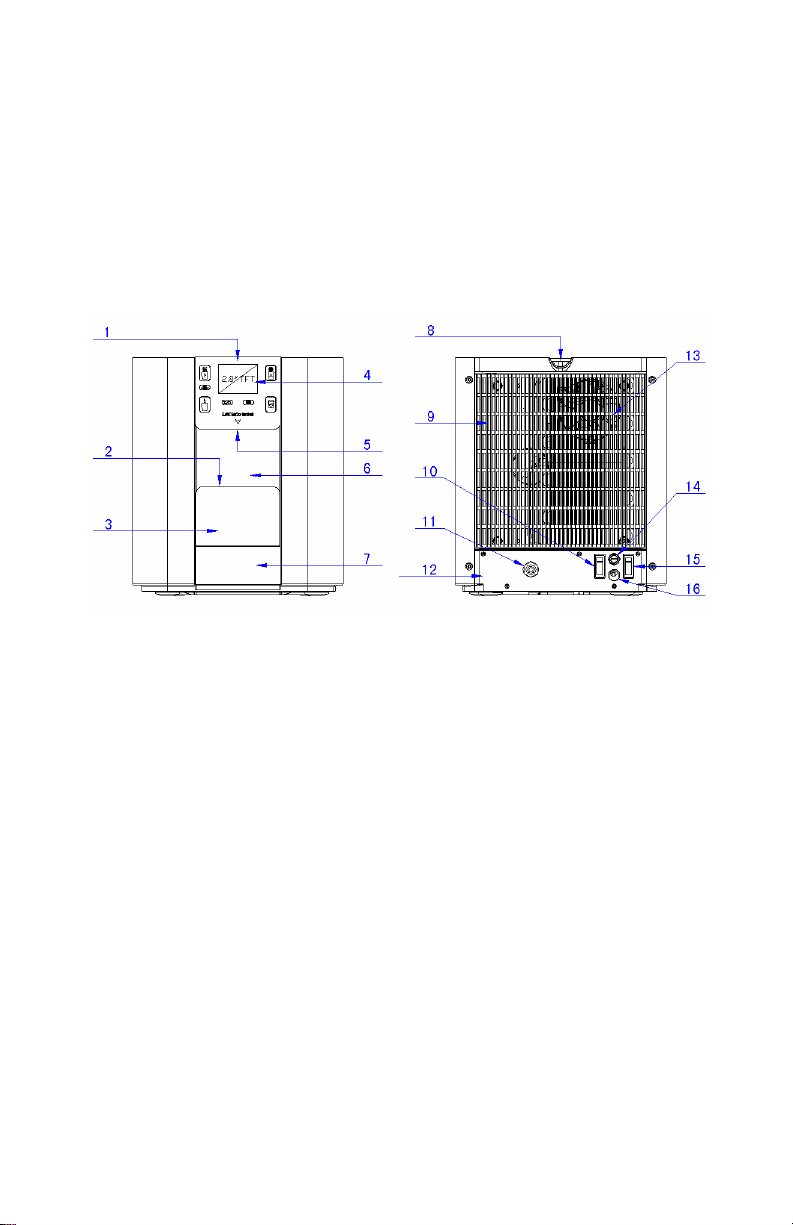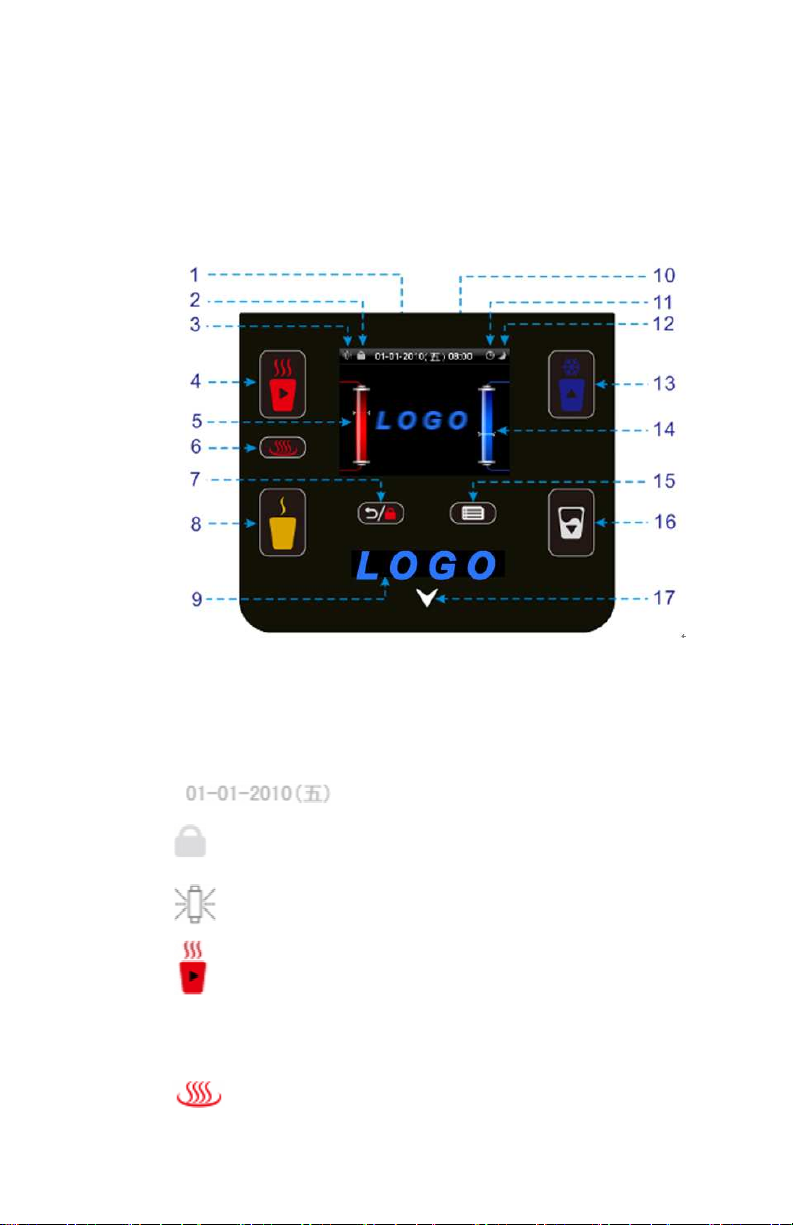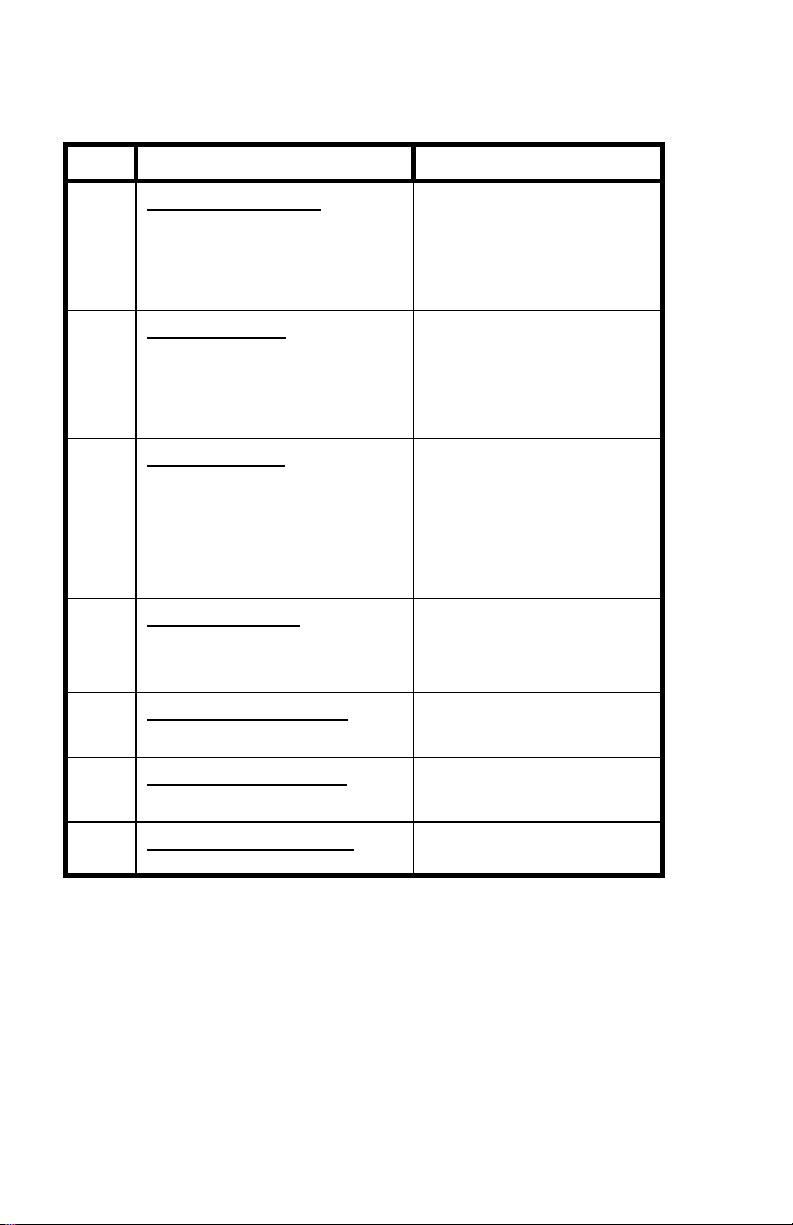C. Please remove the cover of the inlet water connector and block head(first
remove the Claw)(Picture 3),and insert the water pipe to inlet (first insert
water pipe and install the claw(Picture 4)(Picture 5),
Picture 3Picture 4 Picture 5
4. Operation
(1).Initially Connect with Electric Supply
Once connected to power, screen displays the company logo, means it is starting the
unit. Interface display shown as below, after entering into initial adding water
interface, operate as per notice on the interface, add water to both hot tank and cold
tank. (You need to check if the water added fully by touching the cold and hot button,
if there is water flowing out of hot and cold water outlet mouth , it means OK. )
(2).Attentions Before Using
First time to use the unit, please check all water pipe fittings and valve
connections, making sure they are well connected. After tuning on the unit,
firstly please release 10-15L water, and then pushing the hot and cold buttons to
see if there’s water running out.
Safety Warnings: New machine(or cleaned) first time to use, please ensure that
there is water flowing out from faucet in hot and cold water outlet mouth. Only
after that you can start to use the heating function!!! The heating system will not
work if there is not enough water in hot tank .