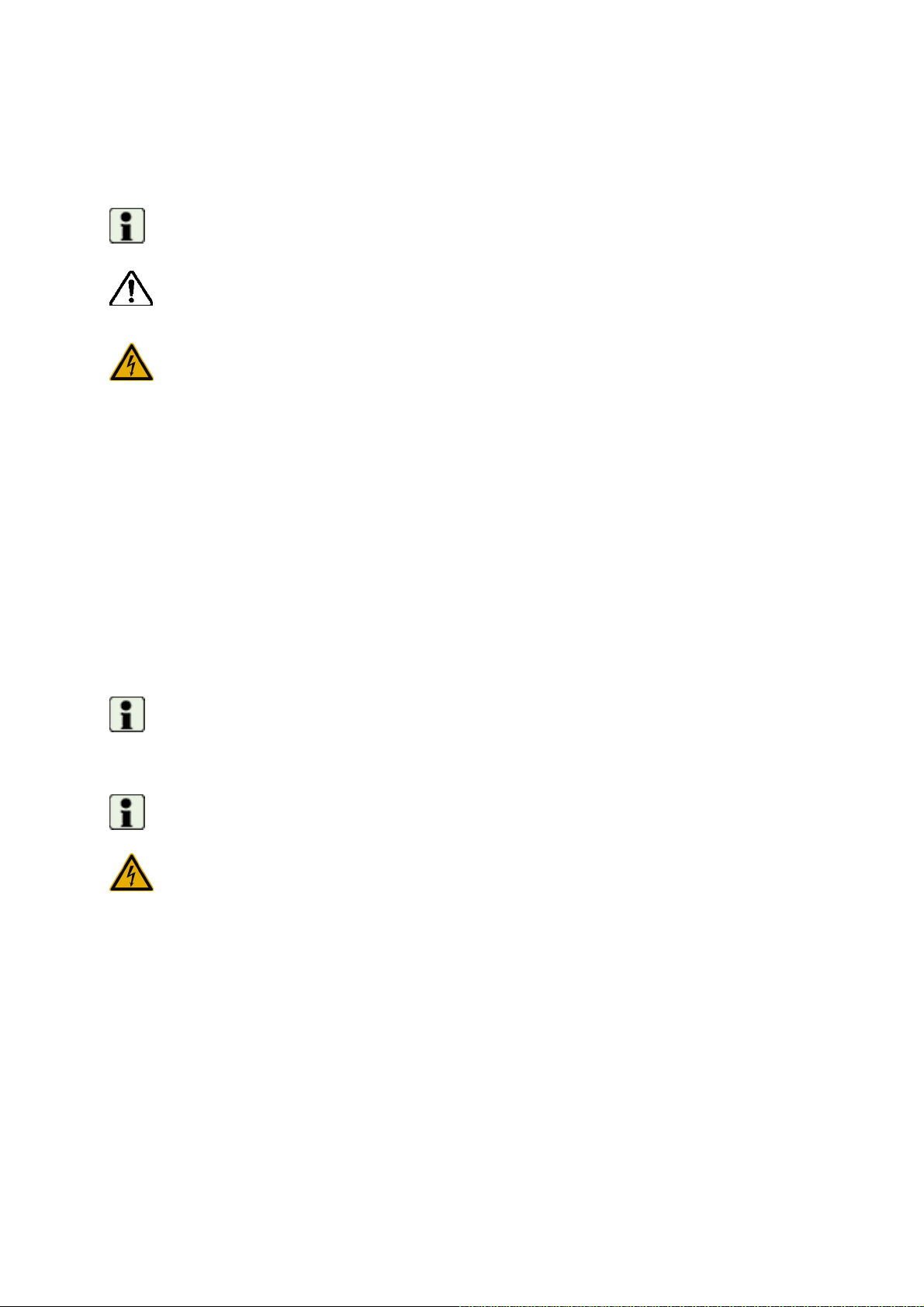CALEC®energy master, M-Bus 7
5 Massbilder und technische Daten
Massbilder: Module mit Kleinspannung
Normen
CE Richtlinien 2004/22/EG (MID) Messgeräterichtlinie
2004/108/EG (EMV) Elektromagnetische Verträglichkeit
2006/95/EG (NEV) Niederspannungserzeugnisse
Normen EN 1434, EN 61000-6-2, EN 61000-6-3, EN 60950
EG-Baumusterprüfbescheinigung Modul B, DE-07-MI004-PTB029
Gehäuse, Module Mit Schutzgehäuse Ohne Schutzgehäuse
Montage Auf Tragschiene od. Wand Auf Tragschiene
Masse Schutzgehäuse B x H x T 140 x 202 x 83 mm
Masse Modulgehäuse B x H x T 3 Pole: 17.5 x 117.4 x 63.5 mm
3 Pole 240 V: 17.5 x 129.5 x 63.5 mm
4 Pole: 22.5 x 117.4 x 63.5 mm
Schutzart nach EN60529 IP54 IP20
Maximale Modulanzahl 6 – 7, davon je 1 CPU und
1 Versorgung, max. 2
Kommunikationsmodule
16, davon je 1 CPU und 1 Versorgung
Max. 2 Kommunikationsmodule
Umgebungsbedingungen
Umgebungstemperatur im Betrieb + 5… +55 °C, EN 1434 class C
Lagertemperatur 0 °C … 60 °C
Feuchte Max. 95% rel. Feuchte, nicht kondensierend
Leitungsquerschnitte
Spannungsversorgung 0.8 …2.5 mm2
Pulse, Frequenz, Analog 0.35 …2.5 mm2
Pt100 0.8 … 2.5 mm2(möglichst gross)
M-Bus-Modul M-Bus Schnittstelle nach EN 13575-2/-3
Übertragungsrate 300, 2400, 9600 Baud
Strombedarf 1.5 mA (1 M-Bus Last)
Adressierung Punkt zu Punkt, Primäradresse, Sekundäradresse
Eine Adresse pro aktives Rechenwerk (max. 3) oder
eine Adresse pro Gerät
Galvanische Trennung Max. 50 V