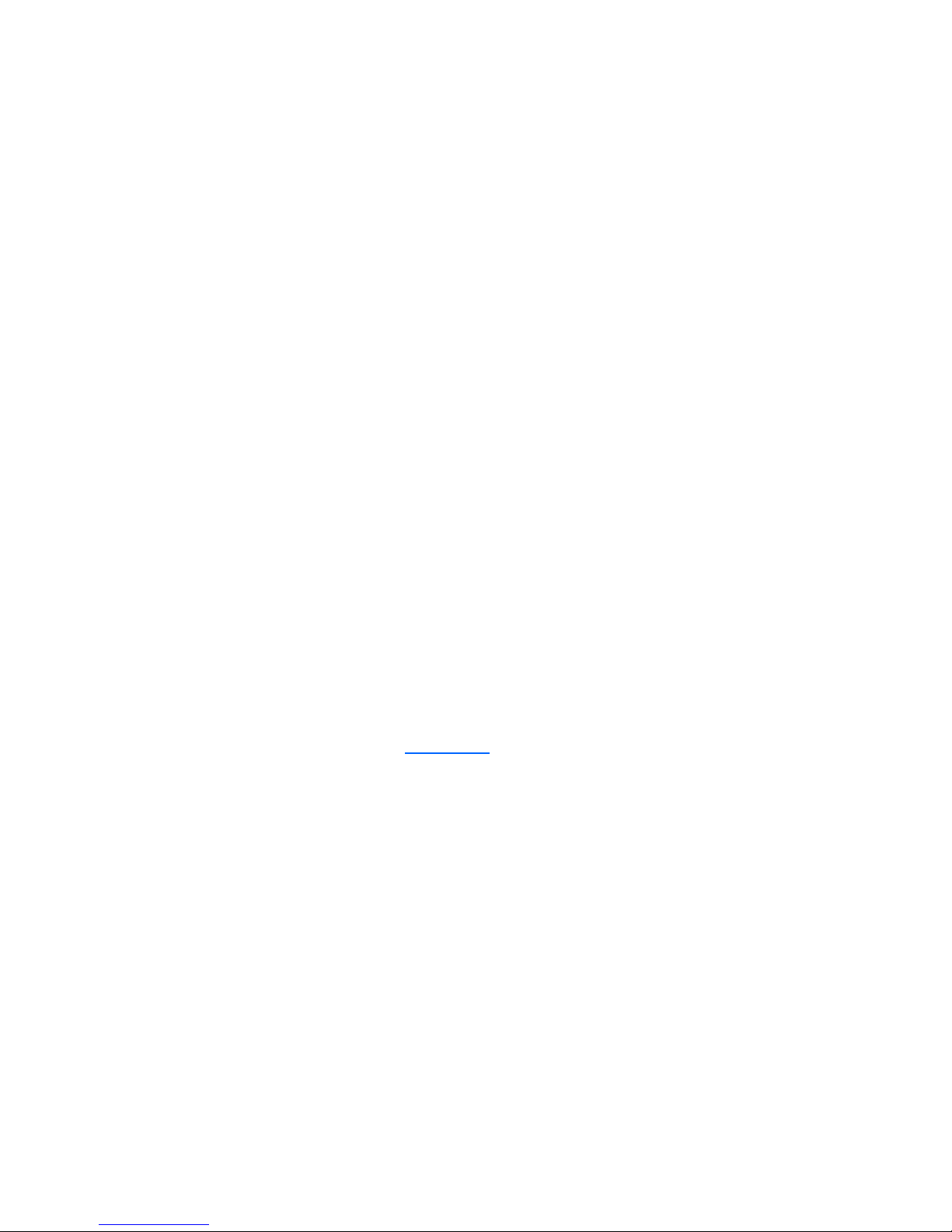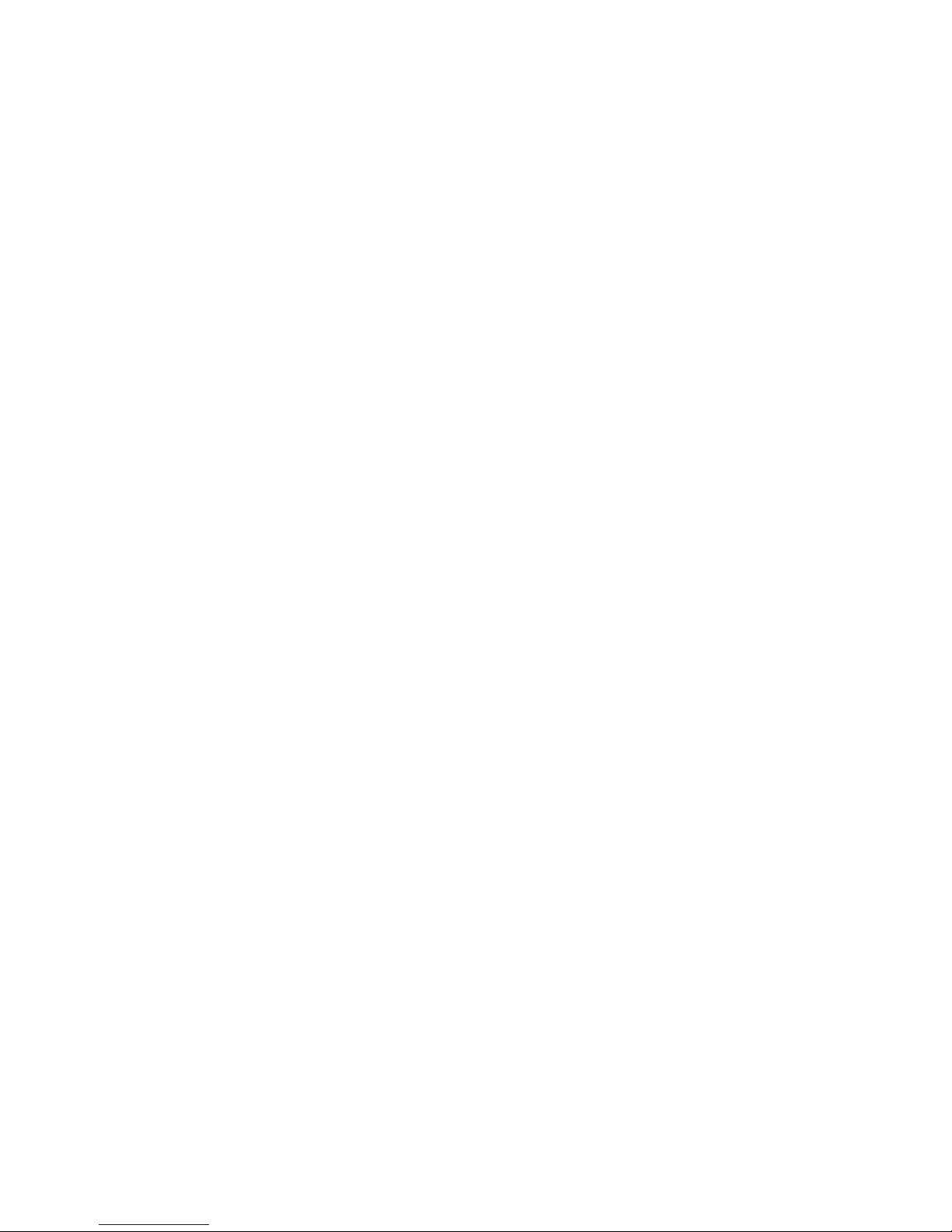9 © 2007-2013 Aquathin Corporation. All rights reserved.
Installing Your System Requires the Following
Steps:
Identify suitable location for the unit, preferably
near a clean working drain—the location should be
swept clean before the unit is positioned to avoid
tank puncture.
Perform all plumbing according to local plumbing
codes.
Turn off the main water supply valve.
Turn off the power source for the electric water
heater, or if gas, turn the heat control to pilot.
Relieve water pressure by opening any cold water
faucet before cutting the water line to make the
installation.
Solder pipes to adaptors, which will be screwed
into the bypass valve.
Screw adaptors into the bypass valve before mount-
ing the bypass valve onto the resin tank.
Lubricate the distributor o-ring seal and tank o-ring
seal. Place the main control valve on tank.
Wrap a wet rag around the bypass valve to prevent
internal damage by heat transfer as you proceed
with soldering.
NOTE: the water outlet is on the left side of the
unit—you will notice that an arrow indicates the
outlet—showing water flow away from the unit;
whereas if you stand in front of the unit, the inlet is
on your right side.
Put approximately 1” of water in the salt tank.
Turn on the water supply.
Place the bypass valve in Bypass position and
check for leaks.
Connect the drain line flow control fitting.
Plug the unit into an electrical outlet.
Set time of day and water hardness.