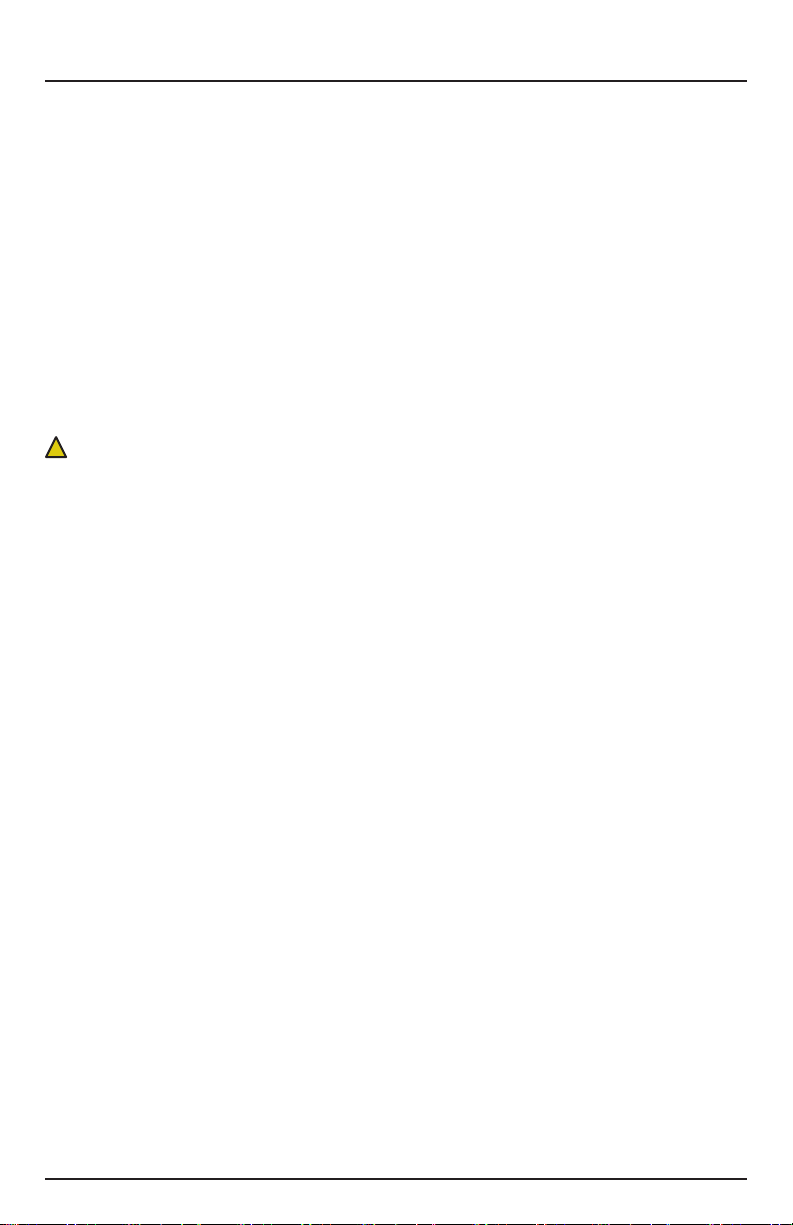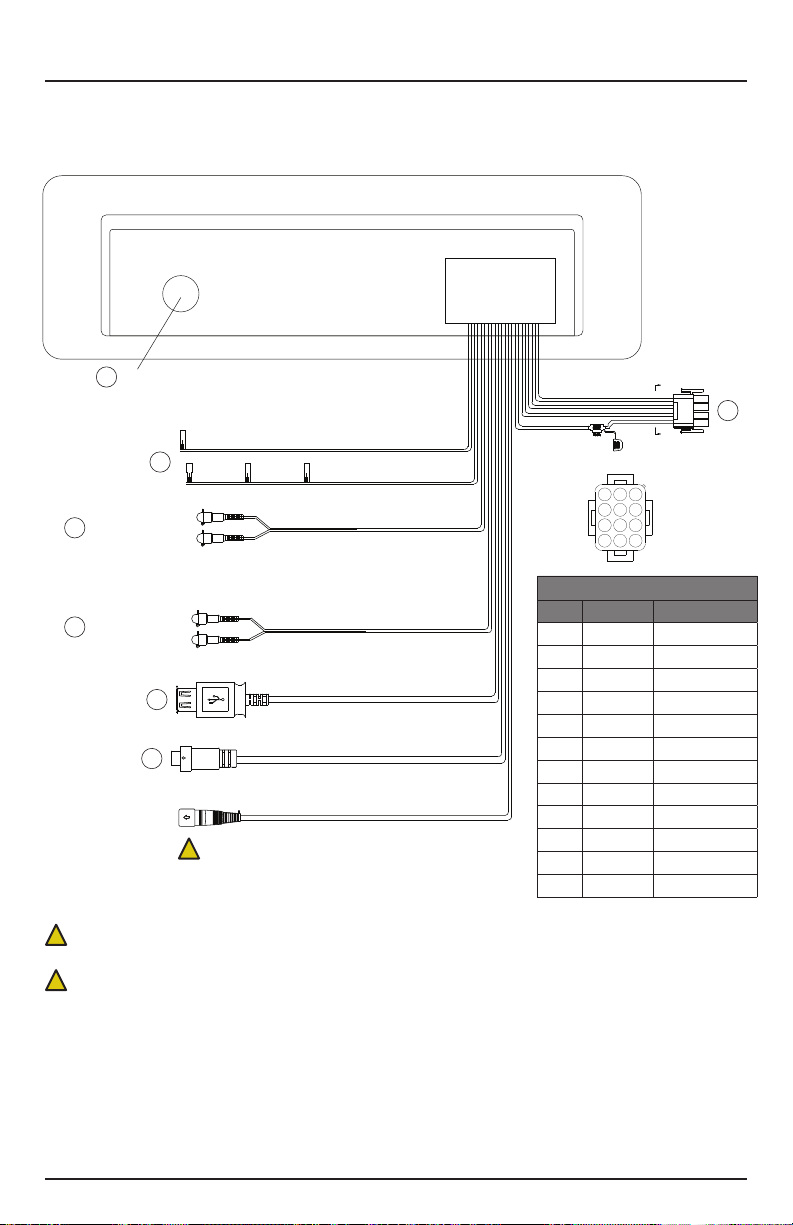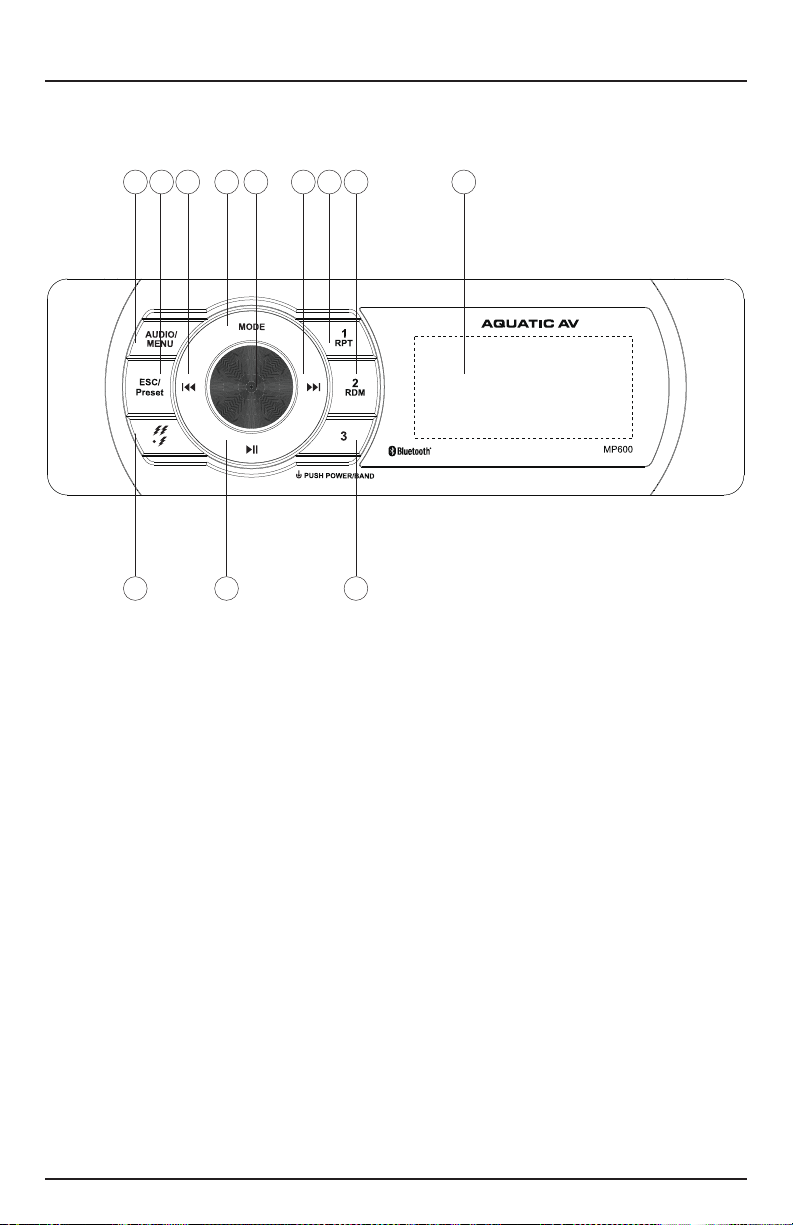1Getting Started...................................................................
1.1 Contents............................................................................
1.2 Connections......................................................................
1.3 Connections Diagram......................................................
1.4 Power On..........................................................................
1.5 Installation........................................................................
1.5.1 Mounting Hole...........................................................
1.5.2 Installation.................................................................
2Controlling the Stereo.......................................................
2.1 Location of Controls.........................................................
2.2 Control Functions.............................................................
3Listening via Bluetooth......................................................
3.1 Listening via Bluetooth....................................................
3.2 Pair with Bluetooth Audio Device....................................
3.3 Listening via Bluetooth Audio Device.............................
3.4 Bluetooth Multi-Link.........................................................
4Listening via USB..............................................................
4.1 Listening via USB.............................................................
4.2 Direct Search by Folder/File............................................
4.3 Direct Search by Track Number.......................................
4.4 Random Playback............................................................
4.5 Repeat Playback..............................................................
4.6 Device Charging...............................................................
5Listening to DAB+ Digital Radio.........................................
5.1 What is DAB+ Digital Radio?............................................
5.2 Listening to DAB+ Digital Radio......................................
5.3 Manually Save DAB+ Stations to Memory......................
5.4 Automatically Save DAB+ Stations to Memory..............
5.5 Listening to Saved Radio Memory...................................
6Listening to AM/FM Radio.................................................
6.1 Listening to AM/FM Radio...............................................
6.2 Manually Save AM/FM Radio Stations to Memory.........
6.3 Automatically Save AM/FM Radio Stations to Memory.
6.4 Listening to Saved Radio Memory...................................
3
3
3
4
5
6
6
6
8
8
9
10
10
10
10
10
10
11
11
11
11
11
11
11
12
12
12
12
12
12
13
13
13
13
7Audio & Settings Menus...................................................
7.1 Audio Menu......................................................................
7.1.1 Beep Tone................................................................
7.1.2 EQ..............................................................................
7.1.3 Loudness...................................................................
7.2 Setting Menu...................................................................
7.2.1 Dimmer High/Low.....................................................
7.2.2 Priority Display (Info/Clock).....................................
7.2.3 Power On Volume.....................................................
7.2.4 Area US/Euro............................................................
7.2.5 Local On/Off.............................................................
7.2.6 Stereo/Mono.............................................................
7.2.7 Clock Settings...........................................................
7.2.8 Bluetooth Off/Link....................................................
7.2.9 Restore......................................................................
8Additional Features...........................................................
8.1 Listening to Auxiliary Devices.........................................
8.2 External 12V Triggers......................................................
9Specications & Dimensions............................................
9.1 Specications..................................................................
9.2 Dimensions......................................................................
10 Warranty Information.....................................................
14
14
14
14
14
14
14
15
15
15
15
15
15
15
15
16
16
16
17
17
17
18
Contents
MP600: MP6 Basic DIN Series Stereo
Table of Contents
www.aquaticav.com
2