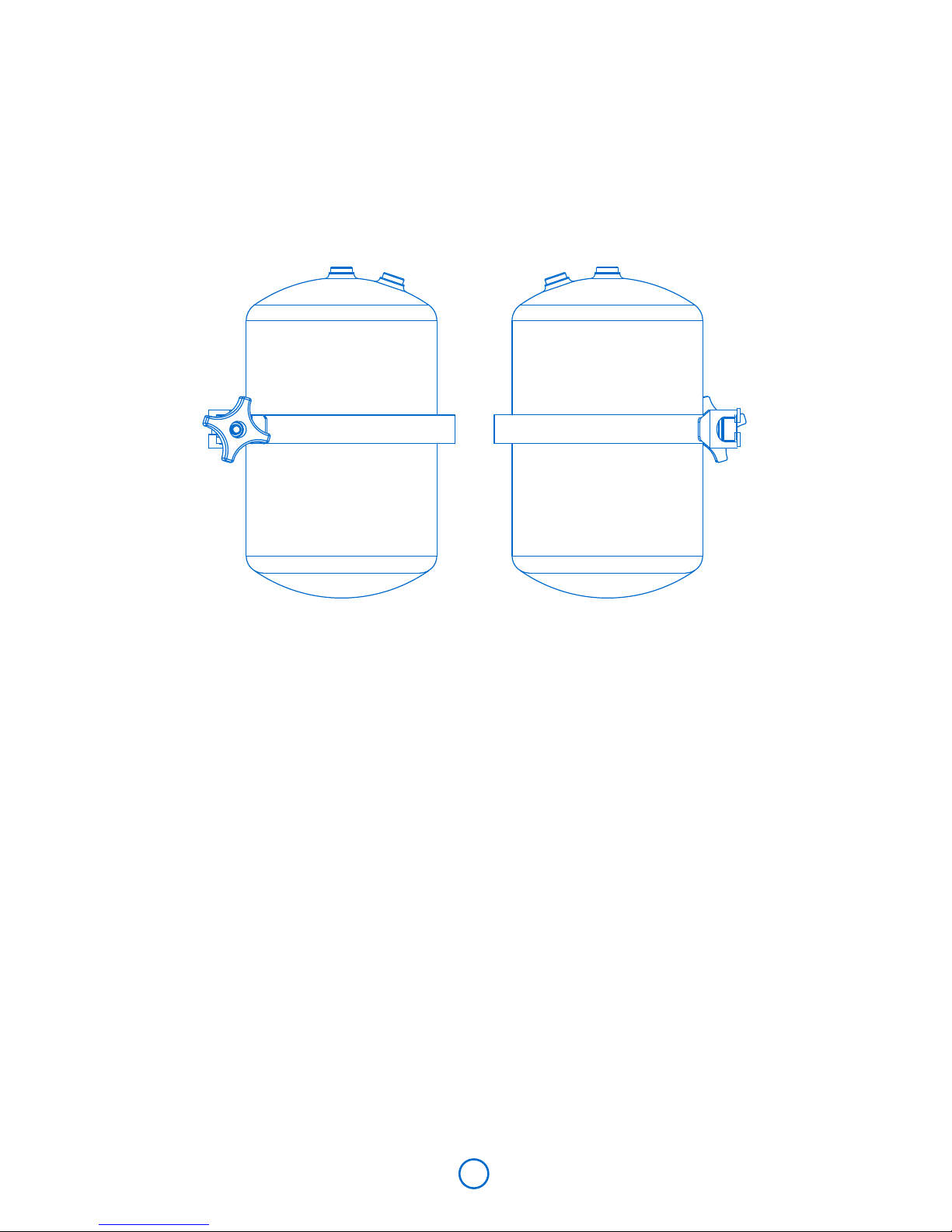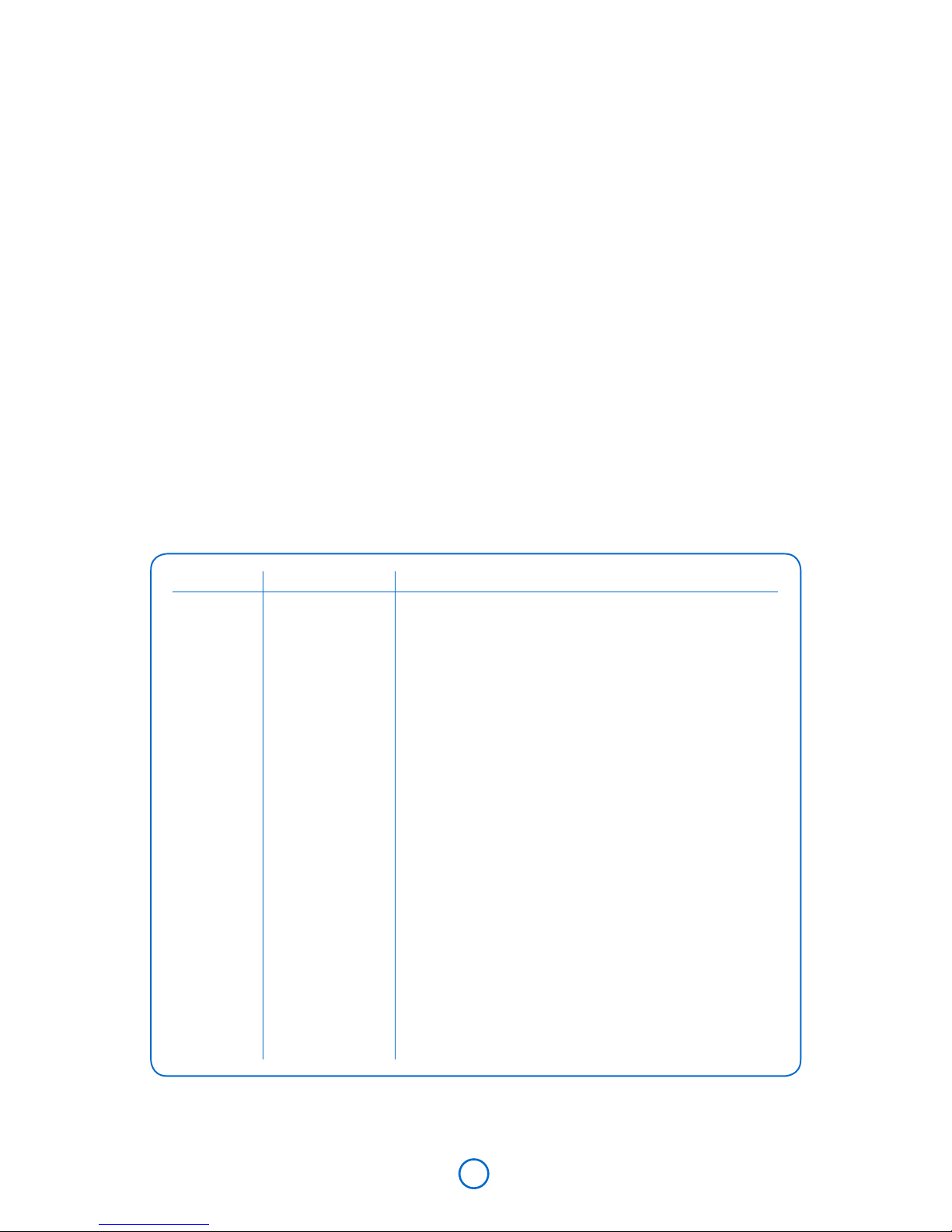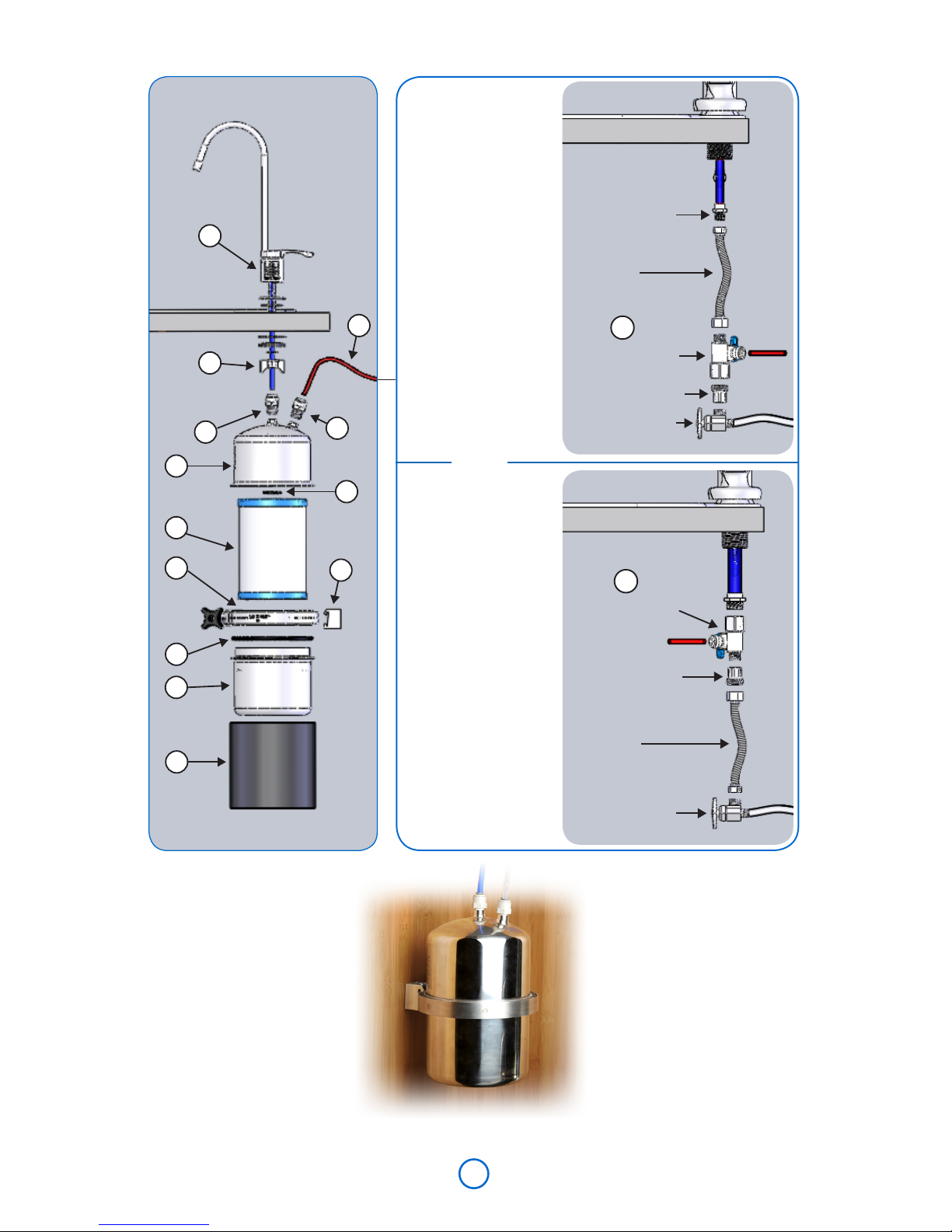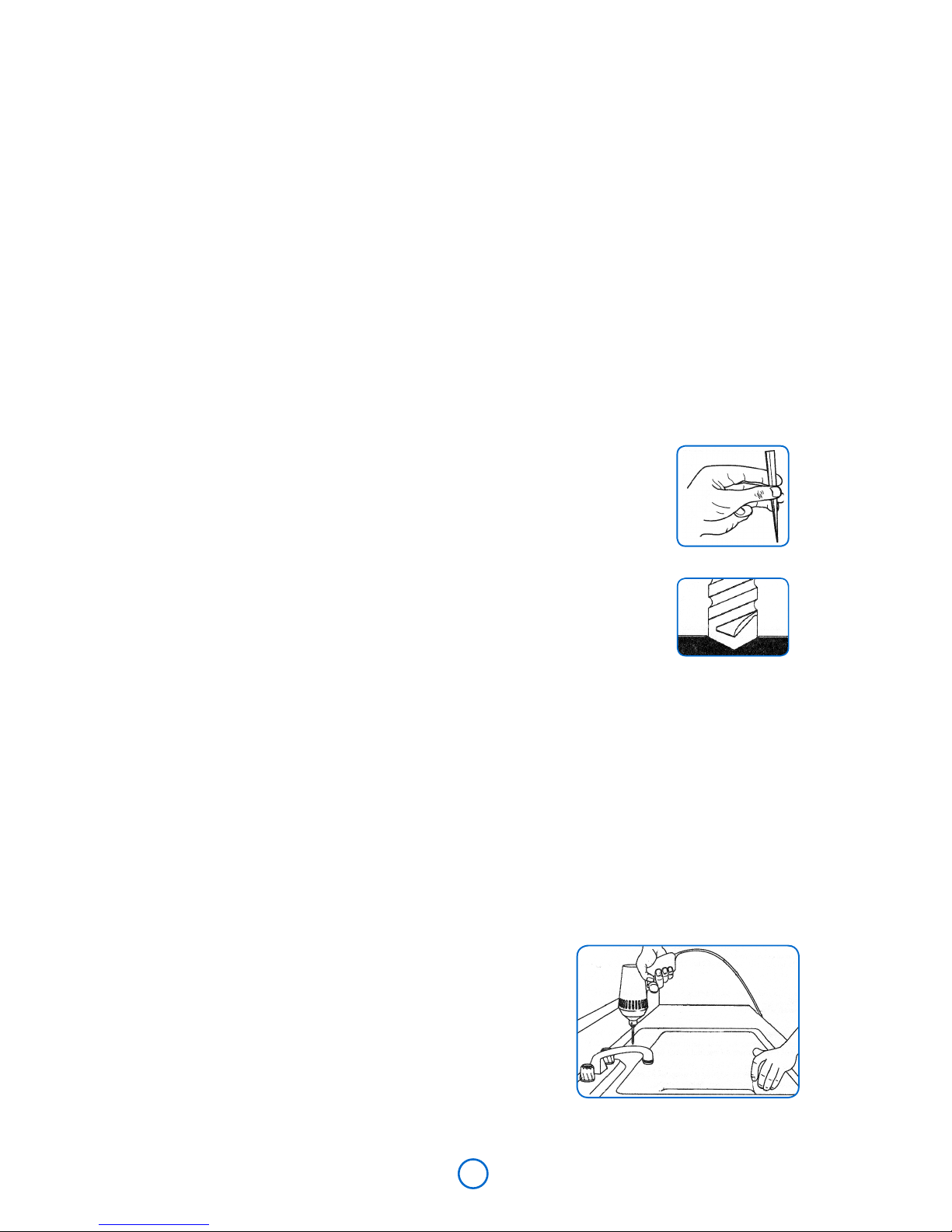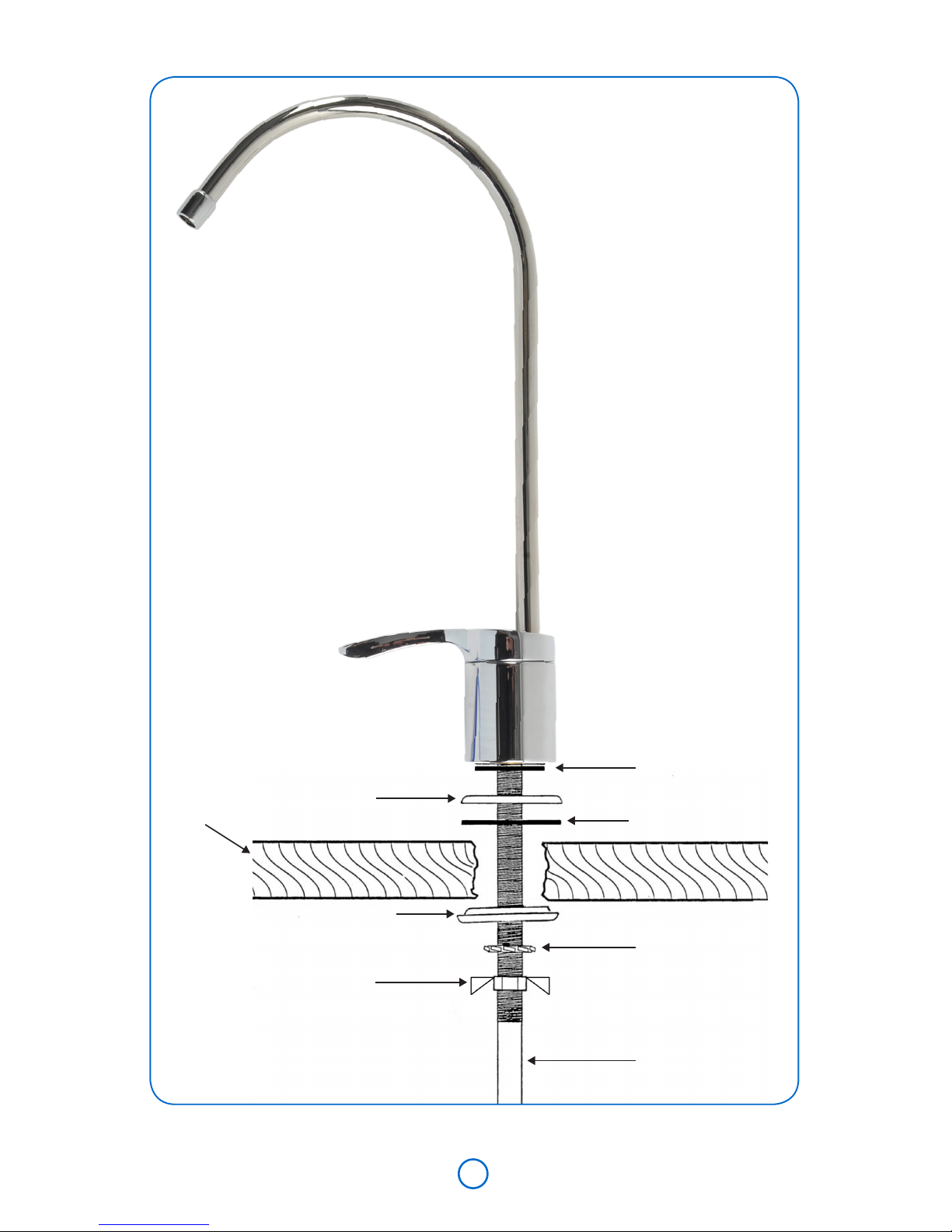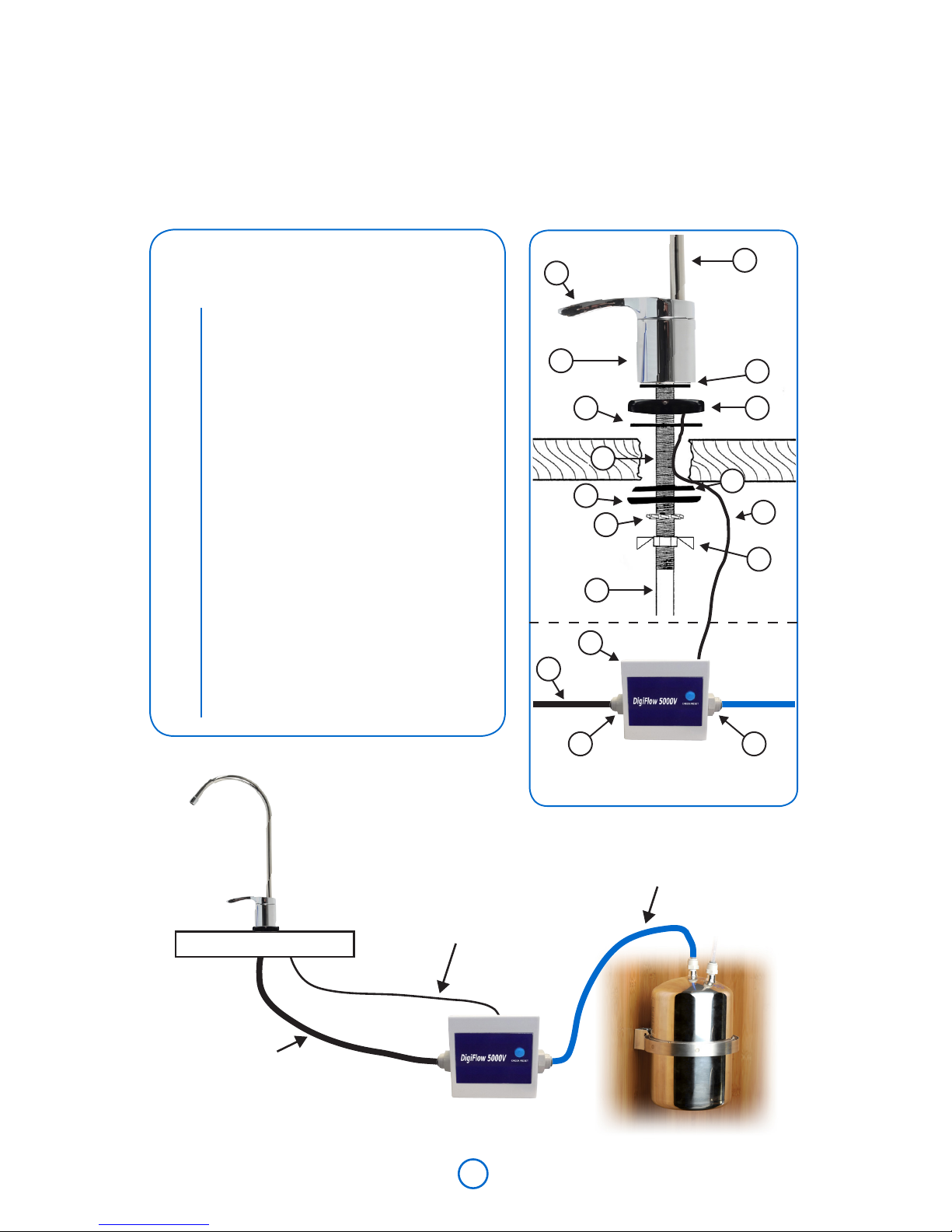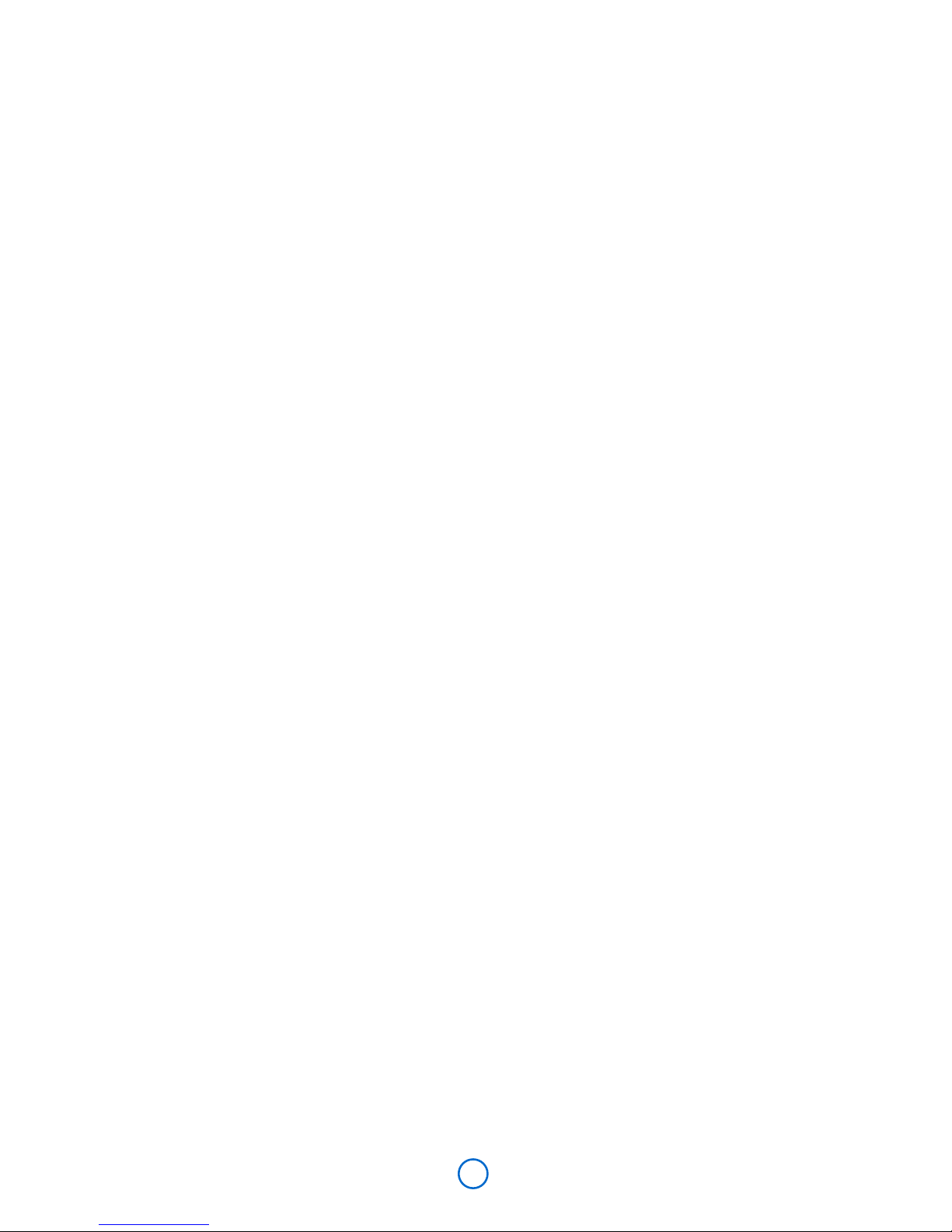f. Select a clean, convenient mounting location on a wall beneath
the sink, allowing sufcient space for placement of the FMU. Peel
off the paper backing from the second hook-and-loop connector
strip and attach it to the desired wall location.
g. Attach the FMU to the wall using the two hook-and-loop connector
strips.
4. Prepare the Filter Monitor Unit
a. Guide the black wire (#8) from under the sink to the Filter Monitor
Unit (#14), and plug it into the top of the FMU.
b. Attach the two lter monitor adapters (#15) to the FMU (#14), one
on each side.
c. Open the FMU and pull out the battery holder. Insert two (2) AA
batteries (not included) into the battery holder, making sure to
match the + and – signs. Reinsert the battery holder.
d. Press and hold the check/reset button on the FMU for six (6)
seconds. You should hear a long audio sound, and the LED Display
Plate will ash red and then green several times.
e. Snap the cover back onto the FMU.
f. Peel off the paper backing from the hook-and-loop connector
strip, and attach one piece to the back of the FMU.
g. Select a clean, convenient mounting location on a wall beneath
the sink, allowing sufcient space for placement of the FMU. Peel
off the paper backing from the second hook-and-loop connector
strip and attach it to the desired wall location.
h. Attach the FMU to the wall using the two hook-and-loop connector
strips.
Connect the Adapta Valve
If your residence has a cold water supply line with a 3/8” or 1/2” slip joint
connection, you may use the Adapta Valve included with your system to
connect your DWS to the plumbing. The Adapta Valve assembly (MC923LF)
includes both the valve and threading adapter.
When attaching the Adapta Valve to straight pipe threads, use Teon tape
on the threads. Wrap the tape around the pipe only once.
NOTE: The Adapta Valve must be installed on the cold water line only.
10