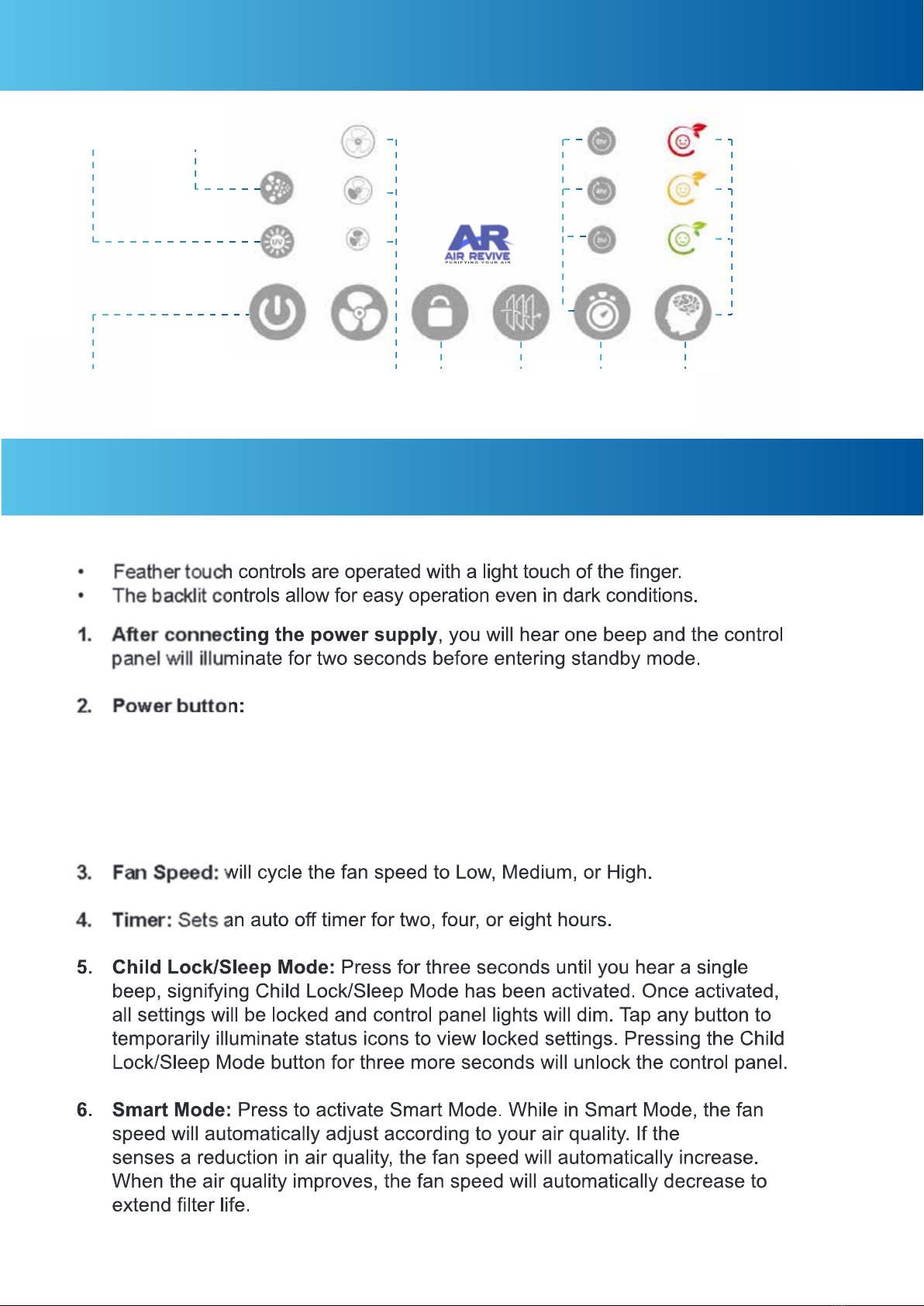TABLE OF CONTENTS
Important Safety Instructions..........................................................
Base Installation....................................................................................
Operation/Control Panel...................................................................
Remote Control....................................................................................
Downloading the App 7....................................................................
User Interface....................................................................................
Master Account....................................................................................
Guest Account....................................................................................
Activating An Account....................................................................
How to Connect to Wi-Fi/ Wi- Functionality............................
Lost Password.......................................................................................
Language Options...............................................................................
Personal Information..........................................................................
Help & Feedback..................................................................................
Editing A Place......................................................................................
Editing A Device.....................................................................................
Multiple Device Control.....................................................................
Setting Up Smart Schedule..............................................................
Set Up Quick Control Keys................................................................
How To Access Device’s Info............................................................
How To Register Warranty.................................................................
Air Quality Indicator.............................................................................
How To Activate Smart Envir............................................................
Maintenance........................................................................................
Filter Replacement..............................................................................
UVC Lamp Replacement....................................................................
Troubleshooting Guide.....................................................................
Specications.......................................................................................
Page 3
Page 4
Page 5
Page 6
Page 7
Page 8
Page 9
Page 10
Page 11
Page 12-16
Page 17
Page 18
Page 19
Page 20
Page 21
Page 22
Page 23
Page 24
Page 25
Page 26
Page 27
Page 28
Page 29
Page 30-31
Page 32-33
Page 34
Page 35
Page 36
Congratulations, you own the smartest, most effective, user-friendly air purifier. Before
operating the Air-Reviver Cube, please read this manual in its entirety. Doing so will give
you important information to keep you safe from harm and ensure you get the most
benefits from your device. For additional information please contact us:
www.air-reviver.co.uksales@air-reviver.co.uk
0161 792 5552
Important Safety Instructions.............................................................
Base Installation...................................................................................
Operation/Control Panel......................................................................
How To Connect To Wi-Fi/ Wi-Fi Functionality...................................
Maintenance..........................................................................................
Filter Replacement...............................................................................
UVC Lamp Replacement......................................................................
Troubleshooting Guide........................................................................
Specifications.......................................................................................
Page 2
Page 3
Page 4
Page 5-9
Pages 10-11
Pages 12-13
Page 14
Page 15
Page 16
Page 17
Remote Control.....................................................................................