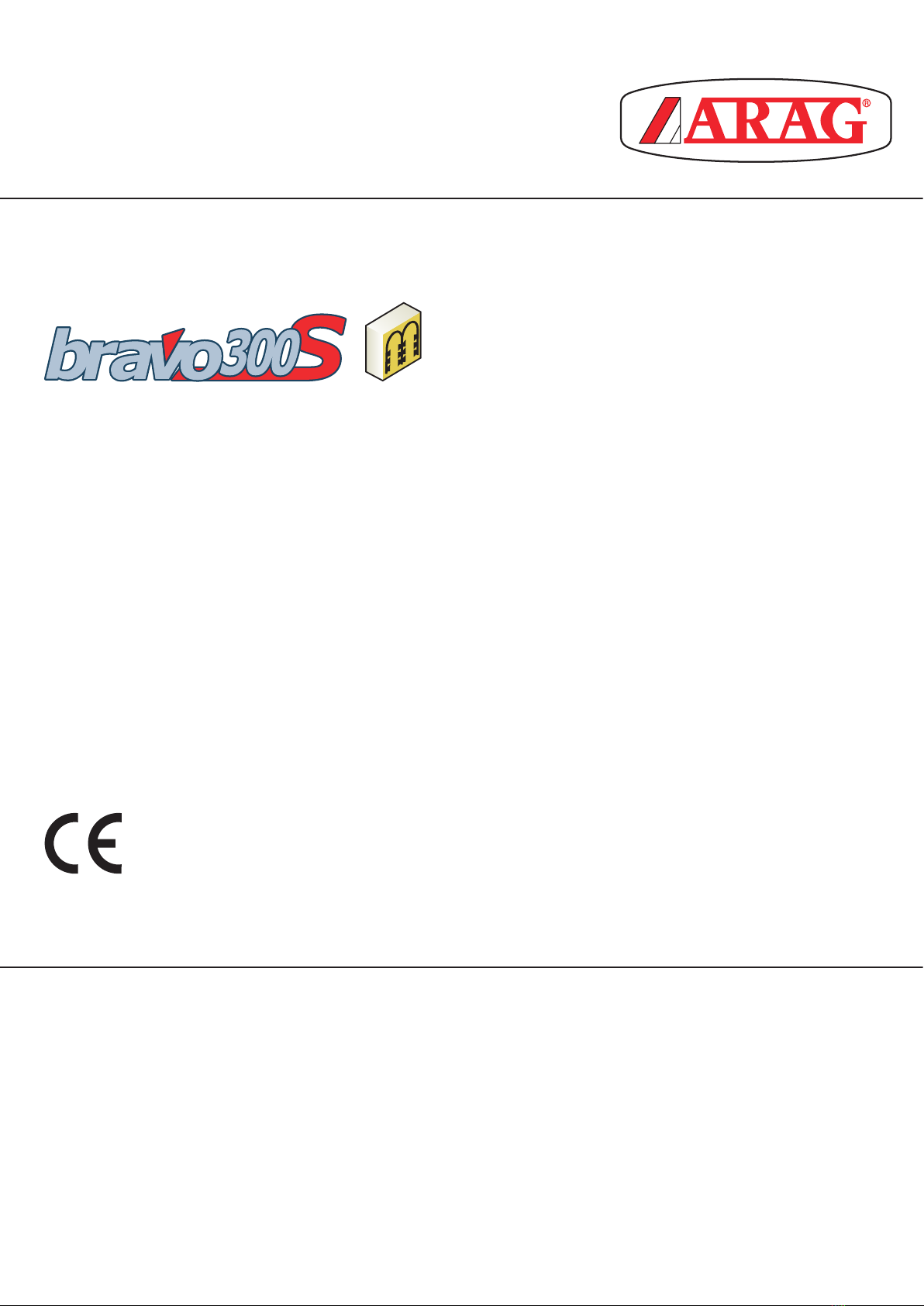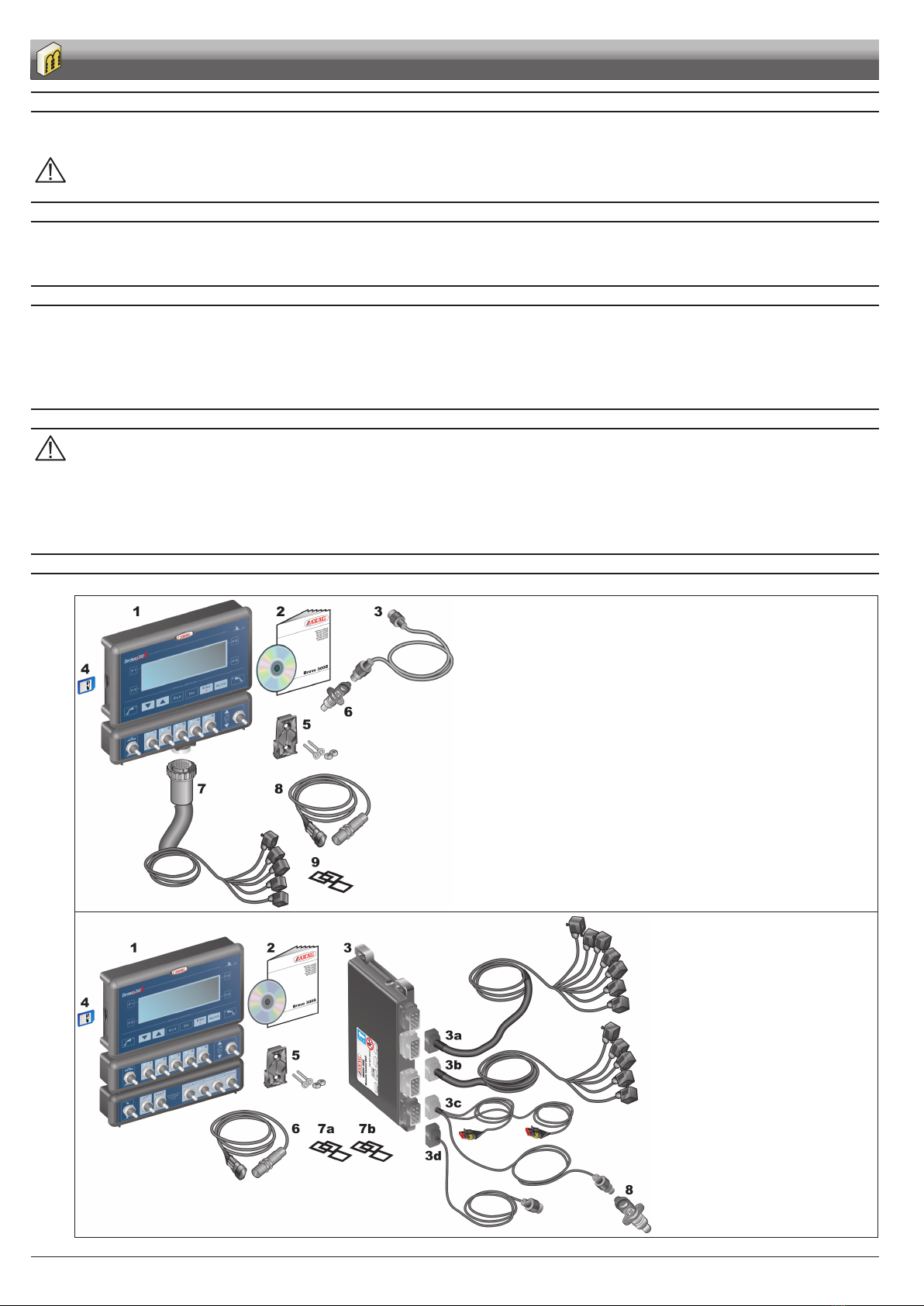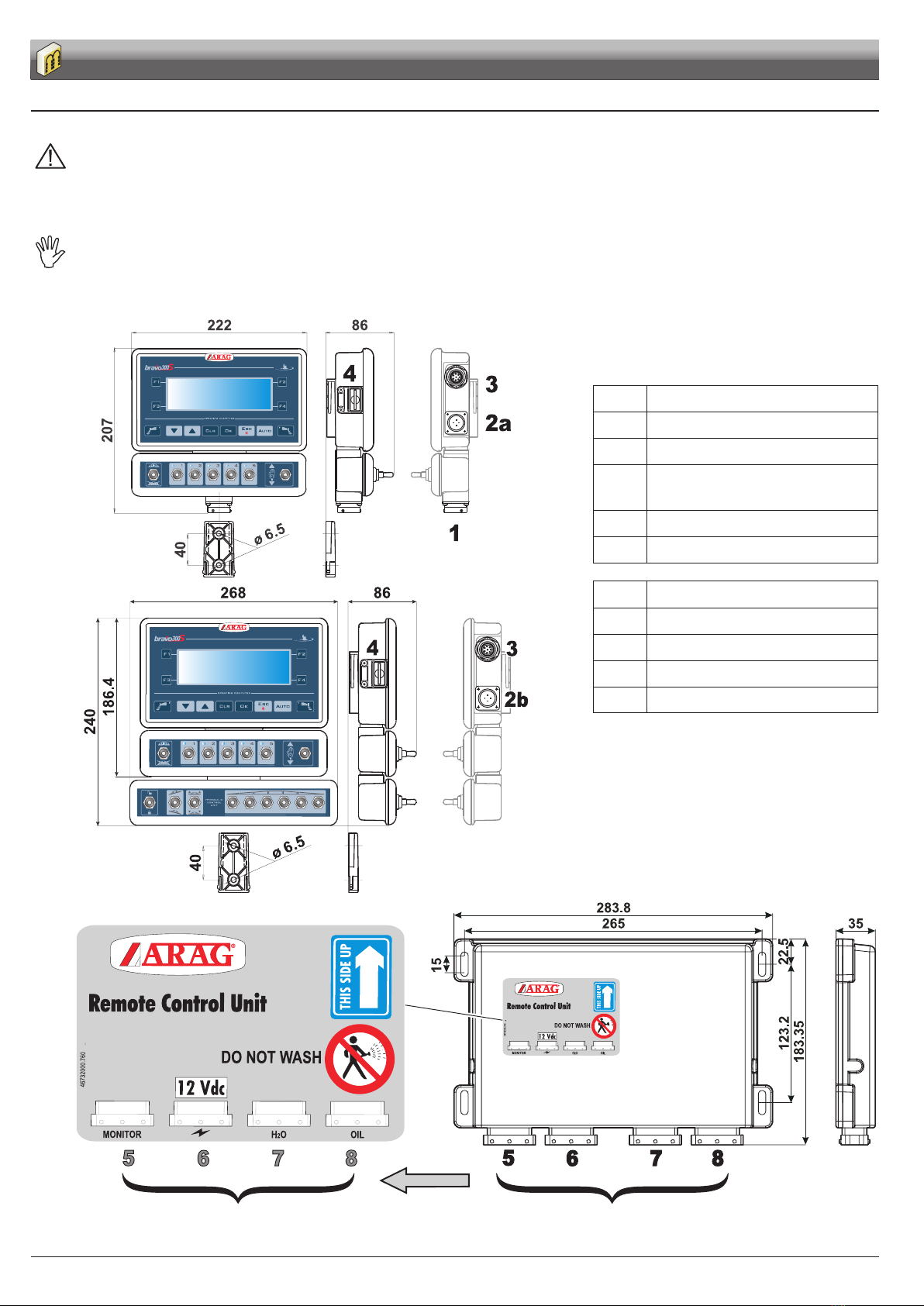3
CONTINUES
• Manualforewordanduse ................................................................................................................................................. 5
• Manualusemodes ............................................................................................................................................................ 5
• Limitations ......................................................................................................................................................................... 5
• Responsibility.................................................................................................................................................................... 5
1 Risksandprotectionsbeforeassembly.......................................................................................................................... 6
2 BravoDSB.......................................................................................................................................................................... 6
3 Intendeduse ...................................................................................................................................................................... 6
4 Precautions ........................................................................................................................................................................ 6
5 Packagecontent ................................................................................................................................................................ 6
6 Positiononfarmingmachine ........................................................................................................................................... 7
6.1 System recommended composition ........................................................................................................................... 7
6.2 Monitor and control unit positioning...........................................................................................................................10
6.3 Bracket fixing.............................................................................................................................................................11
6.4 Control unit (RCU) fixing ...........................................................................................................................................11
6.5 Control unit position...................................................................................................................................................11
7 Computerconnectiontothefarmingmachine............................................................................................................. 12
7.1 General precautions for a correct harness position.................................................................................................. 12
7.2 Power supply connection.......................................................................................................................................... 13
8 Harnessconnectiontothecontrolunit,thehydraulicunitandtheavailablefunctions .......................................... 14
8.1 Multicore connector connection (FOR VERSIONS WITH DIRECT CONNECTION ONLY) ..................................... 14
8.2 Remote control unit (RCU) connection..................................................................................................................... 14
8.3 Control unit valve connection ................................................................................................................................... 14
8.4 Hydraulic valves connection ..................................................................................................................................... 15
8.5 Connection of sensors and other available functions .............................................................................................. 16
8.6 SD memory card ...................................................................................................................................................... 17
9 Setup................................................................................................................................................................................. 18
9.1 Tests and checks before programming..................................................................................................................... 18
9.2 Computer switching On/Off ...................................................................................................................................... 18
9.3 Use of keys for programming.................................................................................................................................... 19
10Advancedsetup............................................................................................................................................................... 20
10.1 Language ................................................................................................................................................................. 21
10.2 Unit of measurement................................................................................................................................................ 21
10.3 Section valves number ............................................................................................................................................. 21
10.4 Coverage.................................................................................................................................................................. 21
10.8 Valves....................................................................................................................................................................... 22
10.5 Flowmeter................................................................................................................................................................. 23
10.6 Pressure sensor ....................................................................................................................................................... 23
10.7 Delivery cal. sensor .................................................................................................................................................. 23
10.9 Tank level ................................................................................................................................................................. 24
10.9.1 Tank level - Manual Mode ...................................................................................................................................... 24
10.9.2 Tank level - Filling flowmeter mode ........................................................................................................................ 24
10.9.3 Tank level - Level sensor mode .............................................................................................................................. 25
10.10 Rev counter ............................................................................................................................................................. 26
10.11 Foam marker ........................................................................................................................................................... 26
10.12 Pump Protector........................................................................................................................................................ 26
10.13 Configuration check after Advanced setup end ....................................................................................................... 27
CONTENTS