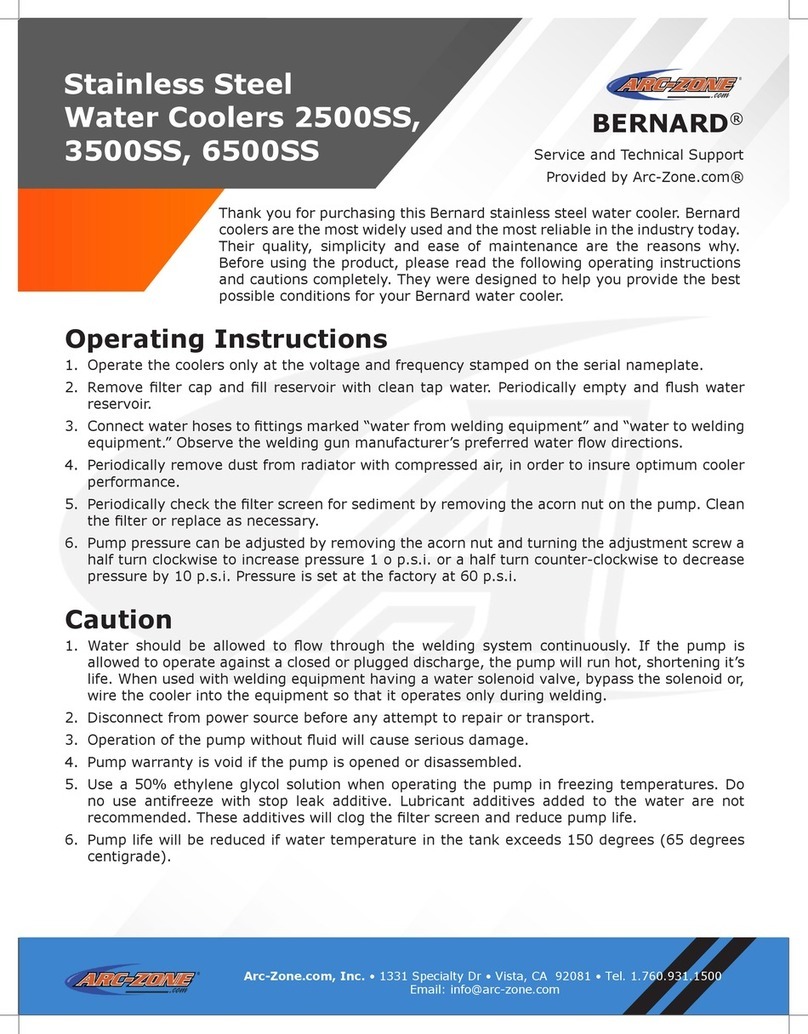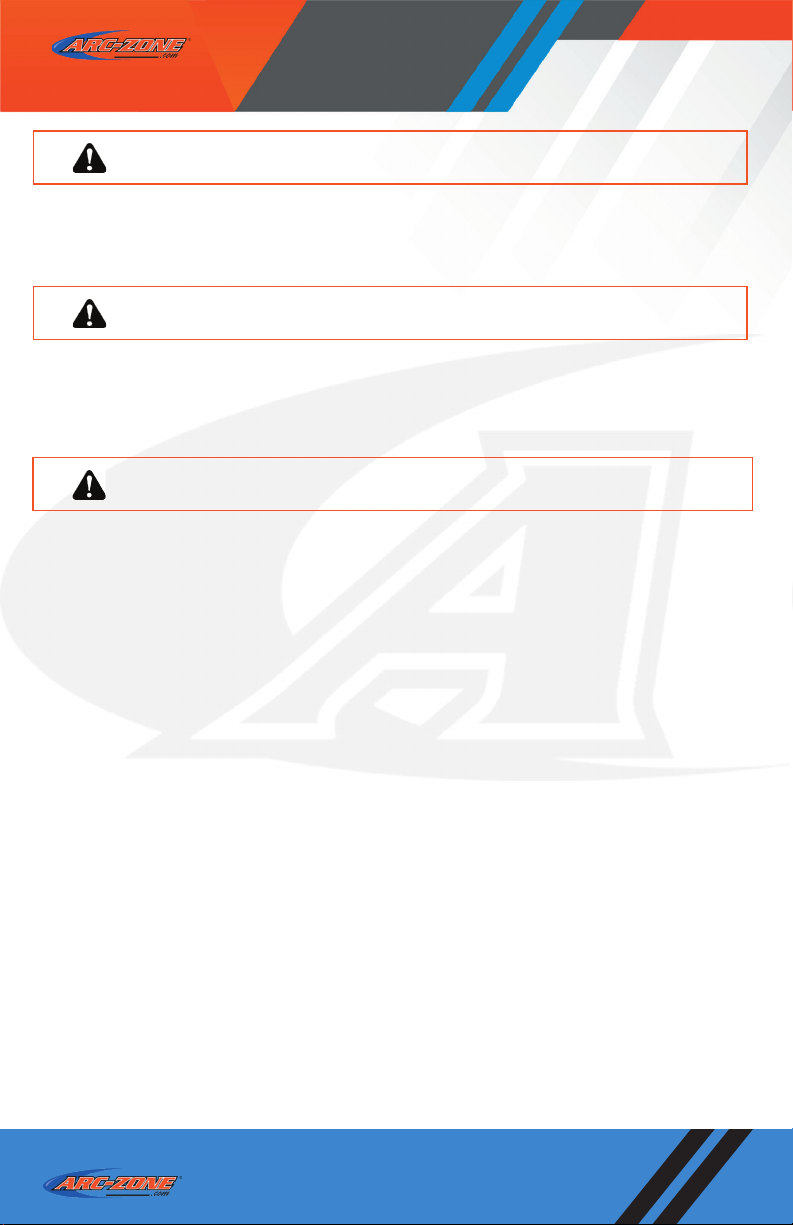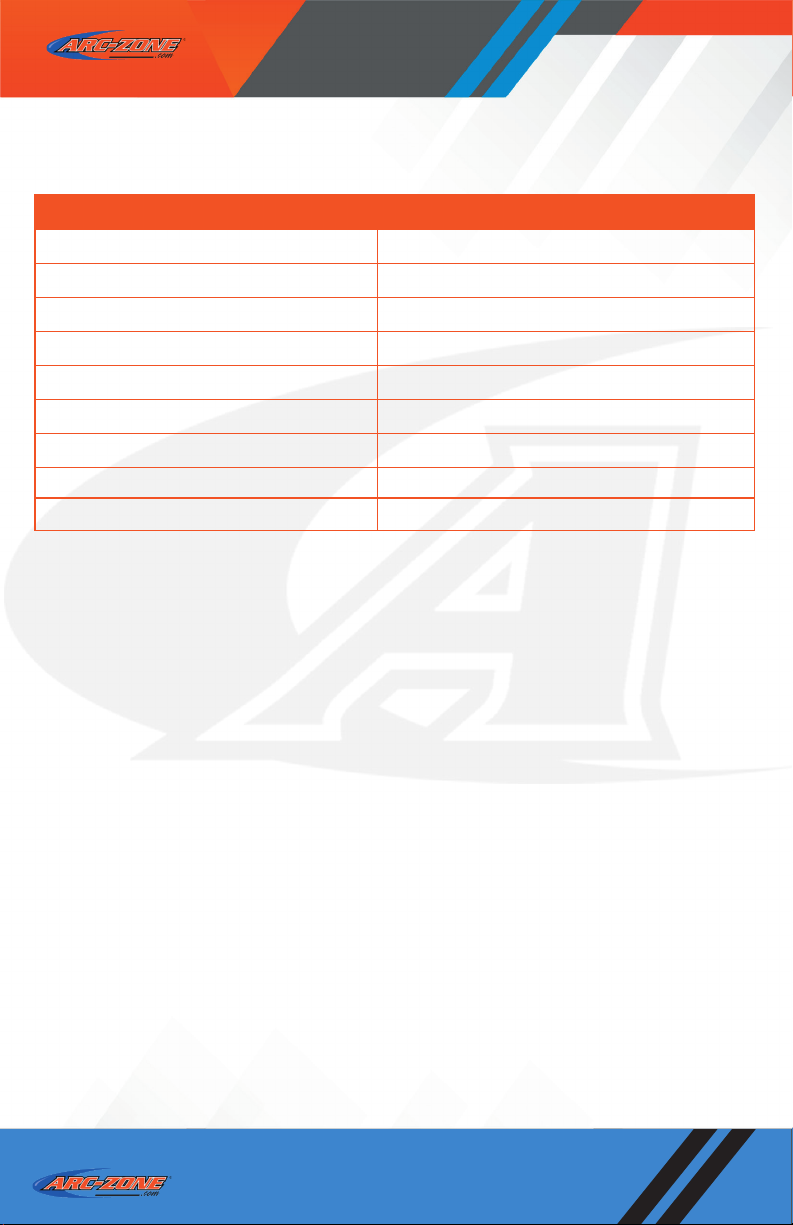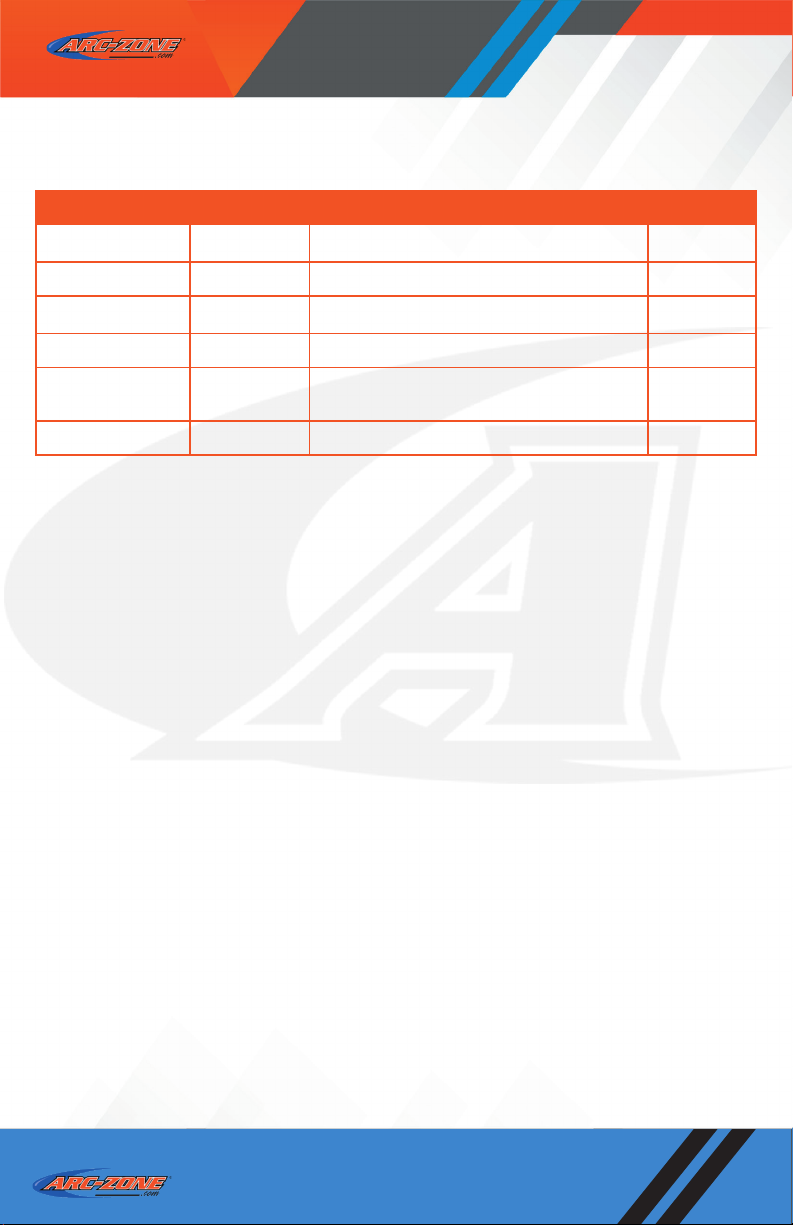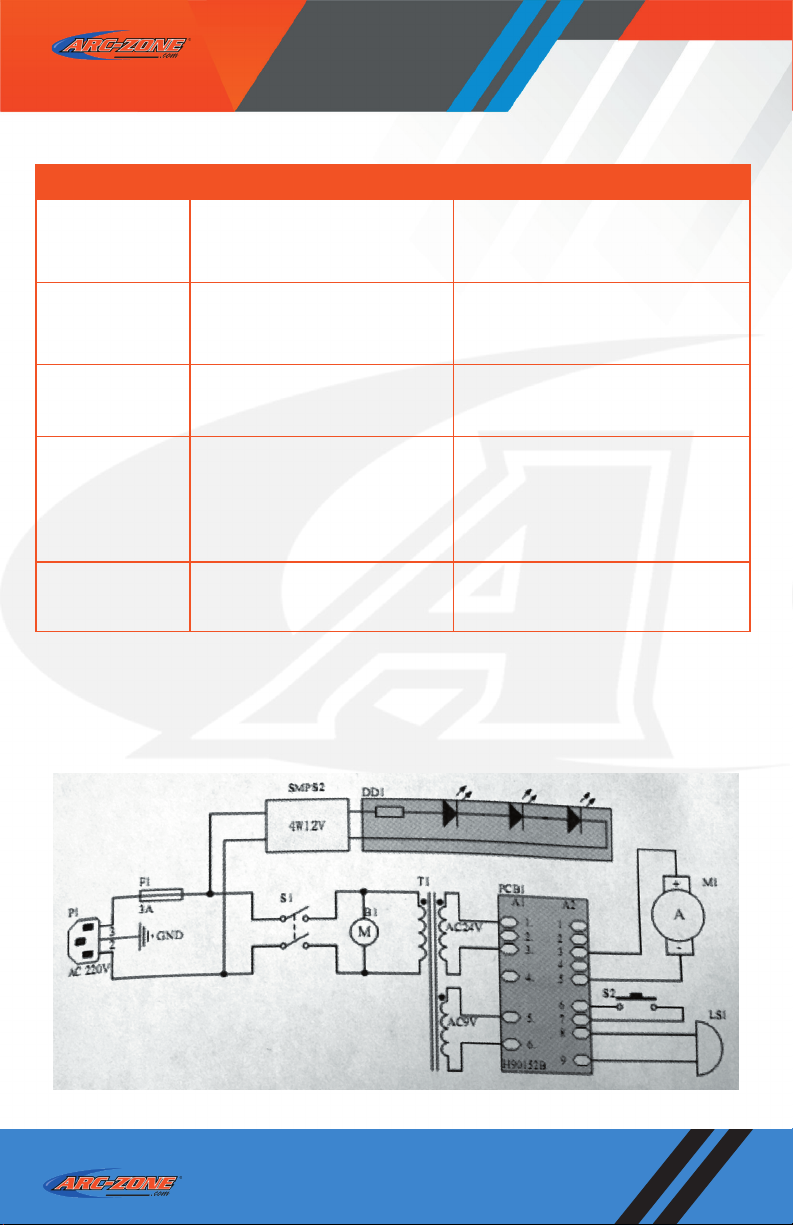Arc-Zone.com, Inc. • 1331 Specialty Dr. • Vista, CA 92081
Tel. 1.760.931.1500 • Email: info@arc-zone.com 3
Introduction
Water cooling tanks are designed to dispel the heat that is caused by the welding equipment�
They supply cooling water to the welding equipment to help prevent overheated� Water
cooling tanks come in different capacities to accomodate different size aplications�
Safety
Danger Please follow the below guidelines to help avoid serious injury:
• Safety has been carefully taken into consideration during the design and manufacturing
process� Please pay close attention to the below guidelines to avoid injury�
• The machine shall not be used for anything other than its intended use�
• Please comply with local requirements regarding input voltage, installation location,
water usage, etc�
• Please limit those close to the welding application to the operator and/or key personnel�
• Those with pacemakers should avoid working with the cooler unless otherwise advised
by a doctor. The pump’s magnetic eld can cause interference to regular pacemaker
operation�
• Only have experienced, trained personnel install, maintain, or repair the unit�
• To guarantee safety, only staff who have read and understand these precautions
should operate the unit�
• Do not make direct contact with the electrical components of the unit�
• Have an electrician ground the unit based on local regulations�
• During installation or repair, close the distribution box power rst and allow 5 minutes
prior to starting�
• Do not use wire cable with worn/damaged insulation�
• Make sure the cable joints are insulated�
• Do not operate the machine with the shell removed�
• Please use a dry insulated glove�
• Maintain and check the unit regularly�
• Shut off the input power while not in use�
• Use the electric shock prevention device when operating in tight spaces�
• Please turn off the water cooler power switch to avoid electric shook�
WARNING A potentionally hazardous conditon, if not avoided, may result in
death or serious injury: