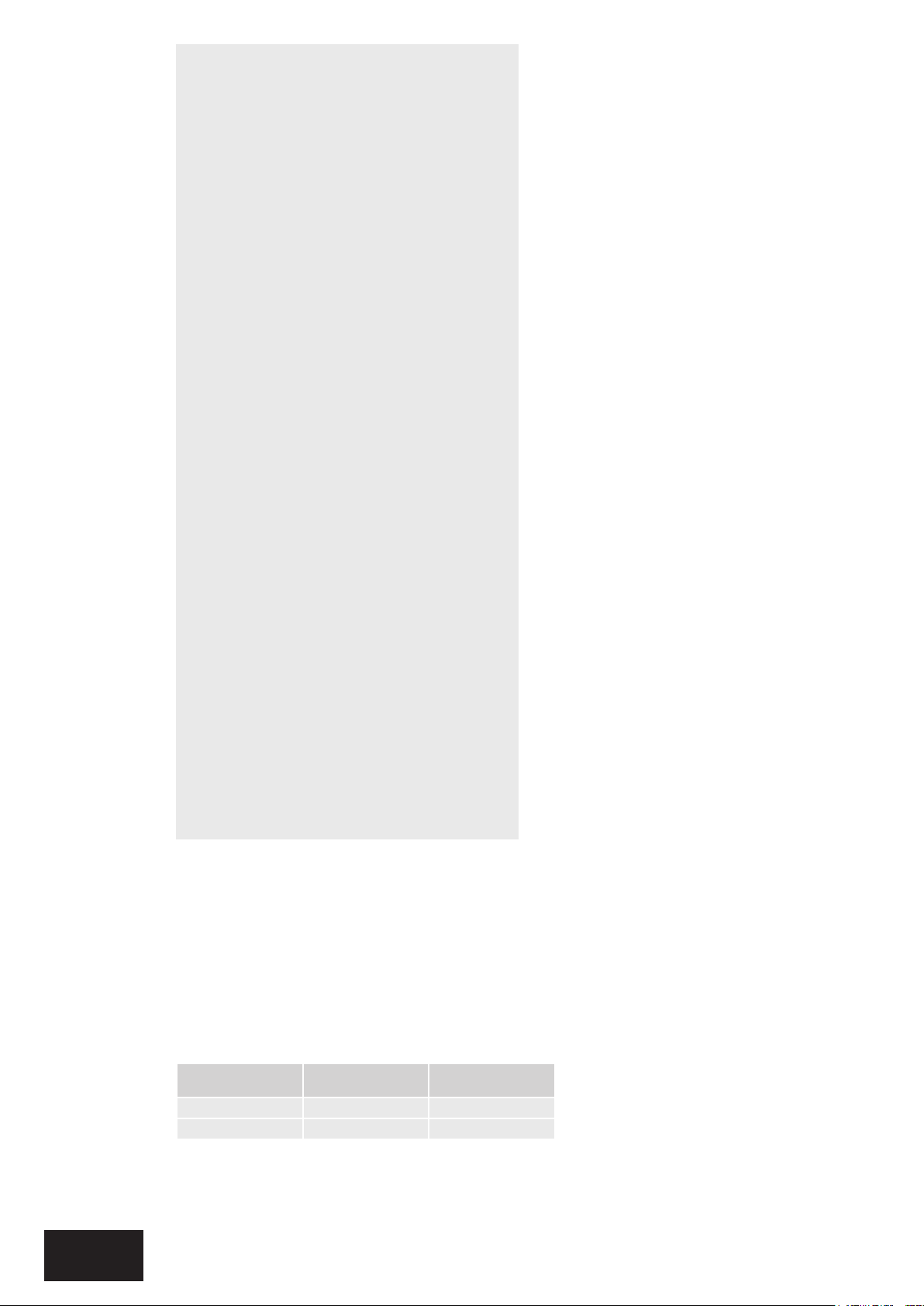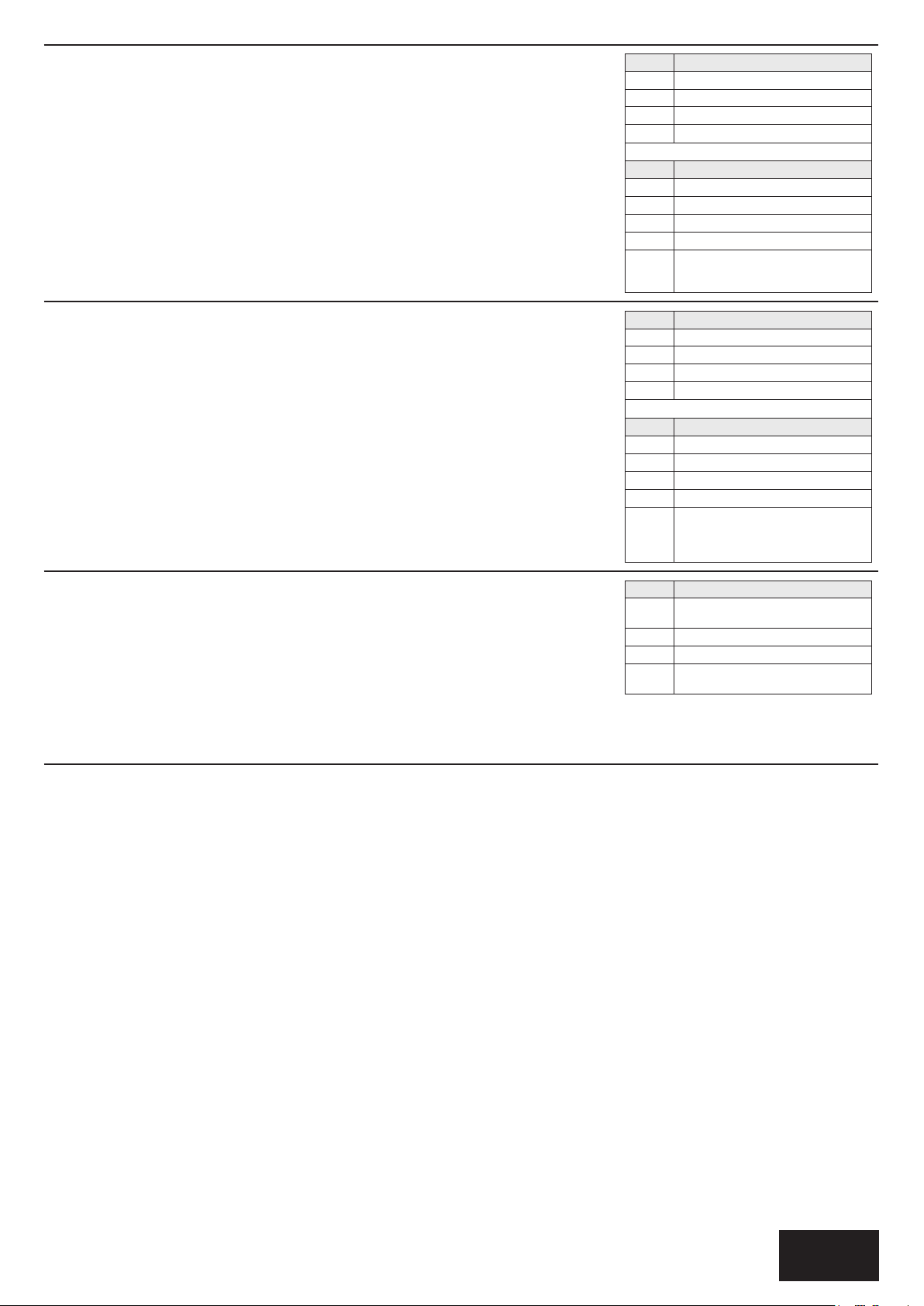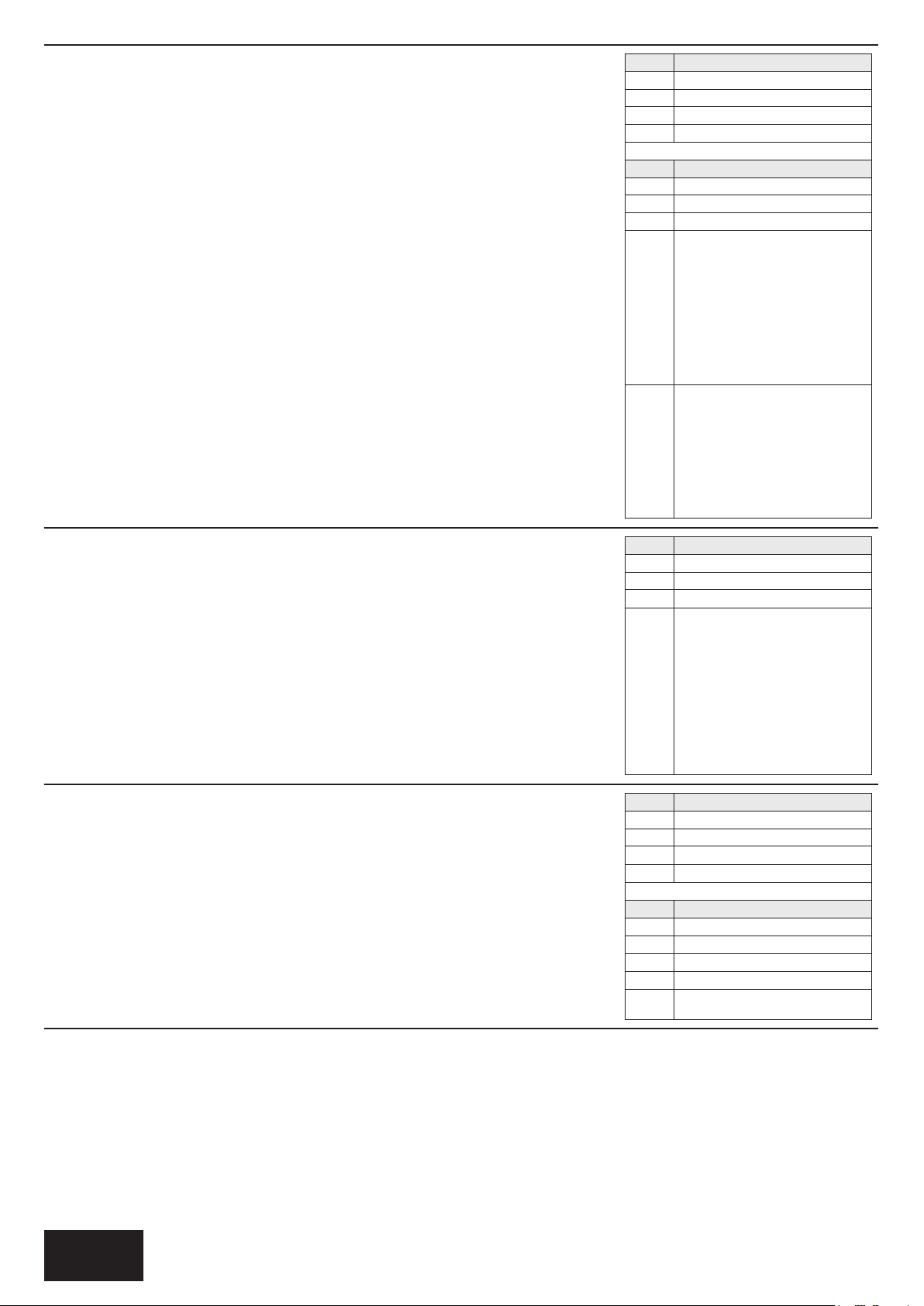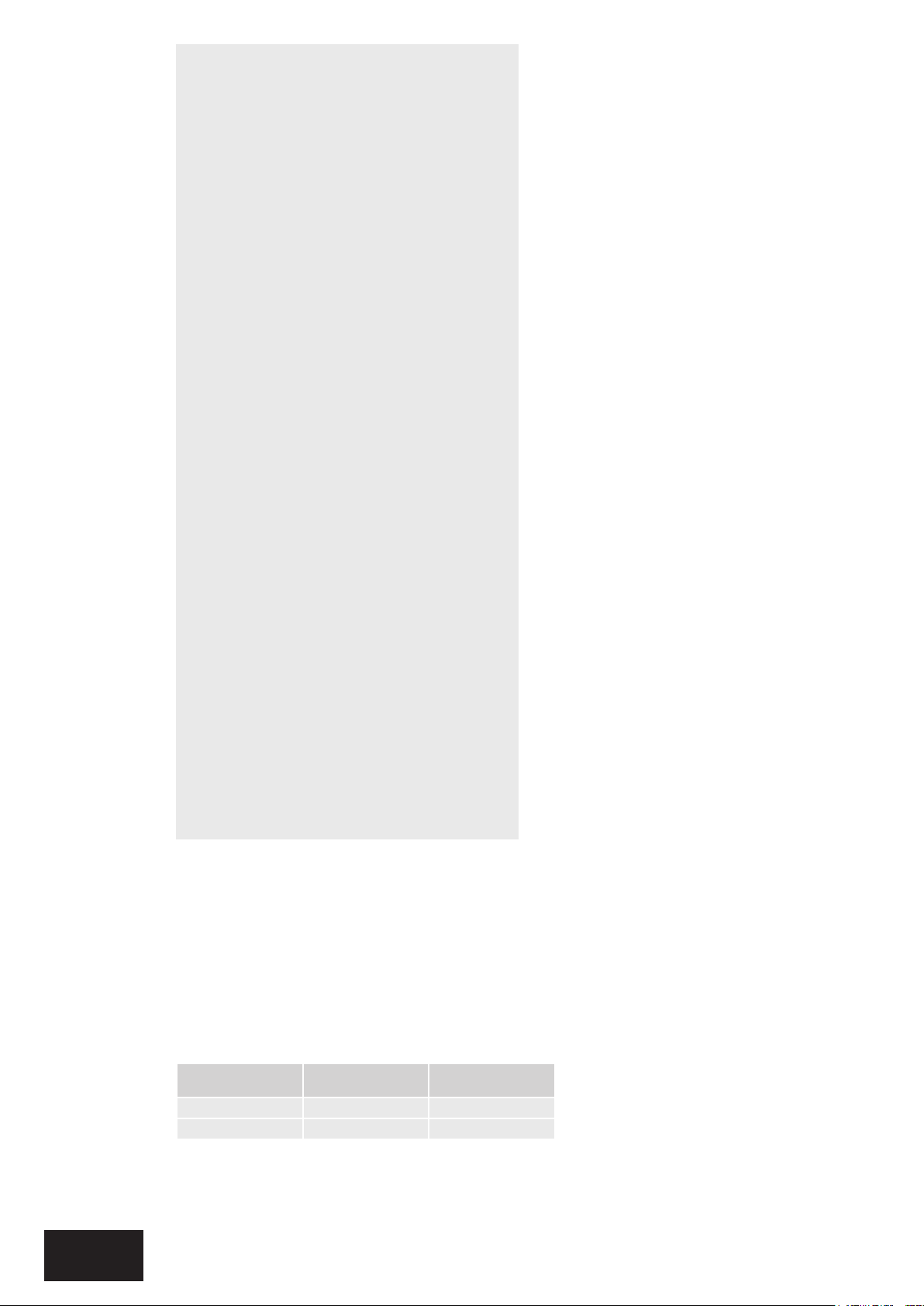
Arcam (A&R Cambridge Ltd), Pembroke Avenue, Waterbeach, CAMBRIDGE, CB25 9QR, England
+44 (0)1223 203200 www.arcam.co.uk/extranet
RS232
(solo movie)
2
Contents
Applicability .......................................................... 2
Controlling the Arcam Solo Movie via RS232......... 3
Introduction....................................................... 3
Serial cable specication...................................... 3
Command and response formats .......................... 3
Example command and response sequence............ 4
RS232 commands ................................................. 5
Status............................................................... 5
Source selection ................................................. 5
Main volume ...................................................... 5
Balance ............................................................. 5
Bass ................................................................. 5
Treble ............................................................... 6
Bass correction................................................... 6
Sub level .......................................................... 6
Mute ................................................................. 6
Preset mode/Preset select ................................... 6
Display brightness .............................................. 6
Stand-by display brightness ................................. 7
‘Snooze’ time ..................................................... 7
‘Sleep’ time ....................................................... 7
Headphones....................................................... 7
Request tuner module type .................................. 7
Radio station...................................................... 8
Radio station information..................................... 8
Radio programme type ........................................ 9
Request RDS/DLS information .............................. 9
Virtual remote .................................................... 9
DVD player status ............................................ 10
Disc play mode................................................. 10
DVD angle ....................................................... 10
DVD subtitle .................................................... 11
DVD zoom ....................................................... 11
DVDA page ...................................................... 11
DVD total track-chapter-time information............. 11
DVD total disc-group-title-time information.......... 12
DVD Disc menu ................................................ 12
FM search........................................................ 12
Preset save...................................................... 12
Disc chapter-track information ........................... 12
Playback time .................................................. 13
Disc type ......................................................... 13
HDMI resolution ............................................... 13
Audio stream decode mode................................ 14
DVD Popup menu ............................................. 14
Time command ................................................ 14
IR remote commands.......................................... 15
AMP commands ................................................ 15
TUN commands ................................................ 15
AUX commands ................................................ 16
DVD commands................................................ 16
Applicability
Publication reference
This is Arcam technical publication SH194, issue 2 (May 2007).
Equipment covered
This publication applies to the following inversions of the software and RS232 protocol used by the
models:
Model RS232 protocol
version
Software version
Solo Movie 2.1 1.5 2.7 onwards
Solo Movie 5.1 1.5 2.7 onwards
The latest version of this document is available on the Arcam Dealer extranet accessed via
www.arcam.co.uk/extranet
If
you
cannot
yet
access
the
Dealer
extr
anet,
please
apply
by
email
to
[email protected]