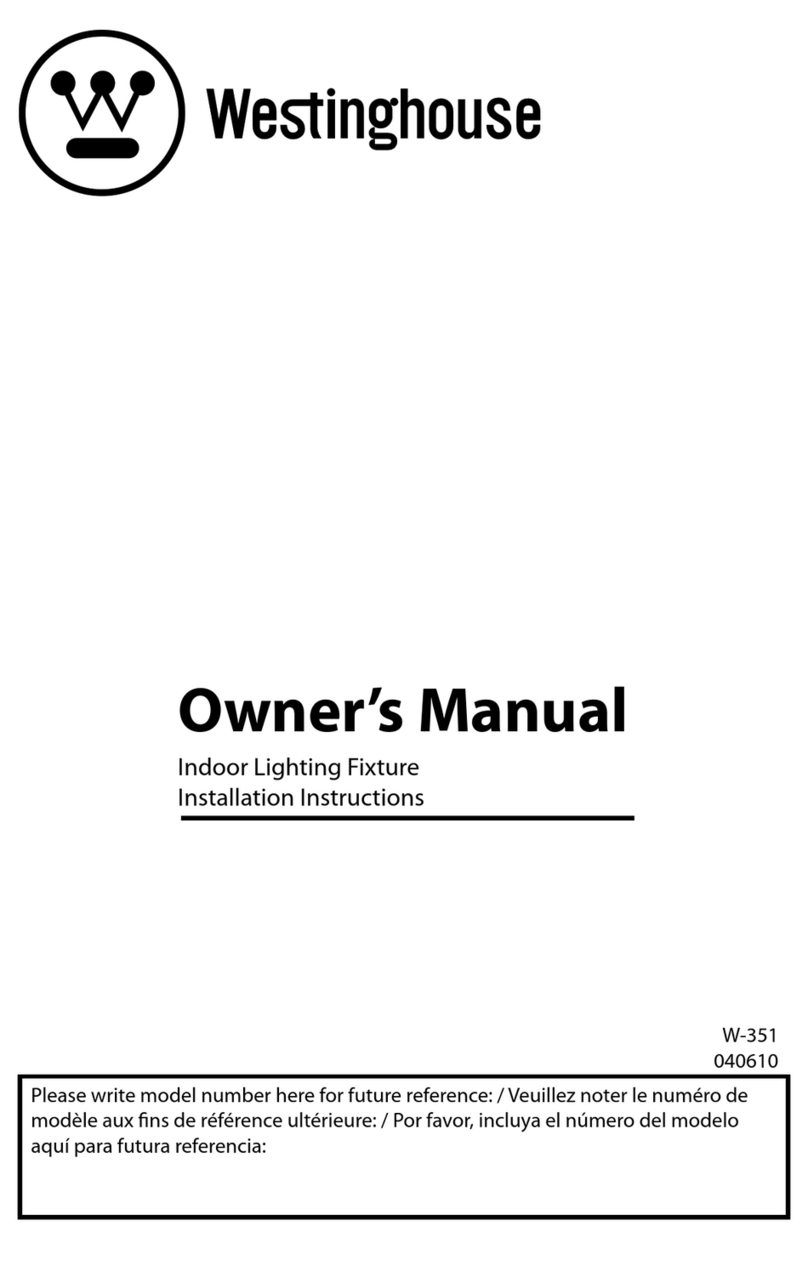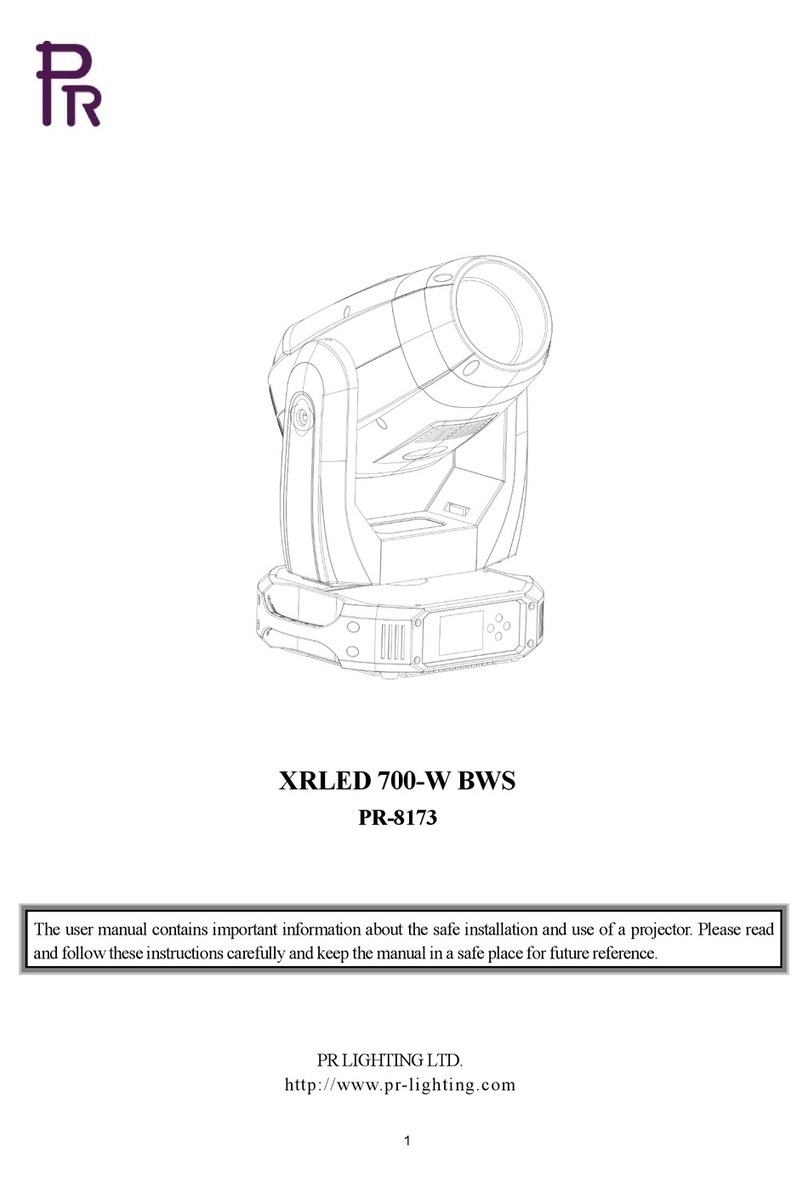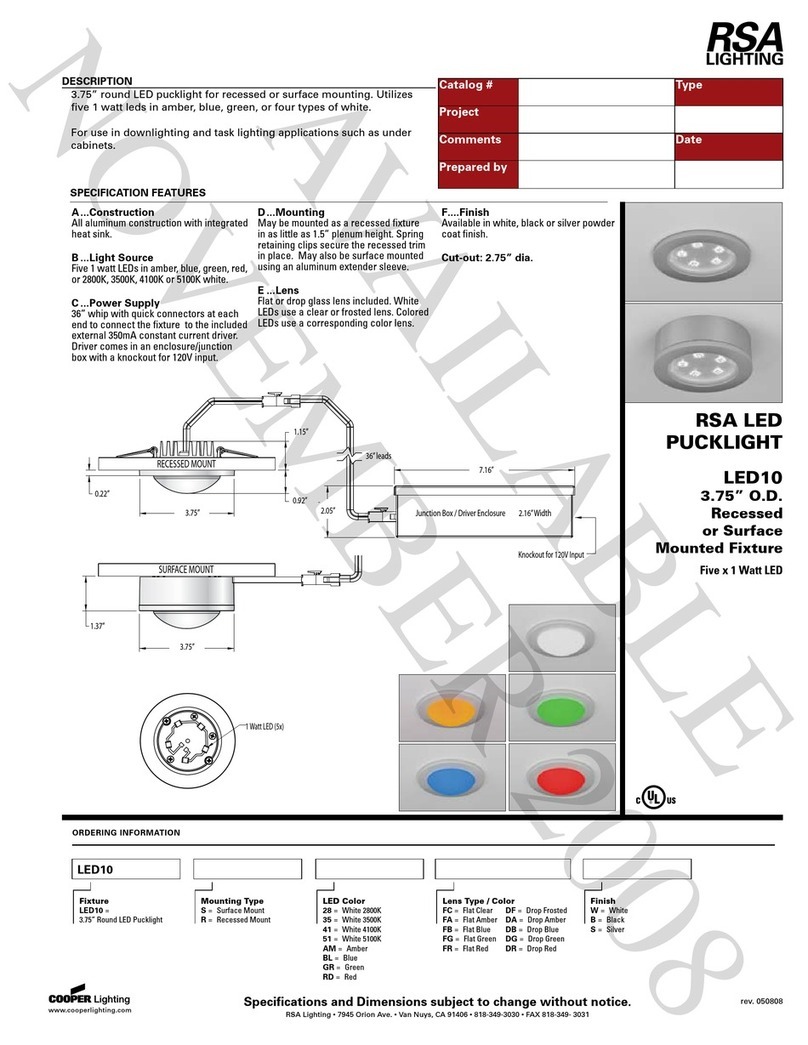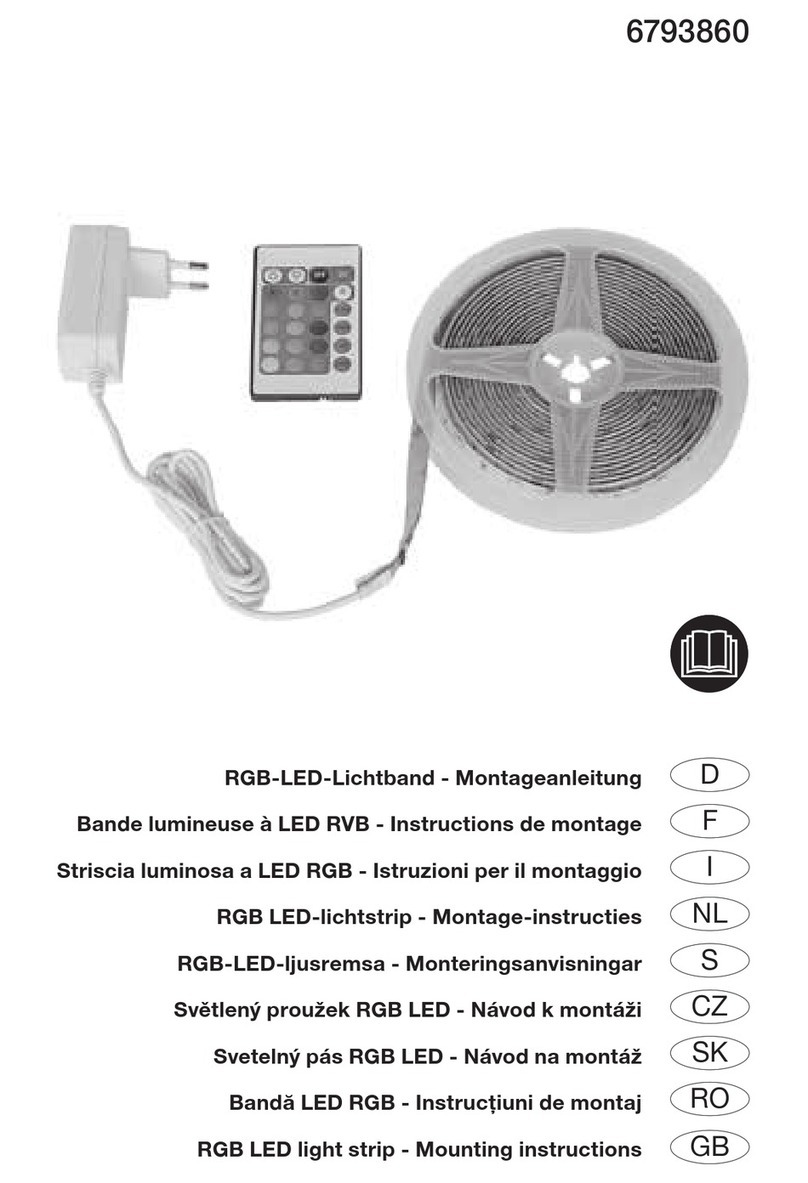Architectural Area Lighting KicK Bollard series User manual
Popular Light Fixture manuals by other brands
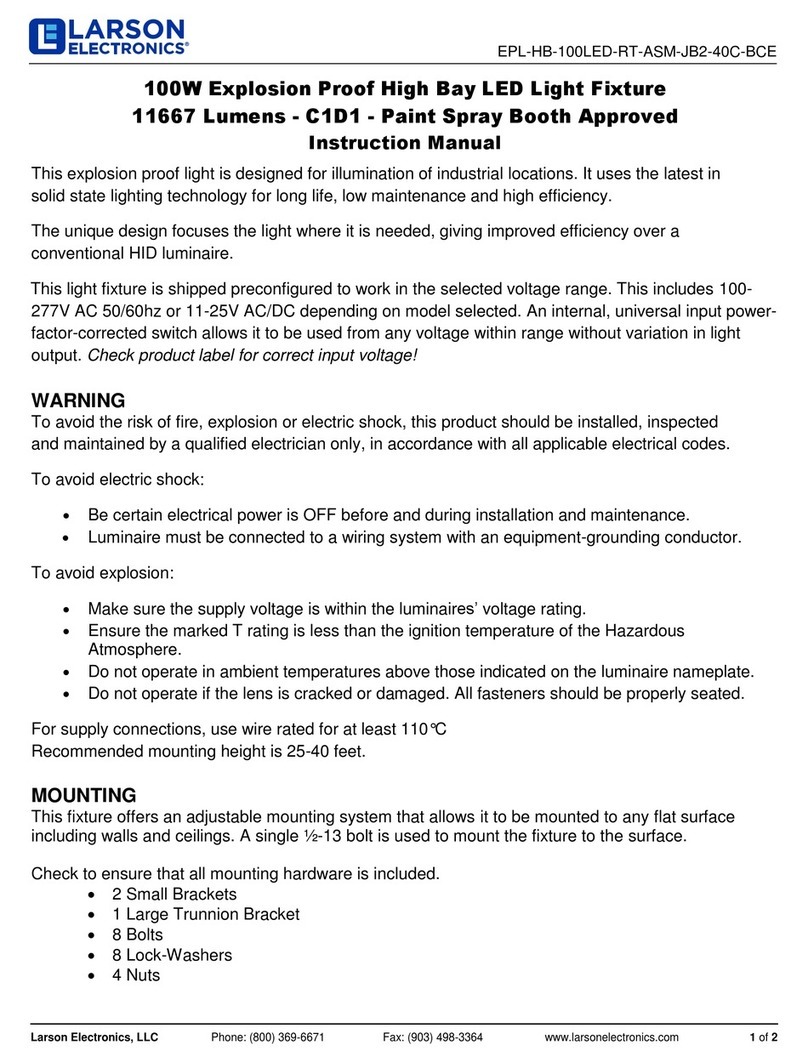
Larson Electronics
Larson Electronics EPL-HB-100LED-RT-ASM-JB2-40C-BCE instruction manual
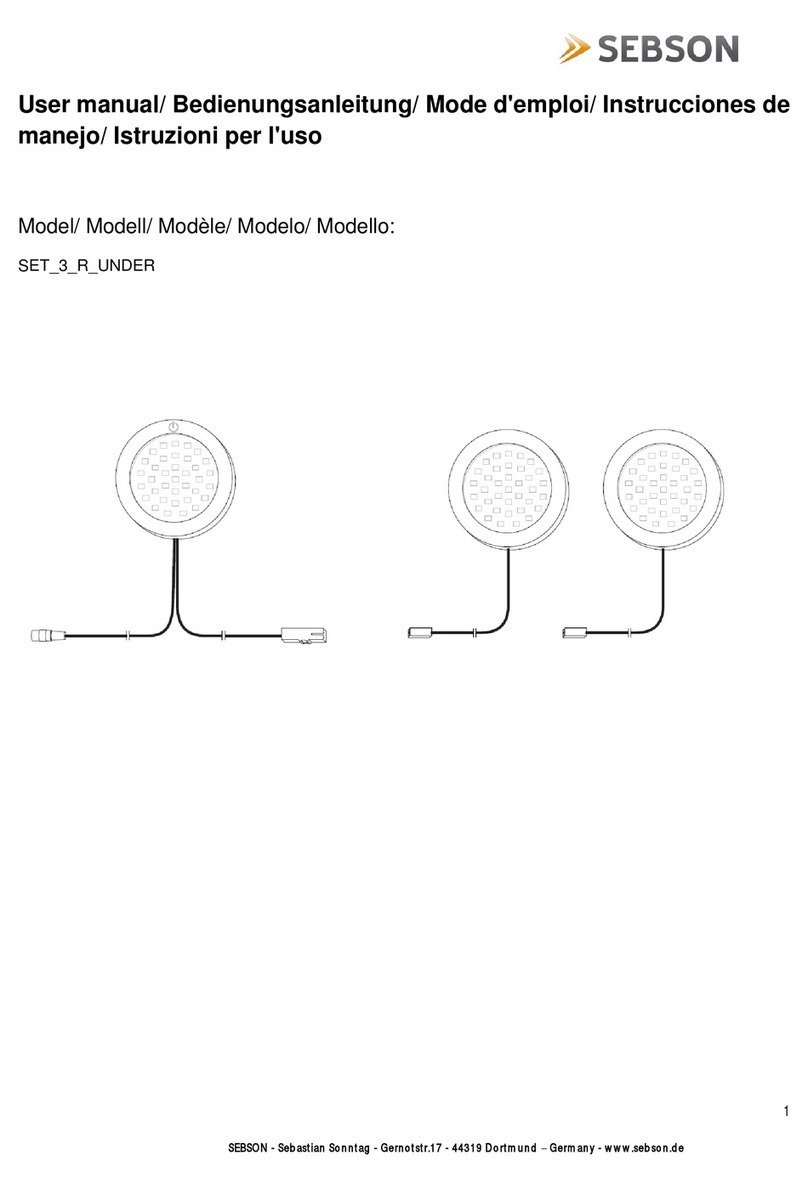
SEBSON
SEBSON SET 3 R UNDER user manual
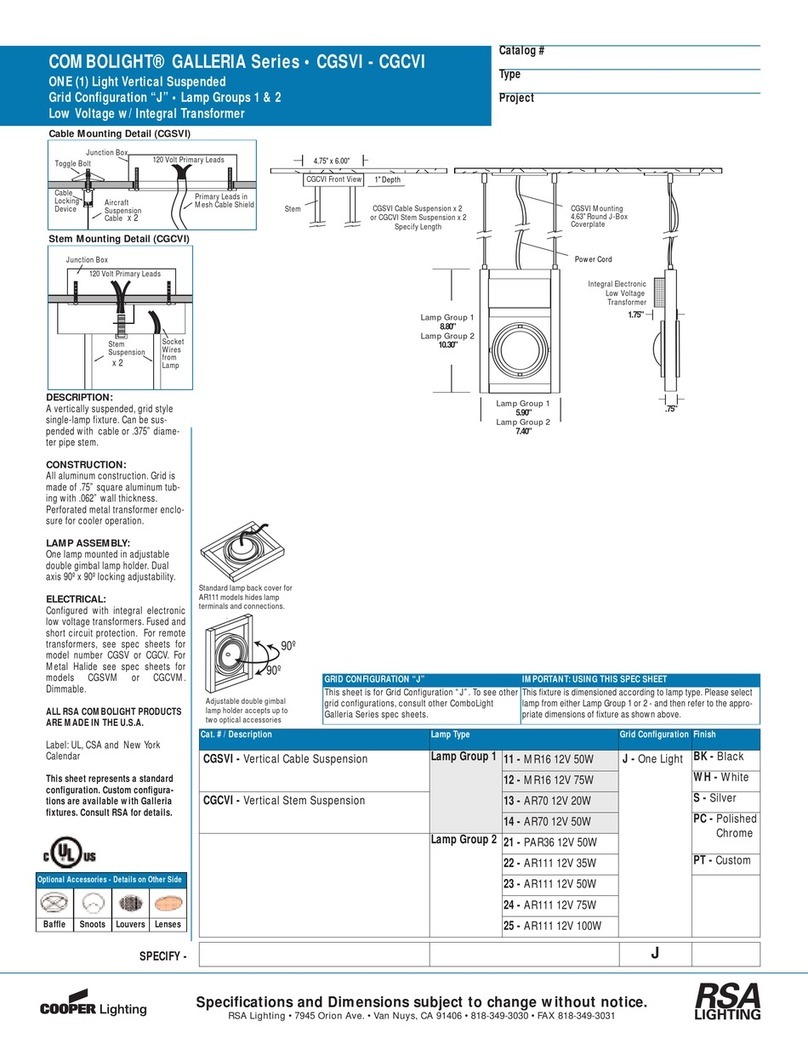
RSA Lighting
RSA Lighting Combolight Galleria Series CGSVI - CGCVI Specifications
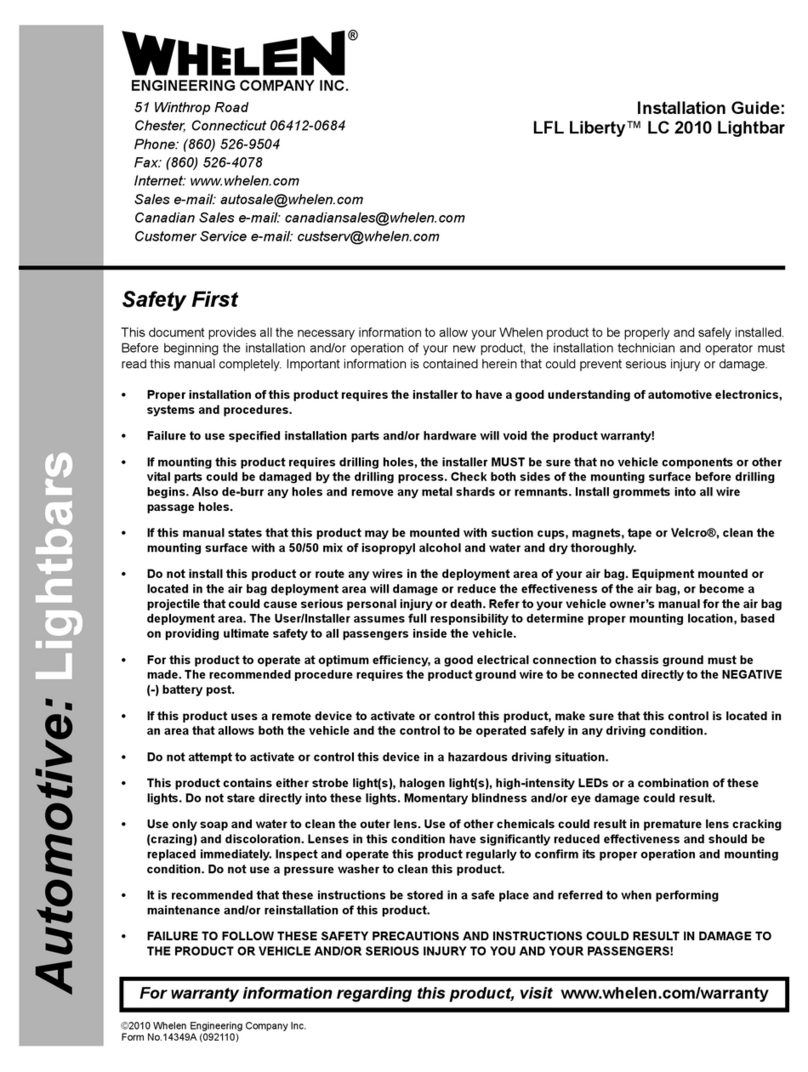
Whelen Engineering Company
Whelen Engineering Company LFL Liberty LC 2010 installation guide
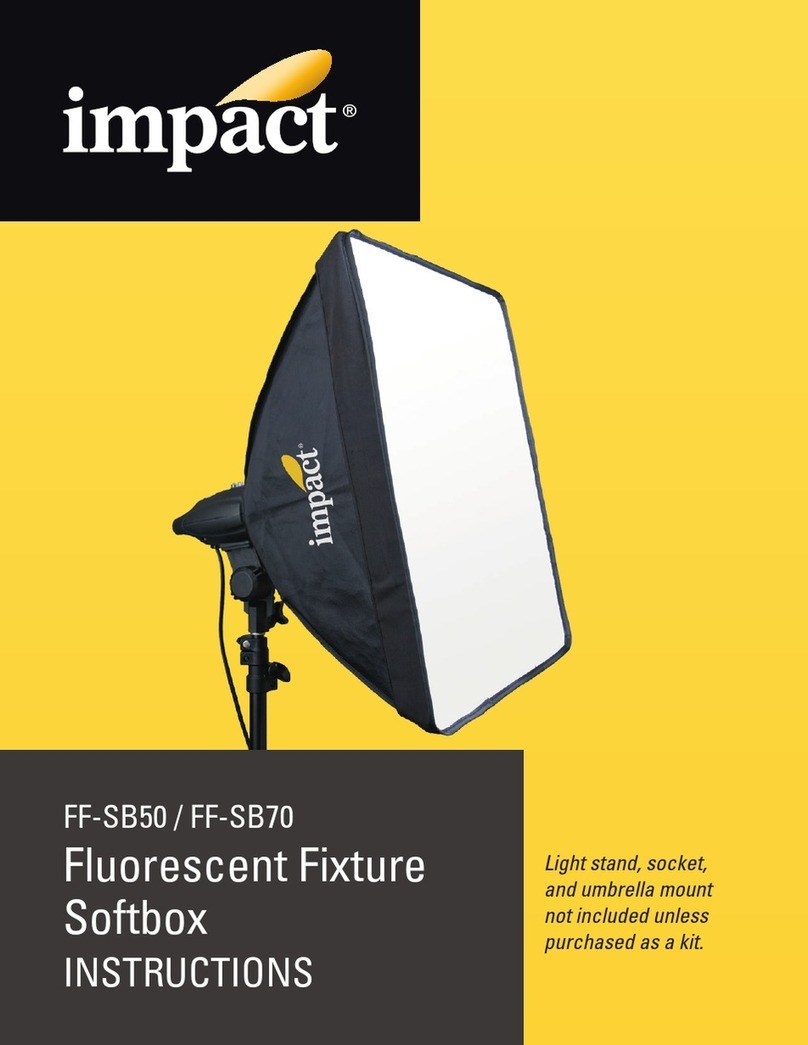
Gradus Group
Gradus Group impact FF-SB50 instructions
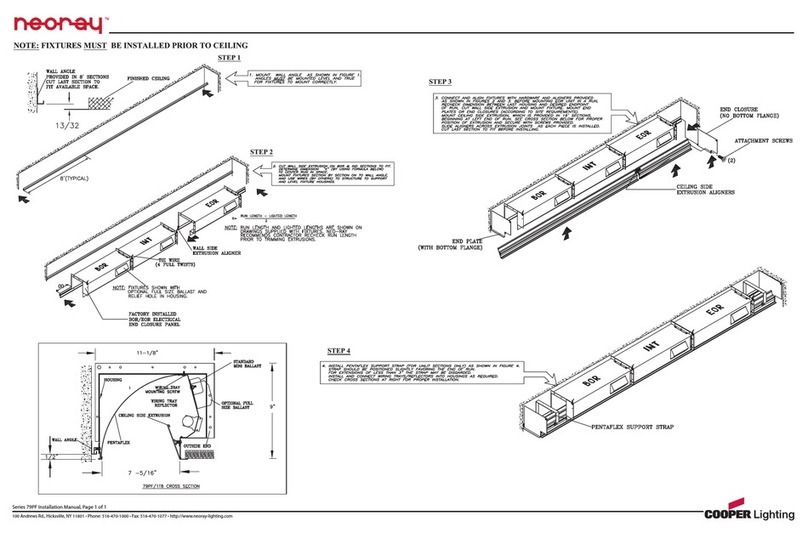
Cooper Lighting
Cooper Lighting 79PF Series installation manual

Good Earth Lighting
Good Earth Lighting G9318P-T8-WHI quick start guide
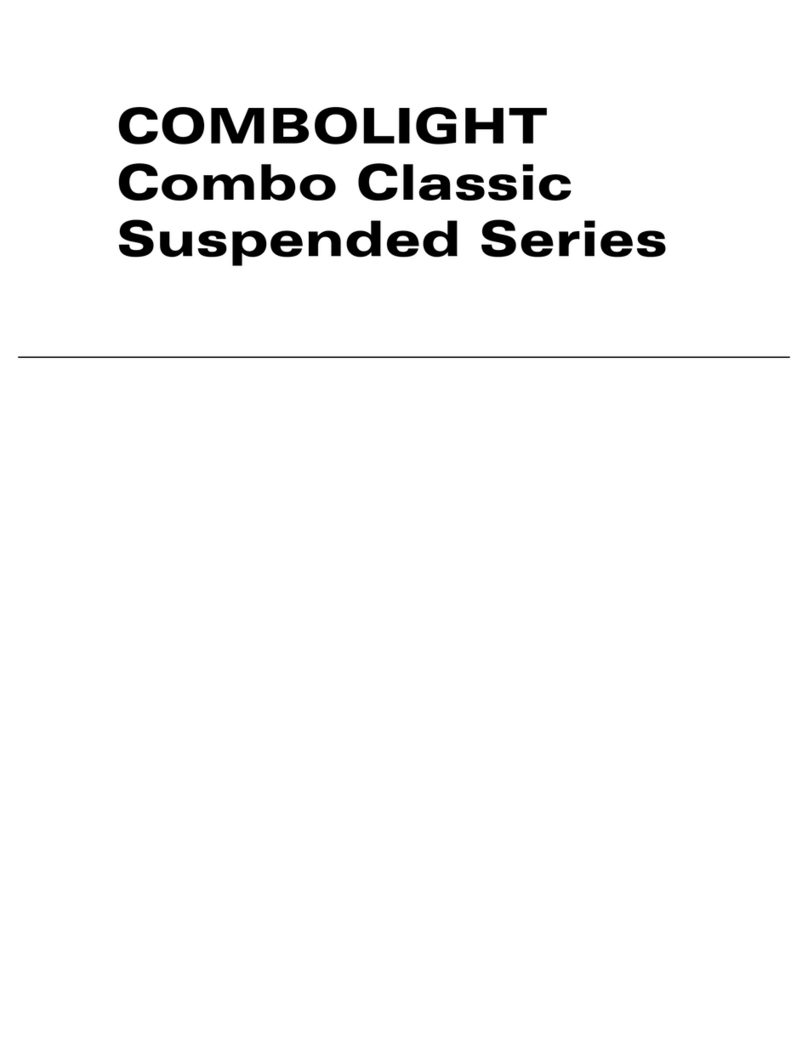
Cooper Lighting
Cooper Lighting ComboLight Suspended Series Specification sheet

Heitronic
Heitronic 35960 Installation and operating instructions
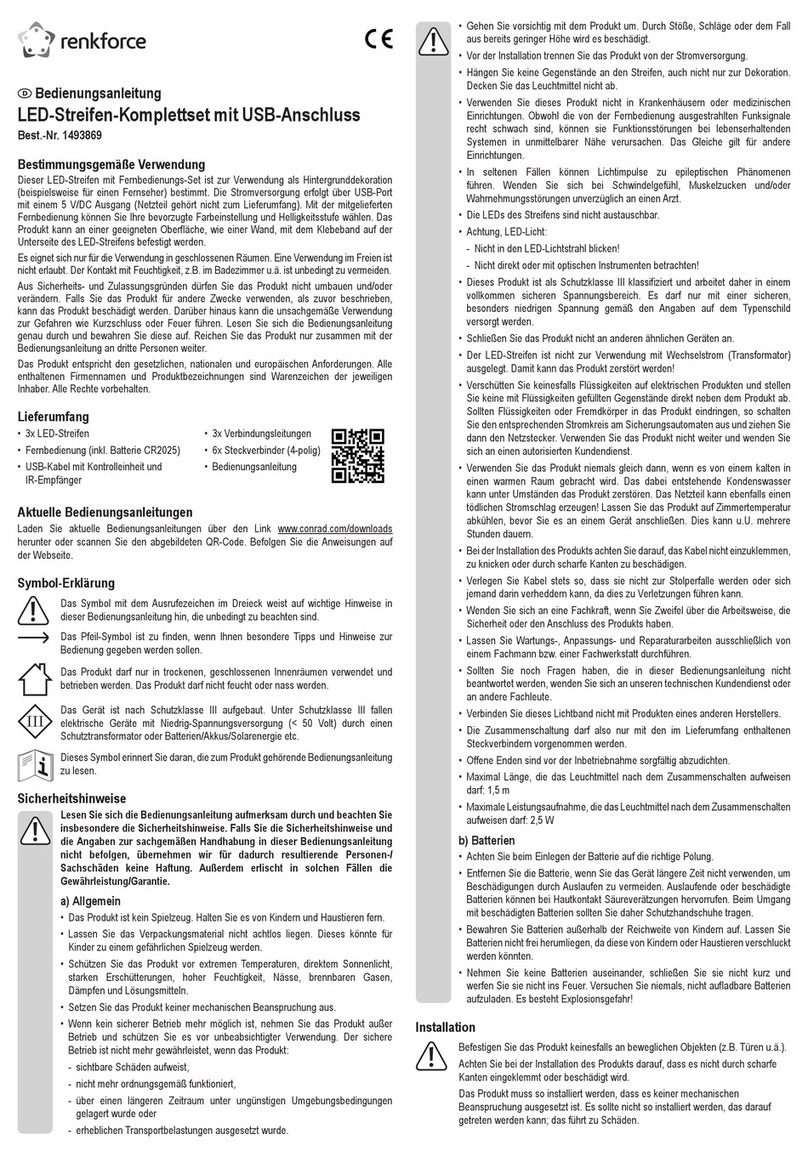
Renkforce
Renkforce 1493869 operating instructions
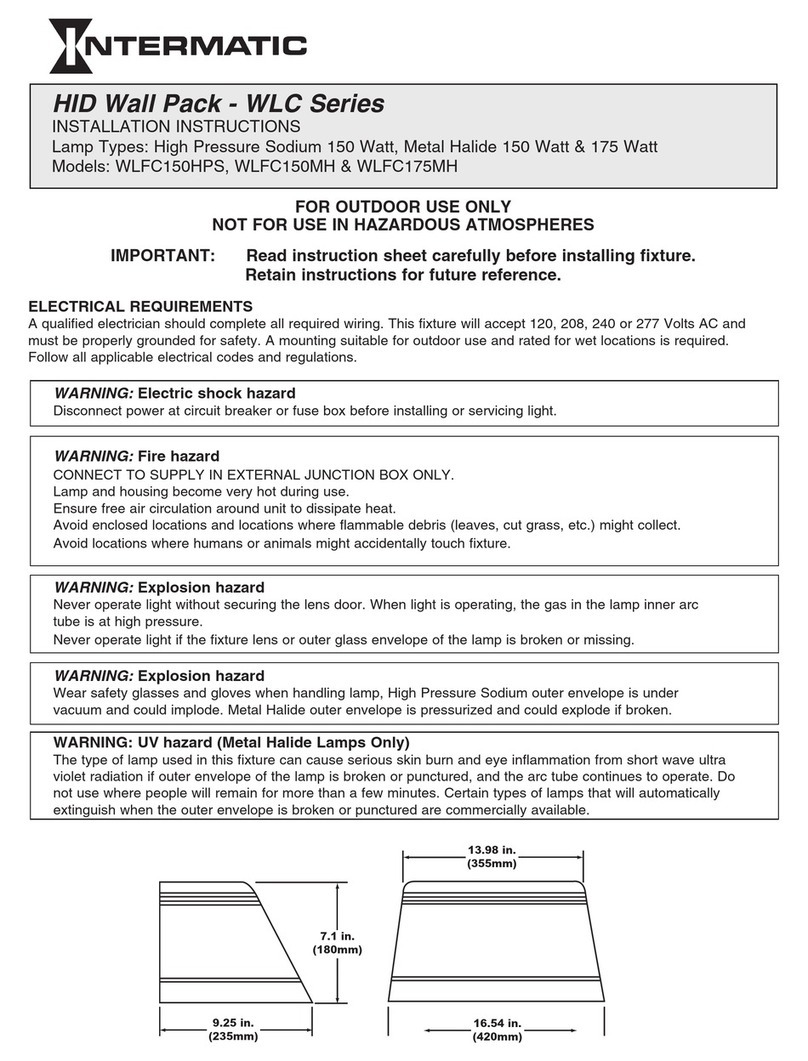
Intermatic
Intermatic WLFC150HPS installation instructions

U-Line
U-Line H-7272 manual