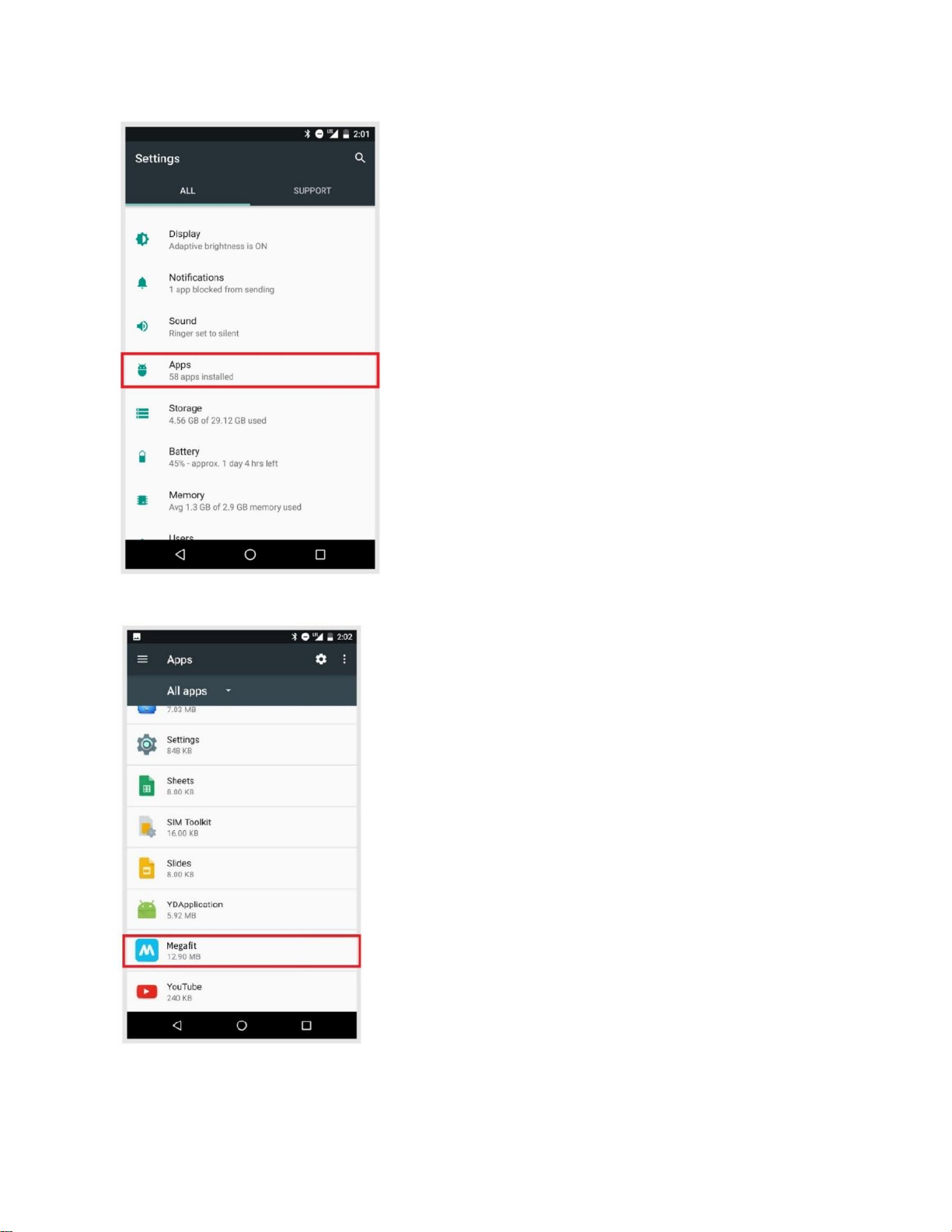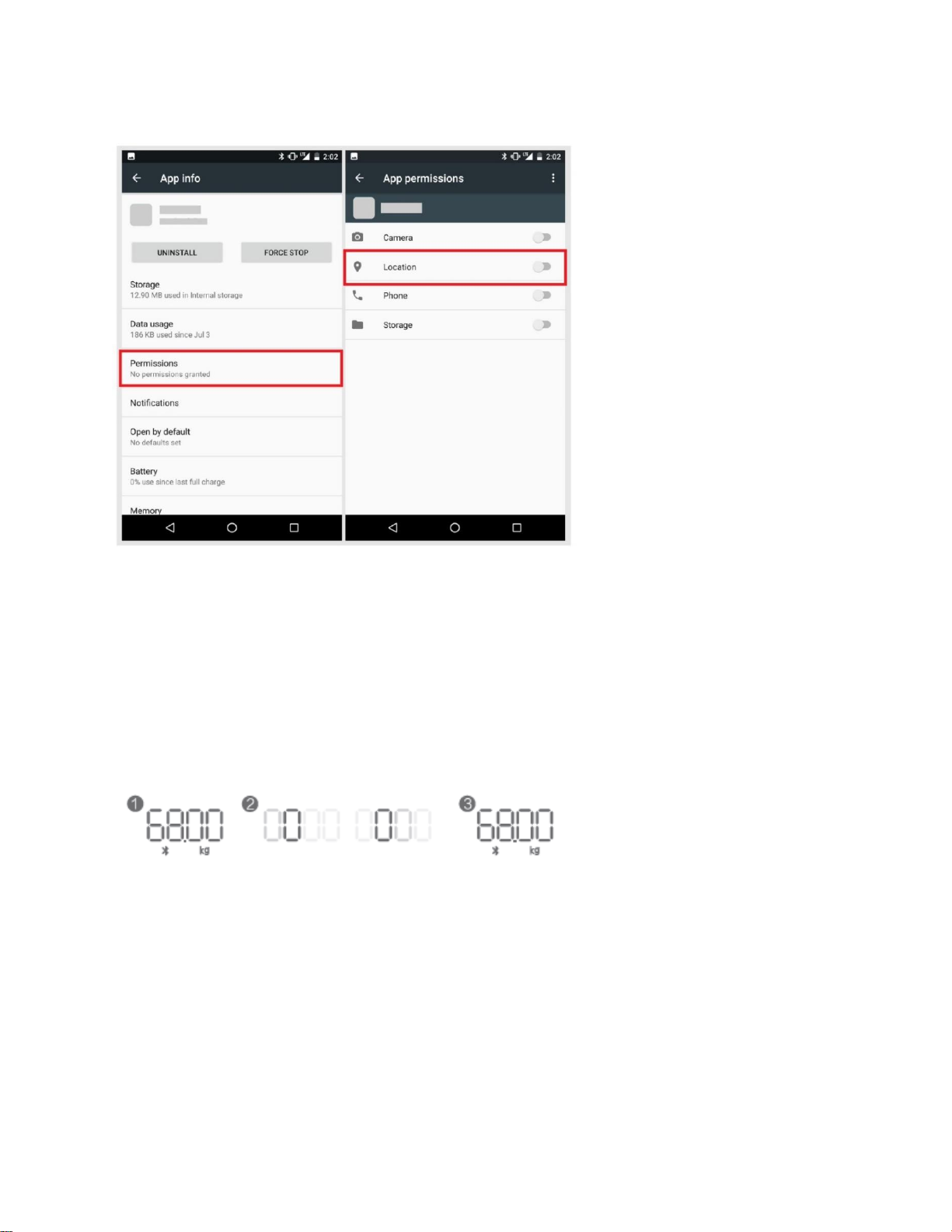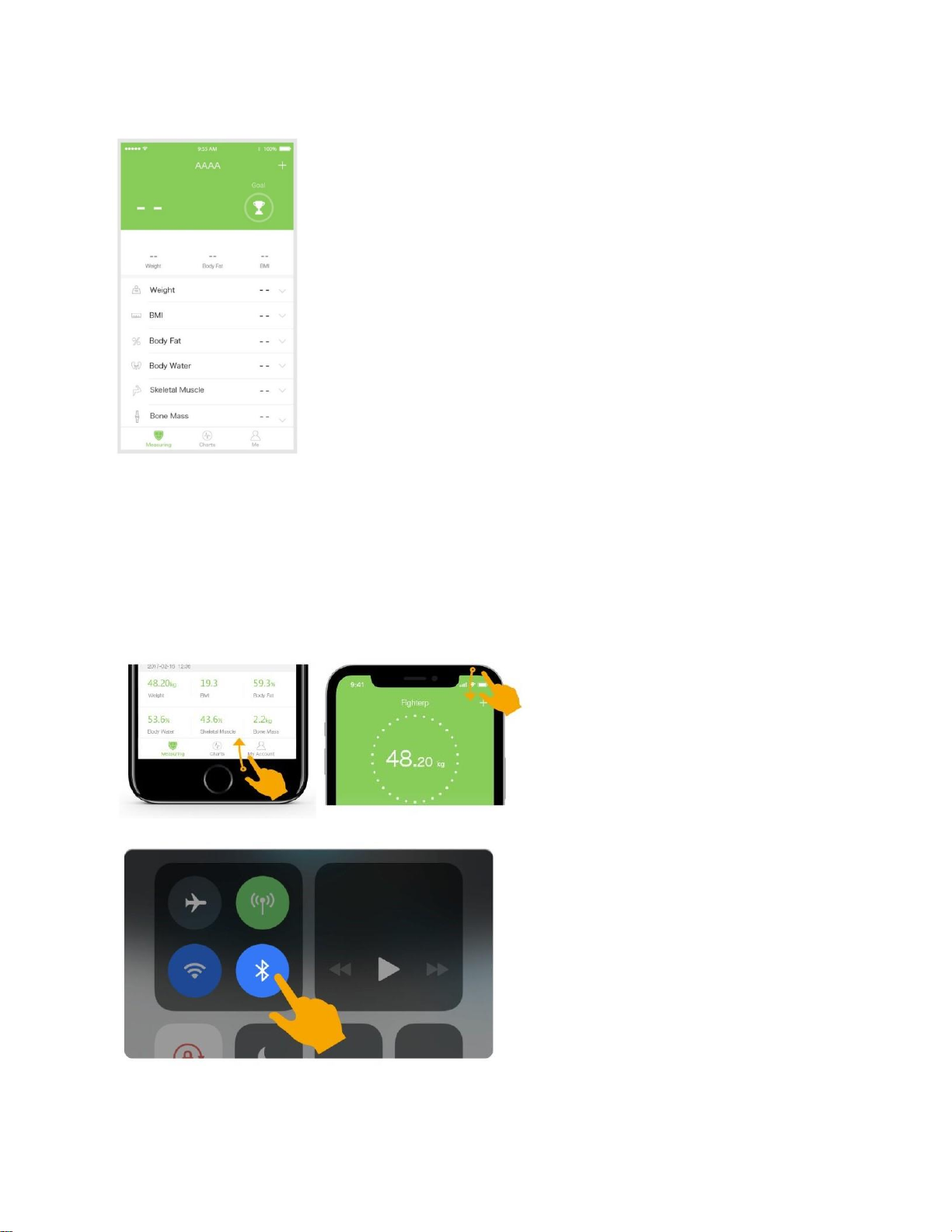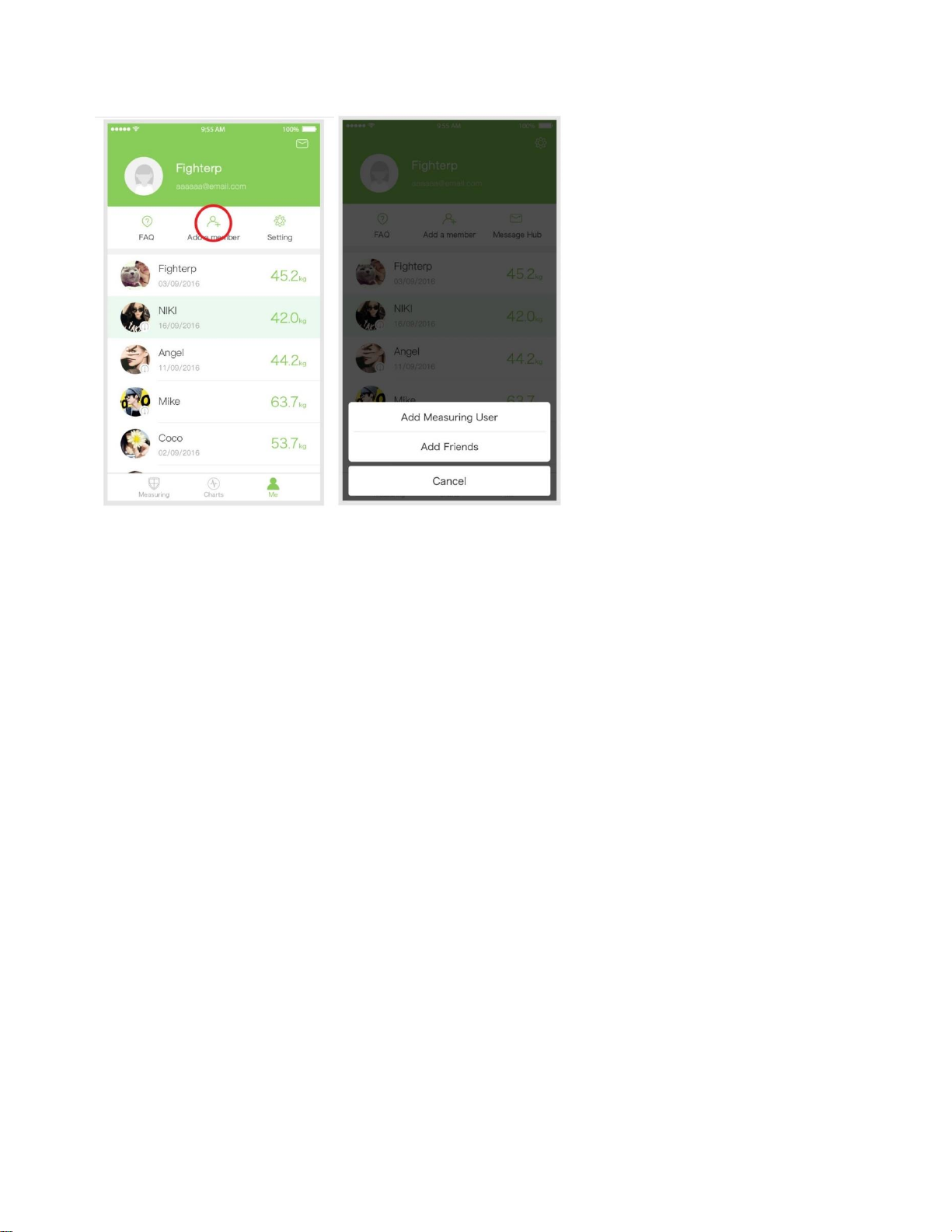Userguide V1.0 Oct 24, 18 Archon Fit Smart Scale 1
Archon Fit Smart Scale ( AS-01A ) User guide ver 1.0
Contents: Page
1.) How can I connect Fit Scale to my mobile device ? 1
2.) How to use Fit Scale and Megafit APP to measure? 5
3.) How do I enable Bluetooth on my iOS (11 or above) ? 6
4.) Is it necessary for the APP to be on whenever I use the scale? 7
5.) How can I add multiple users? 7
6.) How do I modify my gender, age, or height? 9
7.) How can I connect the app to Apple Health Kit? 10
8.) How can I connect the app to Google Fit? 11
9.) How can I connect the app to Fitbit? 14
10.) How can I add Megafit friend? 16
11.) How do I view my data history? Can I delete some of the data? 17
12.) How do I compare data obtained at different time frame? 19
13.) Reset Archon Fit Smart Scale 20