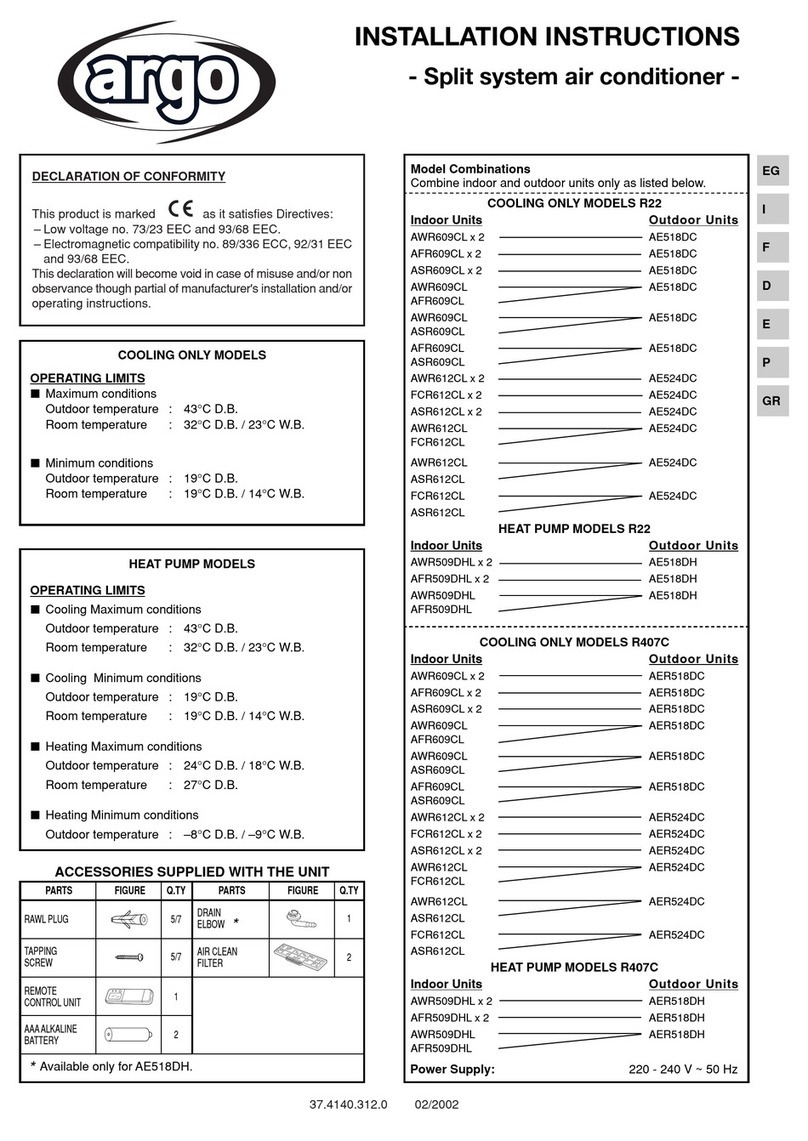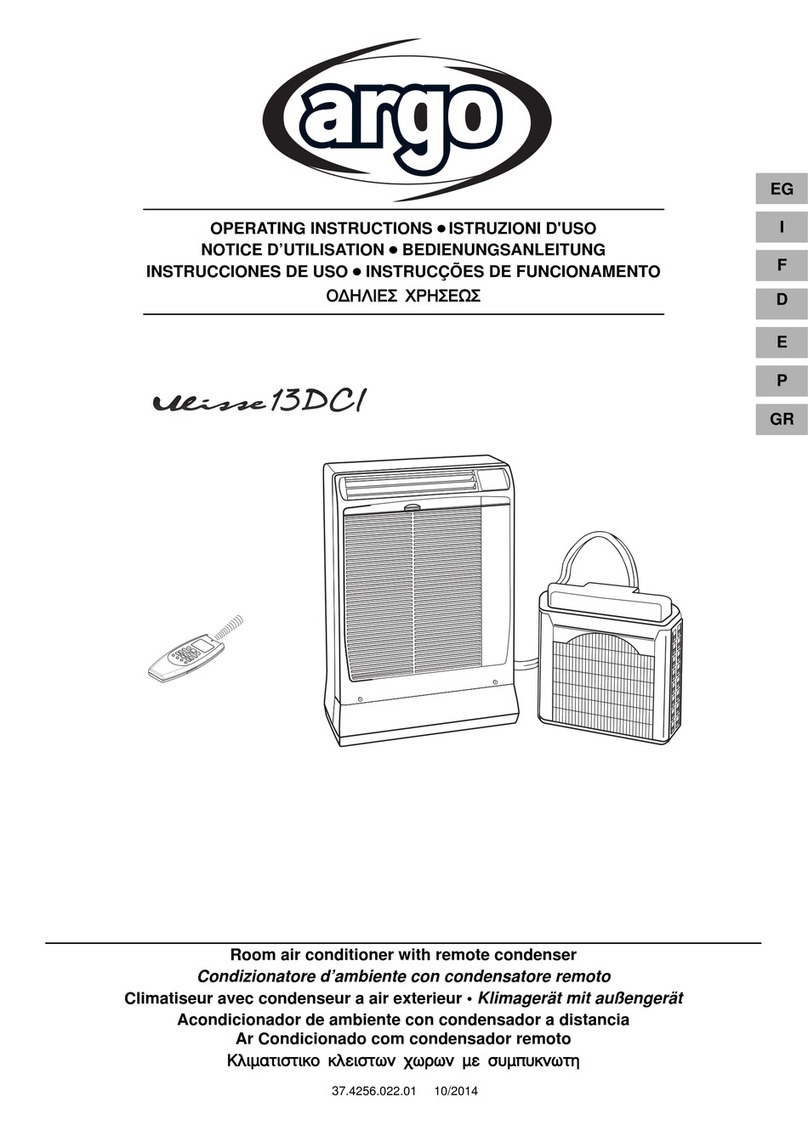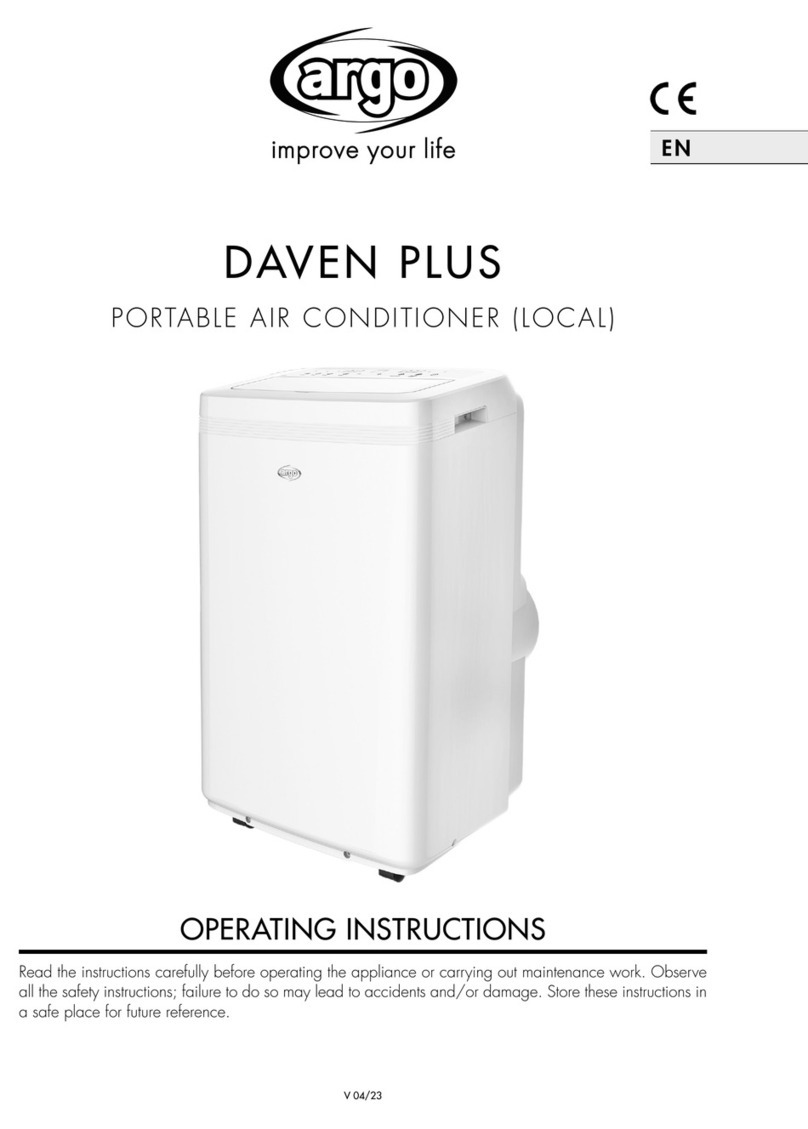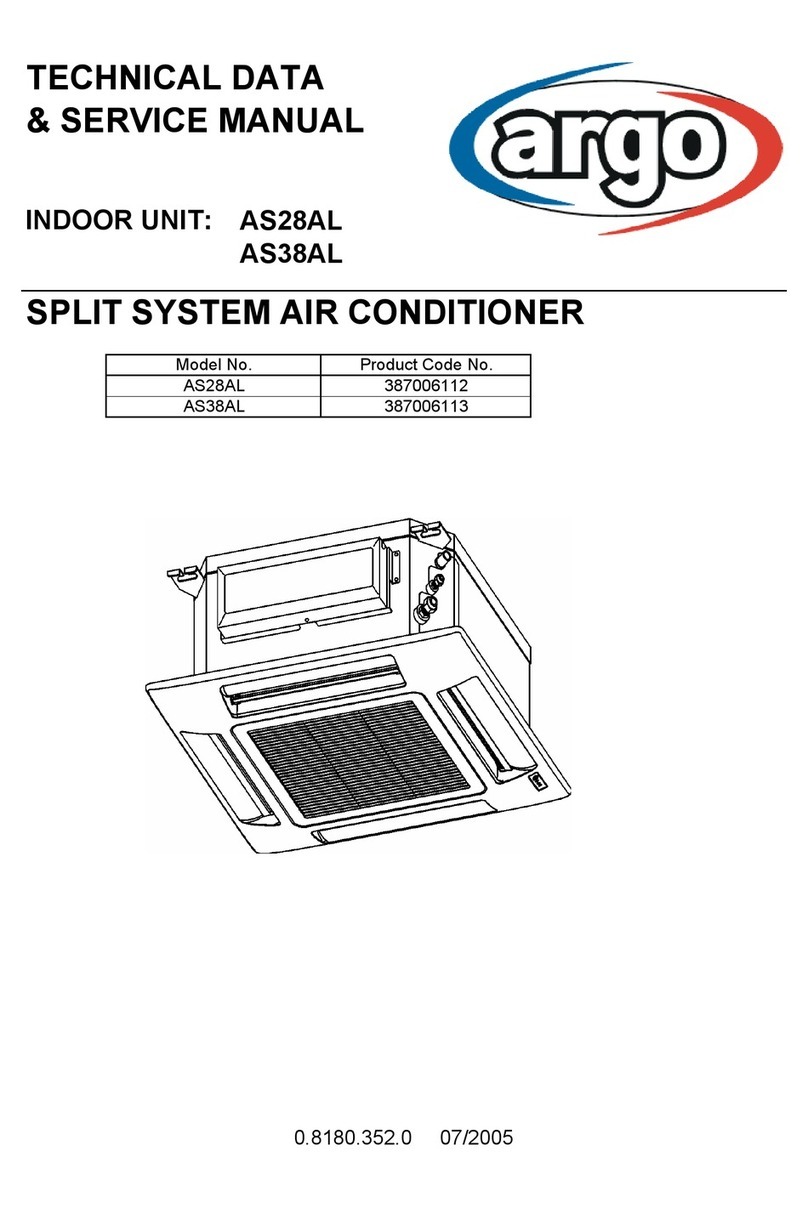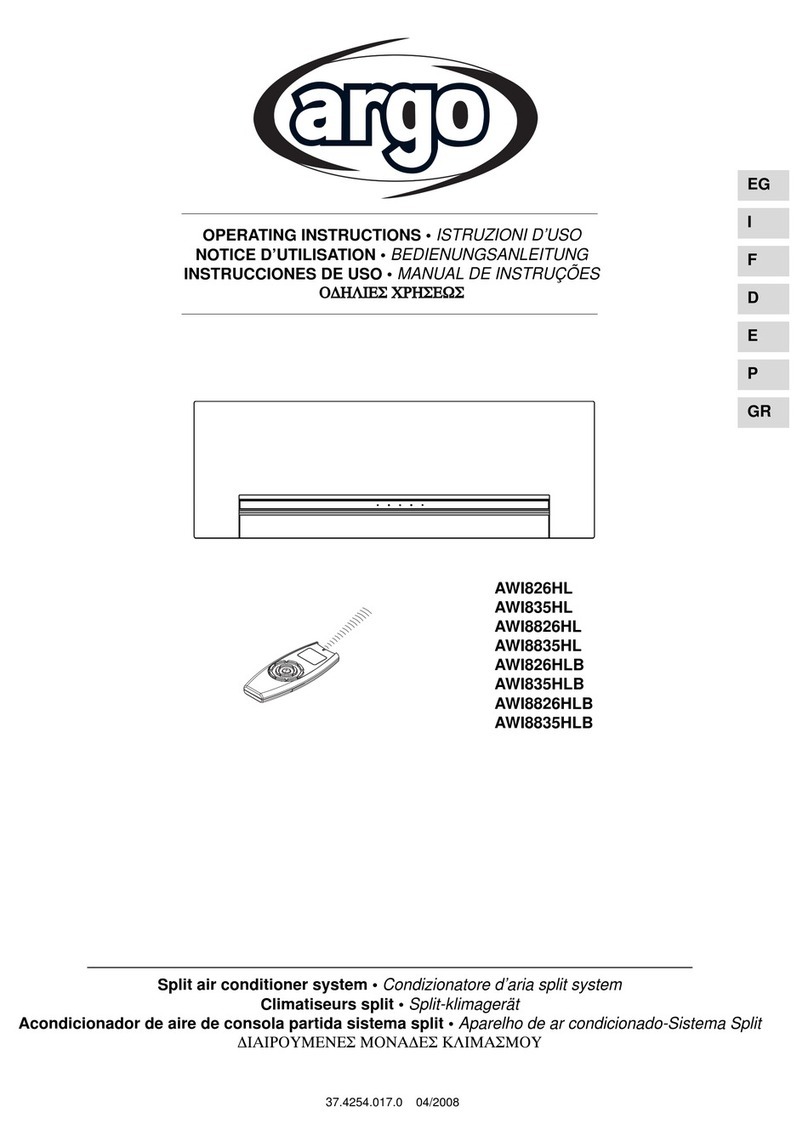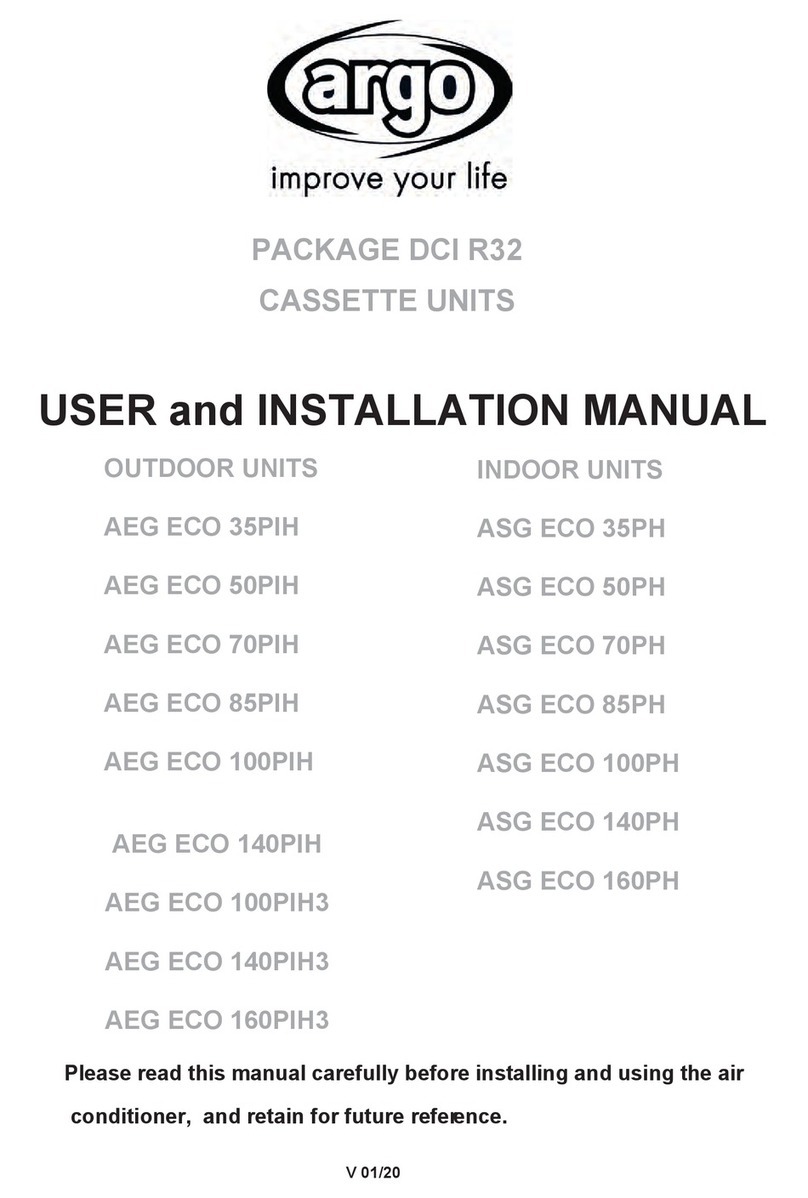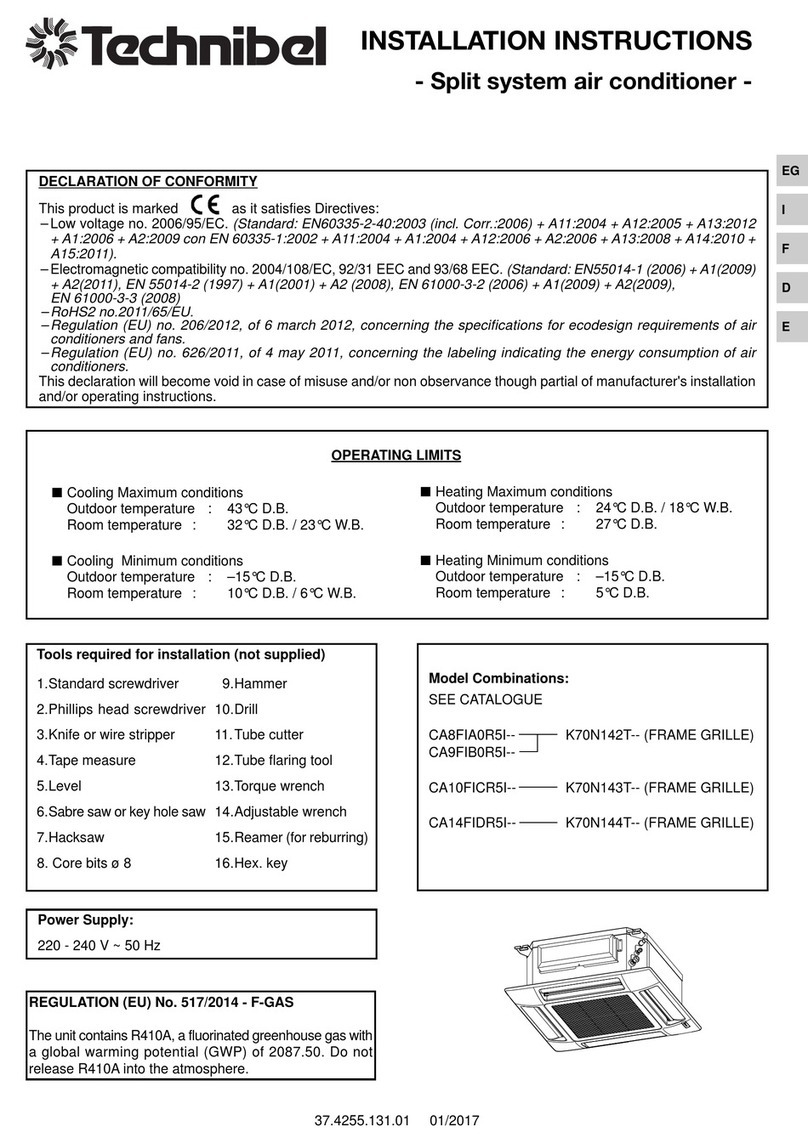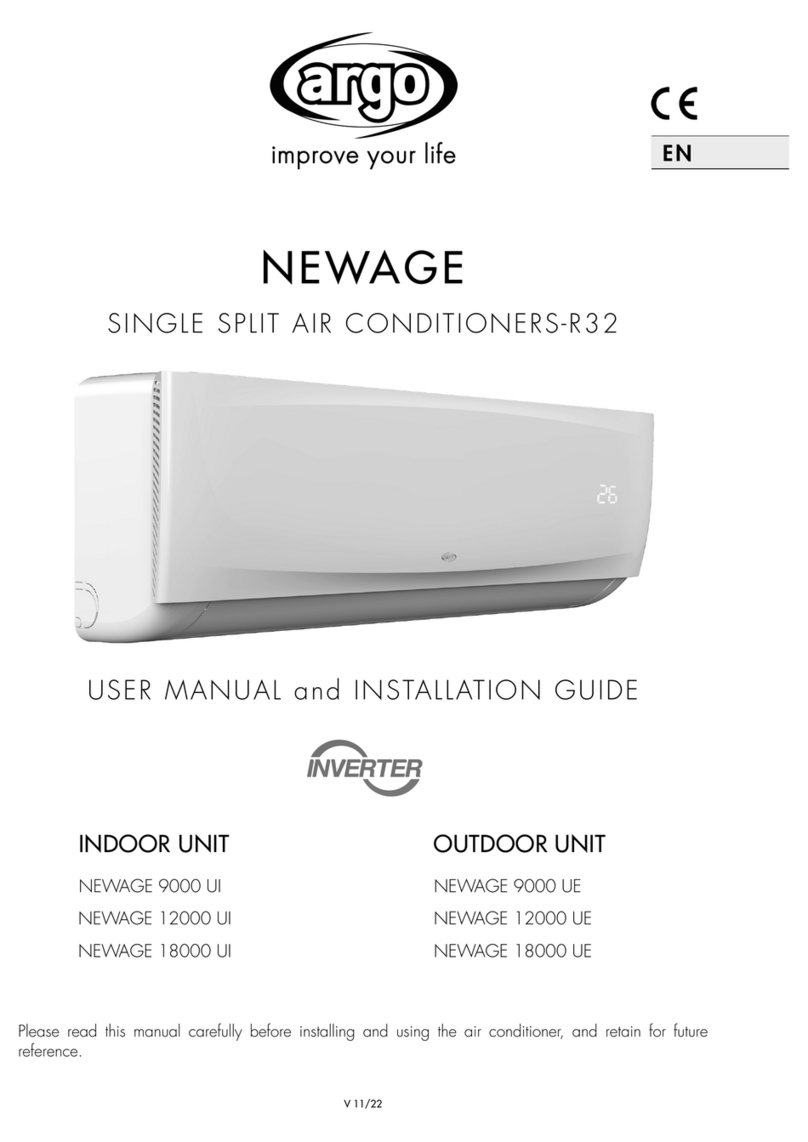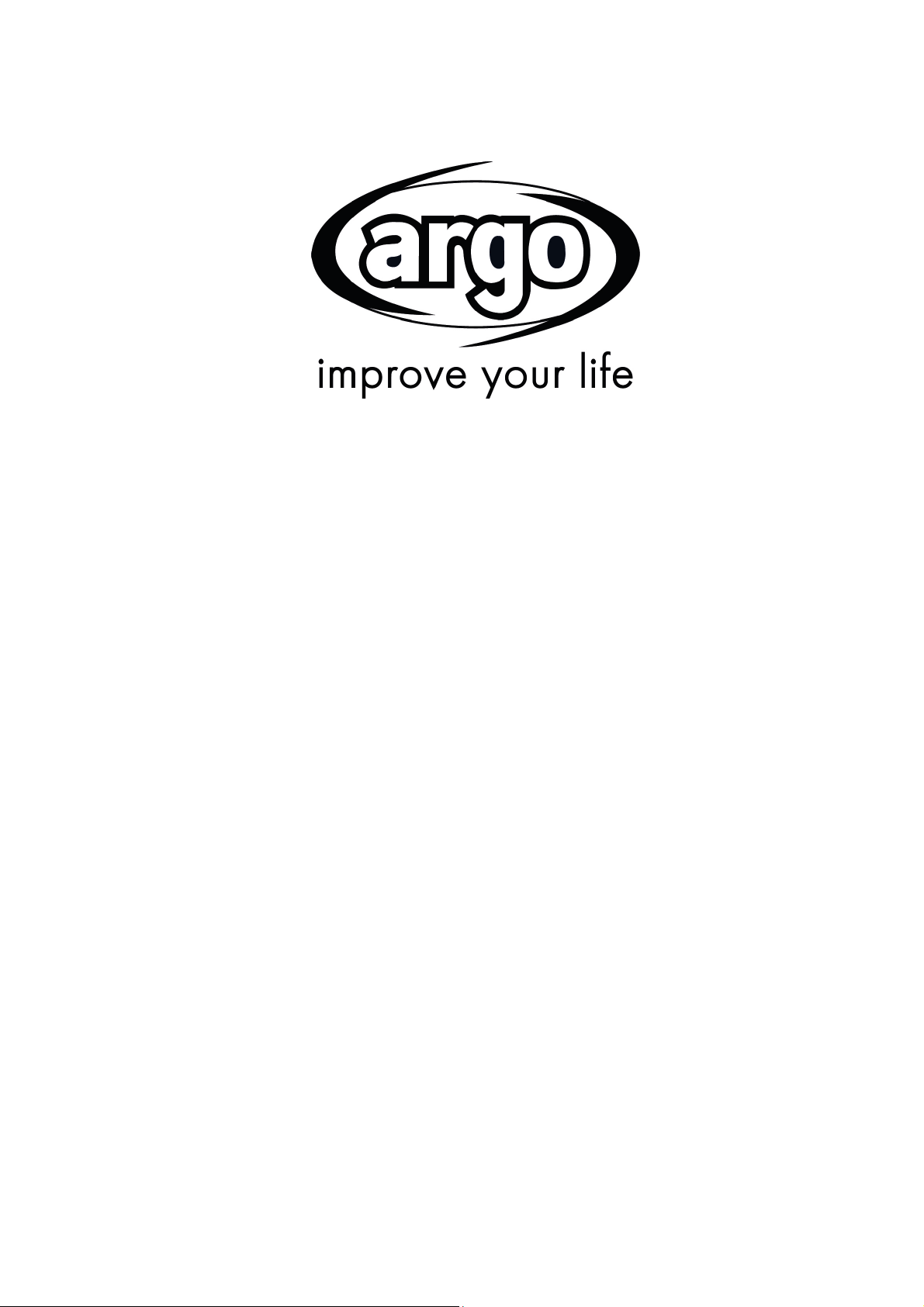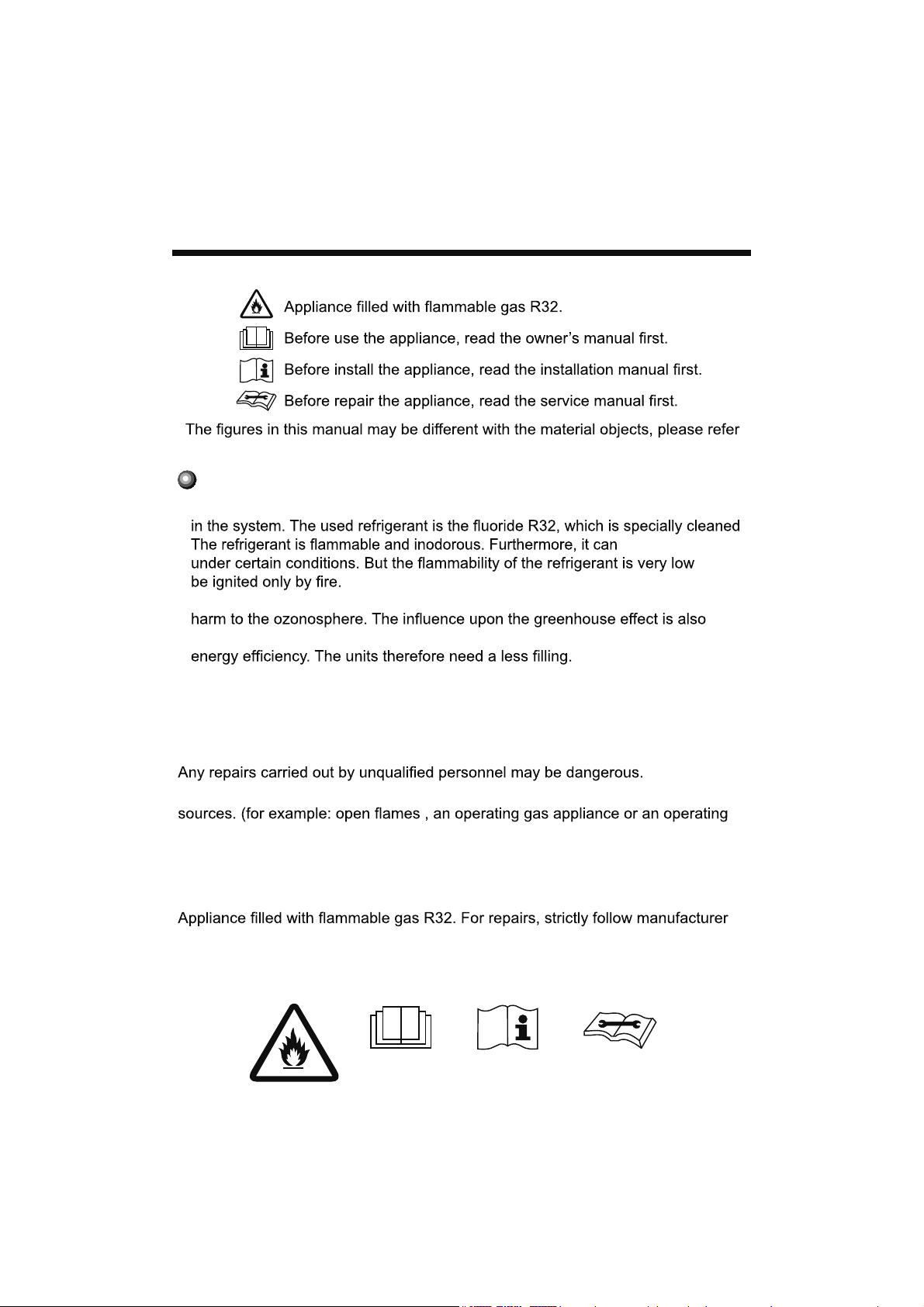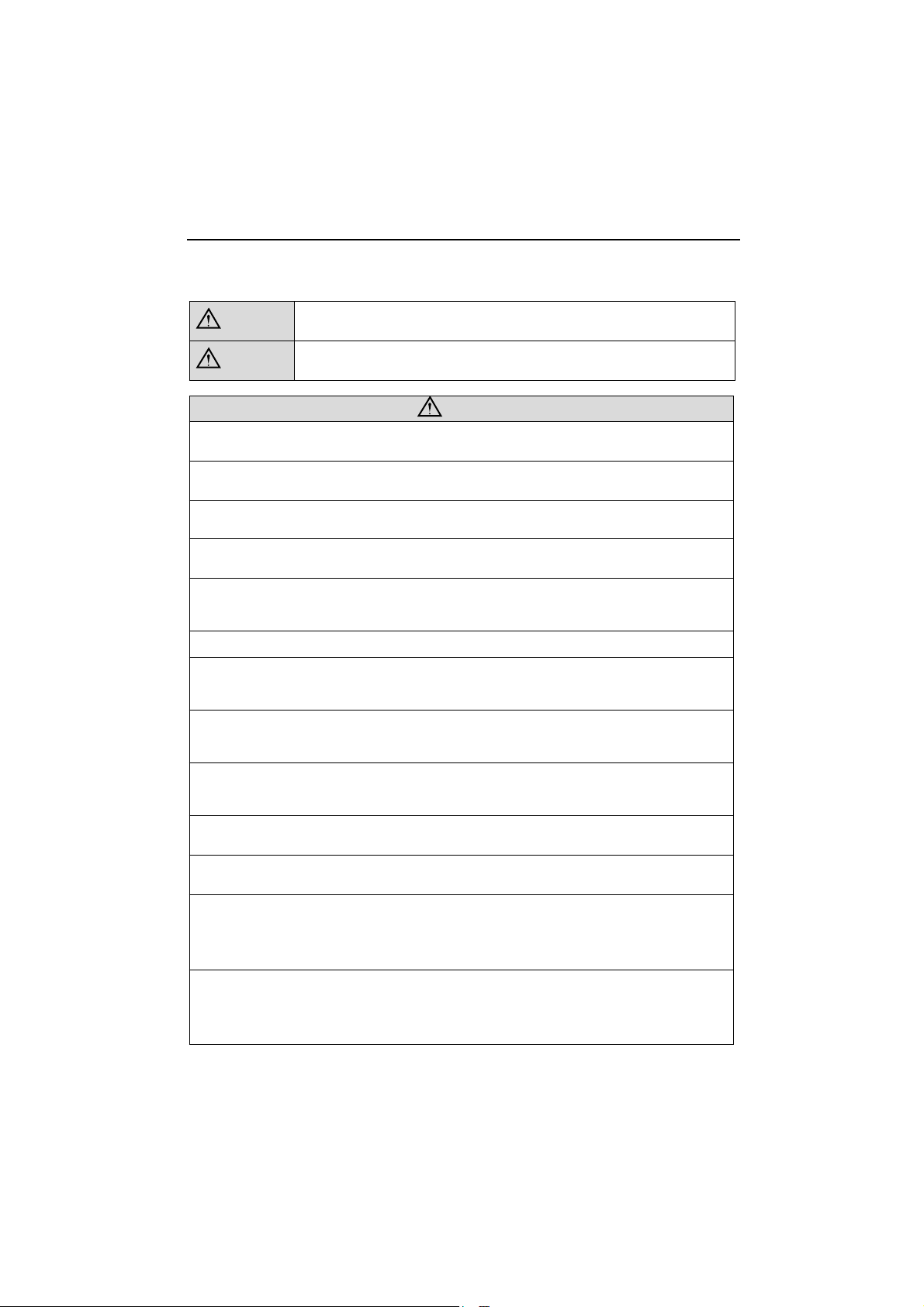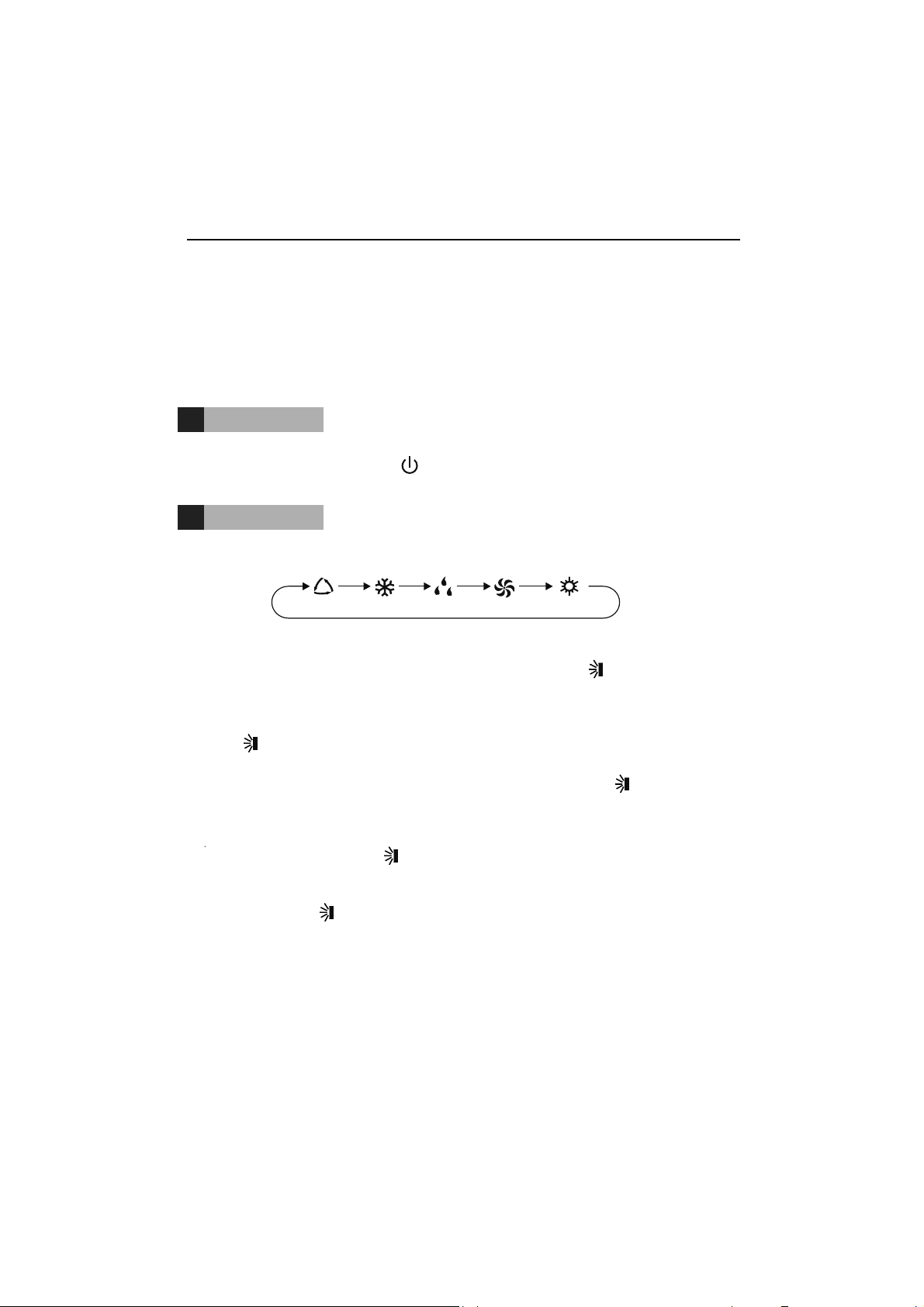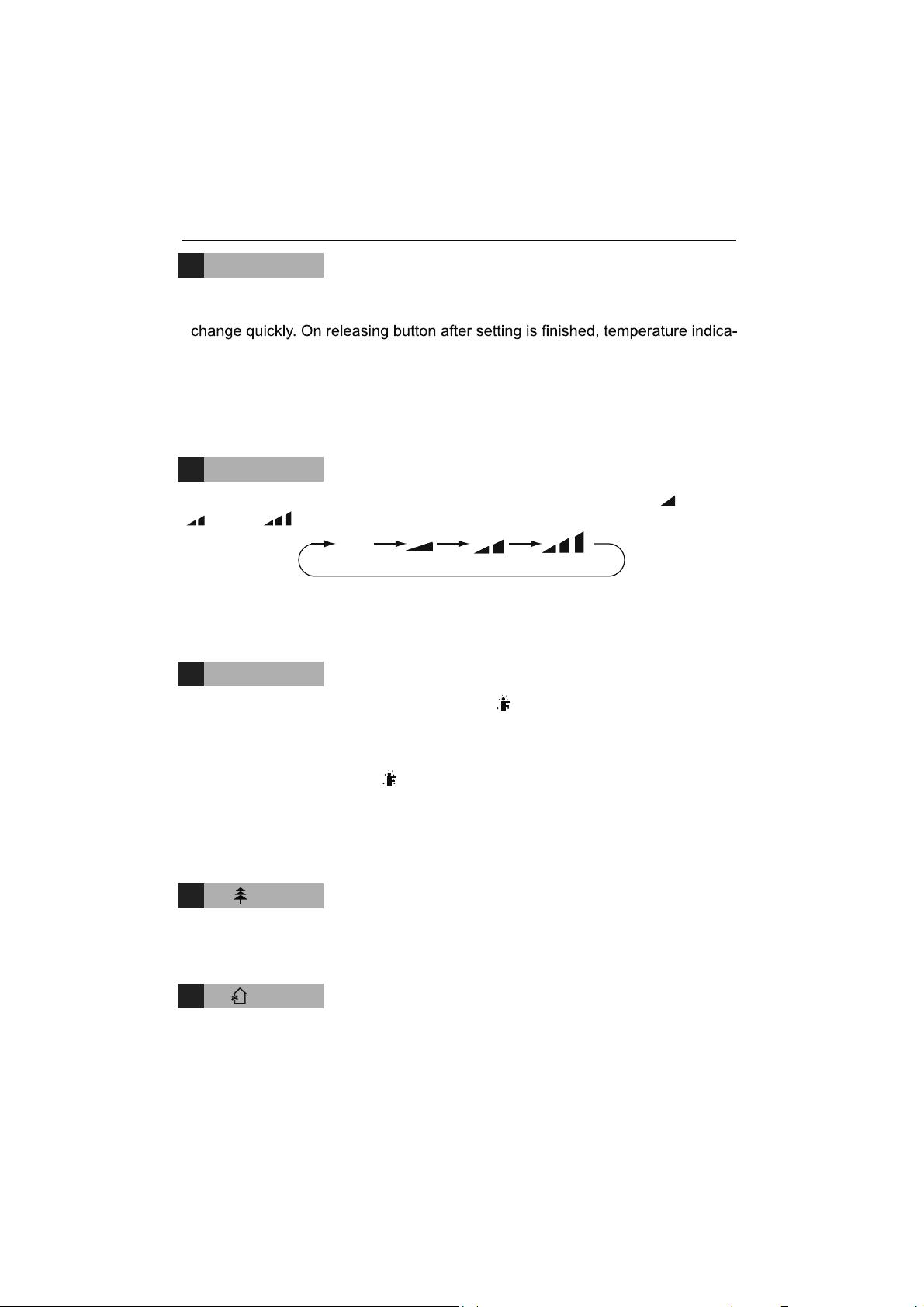DC Inverter 0XOWLVSOLWCassette Type Unit
1
1 Safety Precautions
WARNING! This mark indicates procedures which, if improperly performed, might lead to the
death or serious injury of the user.
CAUTION! This mark indicates procedures which, if improperly performed, might possibly result
in personal harm to the user, or damage to property.
WARNING!
(1). Installation should be left to the dealer or another professional. Improper installation may cause
ZDWHUOHDNDJHHOHFWULFDOVKRFNRU¿UH
(2). Install the air conditioner according to the instructions given in this manual. Incomplete installation
PD\FDXVHZDWHUOHDNDJHHOHFWULFDOVKRFNRU¿UH
(3). %HVXUHWRXVHWKHVXSSOLHGRUVSHFL¿HGLQVWDOODWLRQSDUWV8VHRIRWKHUSDUWVPD\FDXVHWKHXQLWWR
FRPHWRORVHZDWHUOHDNDJHHOHFWULFDOVKRFNRU¿UH
(4). Install the air conditioner on a solid base that can support the weight of the unit. An inadequate base
or incomplete installation may cause injury in the event the unit falls off the base.
(5). Electrical work should be carried out in accordance with the installation manual and the national
HOHFWULFDOZLULQJUXOHVRUFRGHRISUDFWLFH,QVXI¿FLHQWFDSDFLW\RULQFRPSOHWHHOHFWULFDOZRUNPD\
FDXVHHOHFWULFDOVKRFNRU¿UH
(6). Be sure to use a dedicated power circuit. Never use a power supply shared by another appliance.
(7). For wiring, use a cable length enough to cover the entire distance with no connection. Do not use
an extension cord. Do not put other loads on the power supply, use a dedicated power circuit.
)DLOXUHWRGRVRPD\FDXVHDEQRUPDOKHDWHOHFWULFVKRFNRU¿UH
(8). 8VHWKHVSHFL¿HGW\SHVRI ZLUHV IRU HOHFWULFDO FRQQHFWLRQV EHWZHHQ WKH LQGRRU DQG RXWGRRU XQLWV
Firmly clamp the interconnecting wires so their terminals receive no external stresses. Incomplete
FRQQHFWLRQVRUFODPSLQJPD\FDXVHWHUPLQDORYHUKHDWLQJRU¿UH
(9). After connecting interconnecting and supply wiring be sure to shape the cables so that they do not
put undue force on the electrical covers or panels. Install covers over the wires. Incomplete cover
LQVWDOODWLRQPD\FDXVHWHUPLQDORYHUKHDWLQJHOHFWULFDOVKRFNRU¿UH
(10). If any refrigerant has leaked out during the installation work, ventilate the room. (The refrigerant
SURGXFHVDWR[LFJDVLIH[SRVHGWRÀDPHV
(11).
After all installation is complete, check to make sure that no refrigerant is leaking out. (The
UHIULJHUDQWSURGXFHVDWR[LFJDVLIH[SRVHGWRÀDPHV
(12). When installing or relocating the system, be sure to keep the refrigerant circuit free from
VXEVWDQFHVRWKHUWKDQWKHVSHFL¿HGUHIULJHUDQW5VXFKDVDLU$Q\SUHVHQFHRIDLURURWKHU
foreign substance in the refrigerant circuit causes an abnormal pressure rise or rupture, resulting in
injury.)
(13). During pump-down, stop the compressor before removing the refrigerant piping. If the compressor
is still running and the stop valve is open during pump-down, air will be sucked in when the
refrigerant piping is removed, causing abnormal pressure in the freezer cycle which will lead to
breakage and even injury.