Innova IGZCAPS NI Series User manual
Other Innova Air Conditioner manuals

Innova
Innova IGZC09NI/O-1 User manual
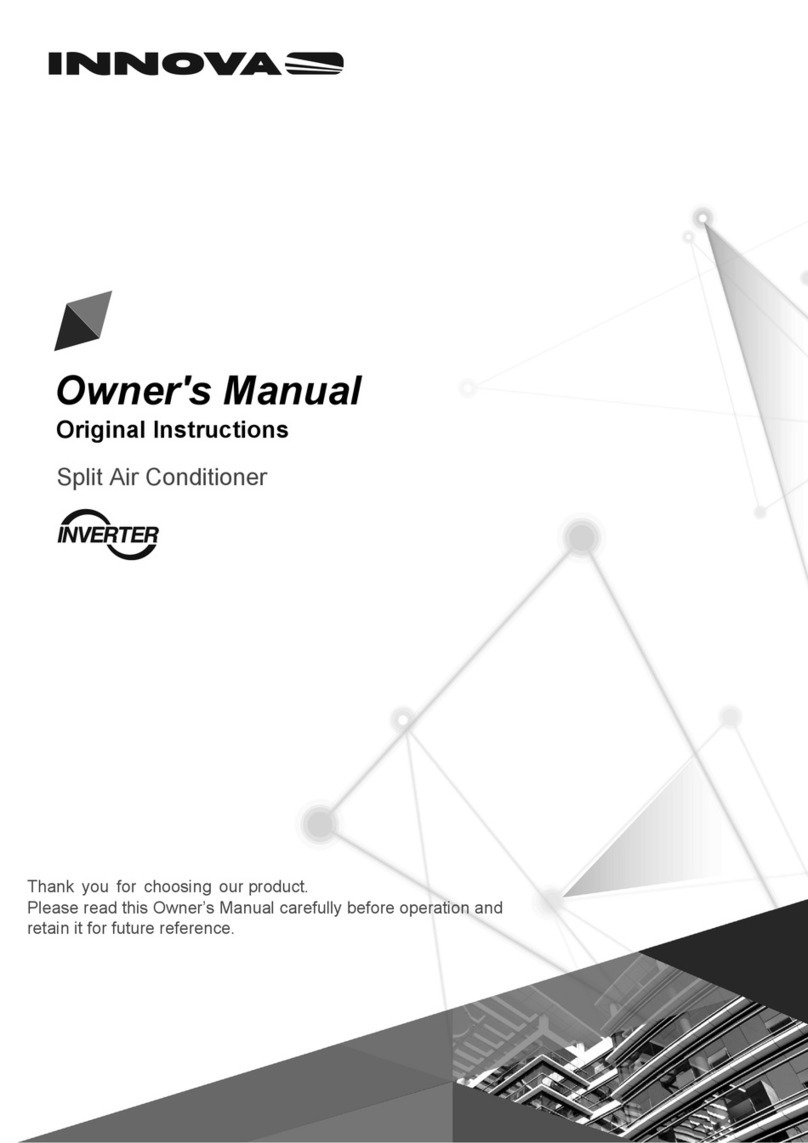
Innova
Innova IGZM218NO-1 User manual

Innova
Innova IGZF09NO-1 User manual

Innova
Innova 2.0 Service manual

Innova
Innova 2.0 User manual
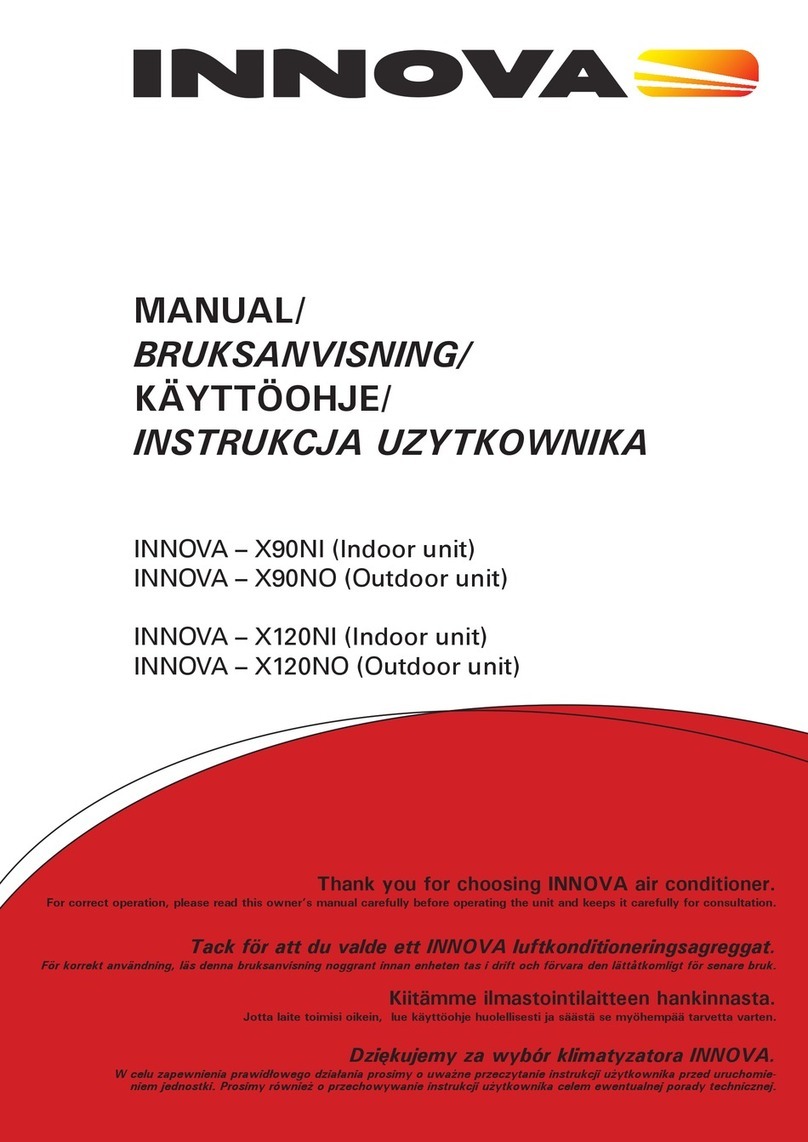
Innova
Innova X90NI User manual

Innova
Innova 2.0 10 HP User manual

Innova
Innova 607NT Installation instructions

Innova
Innova gazuno bee 600 User manual
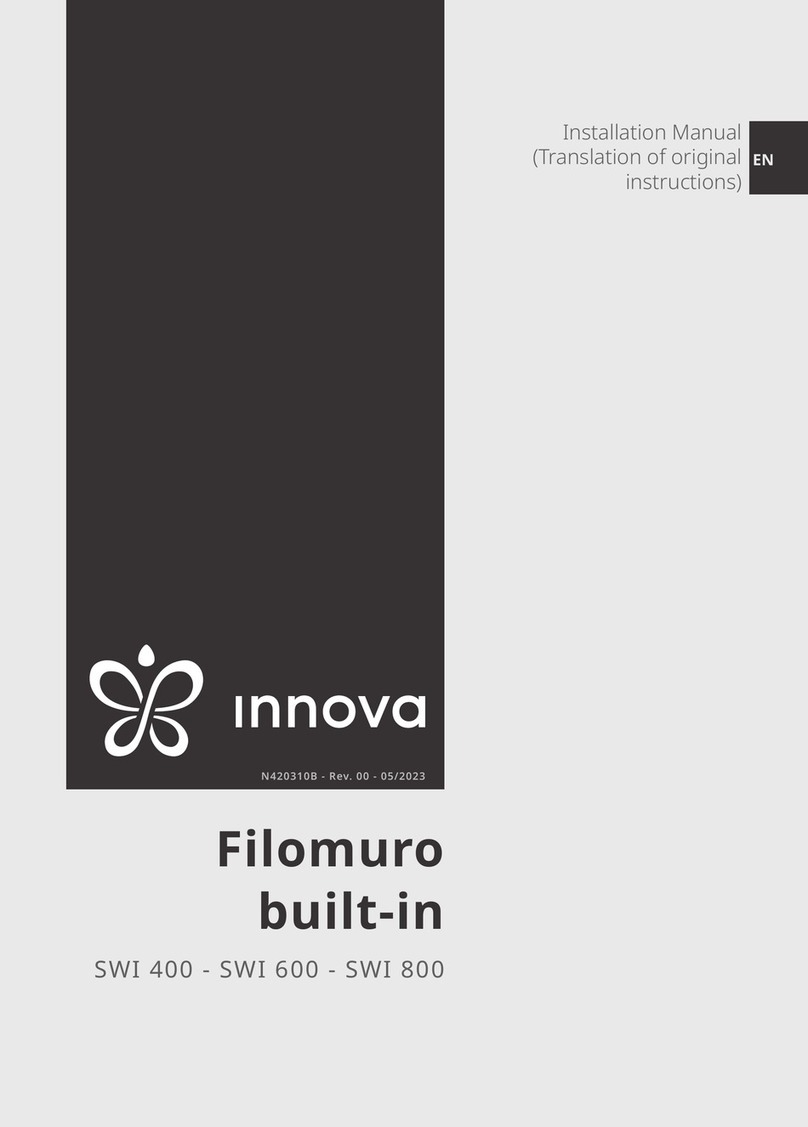
Innova
Innova Filomuro SWI 400 User manual

Innova
Innova IGPCX-35-1 User manual

Innova
Innova Filomuro SLW Series User manual

Innova
Innova AirLeaf SL User manual

Innova
Innova 2.0 User manual

Innova
Innova IGPCX-27-1 User manual
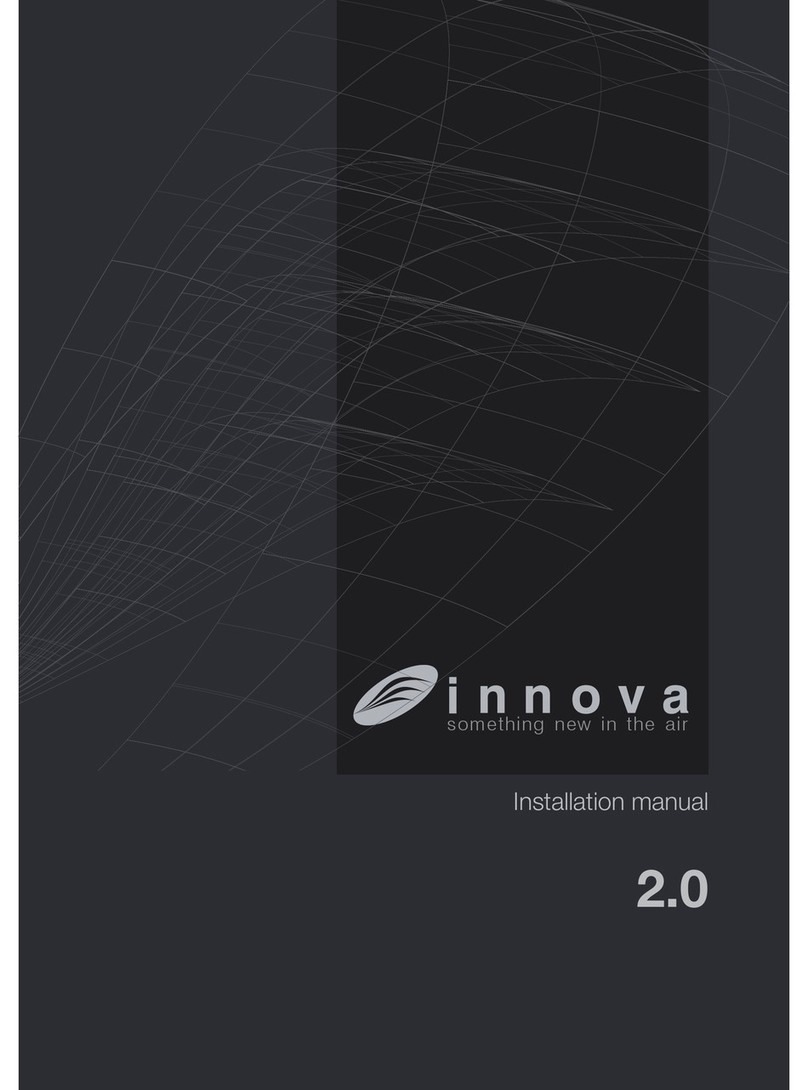
Innova
Innova 2.0 User manual

Innova
Innova Air Leaf ESE645 User manual
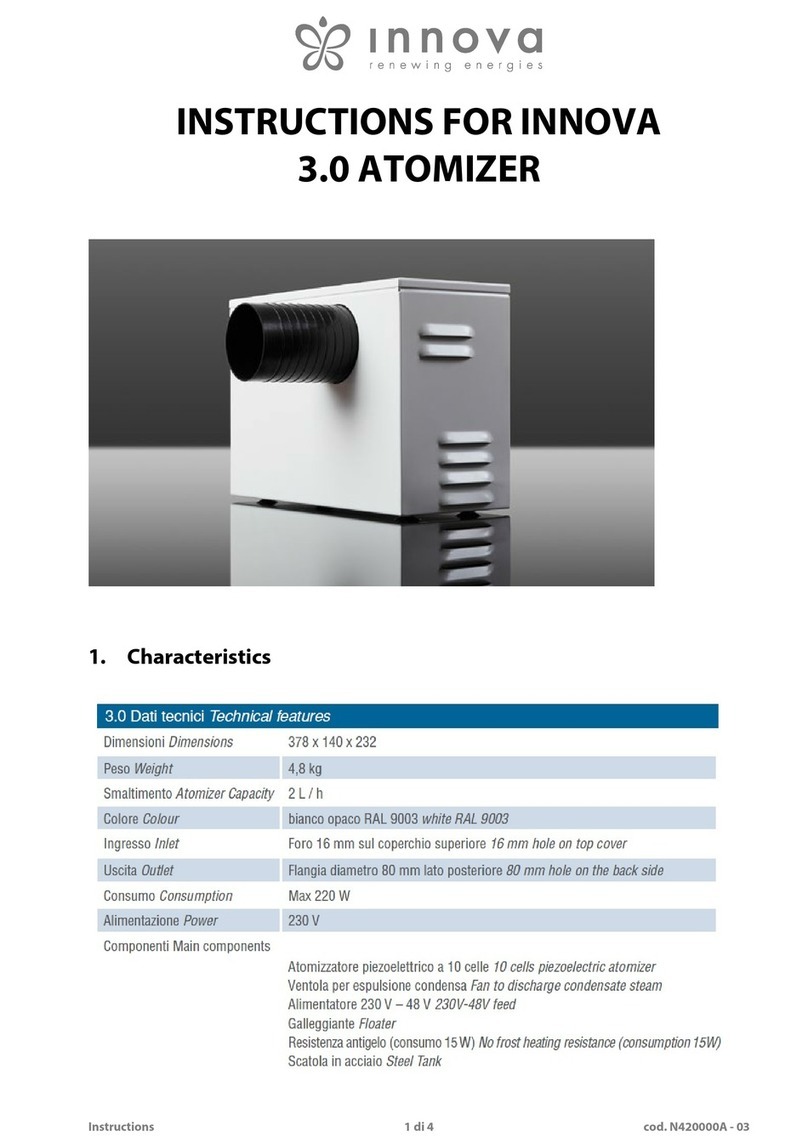
Innova
Innova 3.0 User manual

Innova
Innova IGZC09NI-1 User manual

Innova
Innova Innova Filomuro Incasso SLWI User manual
Popular Air Conditioner manuals by other brands

CIAT
CIAT Magister 2 Series Installation, Operation, Commissioning, Maintenance

Bestron
Bestron AAC6000 instruction manual

Frigidaire
Frigidaire FFRE0533S1E0 Use & care guide

Samsung
Samsung AS09HM3N user manual

Frigidaire
Frigidaire CRA073PU11 use & care

Soleus Air
Soleus Air GB-PAC-08E4 operating instructions





















