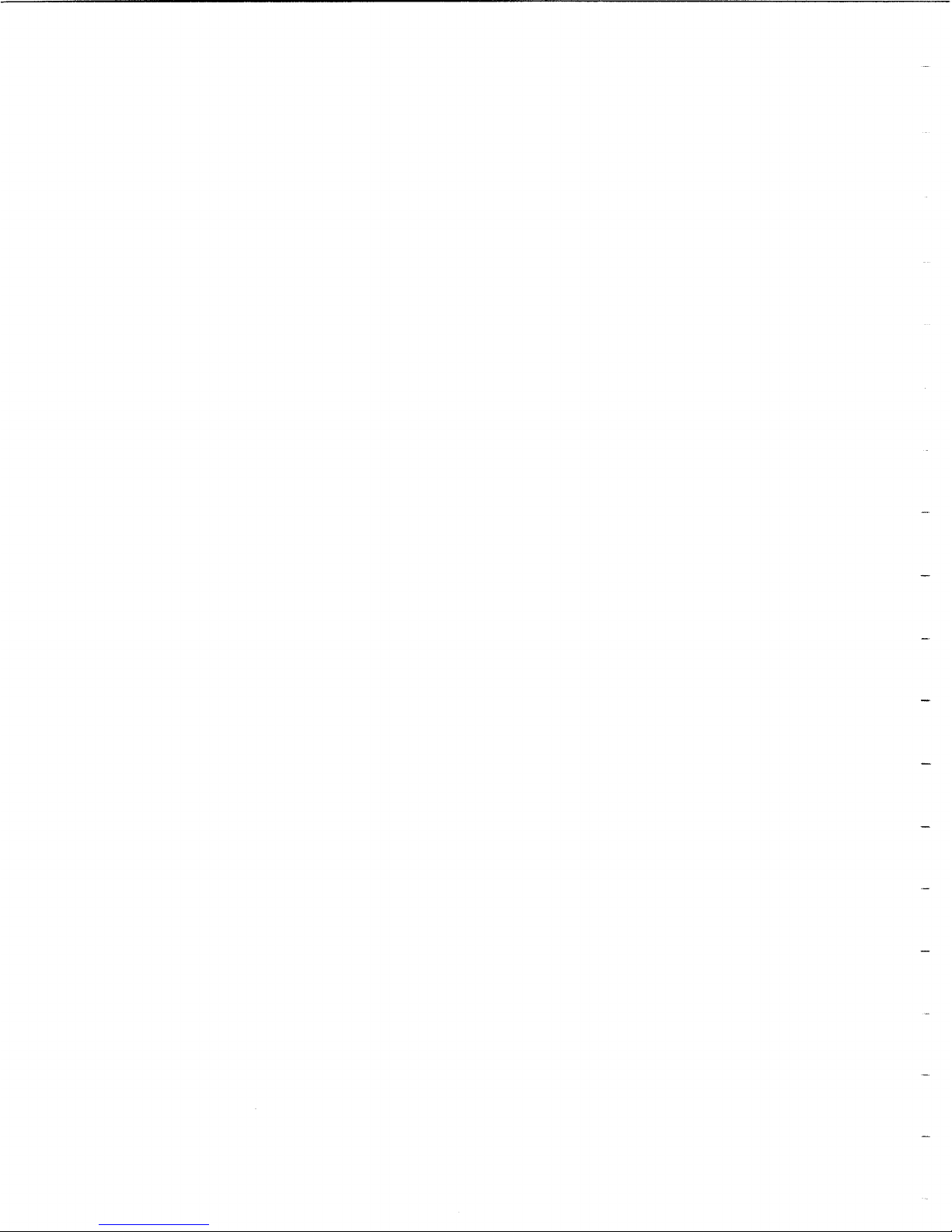Quest
210
Limited WarrantyAgreement
Quest
21
0
LimitedWarranty Agreement
HOW LONG
IS
THE WARRANTY (TERM)
ThisWarranty Agreement begins on the invoice date of the Quest 210 and terminates
either
3
months or 1year from that date, depending on the type of warranty purchased.
WHO
IS
PROTECTED
This warranty may only be enforced only by the original purchaser.
LIMITEDWARRANTY (WHAT
IS
COVERED)
1.
Argonautwarrantsthe Quest 210systemand options against defects in materials and
workmanship for the term of the Warranty Agreement. Argonaut will use reasonable
efforts to repair or replace theproduct, at its sole discretion, such defective hardware at
no chargeprovidedthat Argonaut isnotifiedof defectswithinthe warrantyperiod. The
following Quest 210 systems and options are protected by this warranty:
Reactor Assembly
Controller
Automated SolventWash Station
2.
Argonaut makes and Buyer receives no other warranty expressed or implied and all
warranties of merchantabilityand fitness for a particular purpose are expressly
excluded. Neitherparty shallhave any liabilitywith respect to its obligations under this
agreement for consequential,exemplary, or incidental damages even if it has been
advised of the possibility of such damages.
3.
Consumableproducts or the like are only warranted to conform to the quantity and
content stated on the label at the time of delivery.
QUEST
21
0
User
Manual
Artisan Technology Group - Quality Instrumentation ... Guaranteed | (888) 88-SOURCE | www.artisantg.com