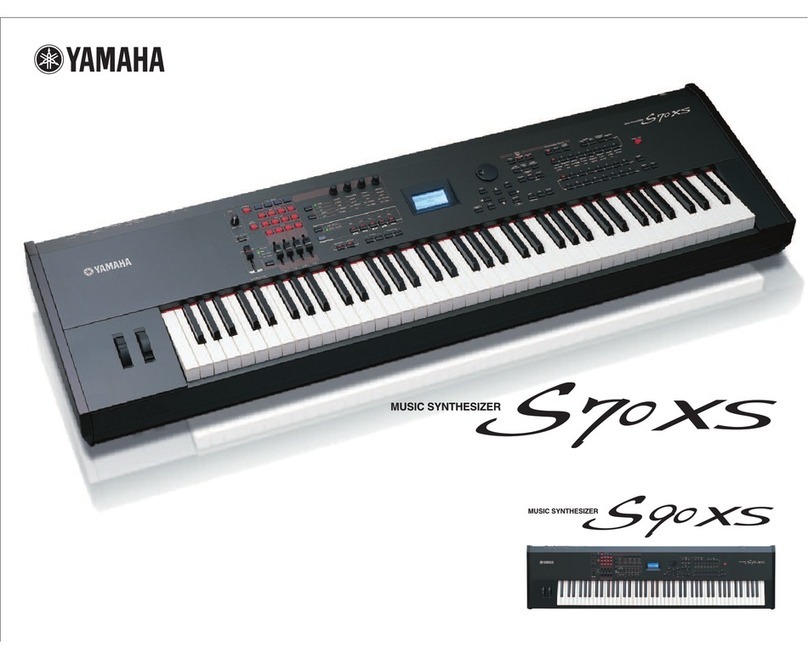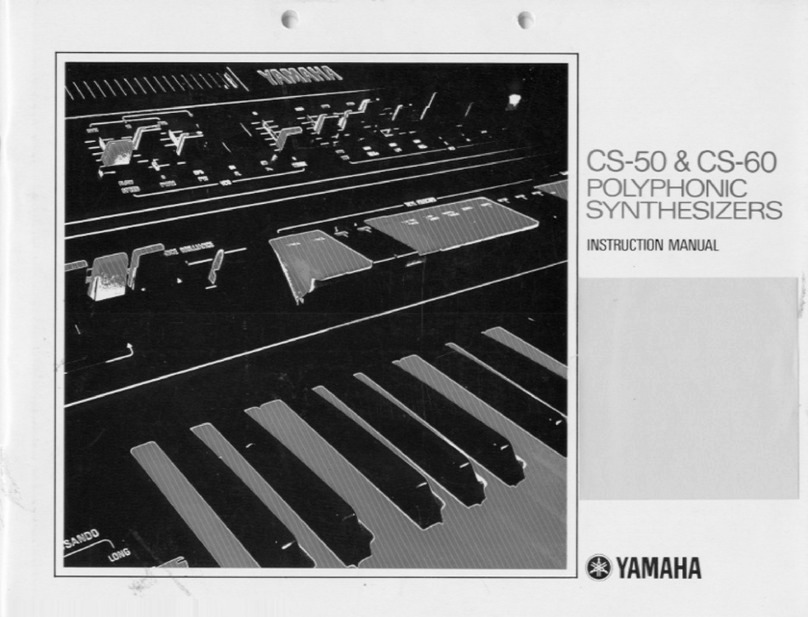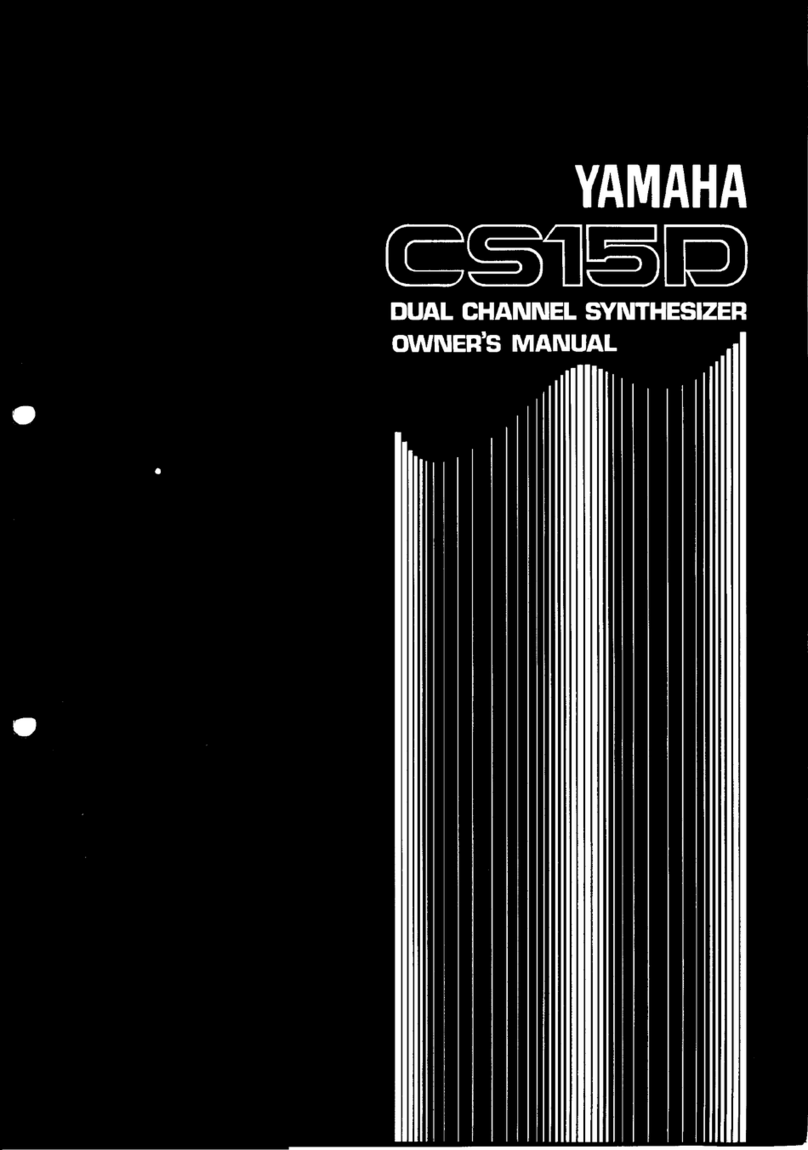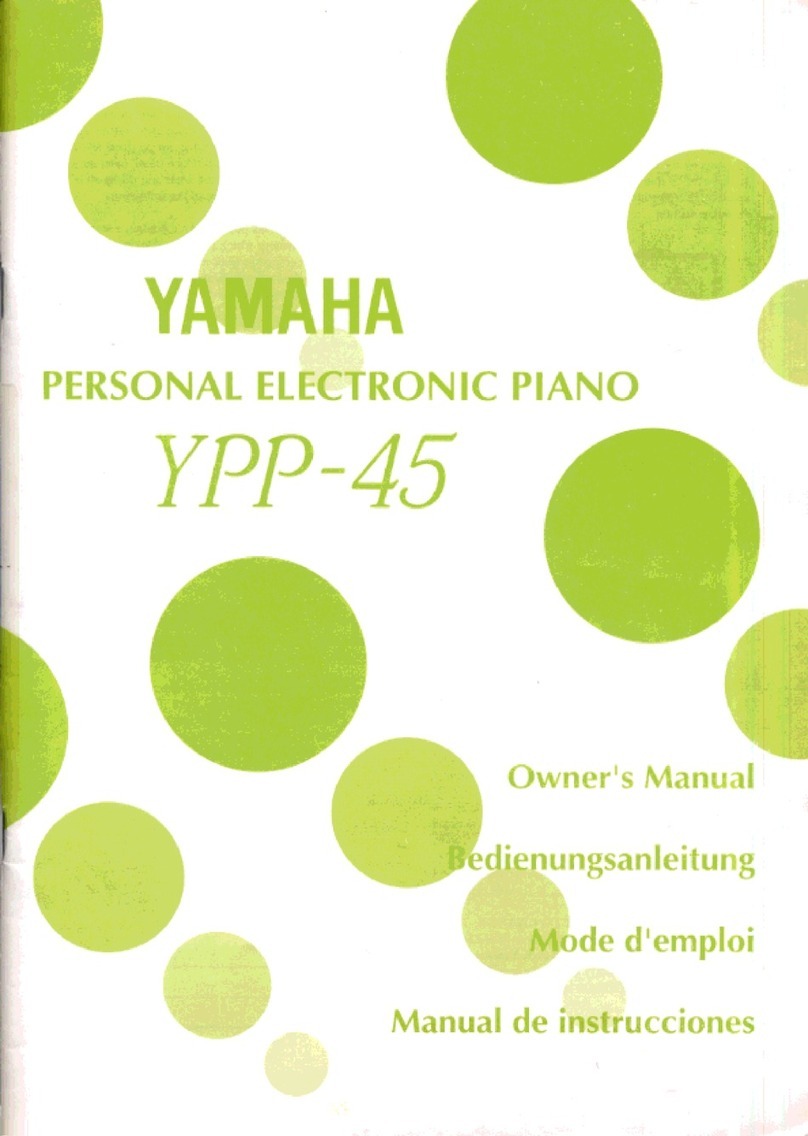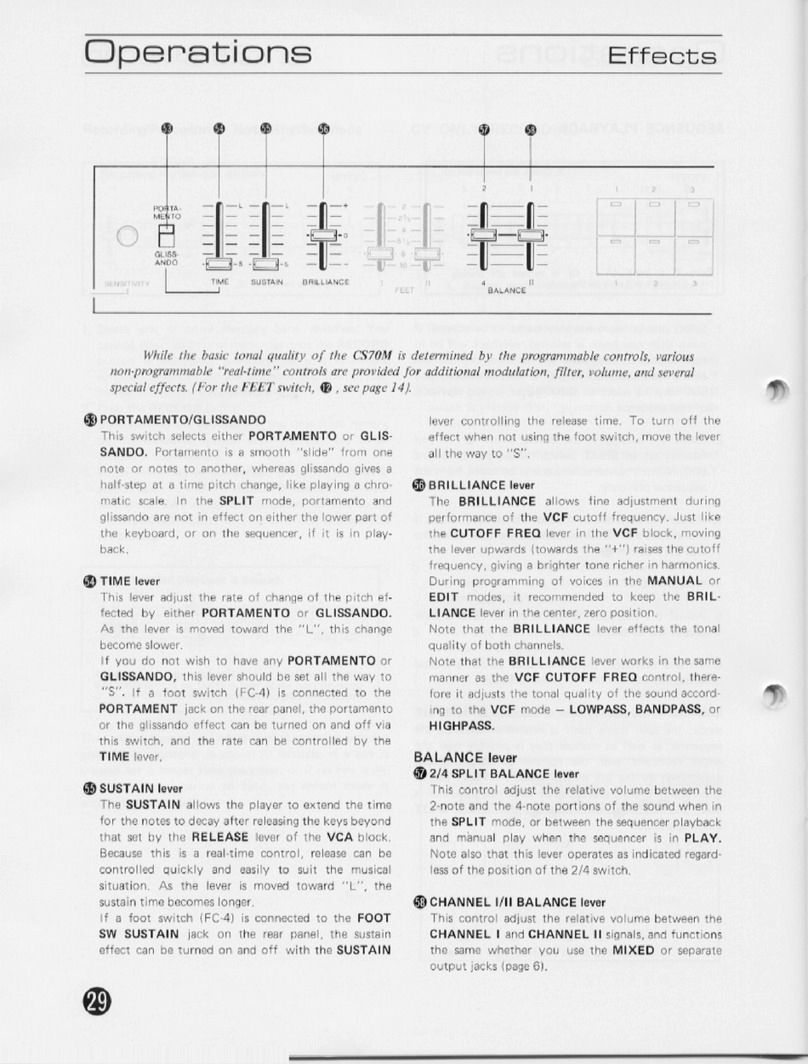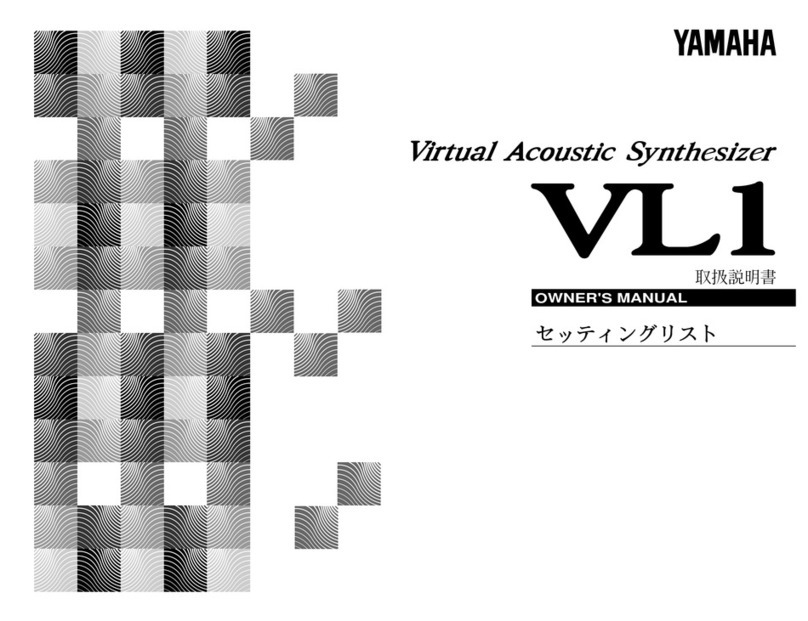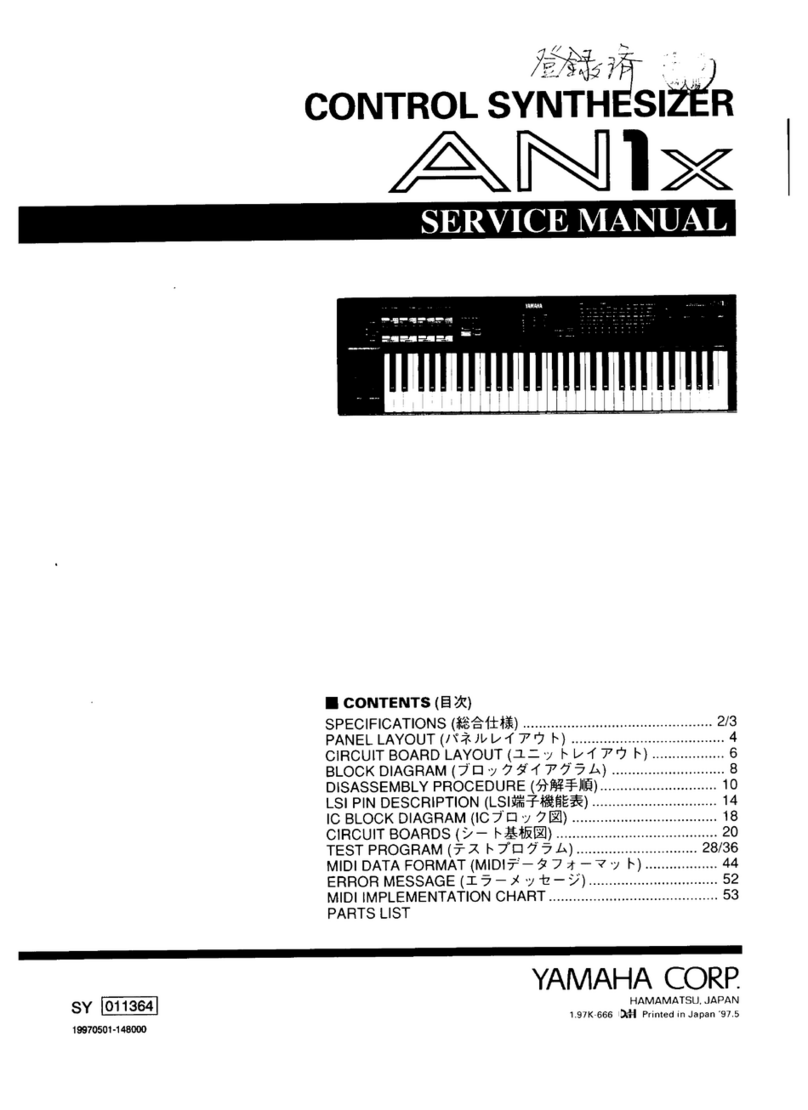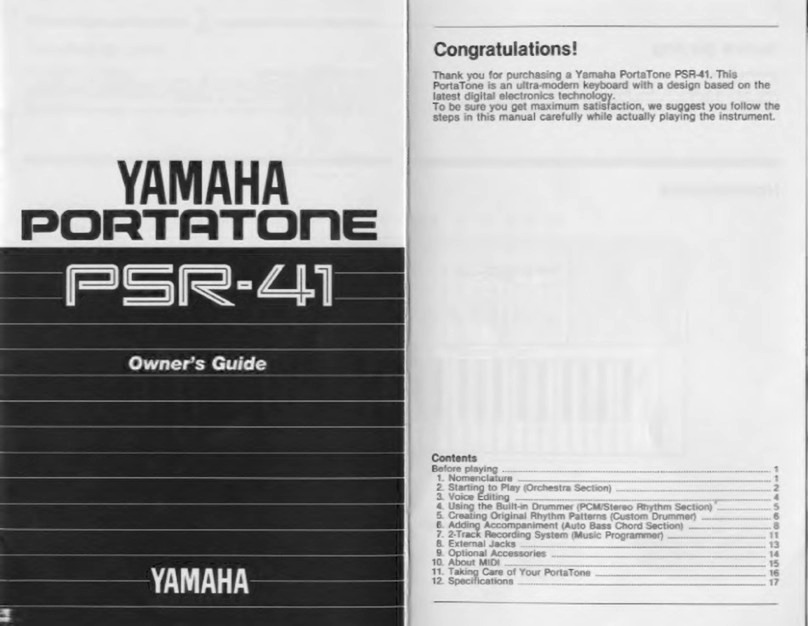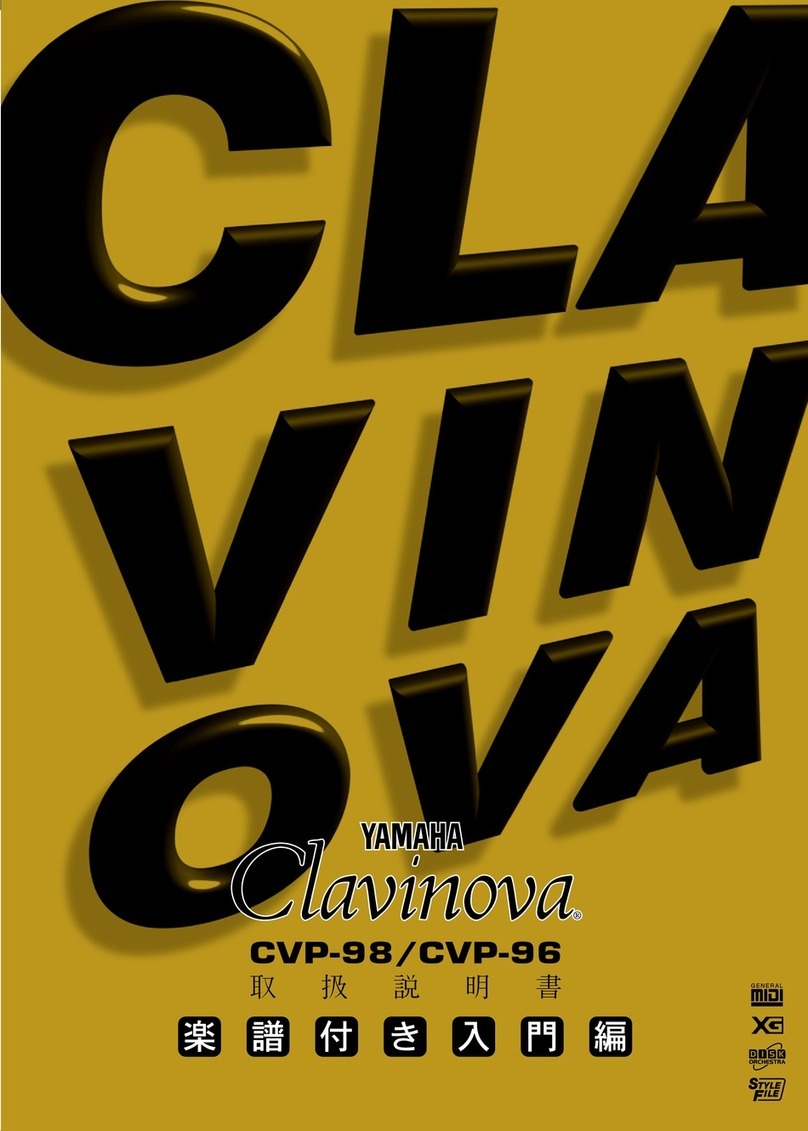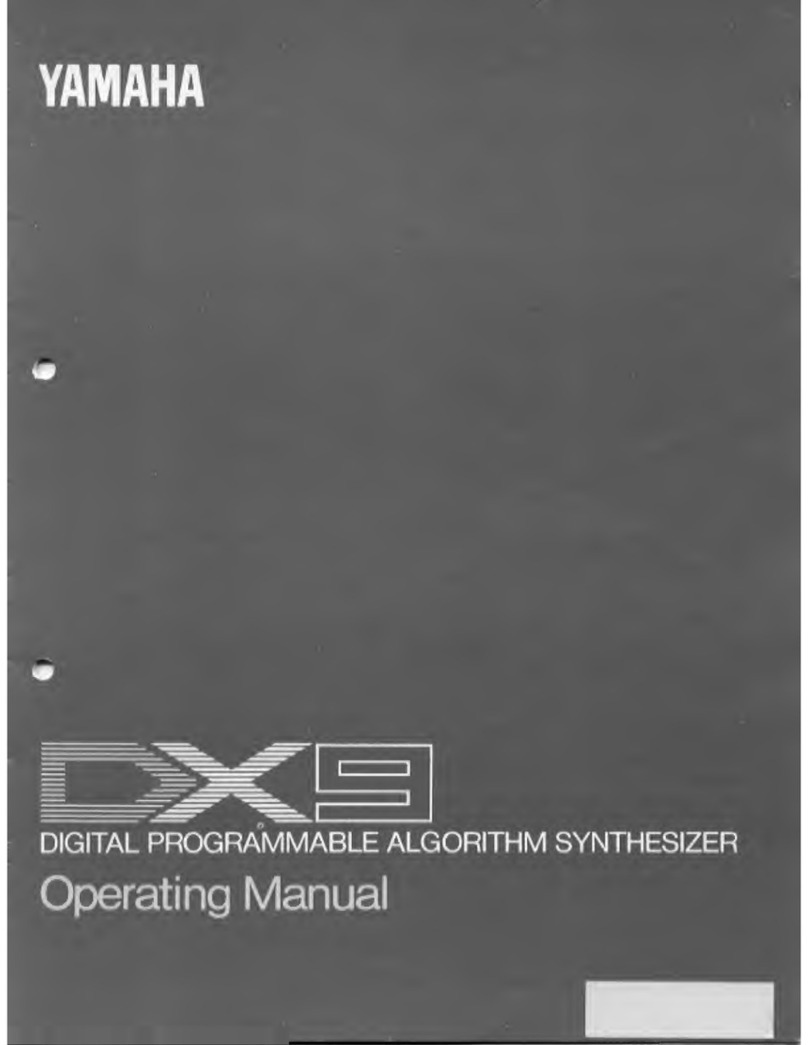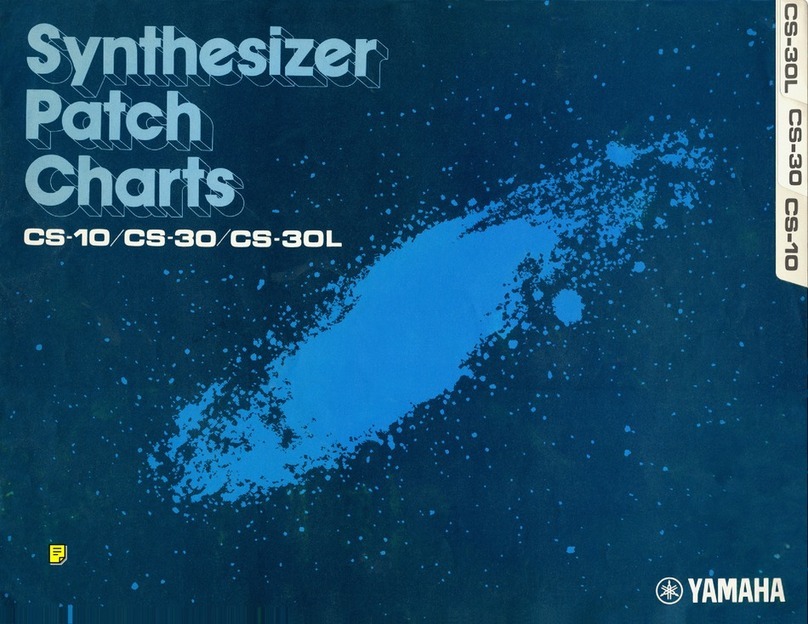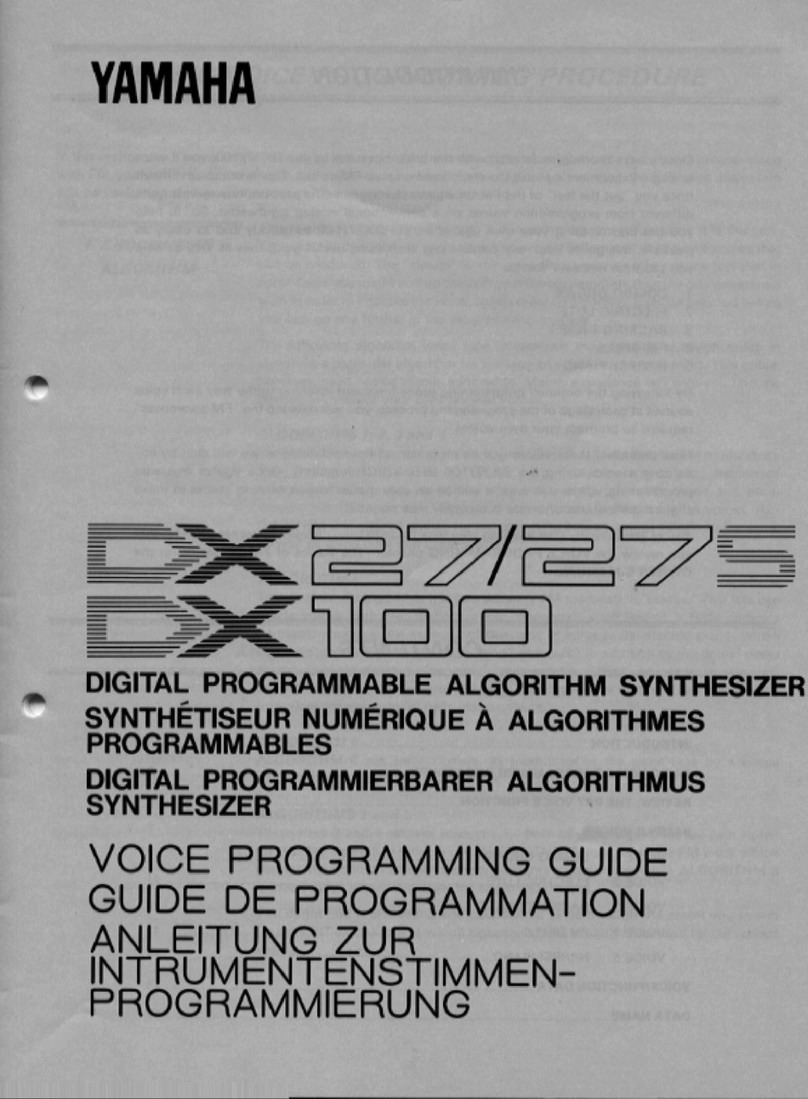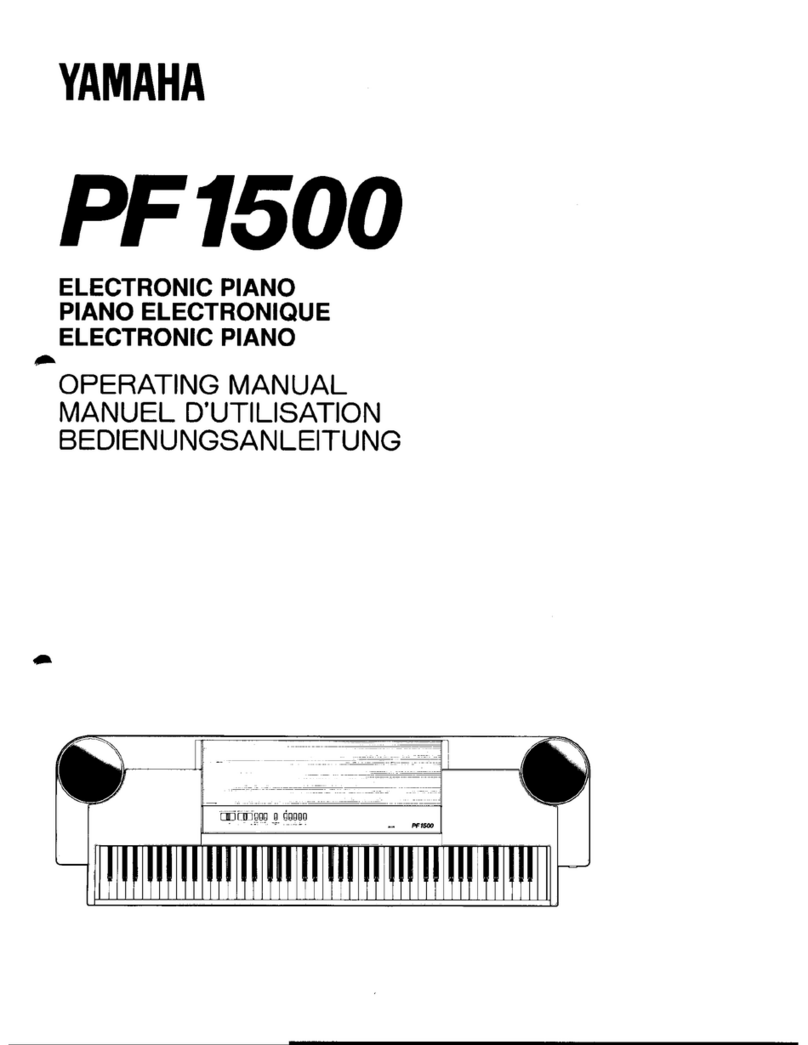DX7 SPECIAL .EQUIPS RP* P^PE
tfc) MIDI RECEIVE FEATURE THAT ALLOWS YOU TCBET THE MIDI RECEIVE
CHANNEL TO THE ’OMNI ON" MODE OR ANY ONE OF I* MIDI CHANNELS
<7> MIDI TRANSMIT FEATURE WHICH ALLOWS YOU TO ®ET THE MIDI
TRAN5MIT CHANNEL TO ANY ONE OF THE 16 MIDI CHANNELS.
<B) AFTERTOUCH ON/OFF FEATURE THAT ALLOWS YDU ™1™ETHER
YOU WANT TO TRANSMIT, OR NOT TRANSMIT,
INFORMATION. THIS AFTERTOUCH ON/OFF PARAMETER CAN BE
MEMORIZED OR SAVED FDR EACH VOICE* ..AND...
(9) MAIN VOLUME TRANSMIT FEATURE WHICH ALJ-OWS VOO ^0 TRANSMIT
MIDI VOLUME INFORMATION BY UTILIZING THE MODUlMIONFOOT
CONTROLLER INPUT. THIS PARAMETER CAN ALSO BE MEMORIZED DR
SAVED FOR EACH VOICE!
1M COMPARISON
The <cllowino ction will, rwviww th- *und«m.nt«l di *f-r-ne**
to-tnepn th. St«r>ct»rd ROM »nd the SPECIAL EDITION ROM. A*
previously —ntloh.d, th* SPECIAL EDITION ROM c.n
specific FUNCTION PARAMETERS for each voice, where the Standard
ROM did not- More specifically, the SPECIAL EDITION
memorii* FUNCTION PARAMETERS represented by .witches 2through 7
and iwi tches 17 through 32 of the DX7 efront control panel.
Also, two FUNCTION PARAMETERS of switch Bc*n be memorised-
Therefore, the mein differences between the ROM versions exists
in the FUNCTION. MODE of the DX7- Only the FUNCTIONS that *re
different will be described. All Other FUNCTIONSiof thi sSPECIAL
EDITION ROM sre the same es the Standard ROM. FUNCTION switches
1BIB, 12, and 13 of the 6PEC1AL EDITION ROM version operate
different! ythan the Standard ROM and their operational
characteristics will be described in acre detail later. The
basic differences in these FUNCTIONS are as follows.
nfhjrv pgiTtfrl >1 FUNCTION PARAMETER -MA?TER TUNE
With the Standard ROM, only the message -MASTER TU^ADJ "**
displayed on the LCD display and when moving the DATA ENTRY
•lider the pitch will vary, but it Mill not be displayed-
The SPECIAL EDITION RDM displays the MASTER TUNE message plus
the current value of the MASTER TUNE setting. When the DATA
ENTRY slider is moved the pitch will vary and it Mill also be
displayed, for es ample, Master Tune -0.
HEPKKY pmTCK #8 FUNCTION PARftfiETE&^JaiRl..CfiHTBQU
With the Standard RDM, the FCNCTIONS of snitch «8 ar.j Cl)
the MIDI RECEIVE CHANNEL .FUNCTION, <2> the SYSTEM
AVAILABLE/UNAVAILABLE FUNCTION, and <31, when the 6YBTEM
AVAILABLE FUNCTION is selected, the MIDI TRANSMIT FUNCTION.
-2-