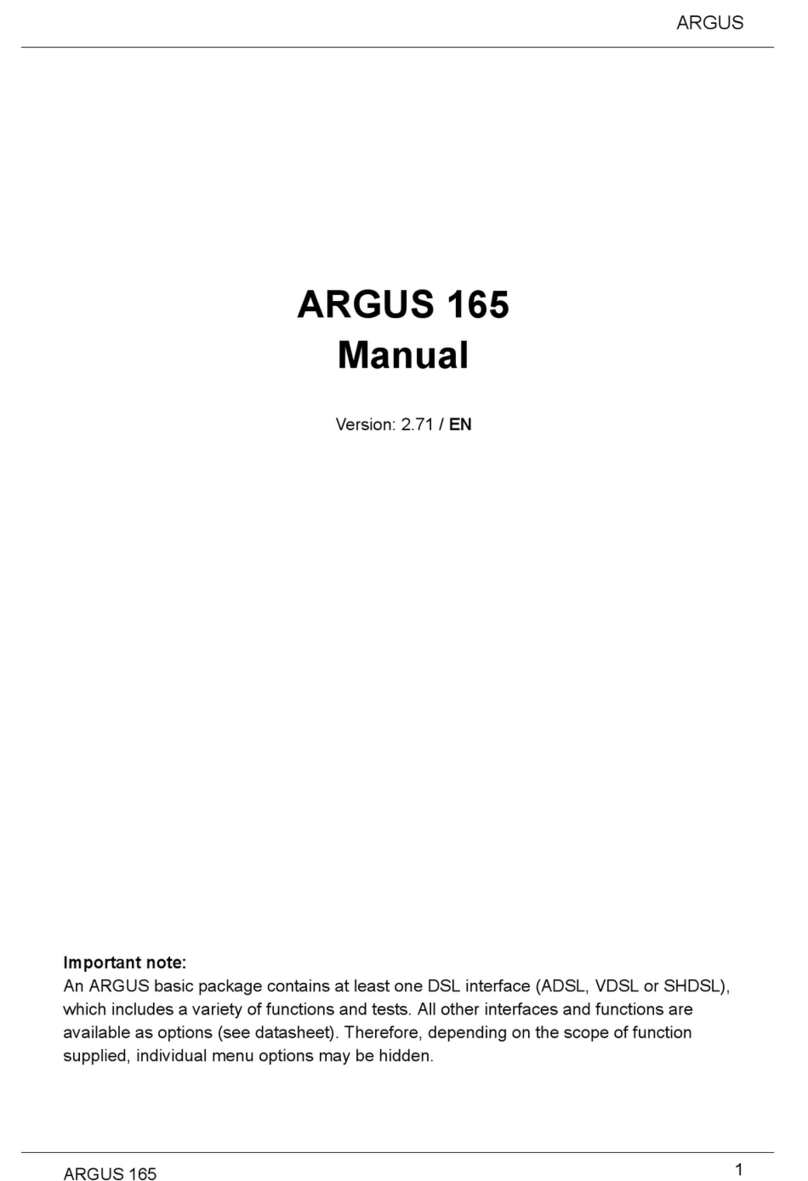PiCUS TMSO Manual
3
5Examples of Project Implementation .............................................................................29
5.1 Generally Valid Steps.............................................................................................29
5.2 Wind reaction measurement (WRM / WRMS) ........................................................29
5.3 Construction Site Monitoring (CSM).......................................................................30
6Project Preparation........................................................................................................31
6.1 Site Visit, Visual Inspection of the Trees to be Monitored.......................................31
6.2 Selection of the Suitable Measuring Mode .............................................................31
6.3 Recording of the Ambient Conditions.....................................................................31
6.4 Planning of the System Structure...........................................................................32
6.5 Planning of the Definite Positions of the System Components ...............................37
6.5.1 Optimization of Energy Supply ........................................................................37
6.5.2 Optimization of the Radio Connection .............................................................38
6.5.3 Positioning Base Sensor.................................................................................38
6.5.4 Positioning Control Sensor..............................................................................39
6.5.5 Examples........................................................................................................39
6.6 Charging the Devices.............................................................................................40
6.6.1 TMSO.CU .......................................................................................................40
6.6.2 TMSO.IM.........................................................................................................40
7Equipment Installation and Commissioning...................................................................41
7.1 Attaching the TMSO.IM..........................................................................................41
7.2 Collection and Input of Project Data Into the TMSO. App.......................................42
7.3 Attachment of the TMSO.CU..................................................................................46
7.4 Attaching the Solar Cell..........................................................................................47
7.5 Switching on the Devices .......................................................................................48
7.6 Preparation for System Activation ..........................................................................49
7.6.1 Establish connection to the TMSO.CU............................................................49
7.6.2 (optional) WLAN Configuration........................................................................50
7.6.3 Configuration of the System............................................................................51
7.6.4 (optional) Setting a Measuring Plan.................................................................52
7.6.5 Transfer of Project Data and Configuration .....................................................53
7.6.6 System Test....................................................................................................53
7.7 System Activation...................................................................................................55
8System Control and Behavior........................................................................................56
8.1 Control Panel .........................................................................................................56
8.1.1 General...........................................................................................................56
8.1.2 Wind Reaction Measurement (WRM / WRMS)................................................56
8.1.3 Construction Site Monitoring (CSM)................................................................56
8.2 System Behavior....................................................................................................57
8.2.1 General...........................................................................................................57
8.2.2 Wind reaction measurement (WRM / WRMS) .................................................60