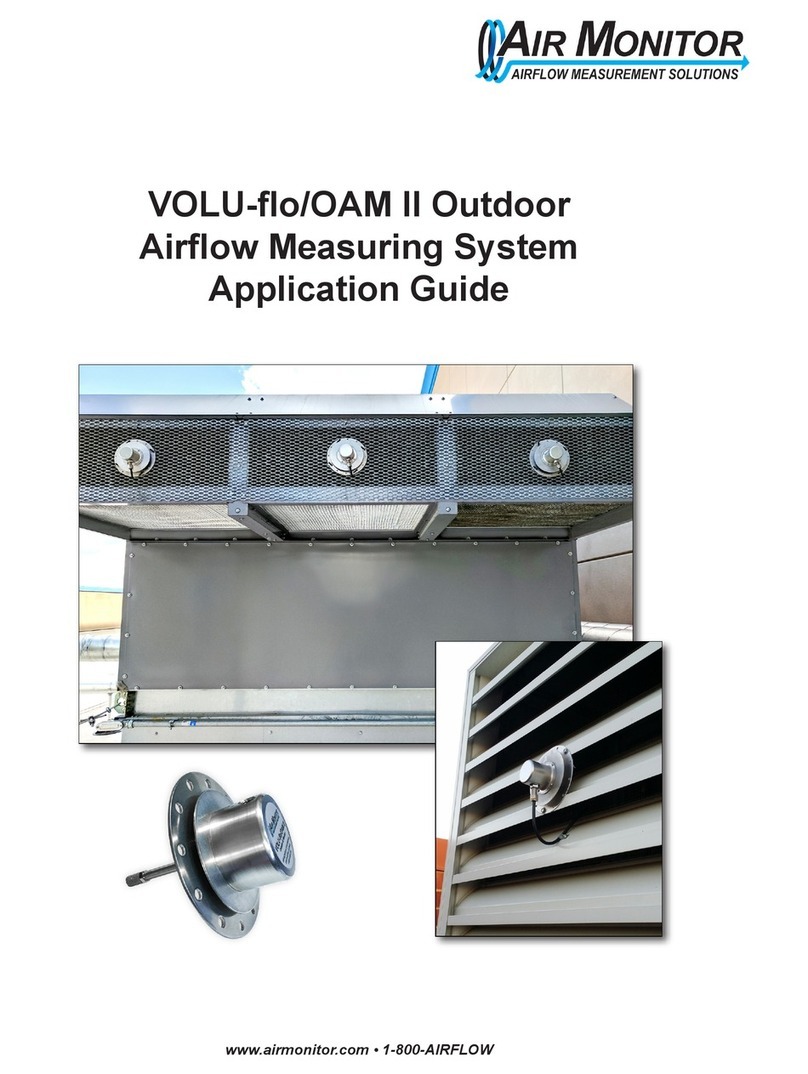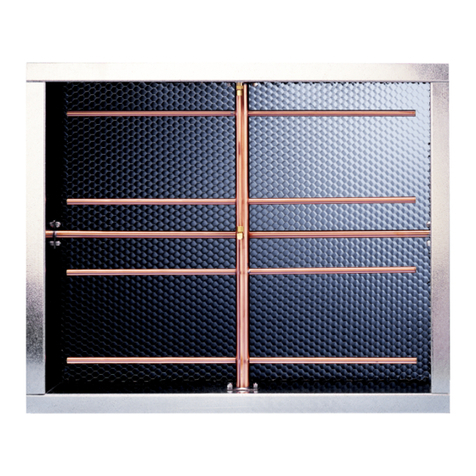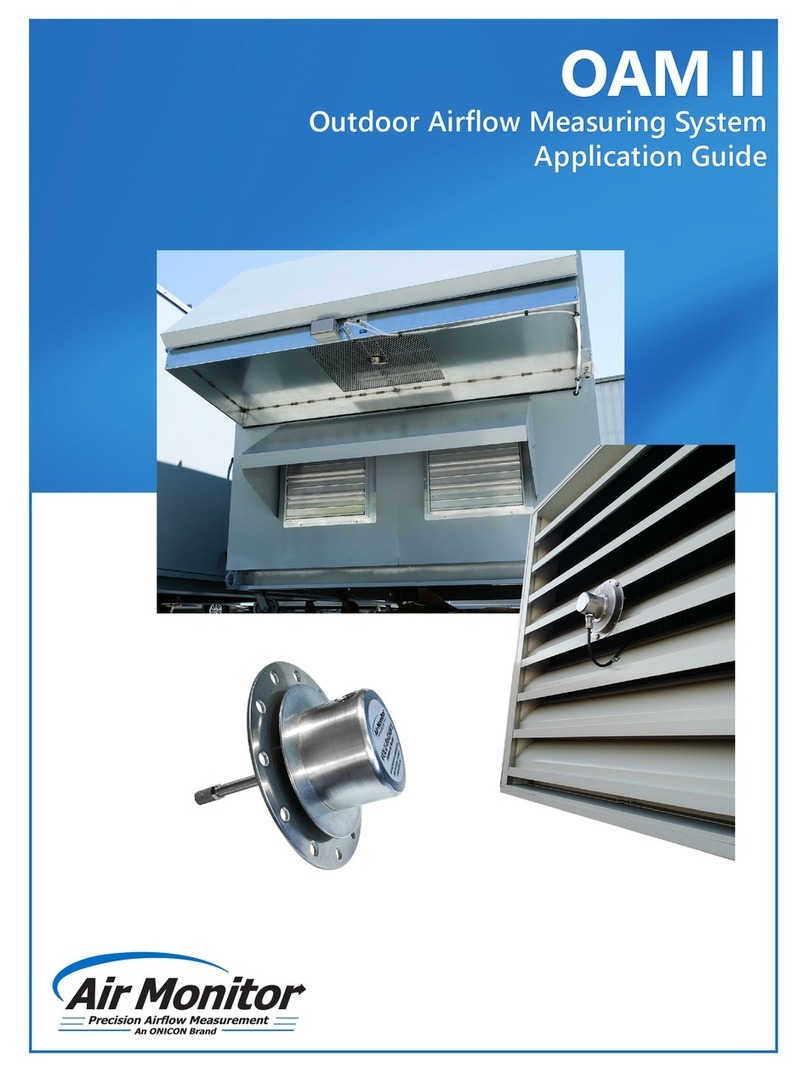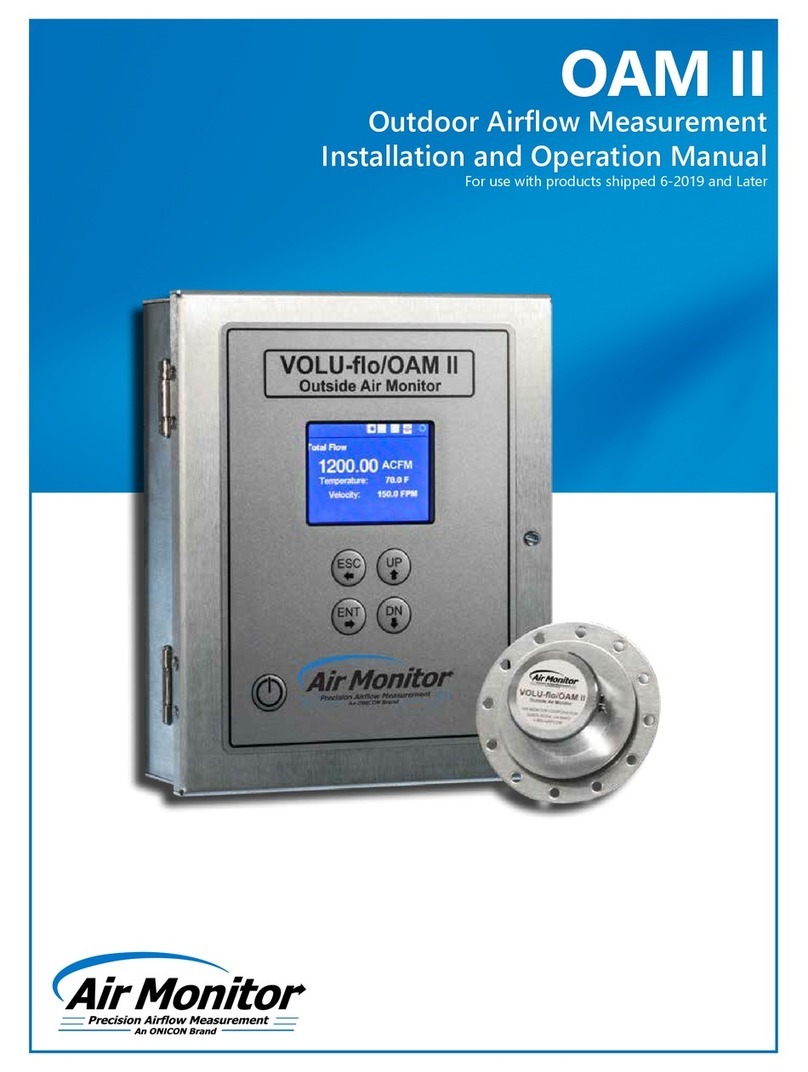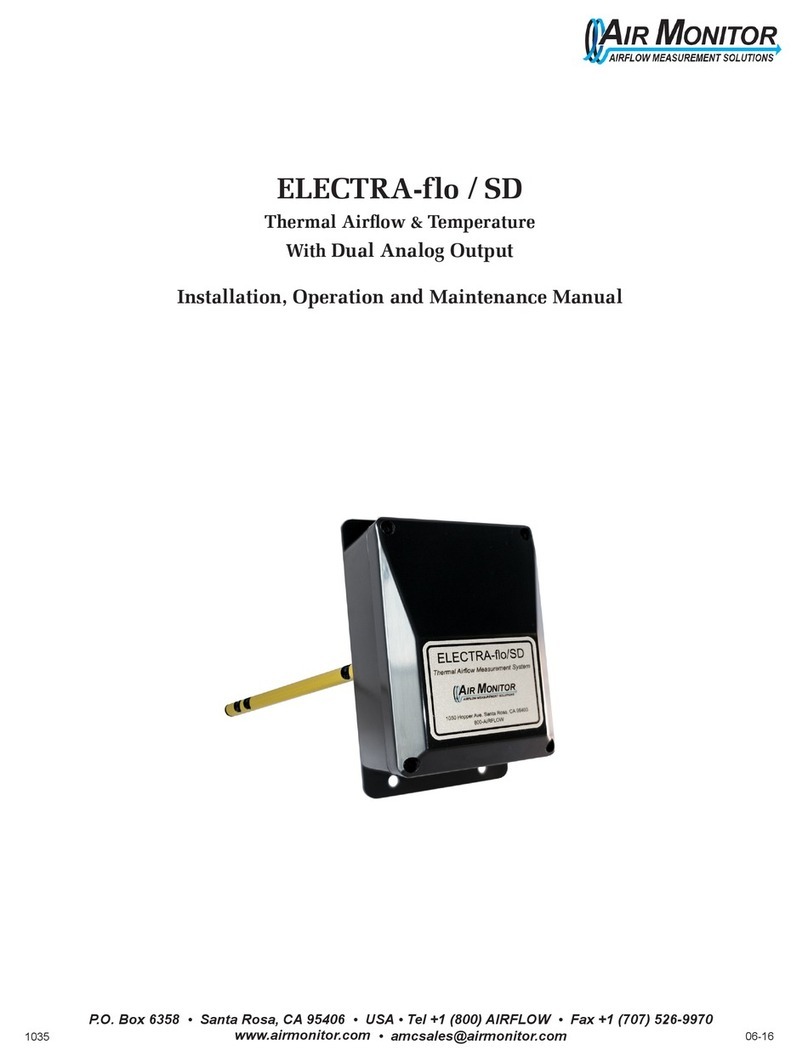Air Monitor +1 (800) airow Page 5 www.airmonitor.com
ELECTRA-FLO SD
ELECTRA-o/SD
ACCURACY Sensor Accuracy
Velocity: ±2% of reading from 0 – 3,000 FPM
Temperature: ±0.15ºF
Overall System Accuracy
Flow: ±3% of actual ow from 0 – 3,000 FPM
Temperature: ±0.15ºF of air temperature
RANGE Velocity Range: 0 to 3000 FPM
PROBE
ASSEMBLY
Mounting
Standard mounting bracket: 6063 aluminum with four ¼” holes for fasteners. ¼” thick neoprene gasket
Optional Type 316 stainless steel mounting plate
Length: 4”, 5”, 6”, 7”, 8”, 9”, 10”, 12”, 14”, and 16”
Sensors Per Probe
4” probe, one sensor
5”-16” probes, two sensors
Probe
Type: 6063 anodized aluminum. ½” diameter tubing
Optional: Type 316 stainless steel
Sensor Housing: Injection molded polycarbonate, UL94 V-0 rated
Sensor Type: Surface mount precision thermistor
TRANSMITTER Enclosure: NEMA 4 rated. Injection molded polycarbonate UL94 V-0 rated
Electrical Connections: Separate power and signal terminal strips with plug-in connectors
Outputs
BACnet MS/TP or MODBUS RTU
BAUD Rates: 76800, 38400, 19200 or 9600 available by DIP switch
Termination: 120 Ω termination available by DIP switch
Points List: BACnet / MODBUS
Name Object Type Units
Flow Velocity Ai / Holding register Feet per Minute, Meters per Minute
Flow Velocity Pressure Ai / Holding register Inches of Water, Millimeters of Water
Temperature Ai / Holding register Degrees Fahrenheit, Degrees Celsius
Volumetric Flow Ai / Holding register Cubic Feet per Minute, Cubic Meters per Minute
Duct Area Scale Factor AV / Holding register Square Feet, Square Meters
Conguration: Via two 8-position DIP switches
Filter: User selectable via DIP switch – none, light, medium, and heavy
Temperature Limits
–20ºF to 120ºF Transmitter
–20ºF to 120ºF Airow
Humidity Limits: 0 to 99% RH, non-condensing
POWER Power Supply: 24 VAC (20-28 VAC) or 24 VDC (20-40 VDC), automatically selected
Power Consumption: 5 VA or 5 W
Circuit Protection: Power input is isolated, fused, and reverse polarity protected
IMPORTANT NOTE: Specications subject to change without notice.
SECTION 2.0: SPECIFICATIONS