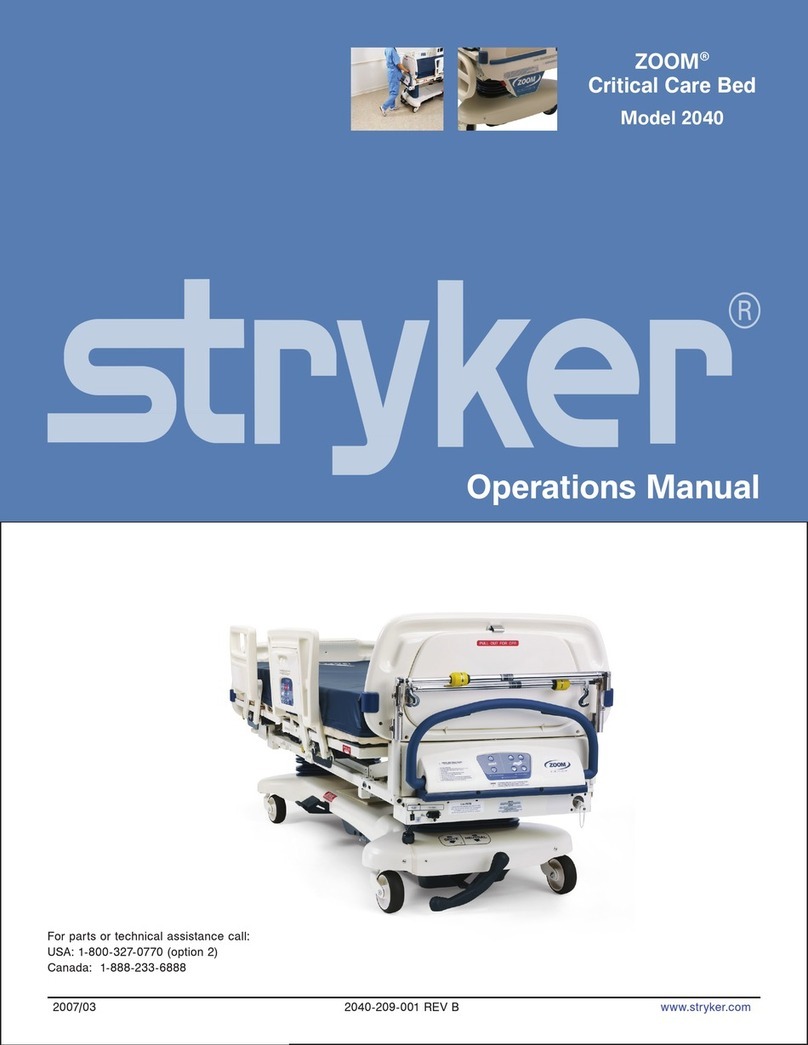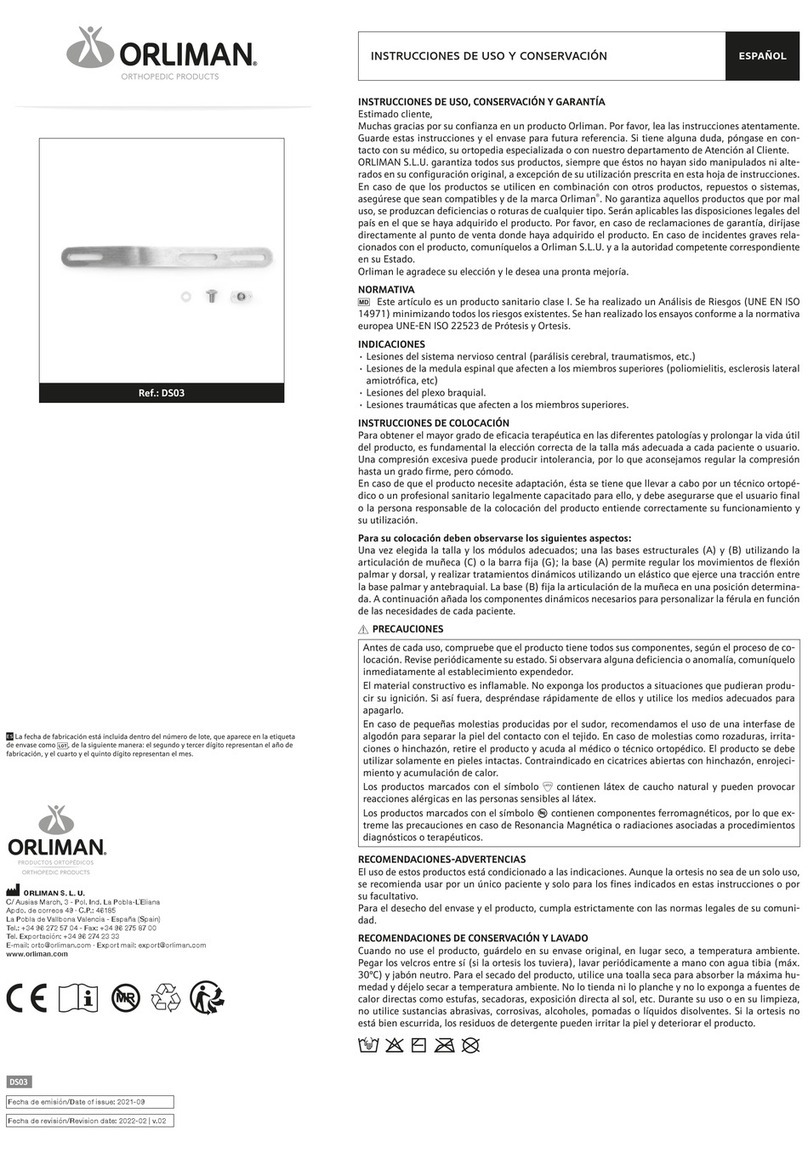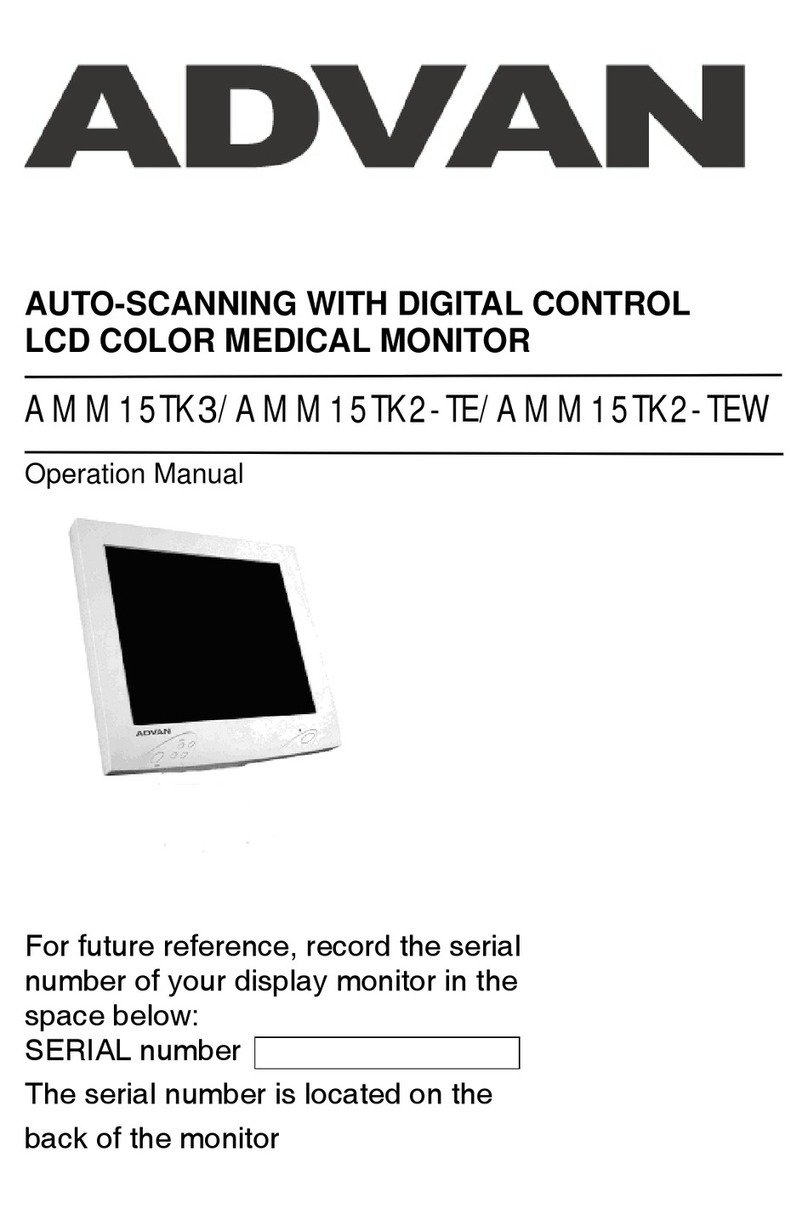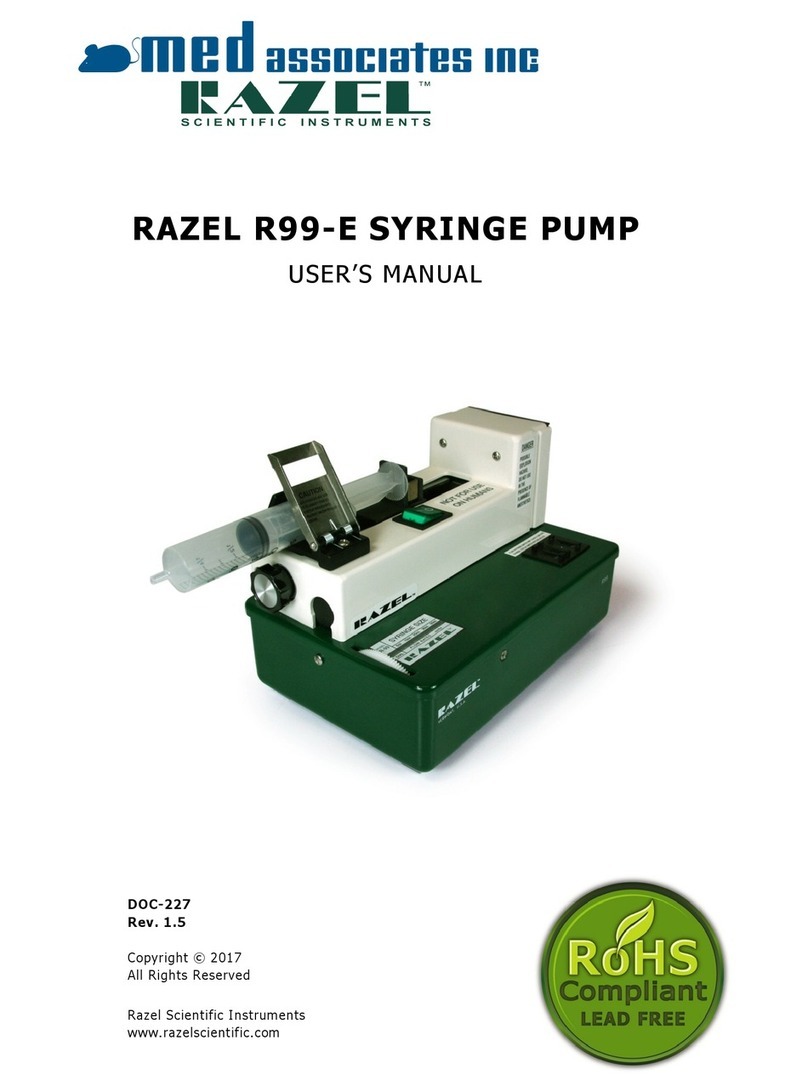ARIBEX NOMAD MD User manual

OperatOr Manual
Manufactured by
Handheld X-ray System
for Medical Radiographic Imaging

DO NOT OPERATE THIS DEVICE UNTIL YOU HAVE READ THIS MANUAL and reviewed the
accompanying materials.
Disclaimer: The NOMAD MD is sold with the understanding that the user assumes sole
responsibility for radiation safety (as well as any state, provincial, or local regulatory compliance)
and that Aribex, Inc. and its agents or representatives do not accept responsibility for the following:
a) injury or danger to personnel from X-ray exposure,
b) image over/under exposure due to poor operating techniques or procedures,
c) equipment not properly serviced or maintained in accordance with instructions
contained in this publication, and
d) equipment which has been damaged, modified, or tampered with in any way.
Aribex and NOMAD are registered trademarks within the United States and other countries.
NOMAD MD, NOMAD 75kV, NOMAD Dental, NOMAD Pro, NOMAD Pro 2, PORTA-X, and the
ARIBEX and NOMAD logos are trademarks of Aribex, Inc. worldwide. Product protected in other
countries by one or more issued patents. U.S. patents issued: 7,224,769 and 7,496,178. Other
United States and international patents pending. All other brand and product names are trademarks
or registered trademarks of their respective companies.
Further information about Aribex intellectual property available: aribex.com

The symbols used in this publication or used to mark the equipment have the
following meanings:
Ionizing Radiation
Attention, consult instructions for use
Laser Radiation: Class 2 laser product, do not stare into beam
Recycling/instructions for handling product at end of life
Dangerous Voltage, Electrical Shock Hazard
Manufacturer of the device
Date of device manufacture
Model number or corresponding name
Unique serial number for the device
Reference to a radiation filter or a value of filtration
Type B Equipment (providing a degree of protection against
electric shock, pertaining particularly to allowable leakage
currents)
Conformity marking indicating that product meets
requirements to be sold in the European Union (EU)
Marking indicating that product is compliant with certain
North American safety standards
Power button, used to power on/off device
Audible signal, indicating audible cues emitted by device
during operation
Indicates manufacturer’s authorized representative in the EU
Cd
REF
SN
EC REP

Table of Contents
1.0 Getting Started 6
1.1 Intended Use/Indications for Use 6
1.2 Unpack, Check, and Register NOMAD MD System 6
1.3 Charging the Batteries 7
2.0 Safety Precautions 9
2.1 Radiation Safety 9
2.2 Studies and Data on Leakage and Scatter 11
2.3 Usage and Duty Cycle 14
2.4 Cleaning 14
2.5 Security, Storage, and Transportation 14
3.0 Setup and Check 16
3.1 Attaching a Charged Battery 16
3.2 Checking for Power and Adequate Charge 16
3.3 Optional Checks 17
4.0 Operation 18
4.1 Powering Up 18
4.2 Ensuring the Right Exposure Time Is Set 18
4.3 Preparing to Enable the Device 19
4.4 Situating the Patient and Enabling the Device 20
4.5 Initiating and Completing an X-ray Exposure 22
4.6 Powering Down 22
4.7 Exposure Techniques 22
4.8 Adult Technique Chart 24
4.9 Adult Dose Value Chart 25
4.10 Adult Dose Area Product Chart 25
4.11 Pediatric Technique Chart 26
4.12 Pediatric Dose Value Chart 28
4.13 Pediatric Dose Area Product Chart 28
5.0 Battery Replacement and Care 29
5.1 Battery Replacement 29
5.2 Battery Care 29
6.0 NOMAD MD Care and Upkeep 31
6.1 Alarms and Alerts 31
6.2 Troubleshooting 32
7.0 Maintenance and Repair 35
7.1 Maintenance Schedule 35
7.2 Optional Calibration Checks 37
7.3 Maintenance Log Sheets 38
7.4 Repair 39
8.0 Technical Description 40
8.1 Basic Technical Specifications 40
8.2 Functional Diagram 41
8.3 X-ray Tube Specifications and Characteristics 42
8.4 EMC Data 44
8.5 Limited Warranty 45

Thank you for choosing the AribexTM NOMAD MD as your X-ray solution!
At Aribex we value your business and we would like to hear from you because your
feedback and suggestions are important to us. If you have comments, please contact
NOMAD MDTM Features:
• Performance – Battery power source delivers dependable high voltage (75kV, true DC)
and direct current (2.0mA).
• Consistent Emission Radiation – High-frequency, constant-potential X-ray generator
provides high quality images, with a lower radiation dose to the patient than standard
AC X-ray systems. (See Compendium Report, May 1993, Vol. XIV, No. 5, “X-Radiation:
Potential Risks and Dose Reduction Mechanisms.”)
• Radiation Protection – Operator shielded from source radiation.
• Simple Operation – Operator custom-selects exposure time, shutter width, and
shooting distance, all to ensure precise X-rays; exposure time digitally displayed on the
user-friendly control panel along with indicators for machine and battery status.
• Exposure Thickness Range – Validated to capture diagnostic quality images of body
part extremities such as fingers (from 1.5cm) and thighs (up to 21cm).
• Lightweight and Ergonomic – Design provides complete flexibility and convenience,
allowing operator to perform exposures without moving patients.
• Exposure Safety Feature – Cannot emit X-rays with insufficient voltage (low battery).
• Engineered for Compatibility – Works with film, phosphor plate (CR), and digital (DR)
radiography systems.
• Security Lock-out Feature – Enables the safe training, demonstration, and storage
of the device without undue concern related to unintended or unauthorized radiation
emission.
• Inclinometer – Inclinometer attached to side of device provides method for measuring
angles during exposure process.
• Authorized Service – Complete support and maintenance from Aribex and through
our authorized distributors.

76
1.0 Getting Started
1.1 Intended Use/Indications for Use
The NOMAD MD is a handheld and portable general purpose X-ray system. The device
uses a fixed tube current and voltage (kVp) and, therefore, is limited to taking diagnostic
X-rays of extremities.
It is intended to be used by a qualified and trained clinician on both adult and pediatric
patients. It is not intended to replace a radiographic system with variable tube current and
voltage (kVp) which may be required for full optimization of image quality and radiation
exposure for different exam types.
Caution: U.S. Federal law restricts this device to sale by or on the order of a
physician or other licensed practitioner.
1.2 Unpack, Check, and Register NOMAD MD System
Unwrap individual components from the protective plastic and check for any
noticeable signs of damage. The standard package system includes the following items:
• NOMAD MD Device with SSD (Source to Skin Distance) cage and integrated
inclinometer attached
• Two Rechargeable Batteries
• Battery Charger (the charger should be appropriate for local AC line voltage; actual
color/style/model may differ)
• Certificate of Conformance, Getting Started Guide, Battery Charger Manual,
Warranty/Registration Card, and NOMAD MD Operator Training DVD
Battery Charger
Certificate of Conformance
Warranty/Registration Card
Battery Charger Manual
Batteries:
Charge Before
Use
Inclinometer
Getting Started Guide
SSD Cage
Operator Training

76
Preliminary Checks:
Item Check
Device Labels Verify that the device labels (the serial number label located on the
backside of the shutter ring housing and the warning label across the foot
of the device) are legible and in place.
Other Labels Verify that the serial number on the warranty/registration card (see
number 3 below) matches the device serial number and the device
carrying case serial number.
Collimator Cone Inspect for shipping damage.
Control Panel Check that panel face is smooth and free of nicks, scratches, or other
damage.
Trigger Switch Check that trigger moves freely in and out when depressed and
released.
Device Housing Check that housing is free of cracks or fractures.
SSD Cage Check that cage is firmly attached to the collimator cone and that it is not
cracked or broken.
Shutter Rings Verify the following: the ring with the larger tabs furthest from the operator
moves the outer shutters to adjust the horizontal size; the ring with the
smaller tabs closest to the operator moves the inner shutters to adjust
the vertical size. Rotating tabs clockwise closes the shutters; rotating tabs
counterclockwise opens the shutters.
Inclinometer Check that face and casing are smooth and free of nicks, scratches, or
other damage. Needle inside of inclinometer should respond to tilting of
the device.
Complete the product warranty/registration card and mail it with proper postage to
Aribex today. This can also be completed on the NOMAD MD website: nomadmdxray.com/
warranty-registration/. Completing the card fulfills a condition of warranty coverage (see
Section 8.5 Limited Warranty) and enables you to receive valuable product news and
updates.
1.3 Charging the Batteries
NOTE: Batteries are charged at the factory and should be fully recharged before the initial
use of the NOMAD MD. If the system has been in long-term storage prior to initial use,
batteries will definitely require a proper charge first. Actual color/style/model of batteries
may differ from batteries shown in manual pictures.
Fully recharge batteries every three months during a period of long-term storage to
avoid damage to any low battery.
Unwrap the power cord of the battery charger and connect it to an AC electrical
outlet (110/120V or 220/240V, dictated by the country/region).

98
Position the battery charger away from the
normal patient environment. A plug adapter
may be used as needed; use only the
supplied battery charger (for manufacturer
and model info, see Section 7.0 Maintenance
and Repair.
Invert one of the batteries and carefully
plug it into the charger (do not force the
battery into the charger or the battery may
be damaged as a result). The red indicator
light on the top of the charger will flash at
a steady rate while the battery is charging.
The required charge time varies (normally
between 30 to 45 minutes). Battery and
charger may become warm to the touch while
charging, which is a normal condition.
When the battery is fully charged and ready to use, the indicator light will stop
flashing and remain on continuously. Remove the charged battery and charge the
second battery for future use.
After the initial 30 to 45 minute recharge, the charger will switch to Tune-Up
Mode, which continues for 8 hours while cells in the battery are equalized. The
battery is ready for use and can be removed at any time during Tune-Up Mode.
Always unplug the charger from the power supply when it is not in service. For
additional info specifically about the charger, see the accompanying instruction
manual for the battery charger. Also see Section 5.0 Battery Replacement and Care.

98
2.0 Safety Precautions
2.1 Radiation Safety
The NOMAD MD was designed to be used in both clinical settings (e.g., a radiology
department) and controlled settings where transportation or use of other X-ray devices
might be prohibitive due to the device’s size and/or mobility.
This X-ray unit may be dangerous to patient and operator unless safe exposure factors
and operating instructions are observed. Safety equipment used with this device should
be fully tested and certified, and CE marked for compliance with the EU PPE (personal
protective equipment) Directive.
This X-ray unit must only be operated by trained personnel in a controlled setting.
Within such a setting, ensure that only the patient is in the direct beam of the x-ray, and
that any ancillary personnel are a minimum of 3 meters (approximately 9 feet) away
from the patient. If it is necessary for any ancillary personnel to be closer than 3 meters,
these personnel should stay out of the direct beam and wear personal protective
equipment (PPE), such as an apron (with 0.5mm lead equivalent) and thyroid collar.
However, any structural enclosures (e.g., barriers or walls) in the controlled setting will
reduce the zone requiring PPE use (see figure below). Safety equipment used with this
device should be fully tested and certified, and CE marked for compliance with the EU
PPE Directive.
• The NOMAD MD
provides a high degree
of protection from
unnecessary radiation.
However, no practical
design can provide
complete protection nor
prevent operators from
exposing themselves or
others to unnecessary
radiation. It is important
to restrict use and
follow all applicable
government radiation
protection regulations.
Pregnant women should
not be exposed to X-rays
unless necessary. Proper
safety precautions should
be taken to minimize
dose to the fetus.
• Operators must be fully
acquainted with industry safety recommendations, established maximum permissible
doses, and local jurisdiction requirements for use. Beyond these requirements and the
Encroachment Zone with PPE Use
Patient
Operator
Zone
Measureable
Scatter Radiation
1.4 meters
3 meters

1110
instructions provided by Aribex, no additional
skills, training, or knowledge are required.
• Do not enable the NOMAD MD until the
patient and operator are positioned and ready
for the exposure, preventing interruption and
inadvertent exposure of anyone to X-rays.
• An exposure can be terminated for any reason
by prematurely releasing the depressed
trigger (for more information, see Section 4.0
Operation).
Operators should always wear PPE while using the NOMAD MD in order to be shielded
from backscatter radiation. Both an apron (with 0.5mm lead equivalent) and thyroid
collar are recommended. For those operators who take over 5000 exposures a year,
radiation protective eyewear is also recommended. Safety equipment used with this
device should be fully tested and certified, and CE marked for compliance with the EU
PPE Directive.
The SSD cage is designed to maintain a minimum source to skin distance per FDA
requirements. Do NOT remove the SSD cage from the NOMAD MD in order to bring the
X-ray source closer to the patient. Do NOT make any other modifications to the device.
Doing so highly increases radiation exposure risks for the patient and will void the
NOMAD MD warranty. In addition, do NOT stick extremities (hands, feet, fingers, toes)
inside of the SSD cage in order to bring the X-ray source closer to the patient, since this
also increases radiation exposure risks for the patient.
In implementing a radiation protection program, consult all applicable regulations
governing radiation protection and the use of X-ray equipment, and ensure full
compliance with any such regulations.

1110
2.2 Studies and Data on Leakage and Scatter
Besides direct beam, potential exposure from X-ray devices has only two other possibilities:
1) leakage radiation and
2) scatter radiation from the patient/subject in the direct beam.
Leakage
The primary protective shielding of the NOMAD MD blocks leakage radiation, allowing
safe handheld use of the NOMAD MD. Aribex has set and continually meets an internal
standard for leakage well below regulations.1
Scatter
In order to fully assess backscatter to the operator, Aribex has conducted an internal study
to measure these levels.2After positioning the NOMAD MD 28 inches (the recommended
operating distance) from a secured phantom, a total of 672 X-ray exposures were fired
remotely. A radiation-detecting ion-chamber was rotated to various positions in the room
for each exposure. The resulting data were graphed to delineate the Significant Zone of
Occupancy (or Operator Zone) for both the vertical (Chart 1) and horizontal (Chart 2)
axes:
1 IEC 60601-1-3, Part 29.203.4 gives a leakage radiation limit of 250 µGy/hr (0.250 mGy/hr), at 1 m from the device enclosure, while
Aribex follows a standard of 20 µGy/hr (0.020 mGy/hr), at 5 cm from the device enclosure.
2 TP-0223-A, Test Case, Scatter Radiation, NOMAD MD (75kV)
Source to Skin Distance
(min. 30 cm)
Rechargeable
Battery
Primary
Protective
Shielding
X-ray Source
Focal Spot
SSD Cage
Recommended patient
buffer plane

1312
Chart 1: Vertical Axis, 60 cm X 200 cm
Foot Phantom and DR
Plate
0
10
20
30
40
50
60
70
80
90
100
110
120
130
140
0
10
20
30
40
50
60
70
80
90
100
110
120
130
140
0.0 - 10 μGy/hr
11 - 20 μGy/hr
21 - 40 μGy/hr
41 - 80 μGy/hr
> 81 μGy/hr
Horizontal
Significant Zone of
Occupancy:
60 cm x 60 cm

1312
Chart 2: Horizontal Axis, 60 cm X 60 cm
IEC 60601-1-3, Part 29.208-4 gives a backscatter radiation limit of 20 µGy/hr with a
Significant Zone of Occupancy measuring 200 cm high, 60 cm wide, and 60 cm deep:
otherwise, PPE is required. As is demonstrated by Charts 1 and 2, the Significant Zone of
Occupancy for the NOMAD MD contains radiation measurements from the 0 to 40 µGy/hr
range:
Operators should always wear PPE while using the NOMAD MD in order to be shielded
from backscatter radiation. Both an apron (with 0.5mm lead equivalent) and thyroid
collar are recommended. For those operators who take over 5000 exposures a year,
radiation protective eyewear is also recommended. Safety equipment used with this
device should be fully tested and certified, and CE marked for compliance with the EU
PPE Directive.
0
10
20
30
40
50
60
70
80
90
100
110
120
130
140
0
10
20
30
40
50
60
70
80
90
100
110
120
130
140
0.0 - 10 μGy/hr
11 - 20 μGy/hr
21 - 40 μGy/hr
41 - 80 μGy/hr
> 81 μGy/hr
Horizontal
Significant Zone of
Occupancy:
60 cm x 60 cm

1514
2.3 Usage and Duty Cycle
An exposure can be terminated for any reason by abruptly releasing the depressed trigger
(for more information, see Section 4.0 Operation).
As a safety feature, the NOMAD MD will not emit X-rays with insufficient voltage (low
battery).
The NOMAD MD is also designed to avoid damage from overheating. The minimum
duty cycle rating for maximum exposure (the relationship between duration and frequency
of exposures taken during a rolling 60 second period) is 1:60. The following table shows
examples of optimal use:
Duration 0.25 sec 0.46 sec 0.50 sec 0.99 sec
Cycle Every 15 sec Every 28 sec Every 30 sec Every 60 sec
Do not operate the NOMAD MD or the battery charger if either was immersed in
liquid or subjected to an undue amount of moisture. Return to Aribex for an evaluation.
• Do not open the housings. Doing so will void the warranty. There are no user
serviceable parts inside the NOMAD MD.
• The NOMAD MD should not be used in environments where flammable cleaning
agents are present.
• Locate the battery charger away from the normal patient environment.
2.4 Cleaning
Turn off the power and detach the battery before cleaning. Ensure the battery charger
is unplugged before attempting to clean it.
Use a non-acetone based disinfectant wipe (with less than 17% alcohol content) or
a cloth to wipe the exterior surfaces of the NOMAD MD and charger. Do not use cleaners
intended for hard metal surfaces, since certain chemical combinations may deteriorate the
NOMAD MD plastic prematurely.
NOTE: The NOMAD MD and the accompanying battery charger are not designed to be
subjected to any kind of heat sterilization procedure.
Do not spray disinfectant or cleaners directly on the NOMAD MD or battery charger.
The connecting areas are open to ingress and damage to your device may result.
2.5 Security, Storage, and Transportation
• Do not store the NOMAD MD, battery charger, or batteries in extreme conditions:
below –20°C (–4°F) or above +60°C (+140°F) for the device or above +40°C (+104°F)
for the batteries, or beyond 95% relative humidity (non-condensing). The optimal
storage location is cool, dry, and away from direct sunlight. For more info about
storage and operational temperature limits, see Section 8.1 Basic Technical Specifications.

1514
• Aribex recommends that the NOMAD MD (like
all electronic equipment) be allowed to acclimate
before use when switching between temperature
extremes (i.e., cold storage area to a hot use area
or hot storage area to a cold use area).
• The NOMAD MD must be kept in a secure location
(such as a locked cabinet) when not in use in order
to prevent unauthorized access.
• The battery serves as one of the device security
keys. When finished with the NOMAD MD for the
day, detach the battery and lock it away in a
separate location to prevent unauthorized use.
• Another one of the security keys of the device is the lock-out
feature. If the NOMAD MD has automatically shut off after
a 2.5 minute period of inactivity or if it has been turned off
manually, simply pressing the Power button alone will
NOT allow the operator to begin the enable sequence. The
operator must first press the Power button and then
press the upper left and lower right exposure time buttons
simultaneously, holding them down for approximately 2
seconds.
• Take steps to ensure the NOMAD MD is in a secure
location when not in use. Lay it on its side if necessary.
Power will automatically shut off after a period of inactivity
(approximately 2.5 minutes).
• Do not store or carry batteries so that metal objects can
contact exposed battery terminals.
• Some battery charge may
be lost during extended
inactivity (leading to
fewer exposures between
charging periods). The
batteries may also
completely lose charge
if they are left in the
device for over a week.
If the NOMAD MD is
not likely to be used for
an extended period, the
battery should be removed
from the device.
Disengaging the
lock-out feature
LC
75kV - 2.0mA
THIS X-RAY UNIT MAY BE DANGEROUS TO PATIENT
AND OPERATOR UNLESS SAFE EXPOSURE FACTORS,
OPERATING INSTRUCTIONS AND MAINTENANCE
SCHEDULES ARE OBSERVED.
Enable button
Low battery
indicator

1716
• The NOMAD MD should not be operated if it has been dropped, if performance
degrades, if the SSD cage has been broken or compromised in any way, or if the
light field fails to function; it should be returned to Aribex for an evaluation.
• For long-term storage, it is recommended to fully recharge batteries every 3
months.
3.0 Setup and Check
3.1 Attaching a Charged Battery
Properly orient and carefully insert the newly charged battery into the base of the
NOMAD MD handle. (A properly oriented battery should click into place without force.
Forcing the battery into position may damage the battery and/or the device.) The clicking
sound ensures the snaps on both sides of the handle bottom are fastened.
Make sure the battery is secure by giving it a tug. The NOMAD MD can be placed
into service after the operator has checked for power (see Section 3.2 Checking for Power
and Adequate Charge).
Read the battery charger instruction manual for complete information on how to
achieve the longest life and best performance from your batteries.
3.2 Checking for Power and Adequate Charge
After inserting a fully charged battery, press, hold briefly, and then release the Power
button on the user interface panel. The numeric (LED) display
should illuminate, showing an “LC” (an indication that the
security lock is engaged), accompanied by a single, elongated
audible signal . Then, simultaneously press the upper left
and lower right exposure time buttons and hold them for 2
seconds. If the security lock has been successfully disengaged,
the most recently entered exposure time will show on the numeric
display. If the “LC” remains on the display, try pushing the
exposure time buttons again, this time being sure to hold down
for a full 2 seconds.
In order to check whether or not the NOMAD MD has
sufficient battery charge to complete an exposure, enable the
device by either pressing and releasing the Enable button or
pressing and releasing the trigger.
If the battery is too low, the red Low Battery indicator at
the lower right of the control panel will flash, accompanied by an
intermittent audible signal .
Once a battery is depleted, indicated by the Low Battery alert, it must be recharged
before use.
Disengaging the
lock-out feature
LC

1716
For continued use, insert the secondary, replacement battery (which should be
charged in advance).
3.3 Optional Checks
The NOMAD MD is factory calibrated and tested prior to release (see your Certificate of
Conformance); the only adjustment options are length of exposure and X-ray field size.
However, the optional checks listed below may be performed by a qualified technician as
desired.
This X-ray unit may be dangerous to testing technician and any bystanders unless safe
test exposure factors, such as placing the test detector in a lead lined box or the use
of an apron (with 0.5mm lead equivalent) and thyroid collar, are observed. Safety
equipment used with this device should be fully tested and certified, and CE marked for
compliance with the EU PPE Directive.
• On/Off Switch: To verify the On and Off conditions, install a fully charged battery to
the NOMAD MD device. Press the Power button. The device should turn on. To turn
off the device, press the Power button.
• Exposure Time Buttons (Up and Down Arrows): With the device turned On and
the security lock disengaged, press each of the increase buttons then each of the
decrease buttons and verify that the exposure times shown on the LED display change
appropriately. Pressing the hundredths up button will cause the display to go from “00”
to “02.” Pressing the hundredths down button will cause the display to go from “02” to
“00.” This is because the value “01” is not a viable exposure time. The exposure time
buttons have a scrolling feature—press down and hold on either the up or down arrow
in order to scroll through the different time settings.
• Enable Switch: With the device turned On and the LED exposure display set at 50
(500ms), press the Enable button and verify functional conditions. Wait approximately
20 seconds, at which point the enabled condition should expire.
• Automatic Shutdown: Press the Power button to turn the device On and wait for
it to automatically shut off after approximately 2.5 minutes of inactivity.
The NOMAD MD should not be operated if it has been dropped, if performance
degrades, if the SSD cage has been broken or compromised in any way, or if the light
field fails to function; it should be returned to Aribex for an evaluation.
See Section 6.1 Alarms and Alerts, for more information.

1918
4.0 Operation
4.1 Powering Up
NOTE: Manufacturer’s recommendation is for
the operator to wear nitrile or other gloves
during basic operation of the NOMAD MD.
The NOMAD MD is designed and tested to be
capable of operating inside a transparent and
protective bag.
Press, hold briefly, and then release the
Power button to turn on the NOMAD MD.
The numeric (LED) display should illuminate,
showing an “LC” (an indication that the security
lock is engaged), accompanied by a single,
elongated audible signal . The illuminated
display and audible signal indicate the unit
has power. Press the upper left and lower
right exposure time buttons simultaneously
and hold for 2 seconds in order to disengage
the security lock. (After approximately 2.5
minutes of inactivity, the NOMAD MD shuts
off automatically and can only be activated
by pressing the Power button and
disengaging the security lock.)
4.2 Ensuring the Right Exposure Time Is Set
When the power is turned off, the most recent setting for exposure time is stored in the
memory and redisplays when the power is turned back on and the security lock is
disengaged.
To change exposure settings, press
the increase or decrease buttons.
(Exposure time increases and
decreases by tenths and hundredths
of a second. Following is an example
of how to read the display: 08 LED
setting = 0.08 seconds; 35 LED
setting = 0.35 seconds.) A single,
short audible signal confirms
input when a button is pressed and
released. To scroll through exposure
time settings, press and hold on the
appropriate increase or decrease
button.
Powering On and Unlocking the
NOMAD MD
75kV - 2.0mA
THIS X-RAY UNIT MAY BE DANGEROUS TO PATIENT
AND OPERATOR UNLESS SAFE EXPOSURE FACTORS,
OPERATING INSTRUCTIONS AND MAINTENANCE
SCHEDULES ARE OBSERVED.
First press here
Second press here
75kV - 2.0mA
THIS X-RAY UNIT MAY BE DANGEROUS TO PATIENT
AND OPERATOR UNLESS SAFE EXPOSURE FACTORS,
OPERATING INSTRUCTIONS AND MAINTENANCE
SCHEDULES ARE OBSERVED.
Increase
buttons
Decrease
buttons

1918
4.3 Preparing to Enable the Device
The NOMAD MD has several unique
features that you should familiarize yourself
with before attempting to enable the device
and perform exposures.
The shutters located at the end of the
collimator determine the size of the X-ray
field. The shutters are controlled by the two
tabbed rings located on the outside rim
of the collimator cone. The ring with the
larger tabs furthest from the operator moves
the outer shutters to adjust the horizontal
size; the ring with the smaller tabs closest
to the operator moves the inner shutters
to adjust the vertical size. Rotating tabs
clockwise closes the shutters; rotating tabs
counterclockwise opens the shutters.
The inclinometer attached to the left side
of the NOMAD MD is used to measure the
angle of the device relative to the earth.
Even before enabling the NOMAD MD,
you can determine which angle will be best
suited for the exposure being taken.
As much as possible, determine device
angle, shutter dimensions, and appropriate
distance from the patient prior to enabling
the device. More precise adjustments can
be made after enabling the device, but
preliminary inputs are suggested.
Closes Shutters
Opens Shutters
Adjusts Vertical Size
Adjusts Horizontal Size
Inclinometer

2120
4.4 Situating the Patient and Enabling the Device
To prevent accidental exposure, properly
position the patient and yourself before
enabling the NOMAD MD.
There are two ways to ready the device for
exposures: either press and release the
Enable button, or press and release the
trigger. Be sure to re-enable the NOMAD
MD if any subsequent changes are made to
the timer setting prior to exposure.
The flashing, green Enabled indicator and
audible signal (an intermittent, double
beep) confirm that the NOMAD MD is
enabled. This continues for 20 seconds or
until an exposure is initiated.
If the red Low Battery indicator flashes,
accompanied by an intermittent audible
signal , see Section 3.2 Checking for
Power and Adequate Charge and Section 5.0 Battery Replacement and Care.
For other error conditions, see Section 6.1 Alarms and Alerts or Section 6.2
Troubleshooting.
NOTE: An exposure can be prematurely terminated for any reason by abruptly releasing
the depressed trigger. The X-rays On and Start buttons will repeatedly flash
simultaneously, accompanied by an audible signal . This condition will continue for 10
seconds, after which the device may be re-enabled.
Upon enabling the device, expect to
see two colored projections on the
patient: a white rectangular light
field with a black reticle and a red
laser dot. The light field indicates
the area of the patient that will be
exposed to X-rays; to reduce patient
dose, the field size should be
collimated to the minimum possible
area required to produce the
desired diagnostic image. The red
laser dot can be moved either up
or down on the reticle: moving the
device away from the patient causes
the laser to travel vertically up the
reticle, while moving the device
towards the patient causes the laser
to travel vertically down the reticle.
Indicates device is enabled
Indicates device has low battery
75kV - 2.0mA
THIS X-RAY UNIT MAY BE DANGEROUS TO PATIENT
AND OPERATOR UNLESS SAFE EXPOSURE FACTORS,
OPERATING INSTRUCTIONS AND MAINTENANCE
SCHEDULES ARE OBSERVED.
Press to enable
Table of contents
Popular Medical Equipment manuals by other brands

Canon
Canon CXDI-50G user manual

NSK
NSK Link Stand2 Operation manual
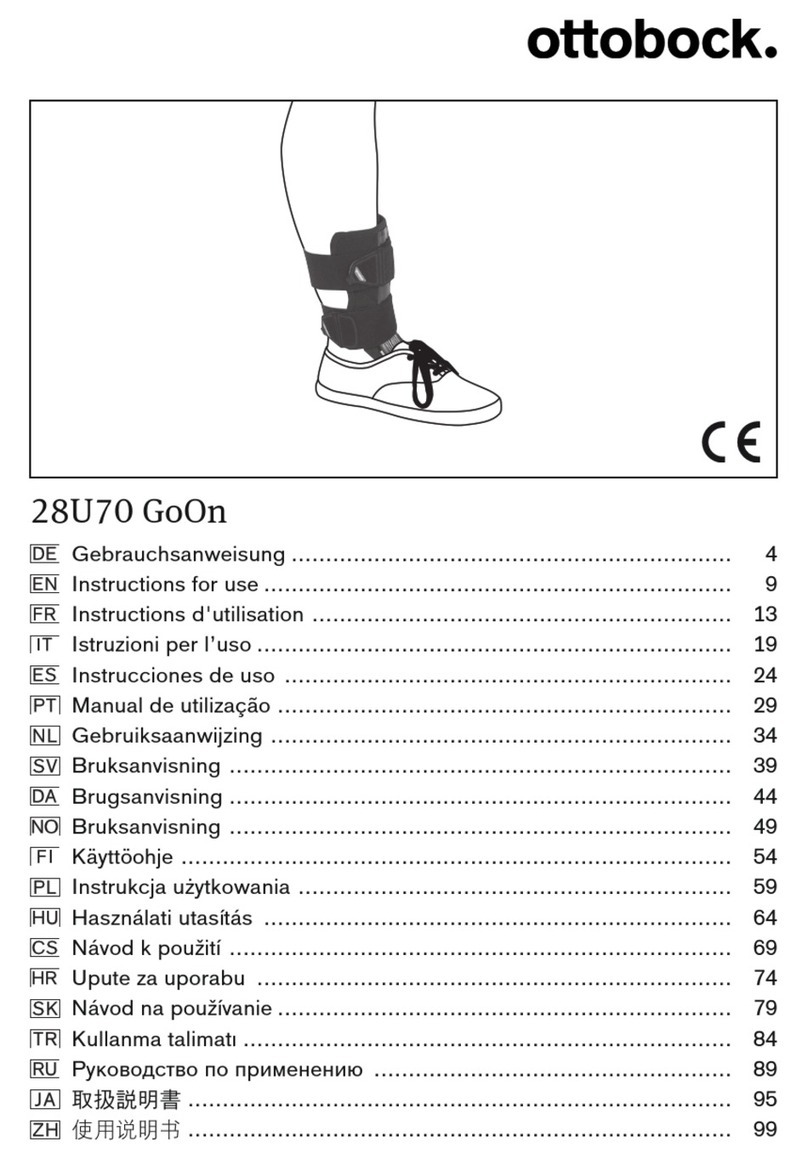
Otto Bock
Otto Bock 28U70 GoOn Instructions for use

Lowenstein Medical
Lowenstein Medical JOYCEeasy Instructions for use

Otto Bock
Otto Bock Malleo Immobil Instructions for use

Joerns
Joerns Dolphin Fluid Immersion Simulation System User & service manual