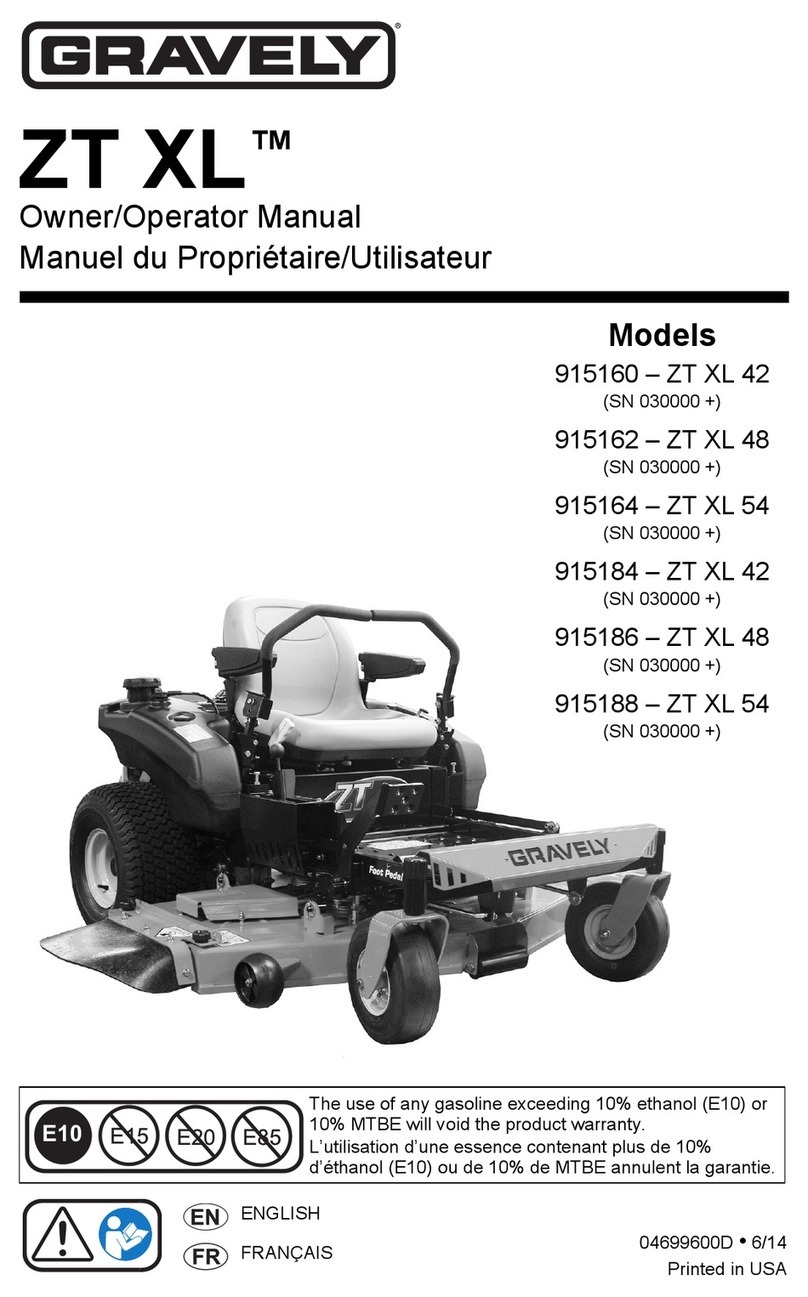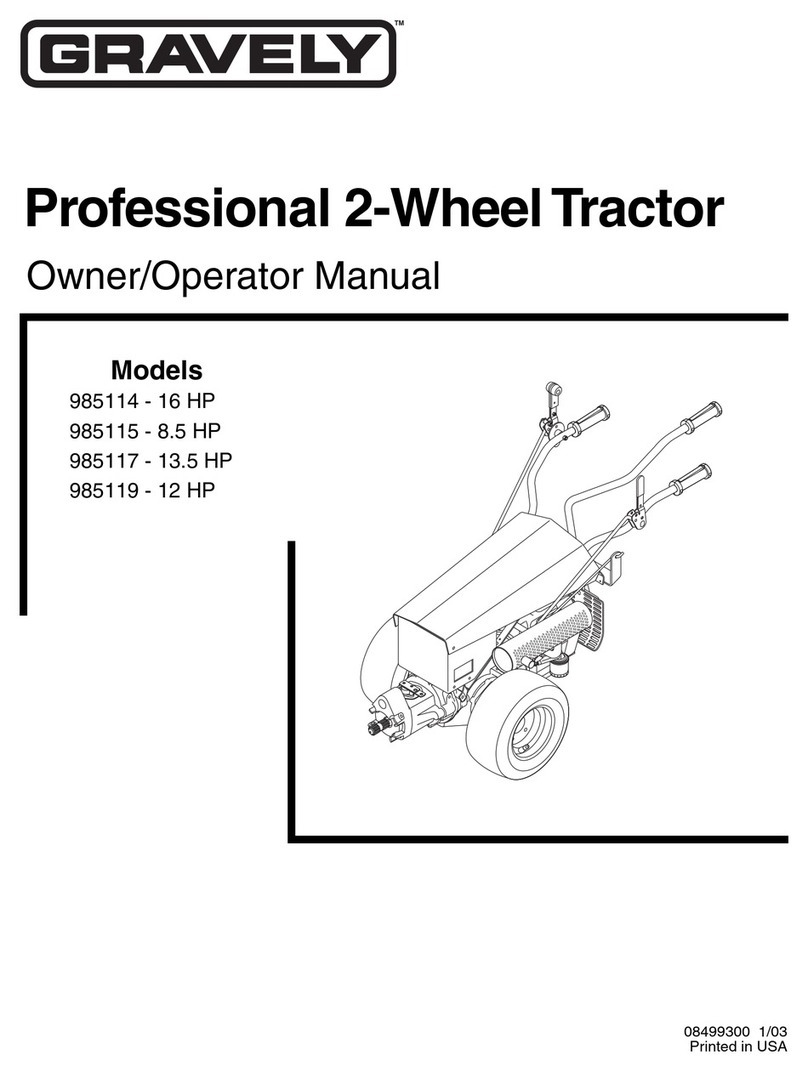Ariens 51121600 User manual
Other Ariens Lawn Mower manuals

Ariens
Ariens 915175 User manual
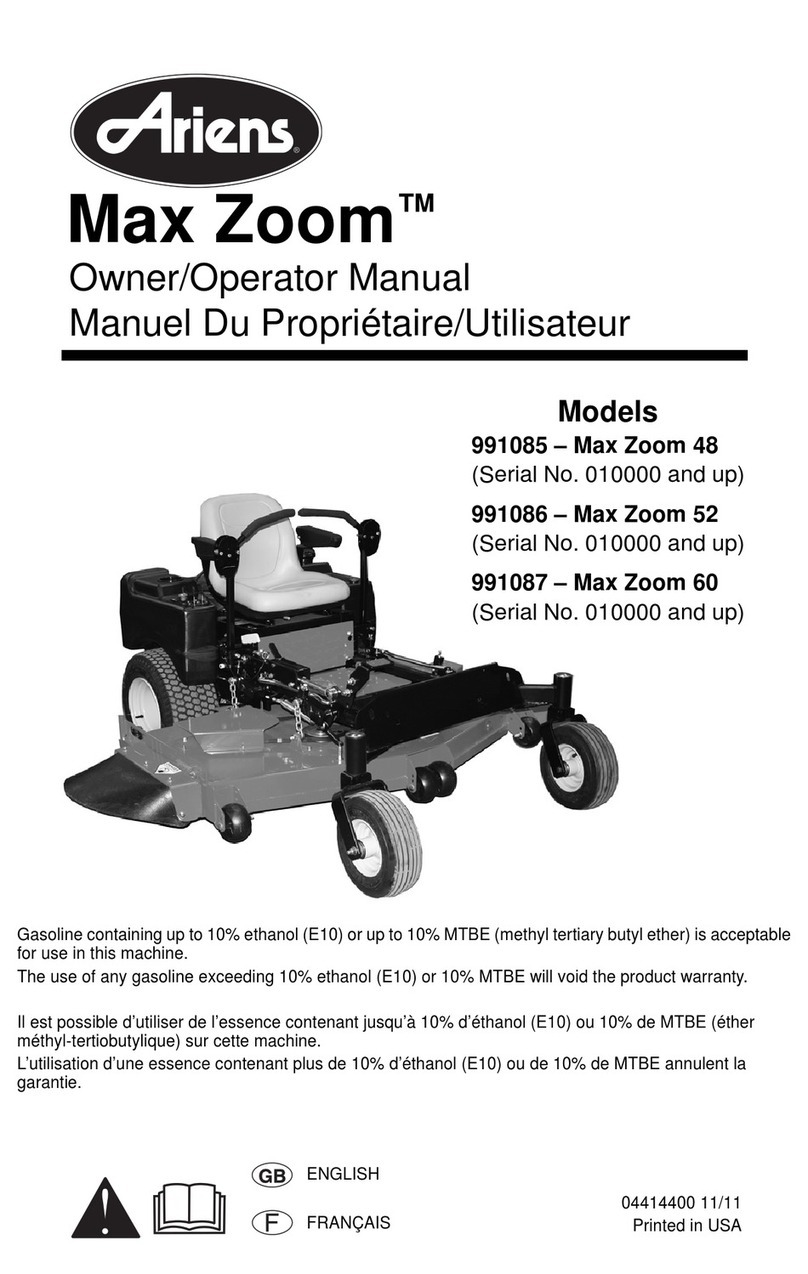
Ariens
Ariens Max Zoom 48 User manual

Ariens
Ariens Zoom 2552XL User manual

Ariens
Ariens Razor Push User manual
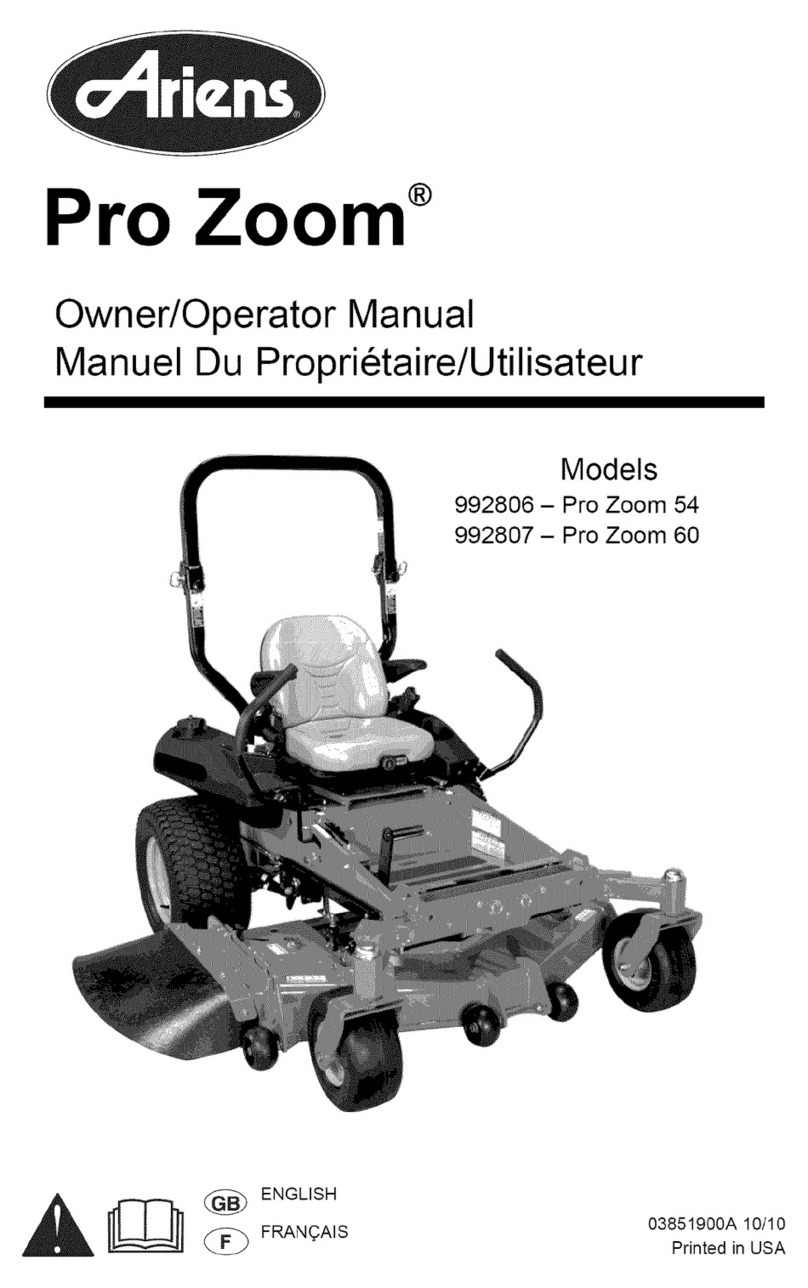
Ariens
Ariens Pro Zoom 992806 Owner's manual

Ariens
Ariens A160H22 (96146000) User manual

Ariens
Ariens Classic LM 21 Setup guide
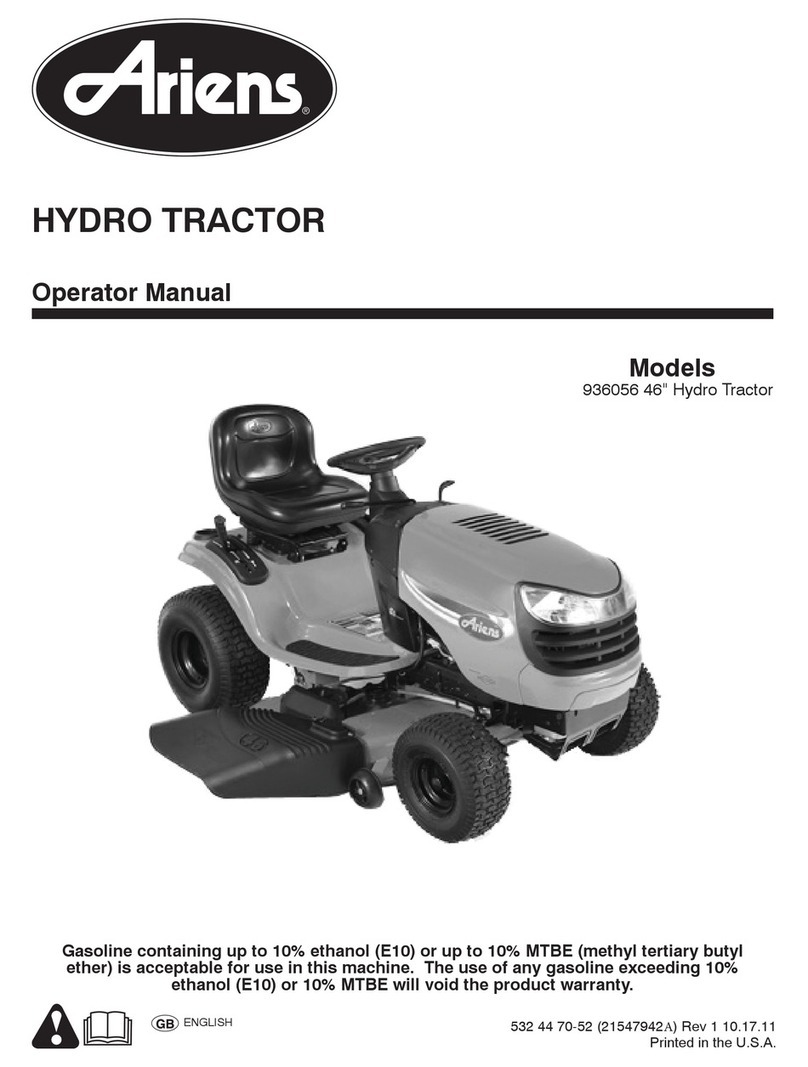
Ariens
Ariens Hydro 936056 User manual
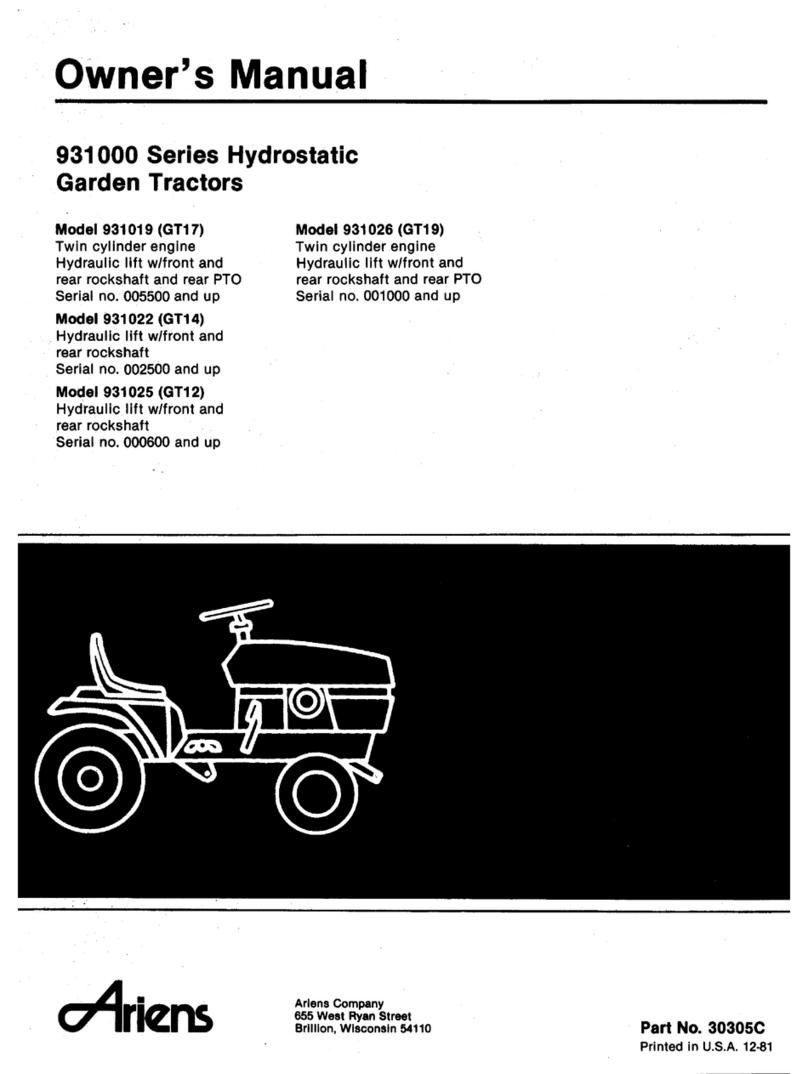
Ariens
Ariens 931000 User manual

Ariens
Ariens 927 User manual

Ariens
Ariens 12hp User manual

Ariens
Ariens A20K46YT Owner's manual

Ariens
Ariens 911330- LM21SW User manual
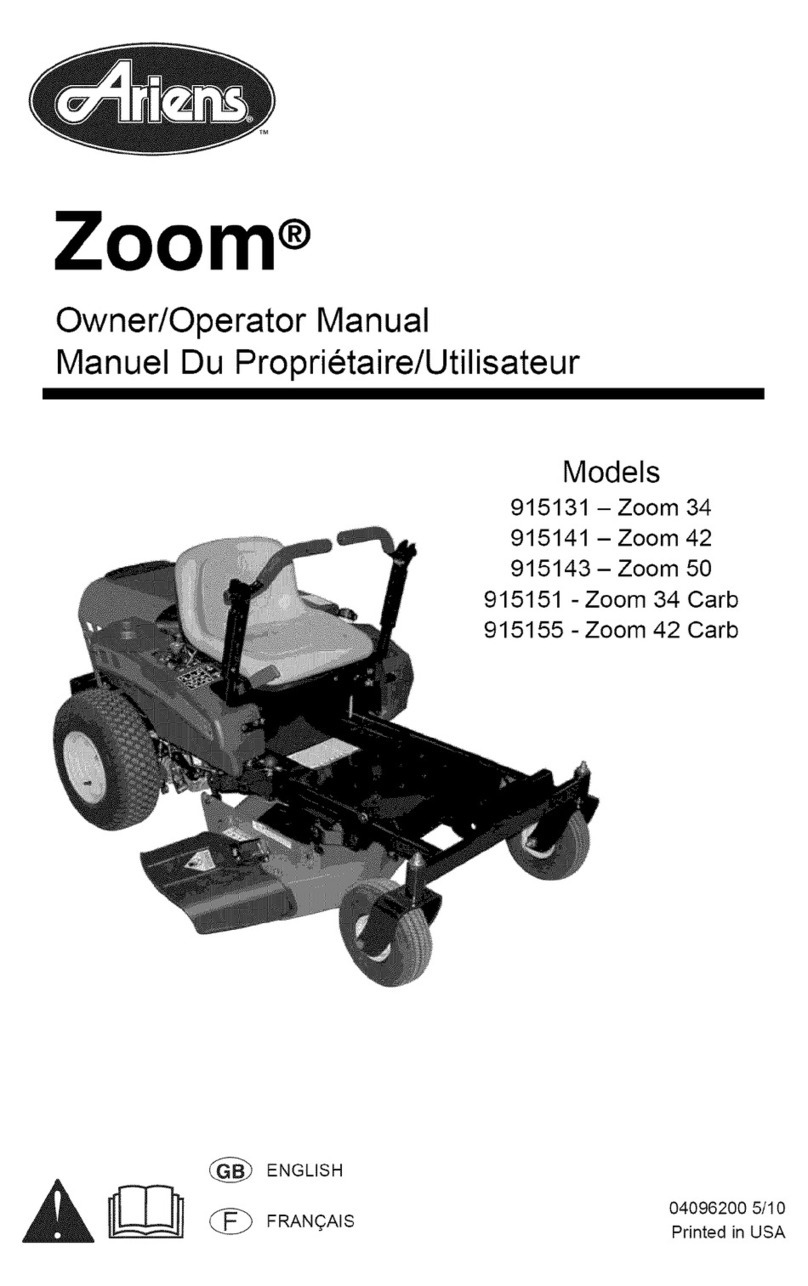
Ariens
Ariens 915131-Zoom 34 User manual

Ariens
Ariens Zoom XL 915113 Owner's manual
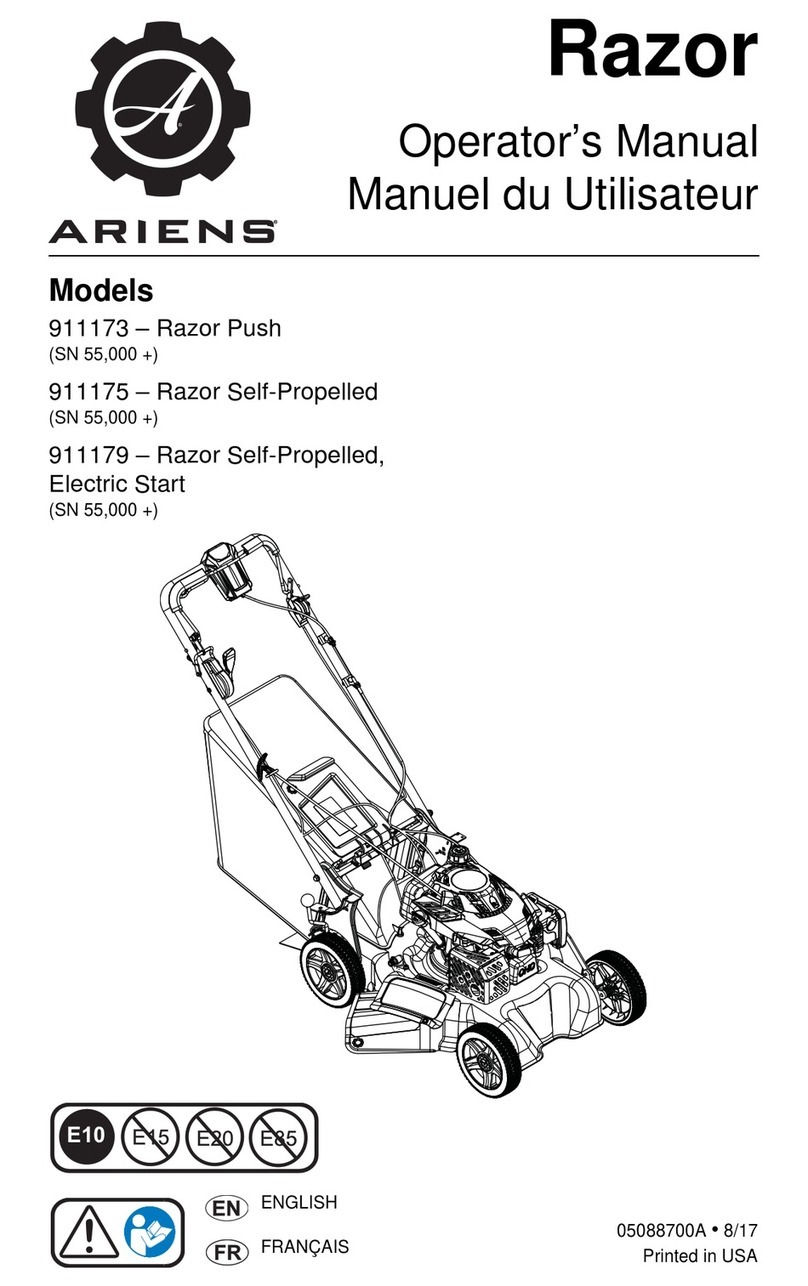
Ariens
Ariens Razor 911173 User manual
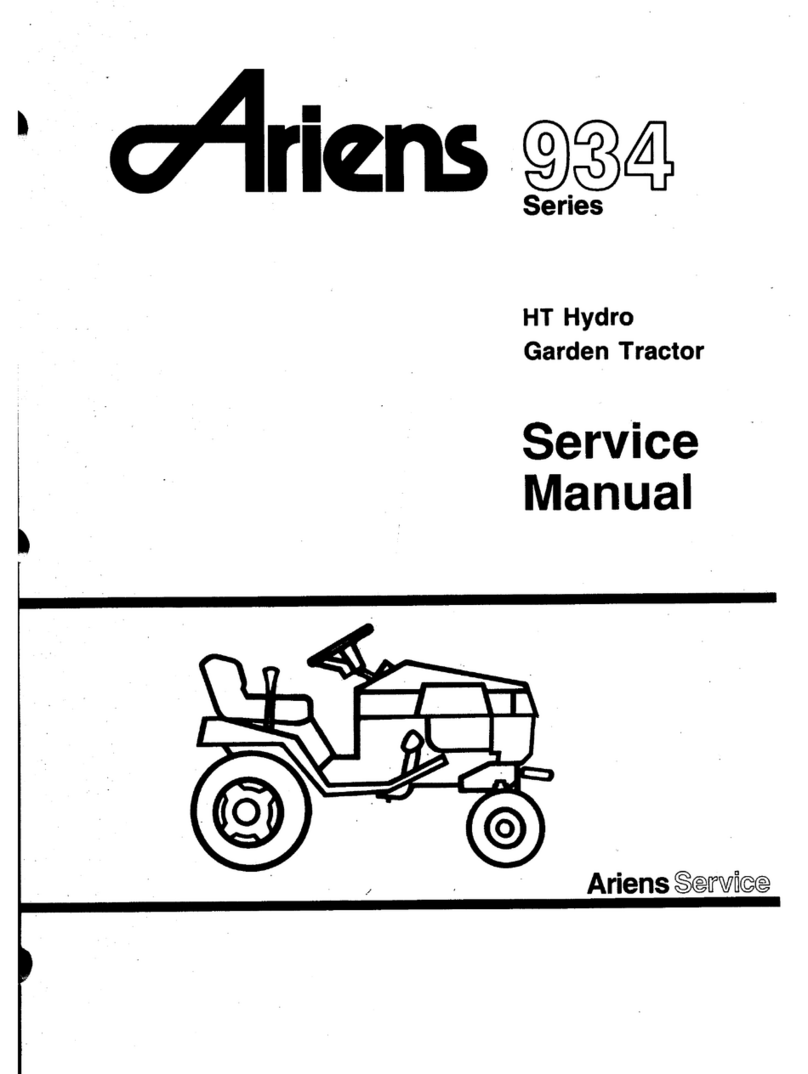
Ariens
Ariens HT Hydro User manual
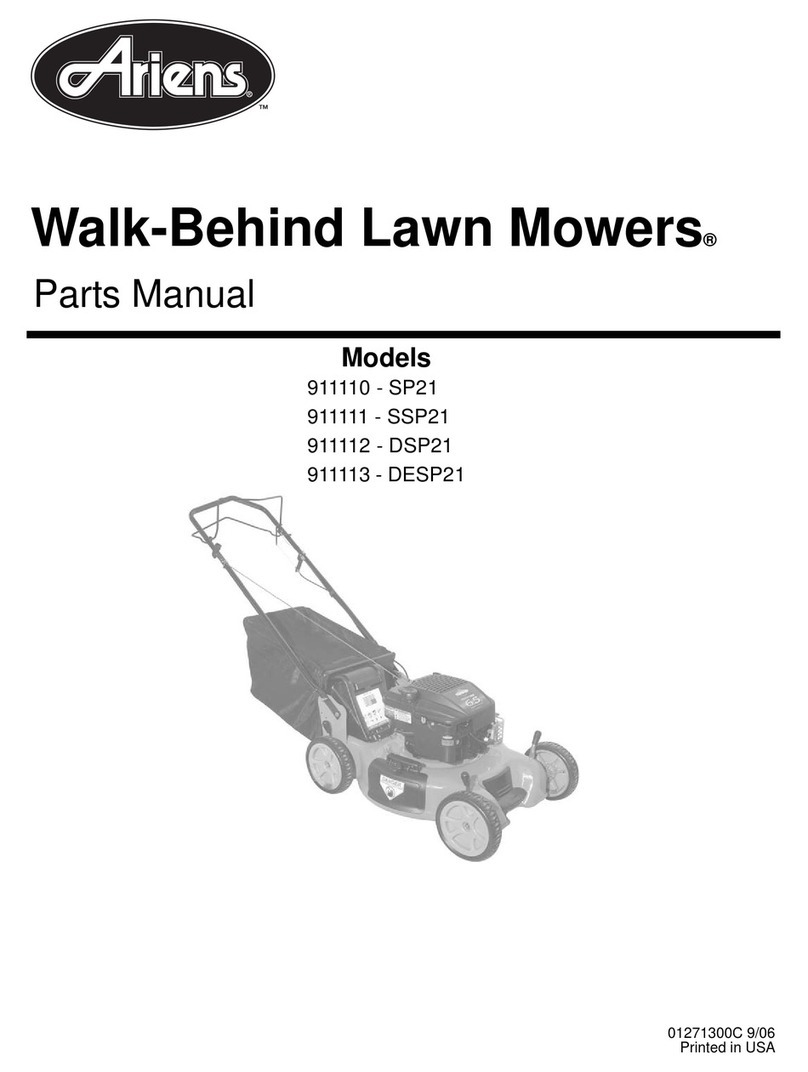
Ariens
Ariens 911110 - SP21 User manual

Ariens
Ariens Garden Tractor 54 User manual

Ariens
Ariens Zoom 915157 Owner's manual
Popular Lawn Mower manuals by other brands

TALEN TOOLS
TALEN TOOLS AVR HGM30 manual

DEWEZE
DEWEZE ATM-725 Operation and service manual

Weed Eater
Weed Eater 180083 owner's manual

Husqvarna
Husqvarna Poulan Pro PP185A42 Operator's manual

Better Outdoor Products
Better Outdoor Products Quick Series Operator's manual

Cub Cadet
Cub Cadet 23HP Z-Force 60 Operator's and service manual