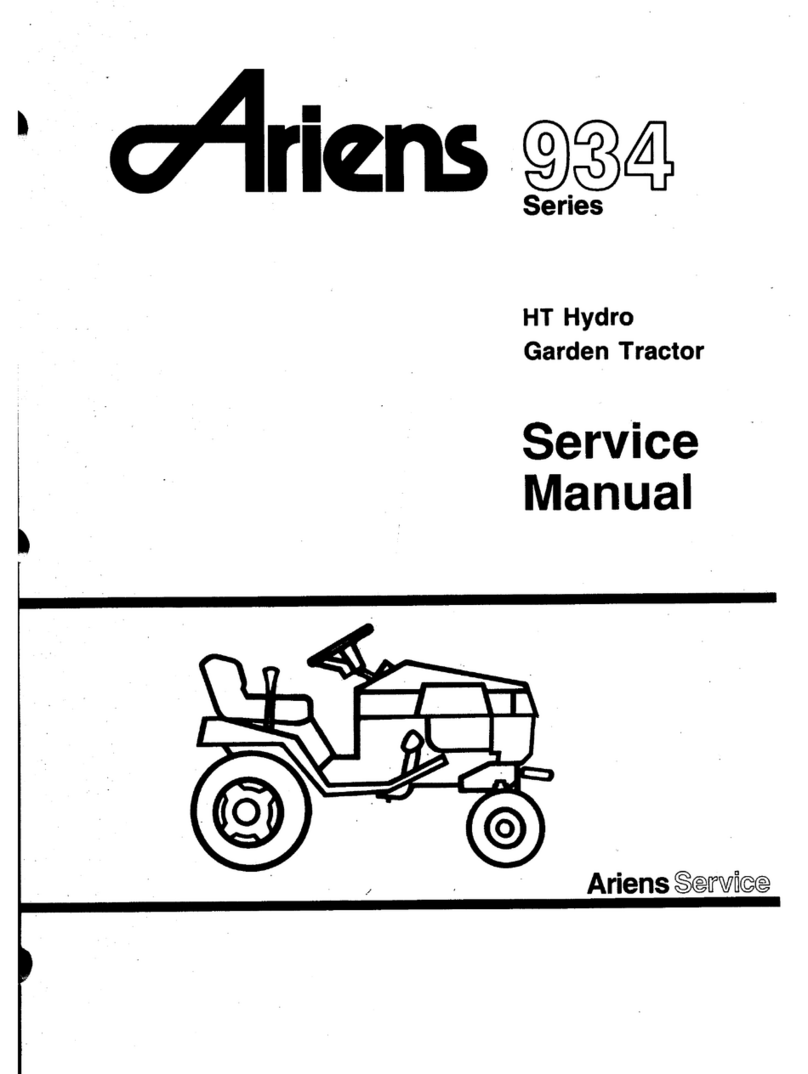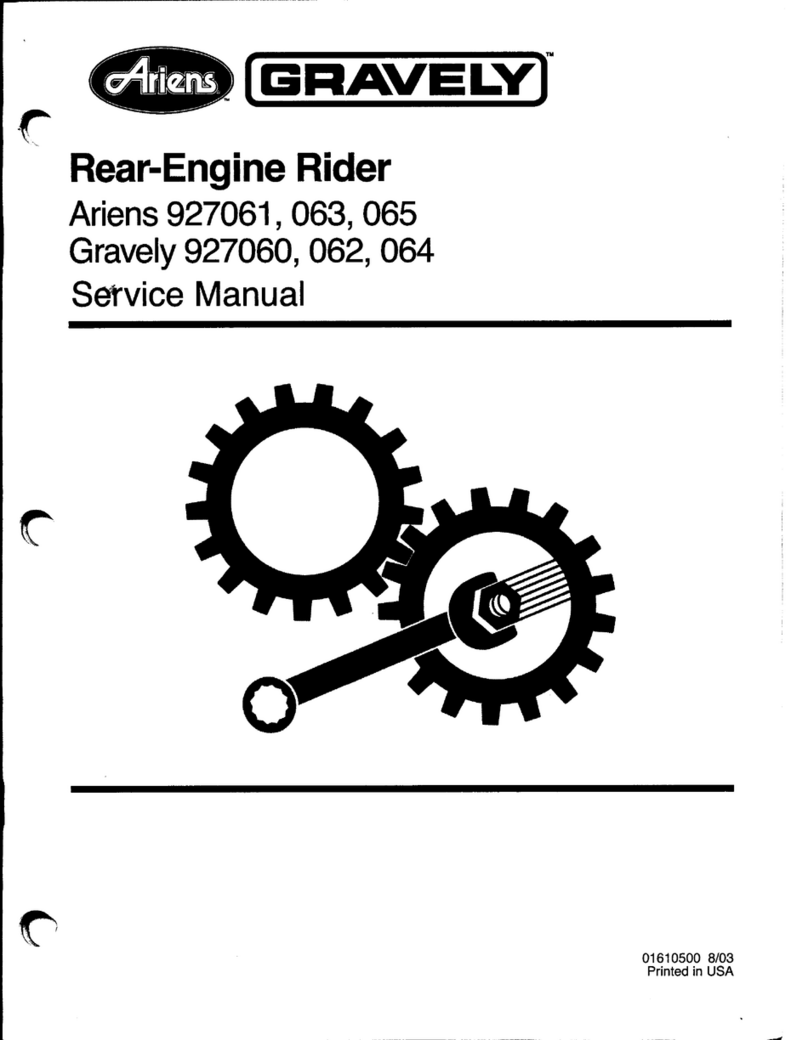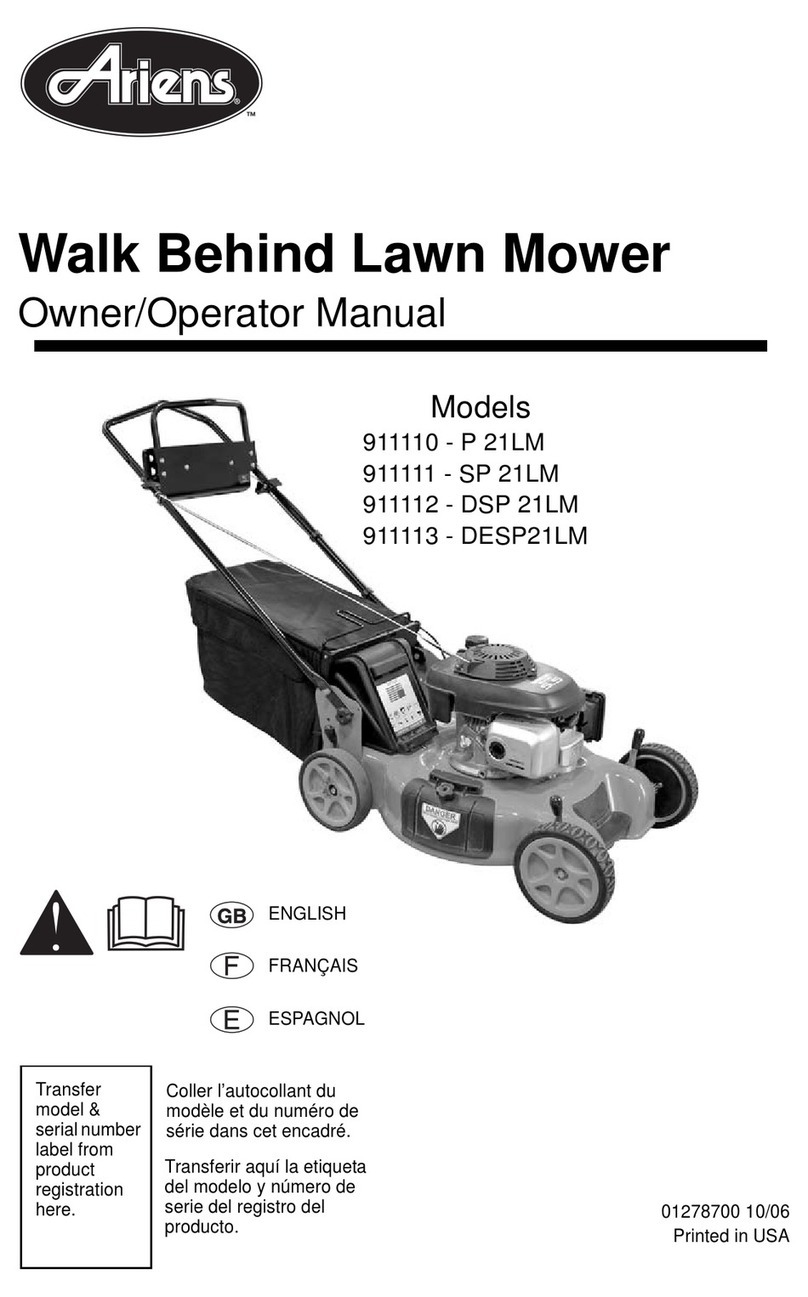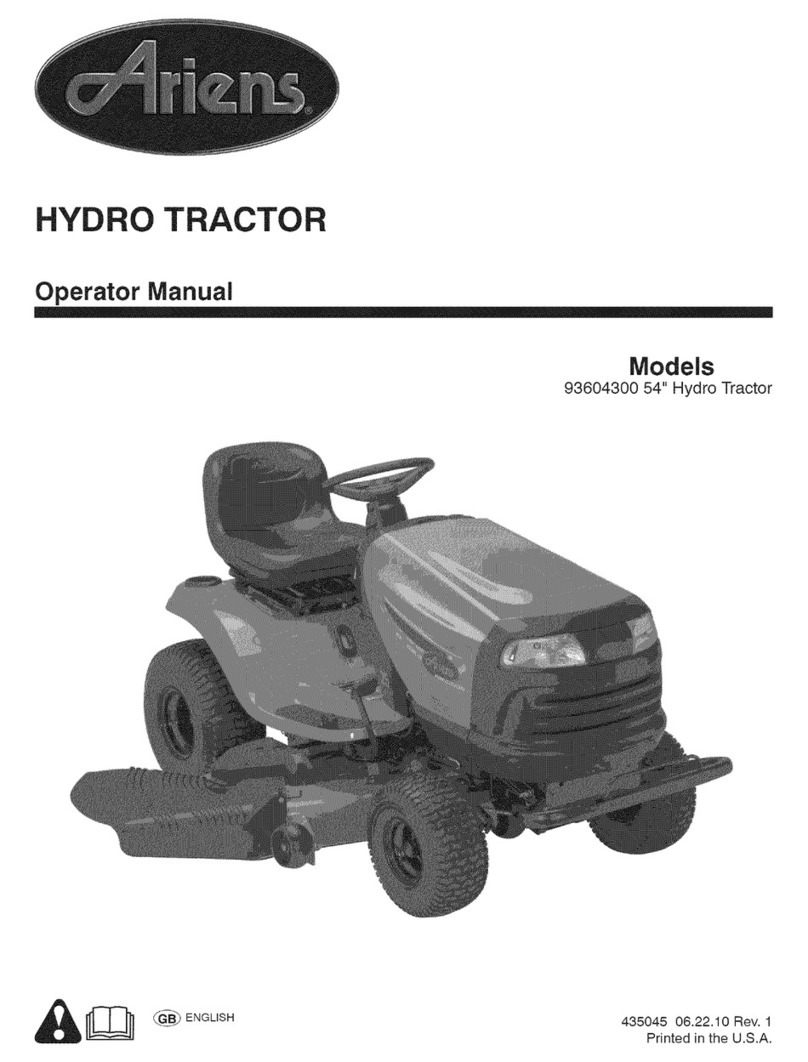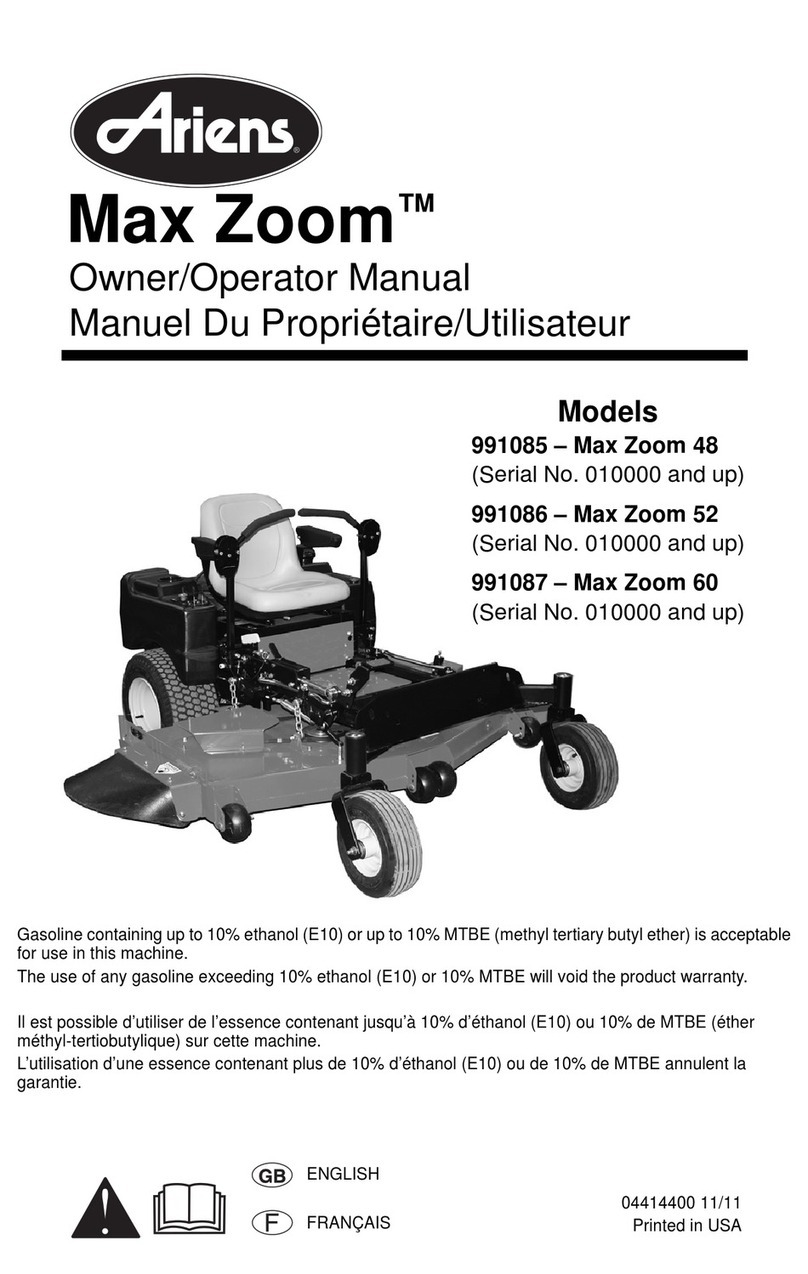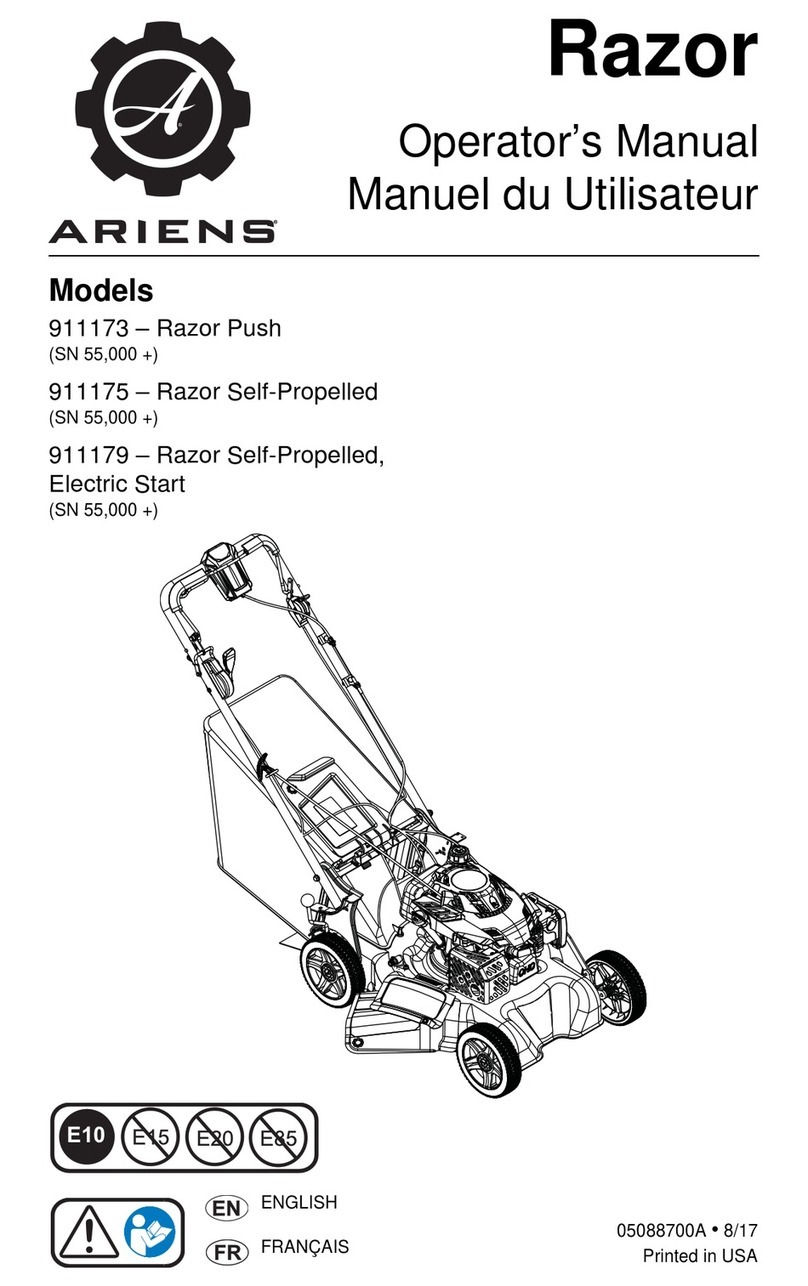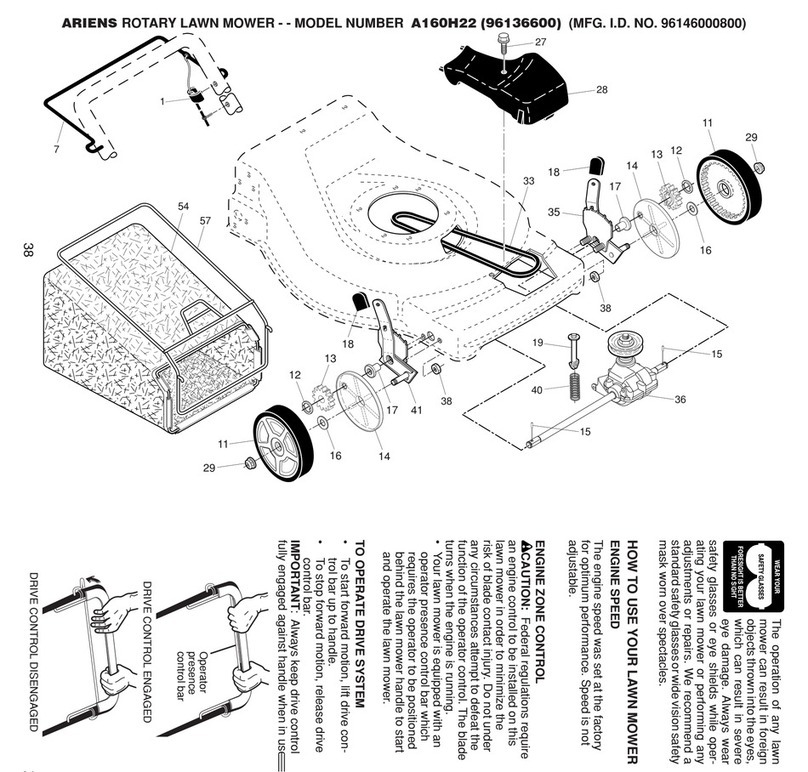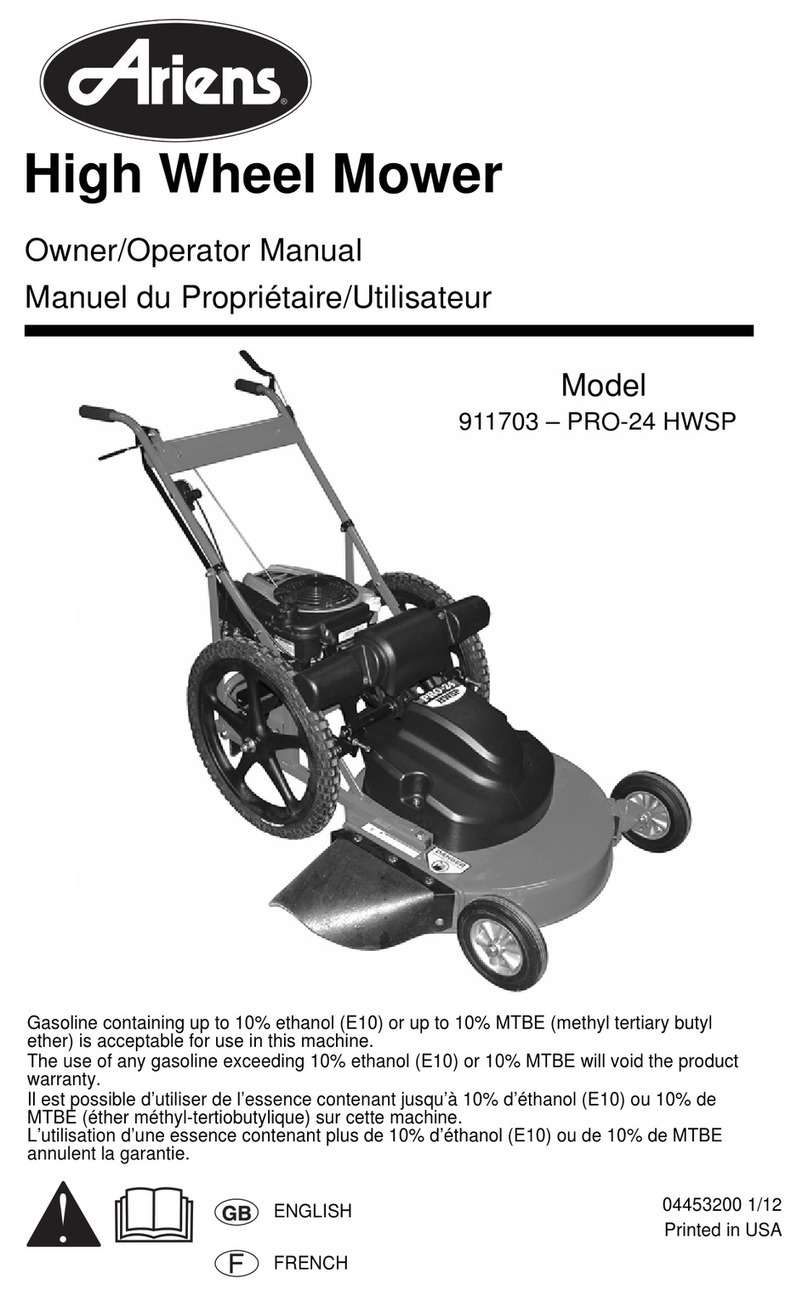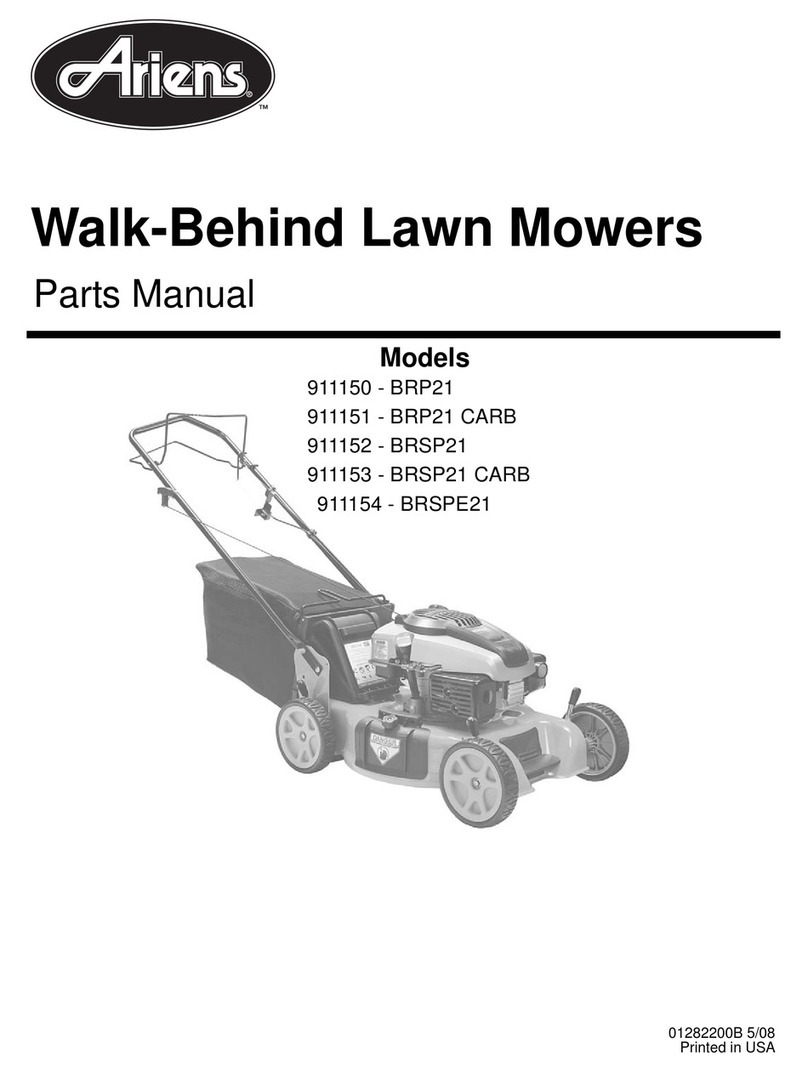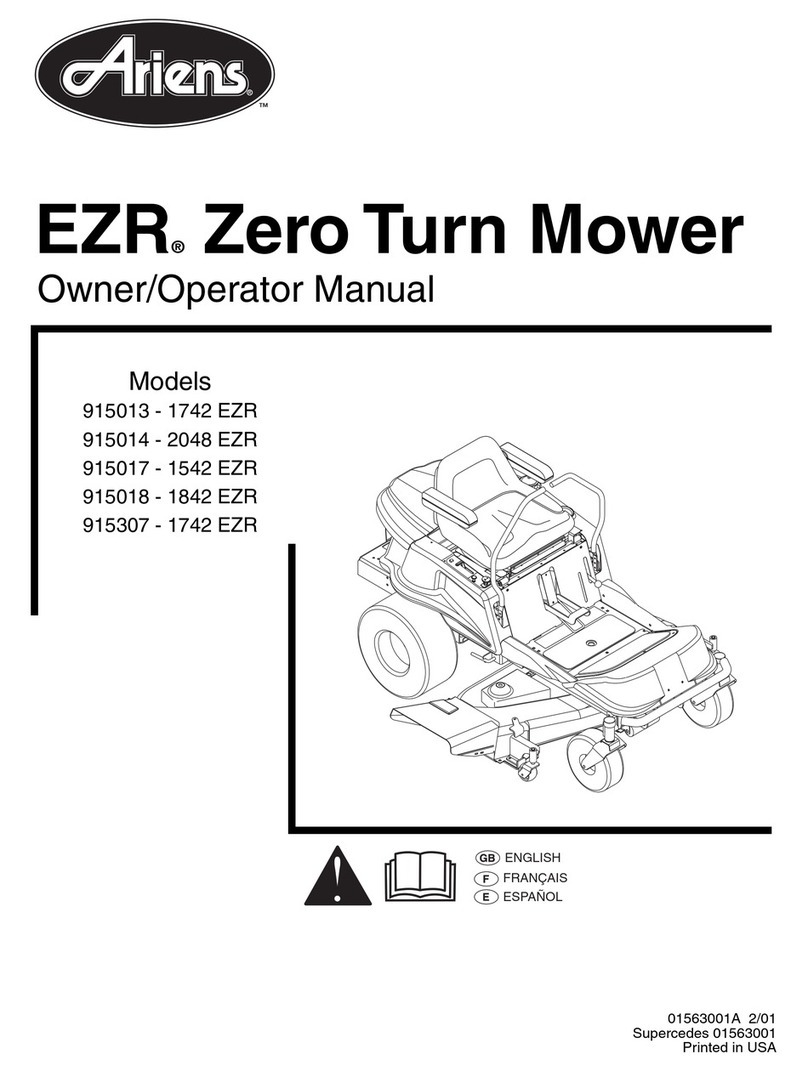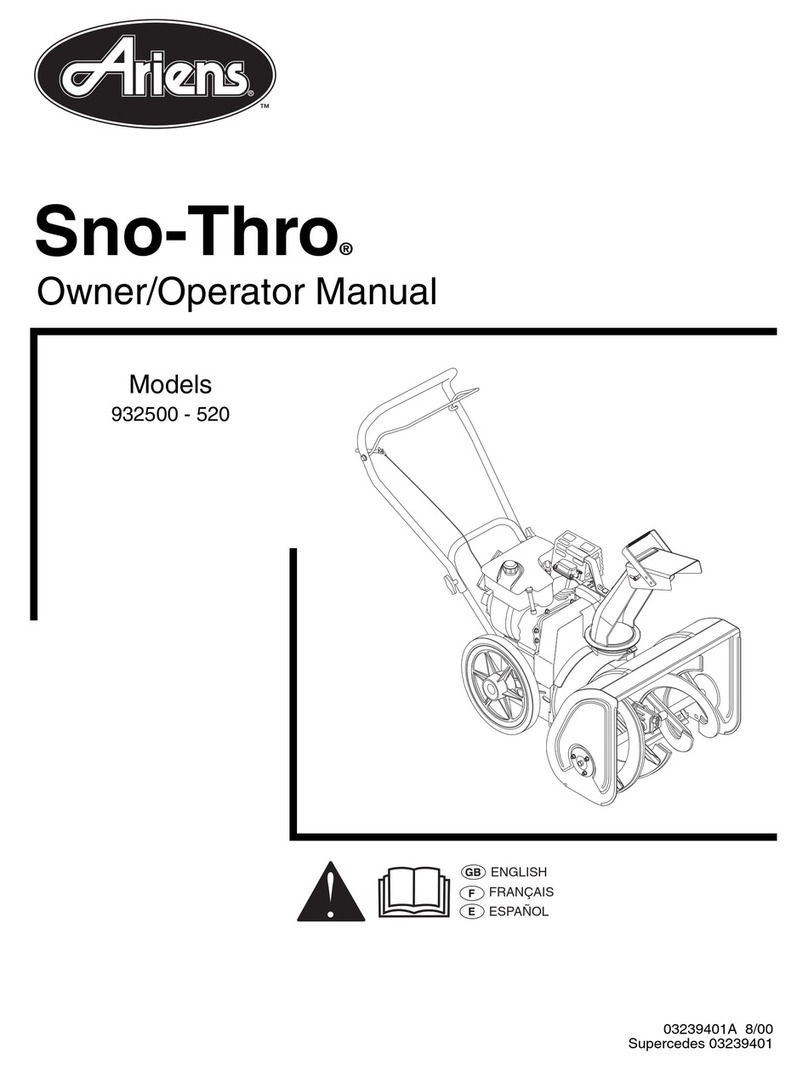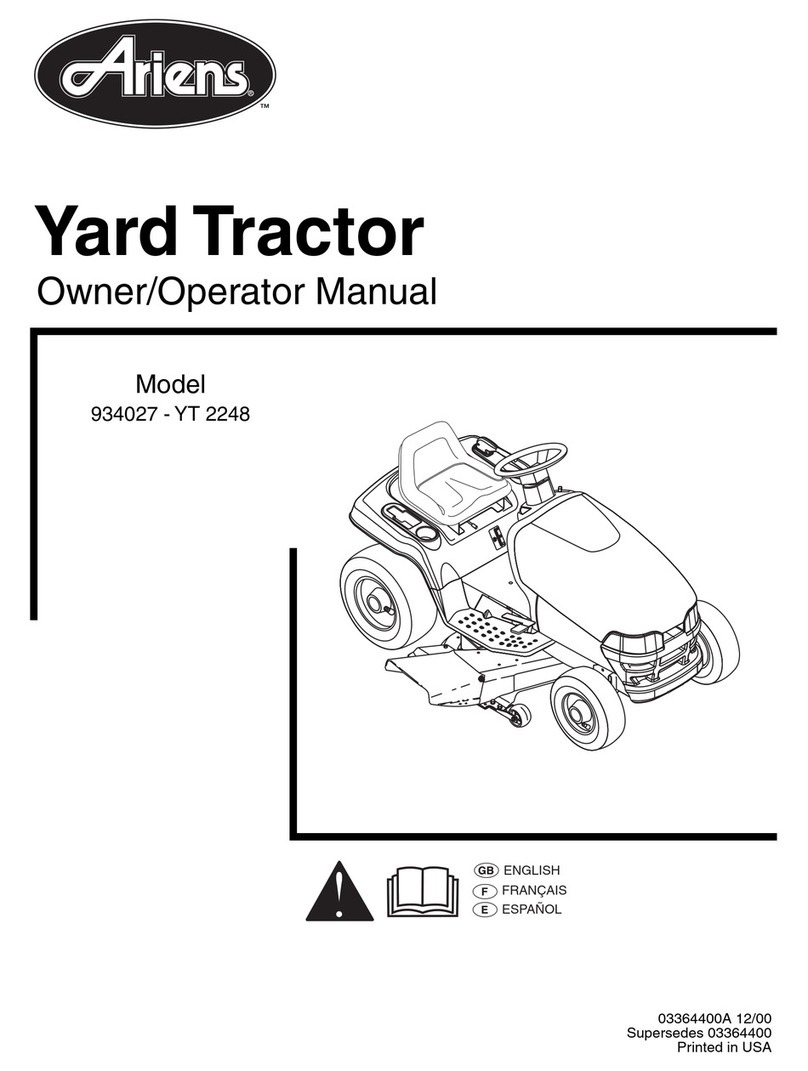BladescanengagewiththekeyandPTOin
theONposition,evenifthedrivemotorisnot
running.Keepareaclearofbystanderswhen
engagingPTOswitch.
DONOTtouchunitpartswhichmightbehot
fromoperation.Allowpartstocoolbefore
attemptingtomaintain,adjustorservice.
NEVERplaceyourhandsoranypartofyour
bodyorclothinginsideornearanymoving
partwhileunitisrunning.
NEVERdirectdischargetowardspersonsor
property.Thrownobjectsmayricochetback
towardsoperator.ALWAYSstandclearofthe
dischargearea.
ALWAYSdisengageattachment,stopunit,
allowmovingpartstostop,engageparking
brakeandremovekeybeforeleaving
operator'sposition.
Useextremecautionongravelsurfaces.
DisengagePTOwhenattachmentisnotin
useandwhencrossinggravelsurfaces.
DONOToperateunitifsafetyinterlock
systemisdamagedordisabled.Checksafety
interlockbeforeeachuse.
AlwayskeeppowerswitchinOFFposition
whenunitisparkedorcharging.
ALWAYSremovekeytopreventunauthorized
use.
DO NOT operate at too fast a rate. Slow
down before turning.
Stop unit, allow blades to stop and disconnect
batteries before unclogging chute.
DO NOT mow on wet grass. Reduced
traction could cause sliding.
DO NOT try to stabilize the machine by
putting your foot on the ground.
Know the weight of loads. Limit loads to those
you can safely control and the unit can safely
handle.
Do not operate without the discharge guard in
place.
Do not operate unit without mowing deck
attached.
Mower blades will stop when operating in
reverse. ALWAYS look down and behind
before and while backing; especially for
children.
NEVER carry passengers - especially
children - even with blades off.
Use extra care when approaching blind
corners or objects that may obscure vision of
hidden obstacles and children.
If you cannot back up a slope or you feel
uneasy on it, do not mow it.
Mow up and down slopes, not across them.
Use slow speed on any slope. Tires may lose
traction on slopes even though the brakes are
functioning properly.
Keep all movements on the slope slow and
gradual, DO NOT make sudden changes in
speed or direction.
Avoid starting, stopping, or turning on a
slope. If tires lose traction, disengage the
blades and proceed slowly straight down the
slope.
DO NOT operate on slopes over 10°.
DO NOT park on slopes unless necessary. If
unit is parked on a slope, ALWAYS chock or
block wheels and set parking brake.
DO NOT disengage or bypass transmission
and coast downhill.
Use extra care when loading or unloading
unit onto trailer or truck.
Secure unit chassis to transport vehicle.
NEVER secure from rods or linkages that
could be damaged.
ALWAYS disconnect batteries when
transporting unit.
Keep unit free of grass clippings, leaves, and
other debris. DO NOT spray water to clean
unit. Disconnect batteries and use only
compressed air. Wear adequate eye and
hearing protection when cleaning unit.
Explosive Gases from batteries can cause
death or serious injury. Poisonous battery
fluid contains sulfuric acid and its contact with
skin, eyes or clothing can cause severe
chemical burns.
NO flames, NO sparks, NO smoking near
batteries.
ALWAYS wear safety glasses and protective
gear near battery. Use insulated tools.
ALWAYS keep batteries out of reach of
children.
Battery posts, terminals and related
accessories may contain lead and lead
compounds, chemicals known to the State of
California to cause cancer and reproductive
harm. Wash hands after handling.
A frozen battery can explode and result in
death or serious injury. DO NOT charge
batteries if frozen. Thaw the battery before
connecting to charger.
ALWAYS keep protective structures, guards,
and panels in good repair, in place and
securely fastened. NEVER modify or remove
safety devices.
Stop and inspect equipment if you strike an
object or if there is an unusual vibration.
Repair, if necessary, before restarting. Never
make adjustments or repairs without first
disconnecting the batteries.
Mower blades are sharp and can cut you.
Wrap the blade(s) or wear gloves, and use
extra caution when servicing them. NEVER
weld or straighten mower blades.
GB-7