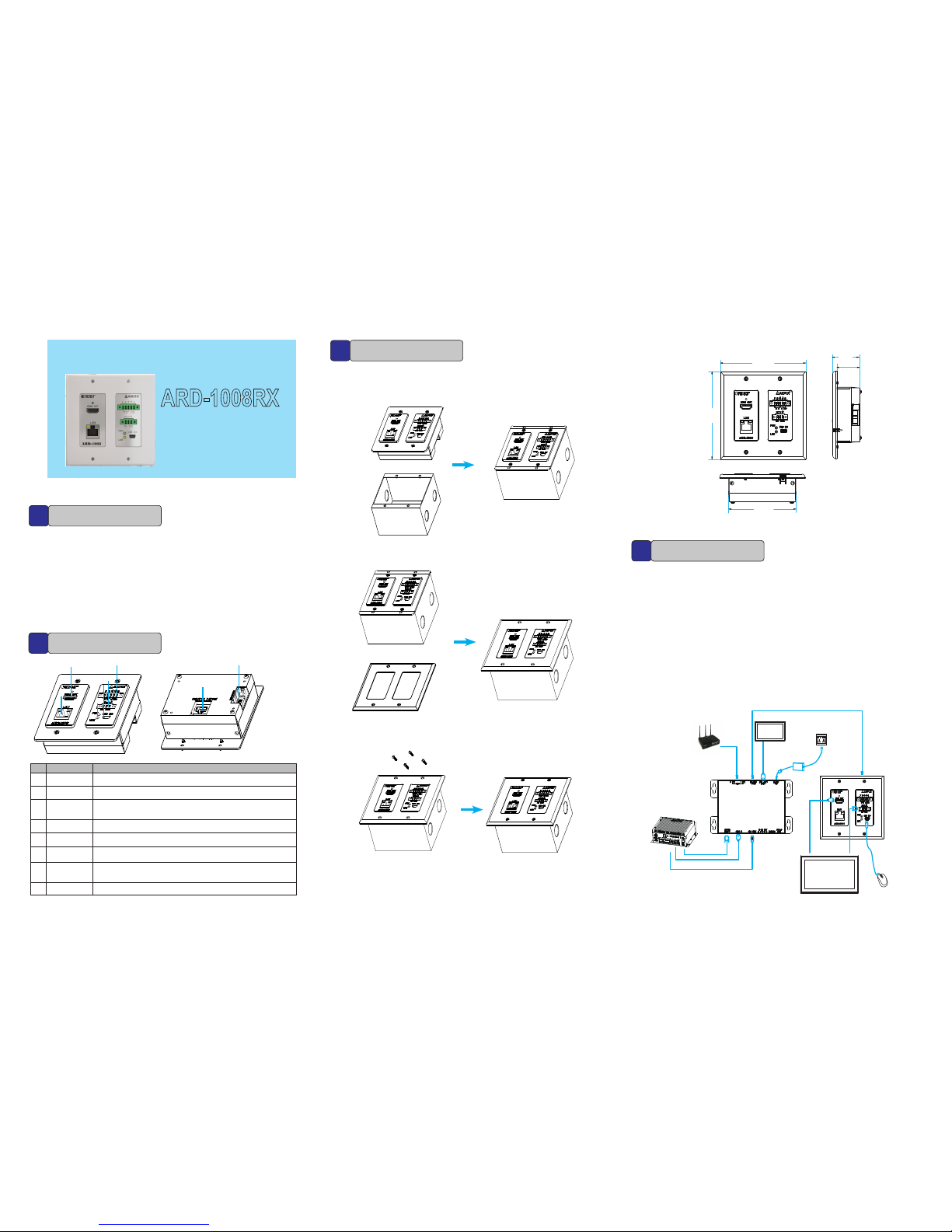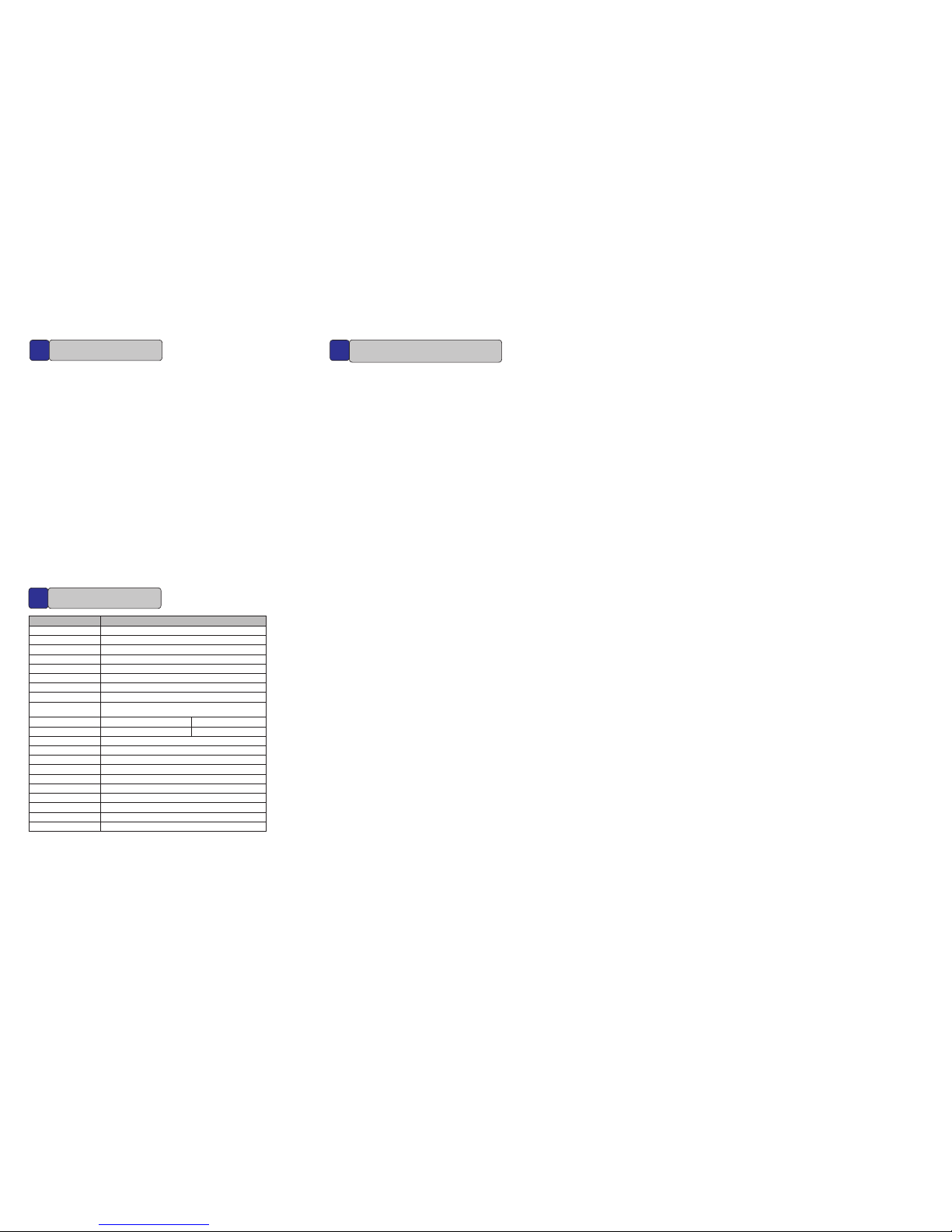Limited Warranty
TheArista Corporation warrantstheARD-1008RX HDMIDigitalExtenderReceiver to befreefrom defects
inthematerial and workmanshipfor2 year fromthedate of purchasefromtheAristaCorporationor an
authorizeddealer.Shouldthisproduct fail tobe in goodworking order within2year warranty period,The
AristaCorp.,atitsoption,repairorreplacetheunit,providedthattheunithasnotbeensubjectedtoaccident,
disaster,abuseoranyunauthorizedmodicationsincludingstaticdischargeandpowersurges.
Unitthatfails under conditionsotherthan those coveredwillbe repaired atthe current price ofparts and
laborineect at thetimeof repair.Suchrepairs are warrantedfor 90 daysfromthe day ofreshipmentto
theBUYER. Iftheunitisdeliveredbymail,customersagreetoinsuretheunit orassumetheriskoflossor
damageintransit.Undernocircumstanceswillaunitbeacceptedwithoutareturnauthorizationnumber.
Thewarrantyis inlieuof all otherwarranties expressed orimplied,including withoutlimitations,any other
impliedwarrantyortnessormerchantabilityforanyparticularpurpose,allofwhichareexpresslydisclaimed.
Proofofsale mayberequired in orderto claim warranty.Customers outside Taiwanare responsible for
shippingchargestoandfromtheAristaCorporation.Cablesarelimitedtoa30daywarrantyandcablemust
befreefromanymarkings,scratches,andneatlycoiled.
Thecontentofthisuserguidehasbeencarefullycheckedandisbelievedtobeaccurate.
However,TheAristaCorporationassumesnoresponsibilityforanyinaccuraciesthatmaybecontainedinthis
userguide.TheAristaCorporationwillNOTbeliablefordirect,indirect,incidental,special,orconsequential
damagesresultingfrom any defectoromission in thisuserguide, even ifadvised of thepossibilityof
suchdamages.Also, thetechnicalinformation contained hereinregarding theARD-1008RXfeatures and
specicationsissubjecttochangewithoutfurthernotice.
ModelName ARD-1008RX
Technical RemoteDevice
Roleofusage Receiver(RX)
Videobandwidth 350MHz
VideoResolution Upto3840x2160
Transmission Cat5e/Cat6cable
Extensionsignal Video,Audio,Remotecontrol,Ethernet,Power
RS-232signaltype Full-duplex&baudrate
Inputvideosignal 1.2Volts[peak-to-peak]
ESDprotection [1]Humanbodymodel—±15kV[air-gapdischarge]&±8kV
[contactdischarge];[2]Corechipset—±8kV
Input 1xRemoteIn(PoE) 1xIRIN
Output 1xHDMIOut,1xRS-232 1xUSB,1xIROUT
HDMIconnector HDMIfemale
RS-232connector DB-9[9-pinD-subfemale]
LANport WE/SS8P8Cwith2LEDindicators
USBconnector USBTypeAconnector
Dimension 4.57x4.50x1.44inch/116.0x114.3x36.5mm(LxWxH)
Powersupply DC48V
Powerconsumption 5Watts[max]
Operationtemperature 0~50OC[32~122F]
Storagetemperature -20~60OC[-4~140F]
Relativehumidity 20~90%RH[nocondensation]
6Specication
© Copyright 2016
Theinformation contained inthisuser guideandall accompanying documentationis copyrighted andall
rightsarereserved.This publication may not,inwhole or inpart,be reproduced, transcribed,storedina
retrievalsystem, translatedintoanylanguageorcomputerlanguage,ortransmitted inanyformwhatsoever
withouttheprior written consentfrom the manufacturer,except forcopiesretained by thepurchasers for
theirpersonalarchival purposes. The manufacturerreserves the righttorevise this userguide and all
accompanyingdocumentationandtomakechangesinthecontentwithoutobligationtonotifyanypersonor
organizationoftherevisionorchange.
INNOEVENTWILLTHEVENDORBE LIABLE FOR DIRECT,INDIRECT,SPECIAL, INCIDENTAL,OR
CONSEQUENTIALDAMAGESARISINGOUT OF THE USEORINABILITYTOUSETHISPRODUCT OR
DOCUMENTATION;EVEN IFADVISEDOFTHE POSSIBILITY OF SUCHDAMAGES. IN PARTICULAR,
THEVENDORSHALLNOTHAVELIABILITYFORANYHARDWARE,SOFTWARE,ORDATASTOREDOR
USEDWITHTHEPRODUCT,INCLUDINGTHECOSTS OF REPAIRING,REPLACING,OR RECOVERING
SUCHHARDWARE,SOFTWARE,ORDATA.
Alltrademarksmentioned in thisdocument are acknowledged.Thespecifications in thisuserguide are
subjecttochangewithoutnotice.
7Product Safety Precautions
Readall oftheseinstructions andsave thisuser guidefor lateruse. Followall warningsand
instructionsontheproduct.
• Relativehumidity:25%~80%
• Storagetemperature:-20oCto60oC(-4Fto140F)
• Operationtemperature:0~50oC(32Fto122F)
• Unplugtheunitwhennotinuseforanextendedperiodoftime.
• ConsultaservicetechnicianiftheARD-1008RXDigitalExtenderReceiverdoesnotoperate
normallywhenyouhavefollowedtheinstructionsinthisuserguide.
• Donotattempt torepair thisproductyourself.Alwaysget aqualied servicetechnicianto
carryoutadjustmentsorrepairs.
• Donotplaceheavyobjectsontheunit.
• Useonlythepowercordsuppliedwiththeunit.Intheeventthatanotherpowercordisused,
onethatisdierentthantheoneprovidedbythesupplier,makesurethatitiscertiedbythe
localandapplicablenationalstandards.
• Ifthepower cableis faultyinany way,pleasecontact themanufactureror thenearest
authorizedrepairserviceproviderforareplacement.
• Thepowersupplycordisusedasthemaindisconnectdevice.Ensurethatthesocketoutlet
iseasilyaccessibleafterinstallation.
• OverloadedAC outlets,extension cords,frayedpower cords,and brokenplugs are
extremelydangerous.Theymay,andcan,resultinanelectricalshockorrehazard.Callan
authorizedservicetechnicianforanyreplacements.
• Handsmustbe drywhen pluggingthepower cordintoanACoutlet topreventelectrical
shock.Donot damagethe power cordby disassembling,bending,pulling orexposing it to
heatasitmaycauseareorelectricalshock.
• Makesuretocompletelyinsert thepowerplugintoanACoutlet.Insecureconnectionscan
causeare.
• Ensurethatthepowersourceisgroundedcorrectly.
• UnplugtheARD-1008RXDigitalExtender Receiverifcleaning isneeded.The unit maybe
wipedwithadryorslightlydampclothwhenthepoweriso.
BeforerequestingservicefortheARD-1008RXextenderreceiver,checkthefollowingforapossiblecauseof
theproblemyouareexperiencing.SomesimplecheckupsoraminoradjustmentontheARD-1008RXmay
eliminatetheproblemandrestoretonormaloperation.
No power
• Insertthepowerplugproperlyintothepoweroutlet.
• CheckiftheON/OFFbuttononthedisplayissetto“on”.
• CheckifthereispowerattheACoutletbyplugginganotherdeviceforatest.
No signal on the Local Host or Remote device.
• Checkifallthecablesareconnectedcorrectly.
• CheckifyourPCorsystemisturnedon.
No signal on the Remote Device
• CheckiftheCat5e/Cat6cableisconnectedproperly.
The video signal is not stable
• Checkiftheconnectorsareingoodcondition.
Video signal with snow
• FaultyCat5e/Cat6cable,replacewithagoodone.
• Powercableisconnectedpoorly,reconnectit.
No touch function with the display
• CheckiftheRS-232cablefortouchscreenisconnectedproperly.
The mouse or keyboard doesn’t work
• CheckifUSBcablebetweenyourPCandLocalHostisconnectedproperly.
Remote Control doesn’t work
• CheckifthetwoIRremotecontrolconnectorterminalsareinsertedcorrectly.
No network connection
• CheckifalltheconnectorcableontheLANportsareconnectedproperly.
• CheckiftheRouterconnectedtoLANportworkinnormal.
5Troubleshooting