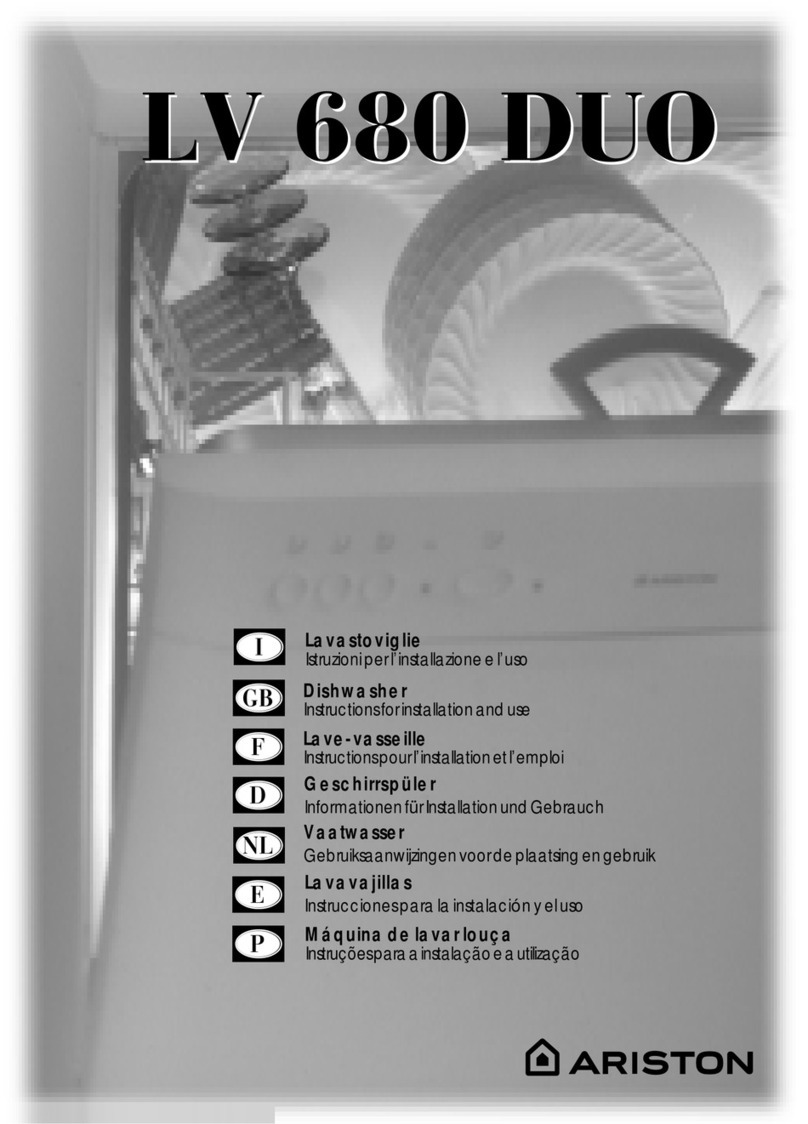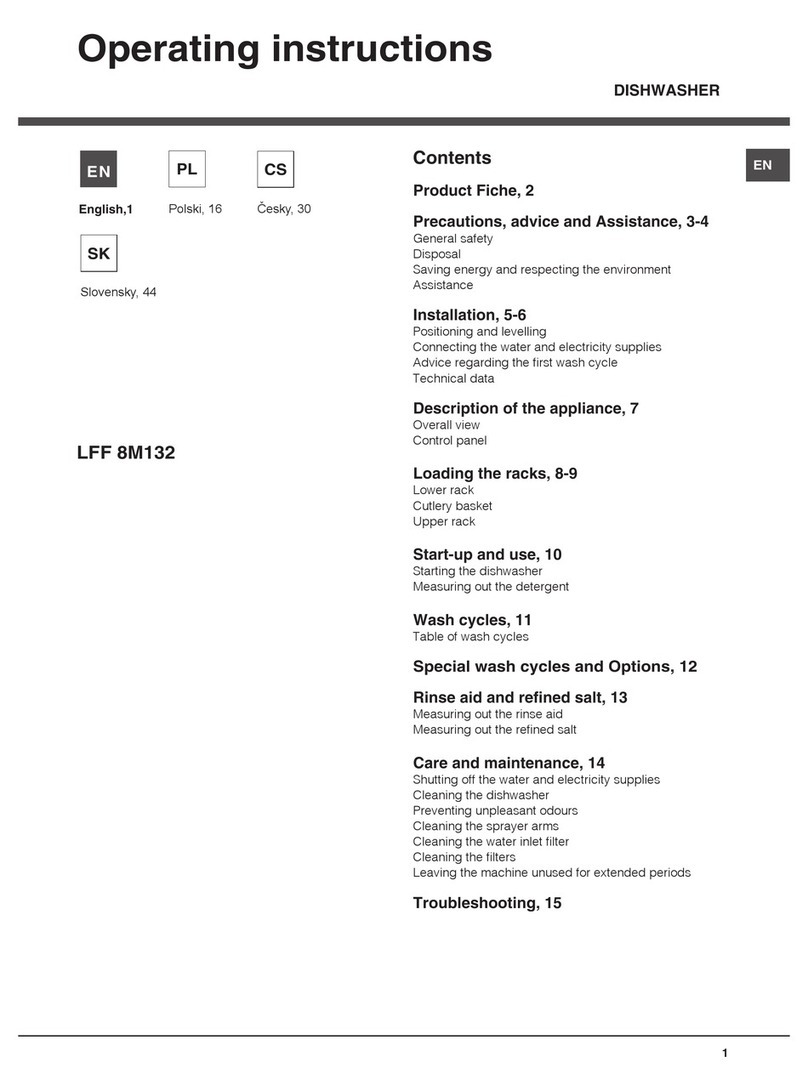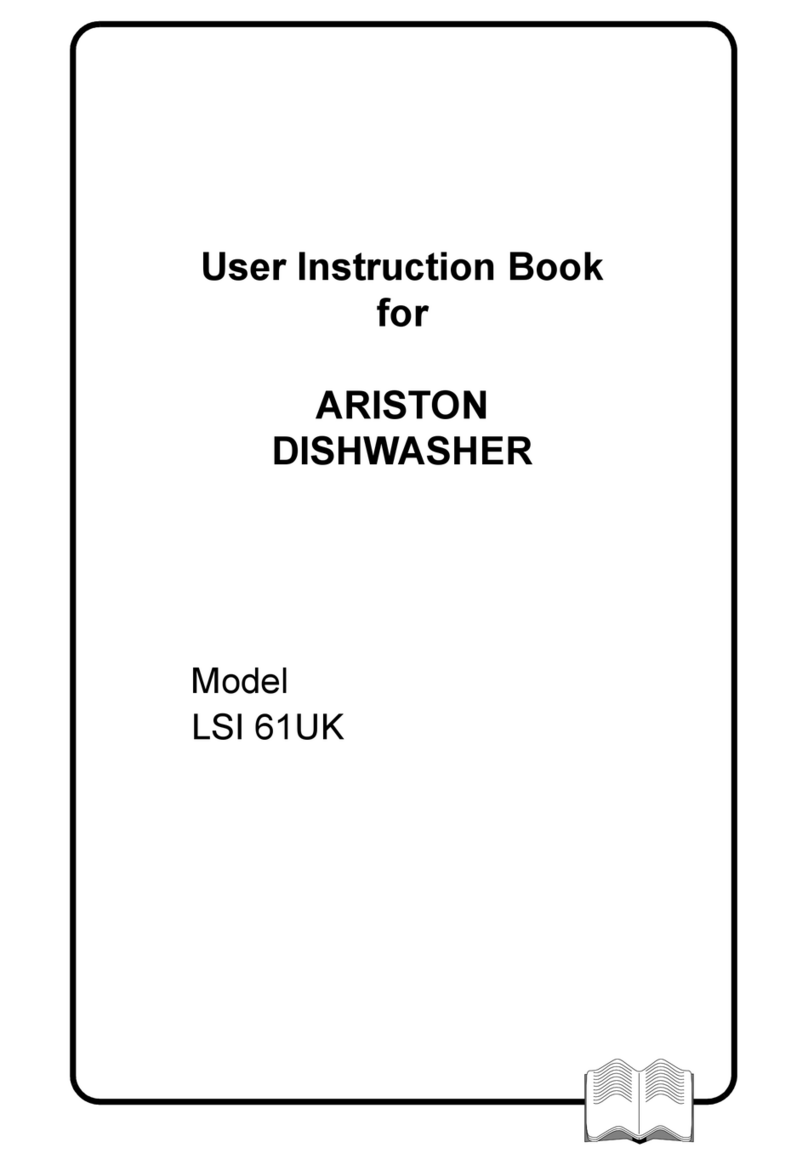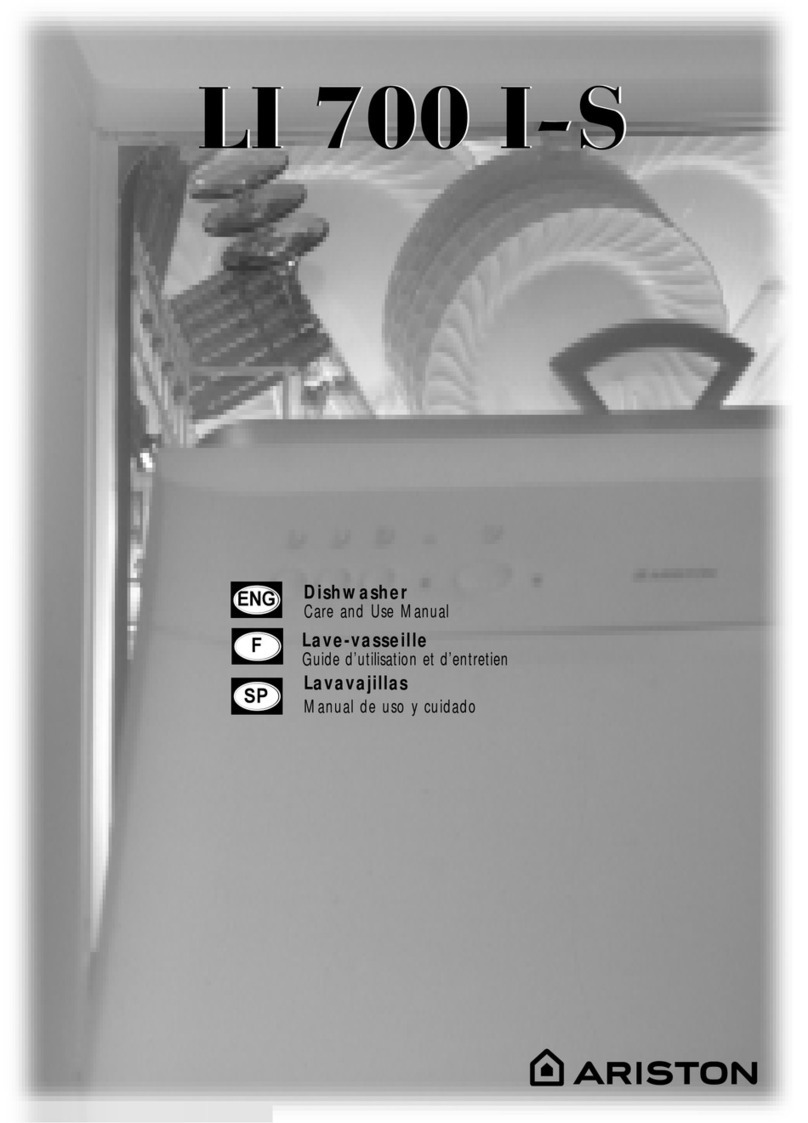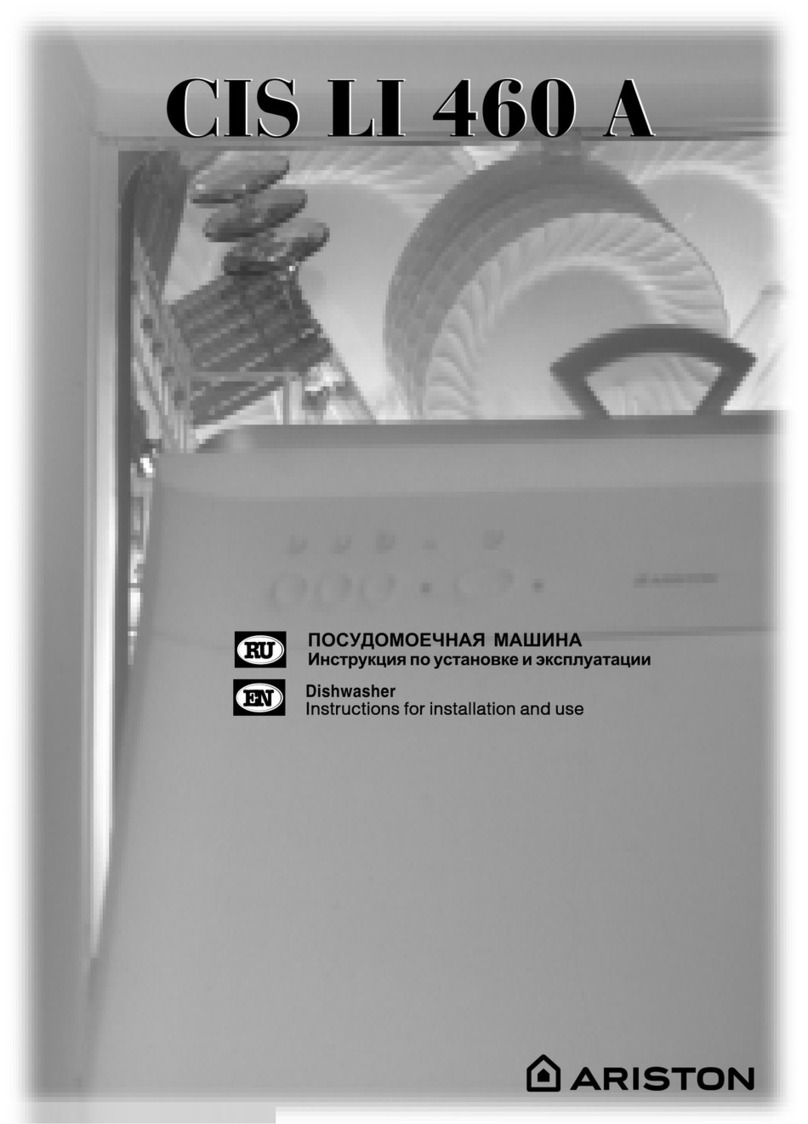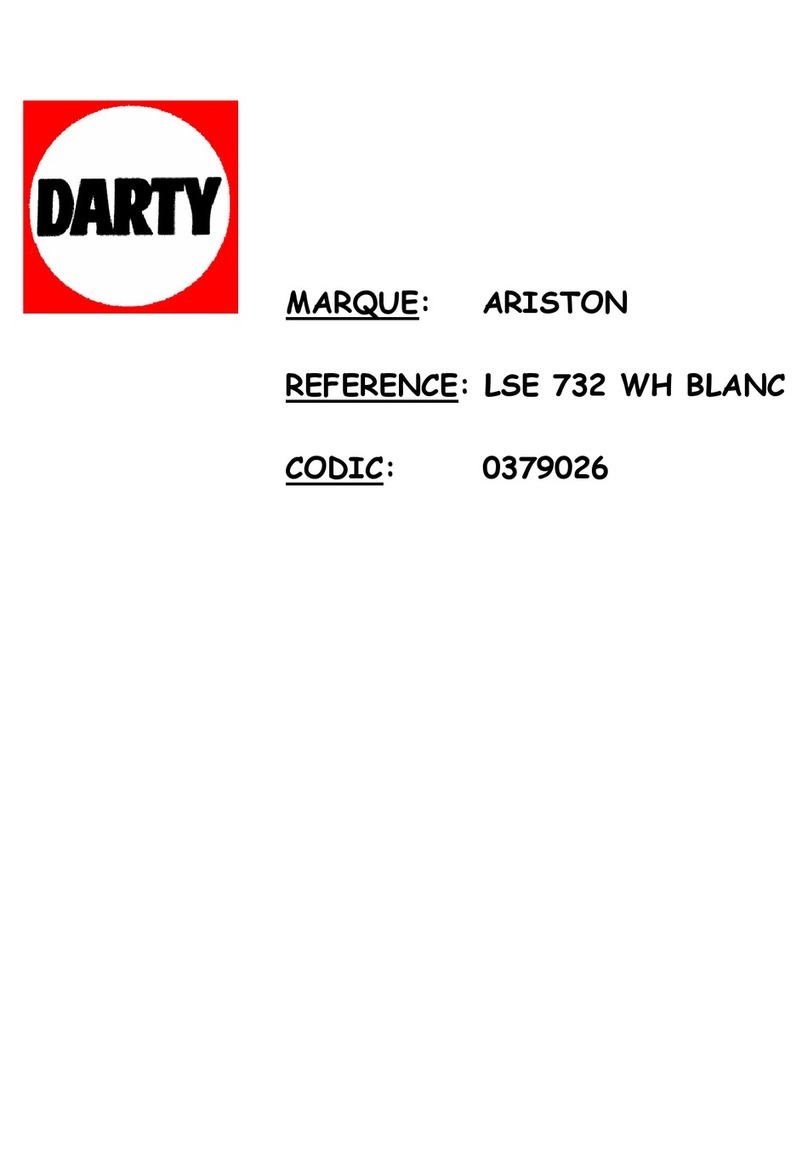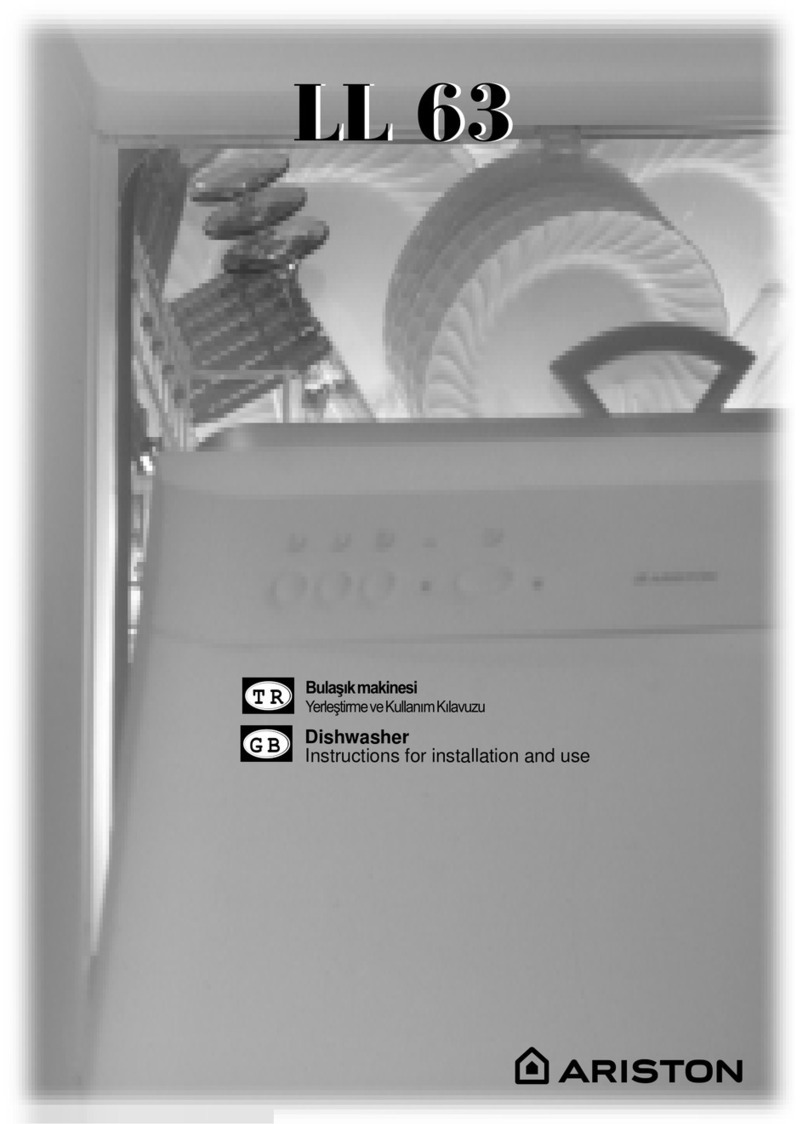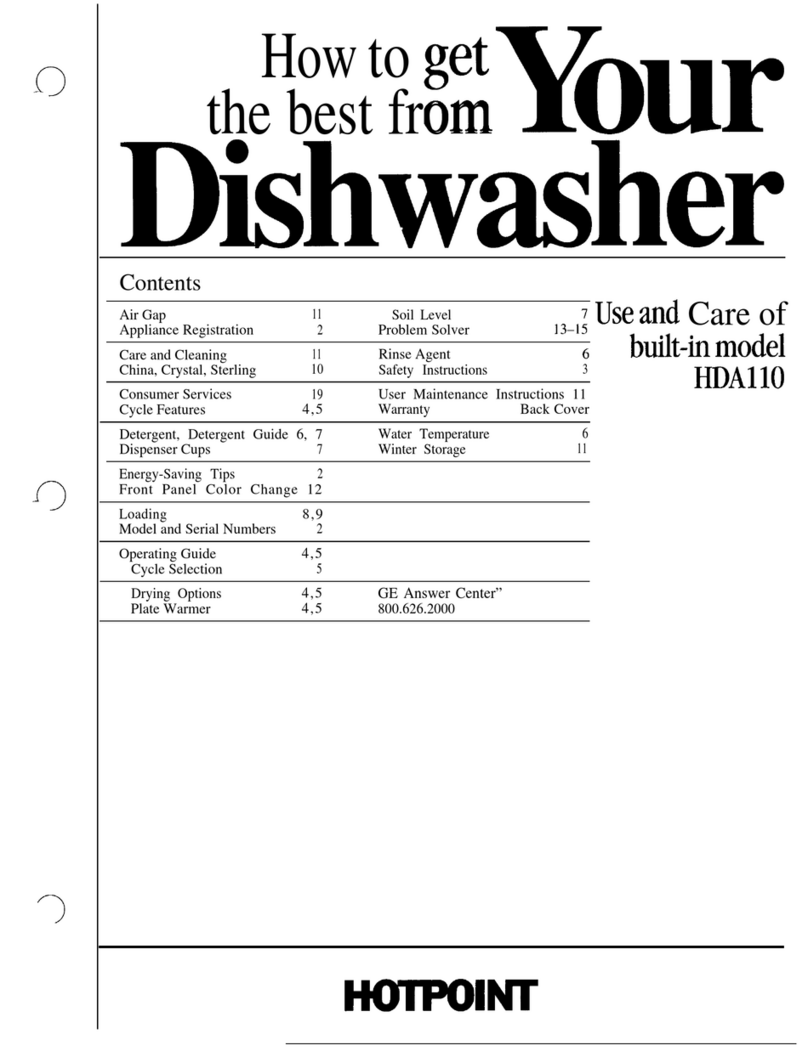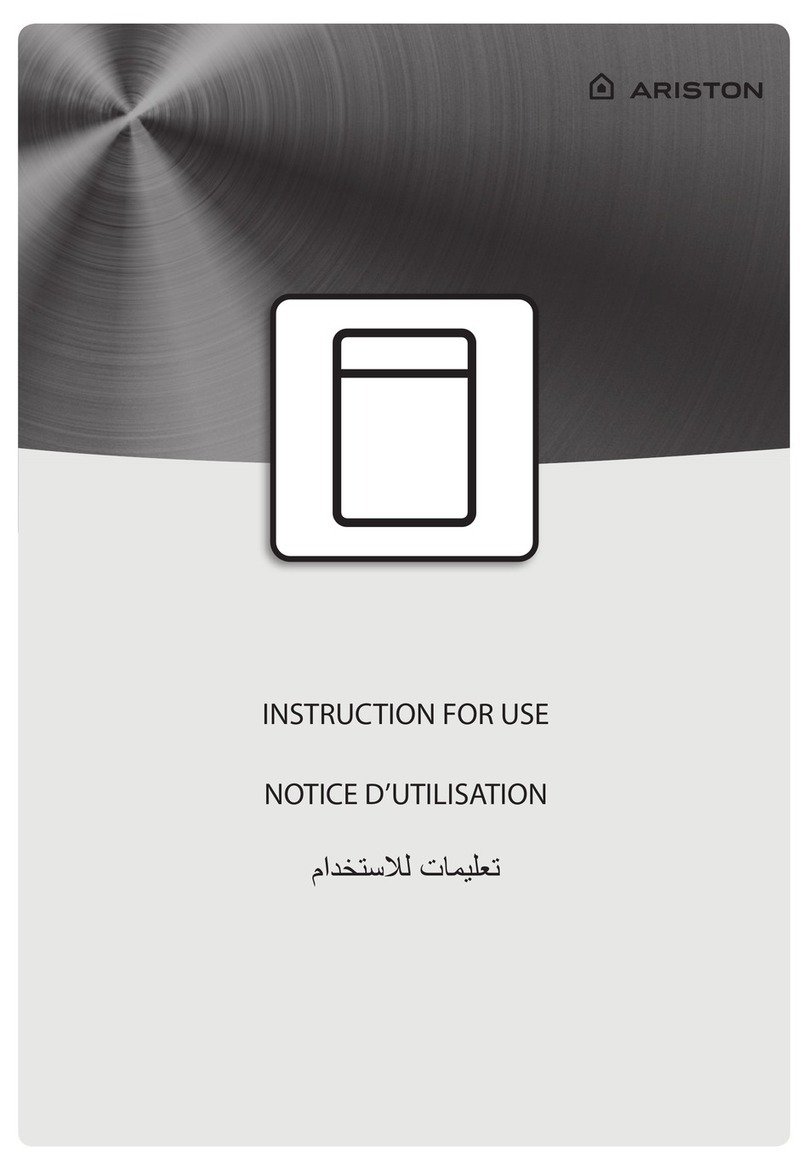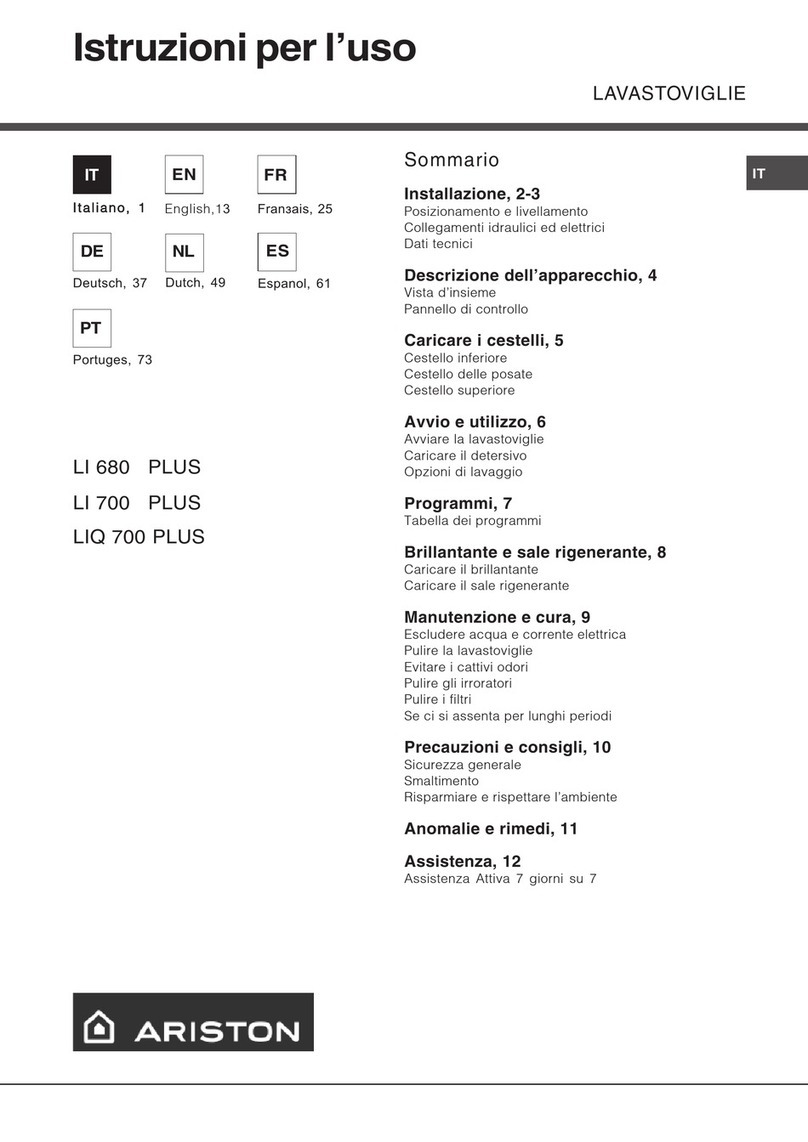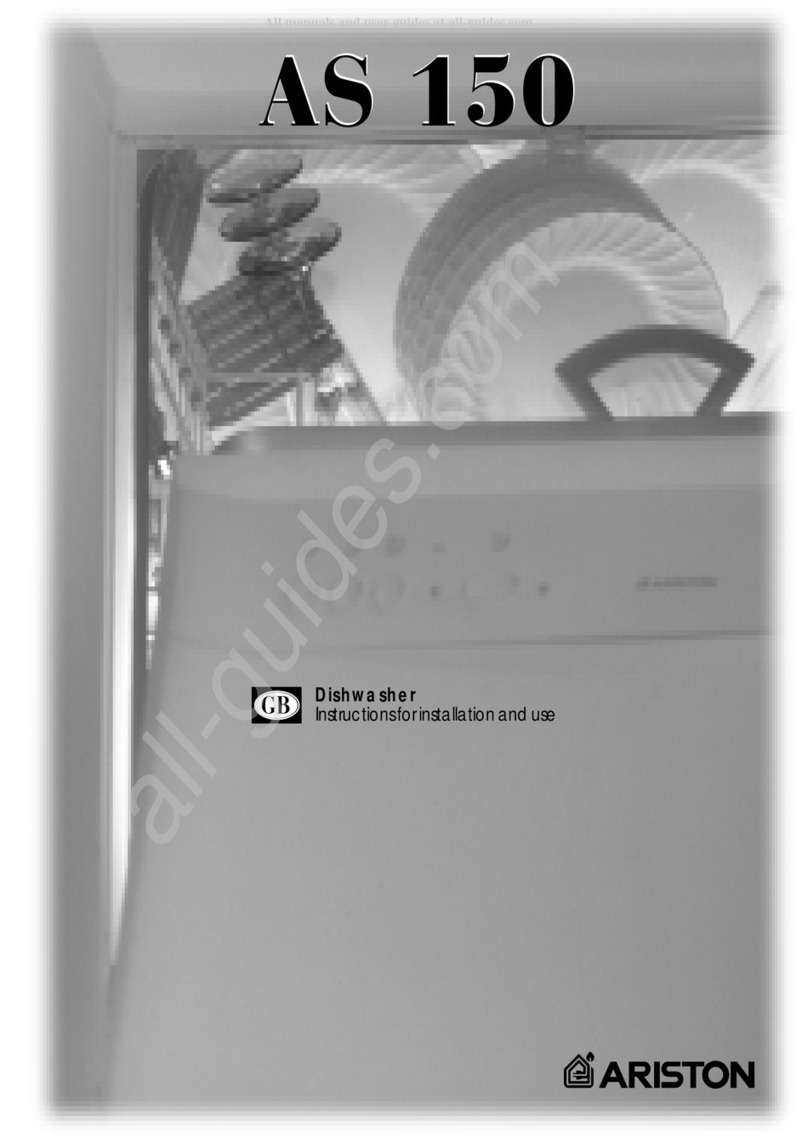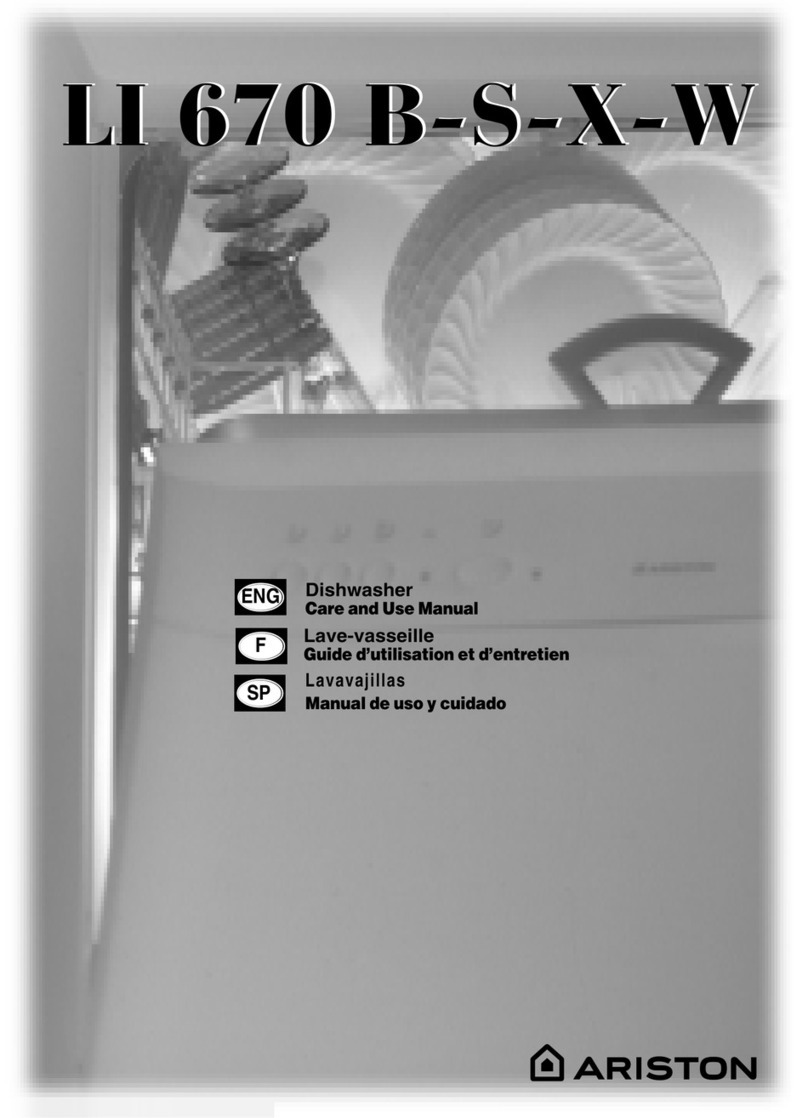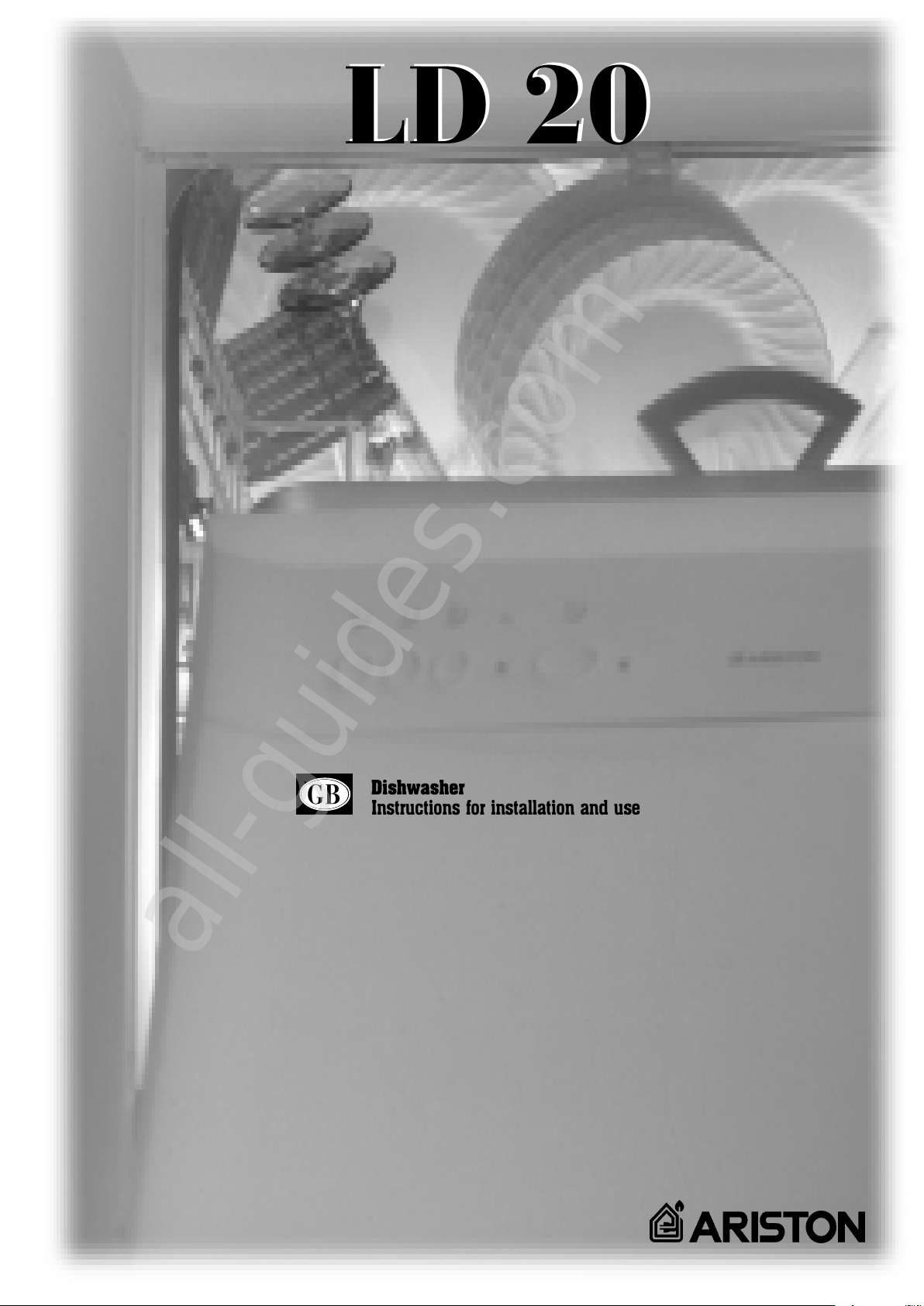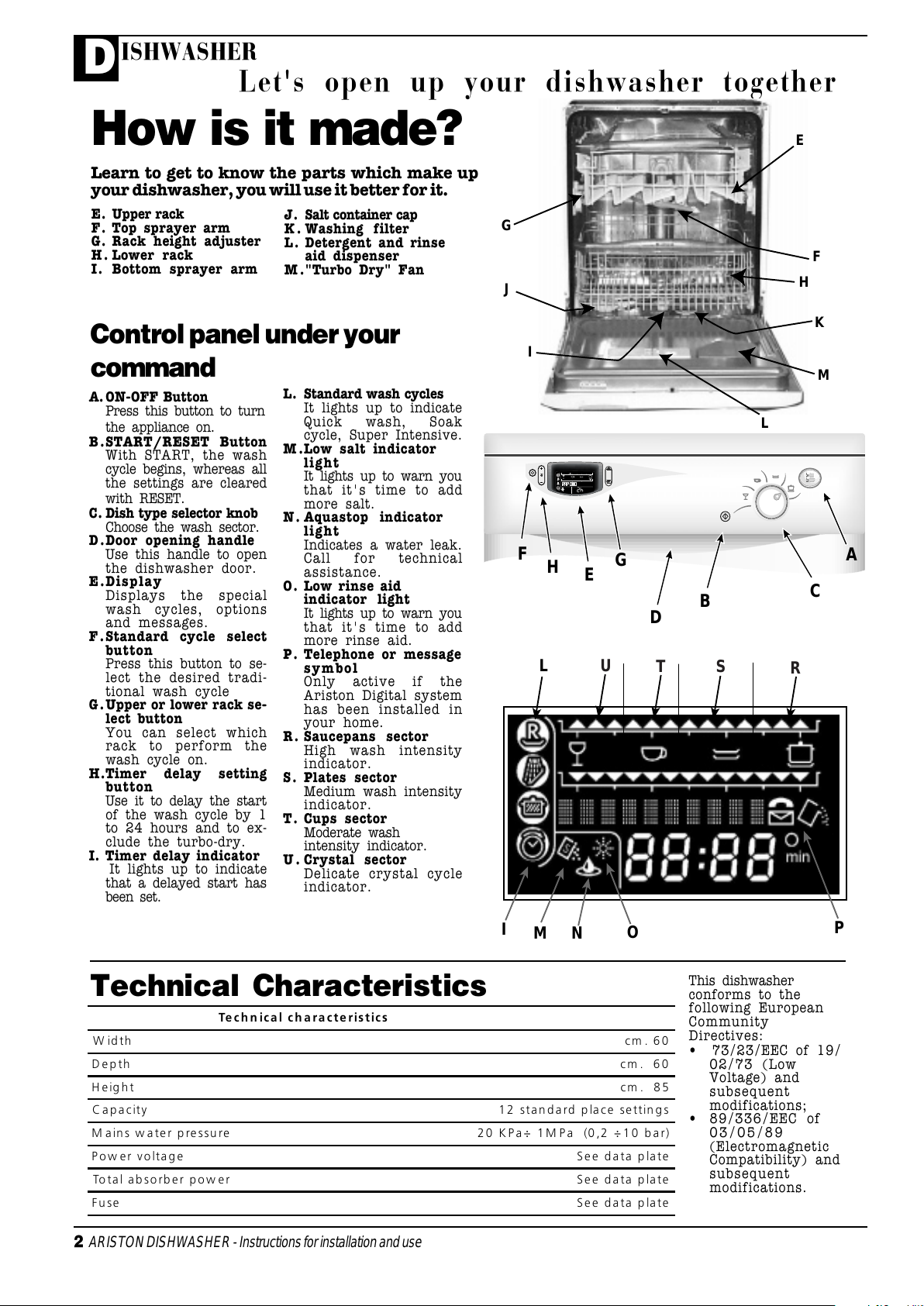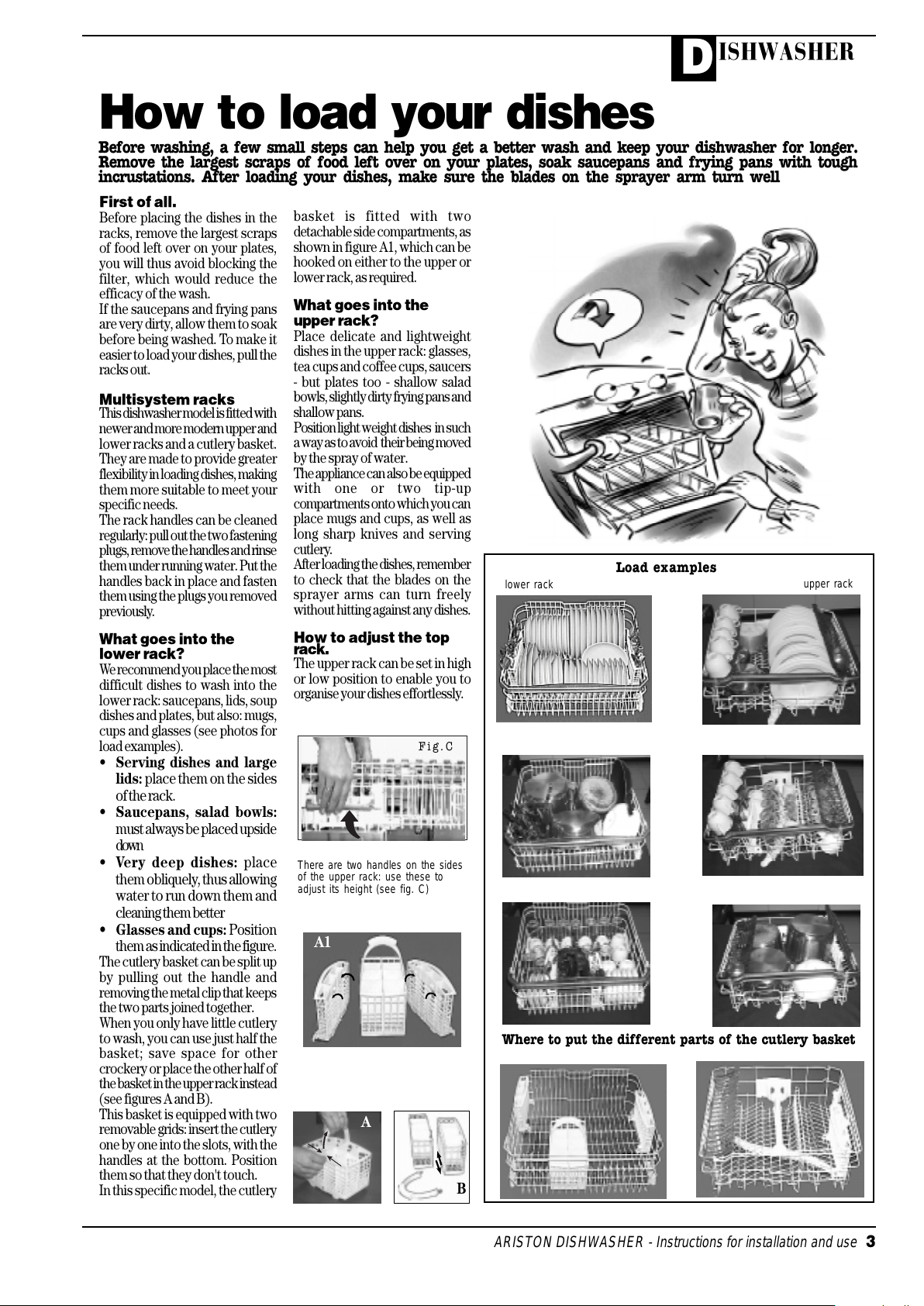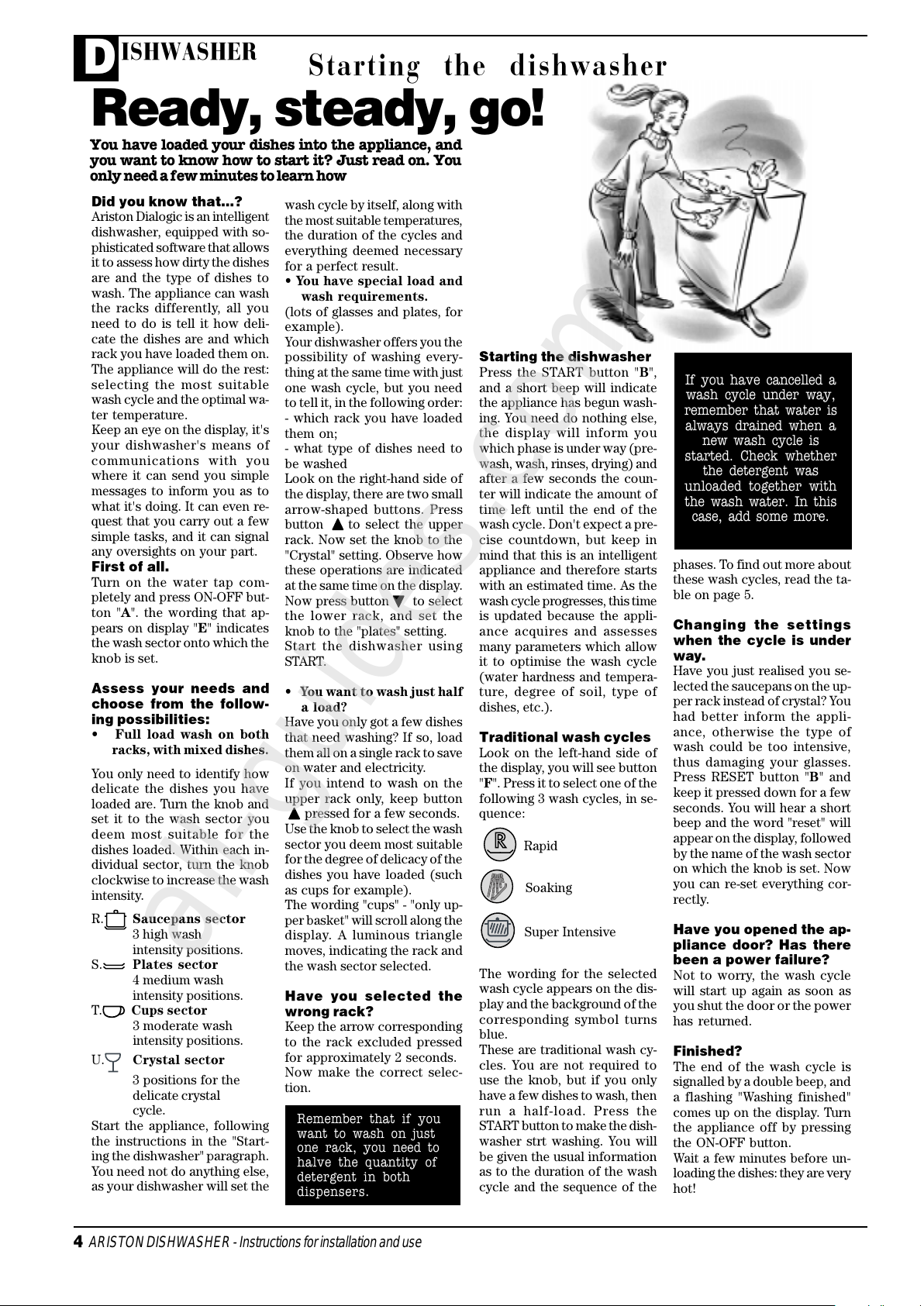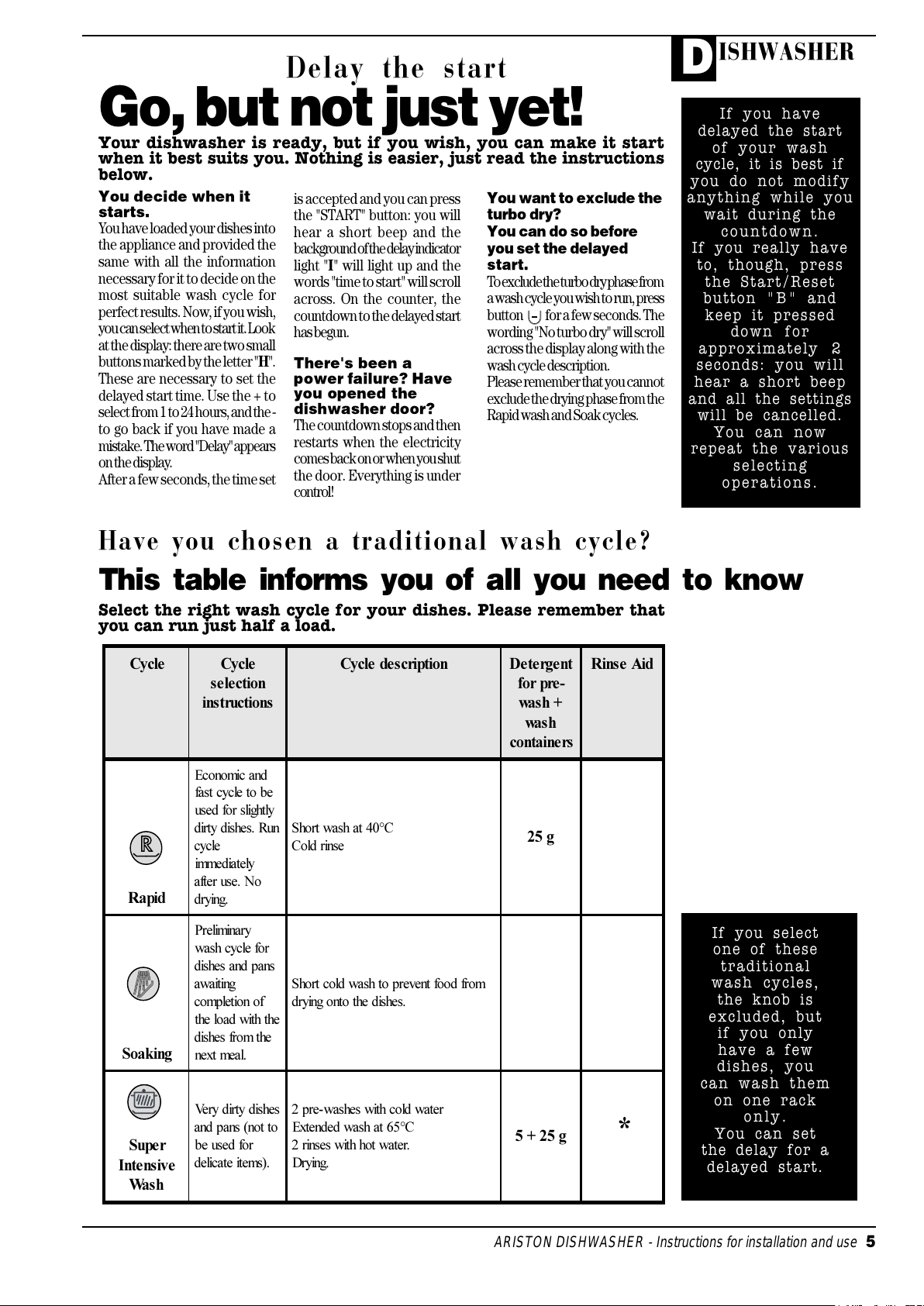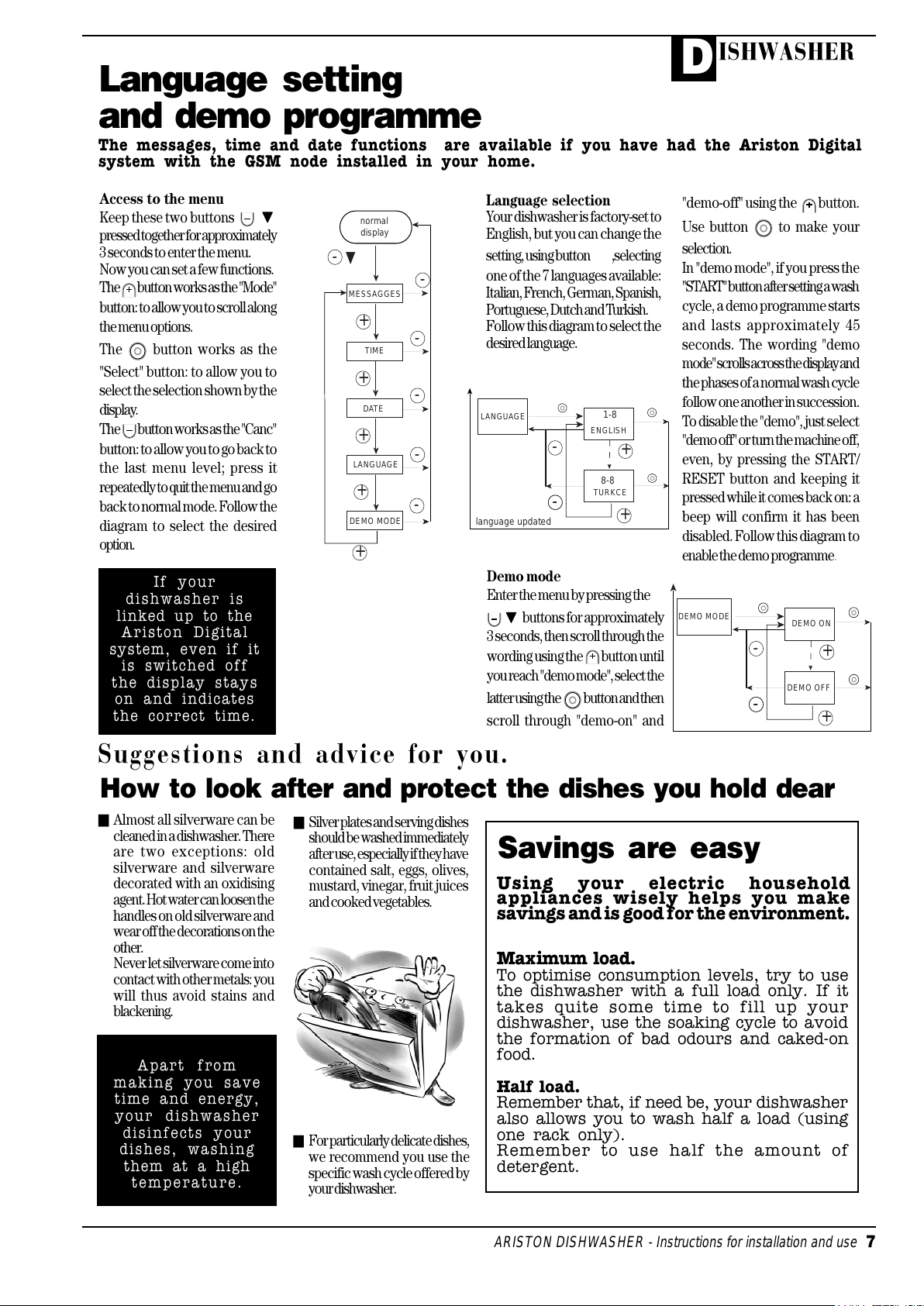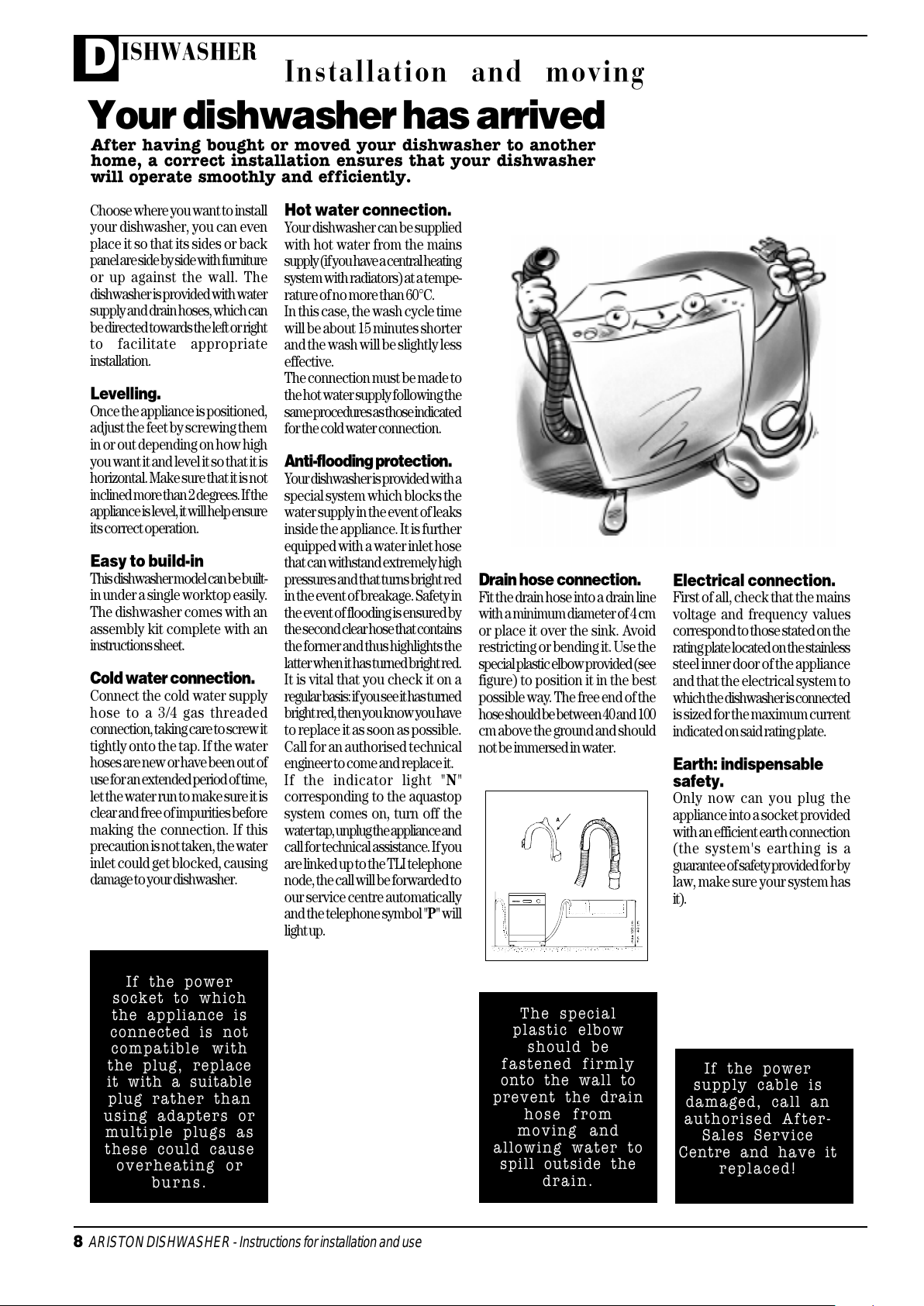DISHWASHER
4
ARISTONDISHWASHER-Instructionsforinstallationanduse
Did you know that?
Ariston Dialogic is an intelligent
dishwasher, equipped with so-
phisticated software that allows
it to assess how dirty the dishes
are and the type of dishes to
wash. The appliance can wash
the racks differently, all you
need to do is tell it how deli-
cate the dishes are and which
rack you have loaded them on.
The appliance will do the rest:
selecting the most suitable
wash cycle and the optimal wa-
ter temperature.
Keep an eye on the display, it's
your dishwasher's means of
communications with you
where it can send you simple
messages to inform you as to
what it's doing. It can even re-
quest that you carry out a few
simple tasks, and it can signal
any oversights on your part.
First of all.
Turn on the water tap com-
pletely and press ON-OFF but-
ton "A". the wording that ap-
pears on display "E" indicates
the wash sector onto which the
knob is set.
Assess your needs and
choose from the follow-
ing possibilities:
Full load wash on both
racks, with mixed dishes.
You only need to identify how
delicate the dishes you have
loaded are. Turn the knob and
set it to the wash sector you
deem most suitable for the
dishes loaded. Within each in-
dividual sector, turn the knob
clockwise to increase the wash
intensity.
R. Saucepans sector
3 high wash
intensity positions.
S. Plates sector
4 medium wash
intensity positions.
T. Cups sector
3 moderate wash
intensity positions.
U. Crystal sector
3 positions for the
delicate crystal
cycle.
Start the appliance, following
the instructions in the "Start-
ing the dishwasher" paragraph.
You need not do anything else,
as your dishwasher will set the
wash cycle by itself, along with
the most suitable temperatures,
the duration of the cycles and
everything deemed necessary
for a perfect result.
You have special load and
wash requirements.
(lots of glasses and plates, for
example).
Your dishwasher offers you the
possibility of washing every-
thing at the same time with just
one wash cycle, but you need
to tell it, in the following order:
- which rack you have loaded
them on;
- what type of dishes need to
be washed
Look on the right-hand side of
the display, there are two small
arrow-shaped buttons. Press
button to select the upper
rack. Now set the knob to the
"Crystal" setting. Observe how
these operations are indicated
at the same time on the display.
Now press button to select
the lower rack, and set the
knob to the "plates" setting.
Start the dishwasher using
START.
You want to wash just half
a load?
Have you only got a few dishes
that need washing? If so, load
them all on a single rack to save
on water and electricity.
If you intend to wash on the
upper rack only, keep button
pressed for a few seconds.
Use the knob to select the wash
sector you deem most suitable
for the degree of delicacy of the
dishes you have loaded (such
as cups for example).
The wording "cups" - "only up-
per basket" will scroll along the
display. A luminous triangle
moves, indicating the rack and
the wash sector selected.
Have you selected the
wrong rack?
Keep the arrow corresponding
to the rack excluded pressed
for approximately 2 seconds.
Now make the correct selec-
tion.
Ready, steady, go!
Starting the dishwasher
You have loaded your dishes into the appliance, and
you want to know how to start it? Just read on. You
only need a few minutes to learn how
Starting the dishwasher
Press the START button "B",
and a short beep will indicate
the appliance has begun wash-
ing. You need do nothing else,
the display will inform you
which phase is under way (pre-
wash, wash, rinses, drying) and
after a few seconds the coun-
ter will indicate the amount of
time left until the end of the
wash cycle. Don't expect a pre-
cise countdown, but keep in
mind that this is an intelligent
appliance and therefore starts
with an estimated time. As the
wash cycle progresses, this time
is updated because the appli-
ance acquires and assesses
many parameters which allow
it to optimise the wash cycle
(water hardness and tempera-
ture, degree of soil, type of
dishes, etc.).
Traditional wash cycles
Look on the left-hand side of
the display, you will see button
"F". Press it to select one of the
following 3 wash cycles, in se-
quence:
Rapid
Soaking
Super Intensive
The wording for the selected
wash cycle appears on the dis-
play and the background of the
corresponding symbol turns
blue.
These are traditional wash cy-
cles. You are not required to
use the knob, but if you only
have a few dishes to wash, then
run a half-load. Press the
START button to make the dish-
washer strt washing. You will
be given the usual information
as to the duration of the wash
cycle and the sequence of the
phases. To find out more about
these wash cycles, read the ta-
ble on page 5.
Changing the settings
when the cycle is under
way.
Have you just realised you se-
lected the saucepans on the up-
per rack instead of crystal? You
had better inform the appli-
ance, otherwise the type of
wash could be too intensive,
thus damaging your glasses.
Press RESET button "B" and
keep it pressed down for a few
seconds. You will hear a short
beep and the word "reset" will
appear on the display, followed
by the name of the wash sector
on which the knob is set. Now
you can re-set everything cor-
rectly.
Have you opened the ap-
pliance door? Has there
been a power failure?
Not to worry, the wash cycle
will start up again as soon as
you shut the door or the power
has returned.
Finished?
The end of the wash cycle is
signalled by a double beep, and
a flashing "Washing finished"
comes up on the display. Turn
the appliance off by pressing
the ON-OFF button.
Wait a few minutes before un-
loading the dishes: they are very
hot!
Remember that if you
want to wash on just
one rack, you need to
halve the quantity of
detergent in both
dispensers.
If you have cancelled a
wash cycle under way,
remember that water is
always drained when a
new wash cycle is
started. Check whether
the detergent was
unloaded together with
the wash water. In this
case, add some more.