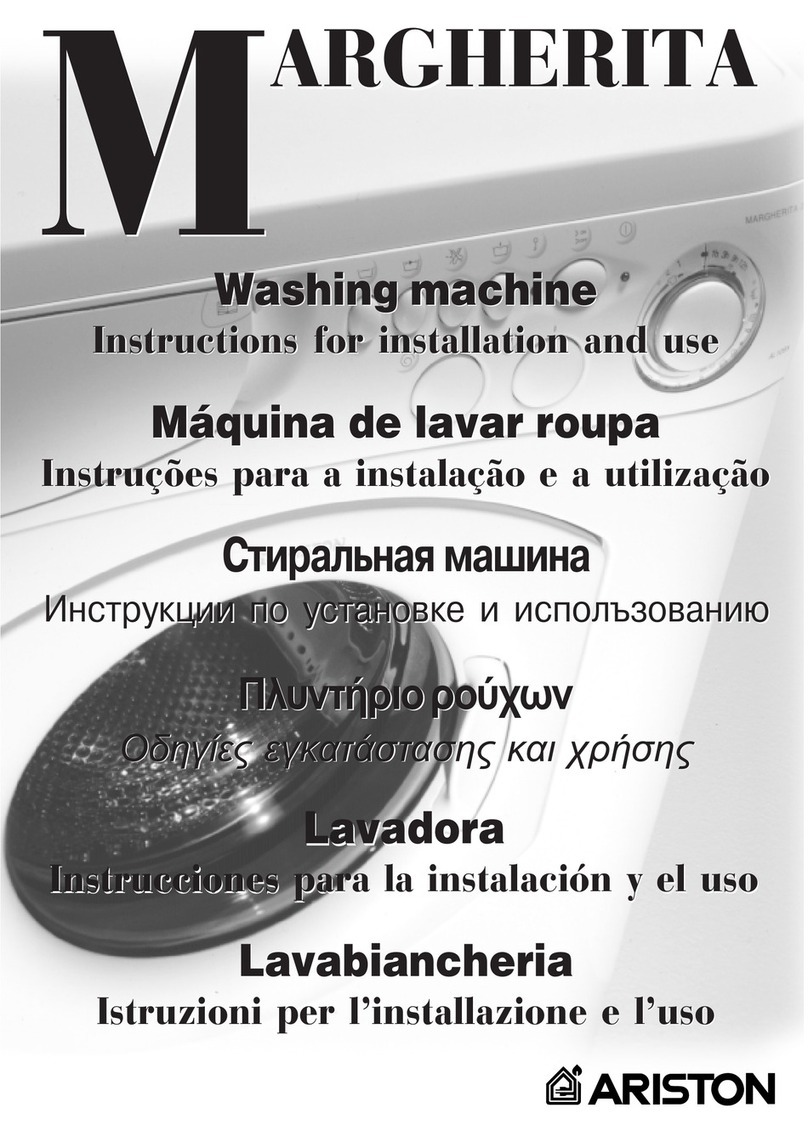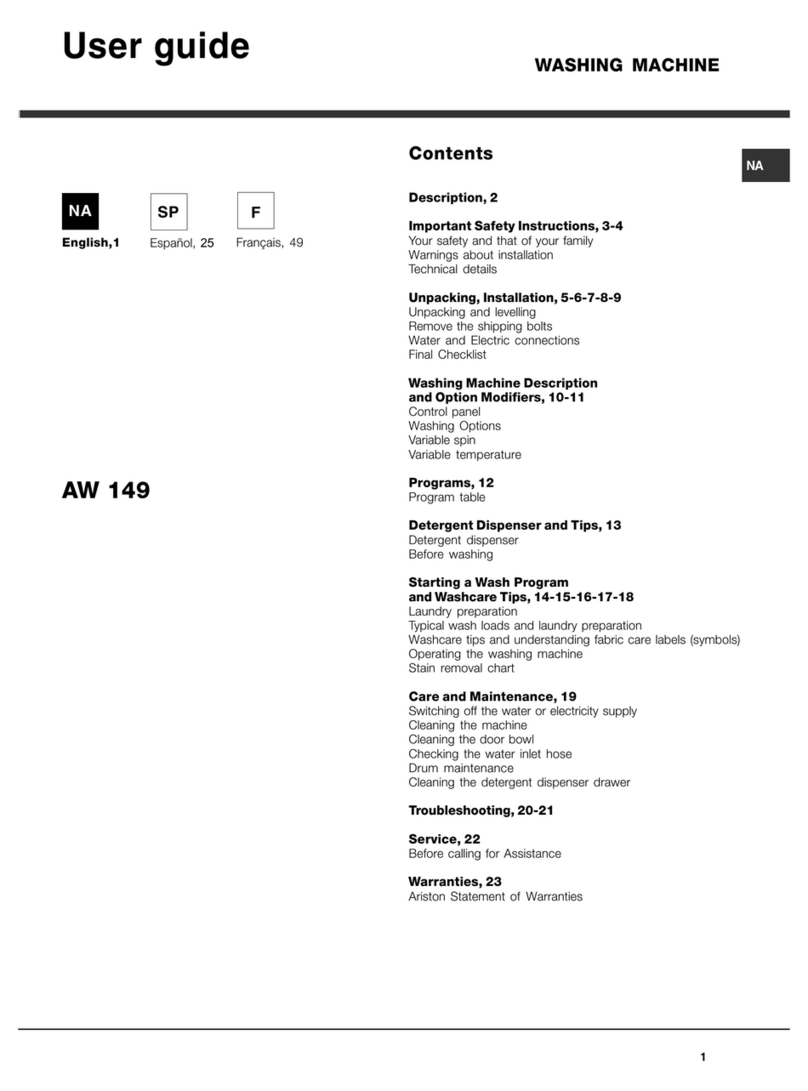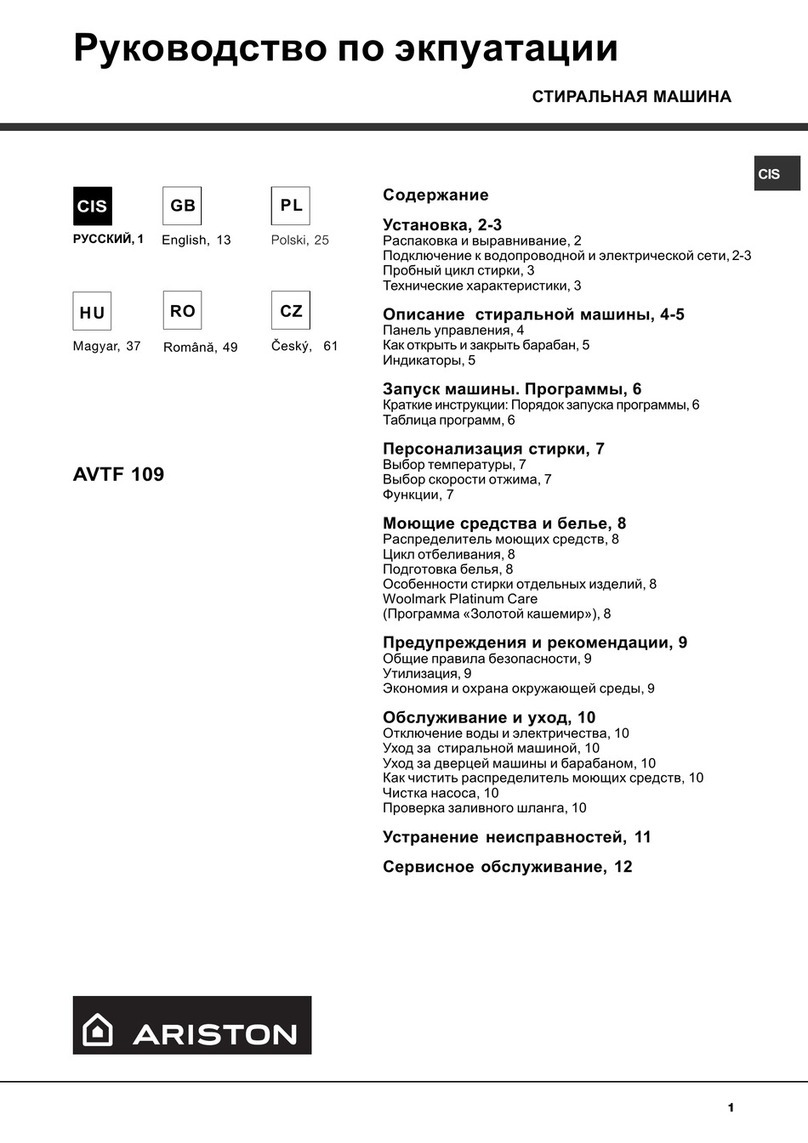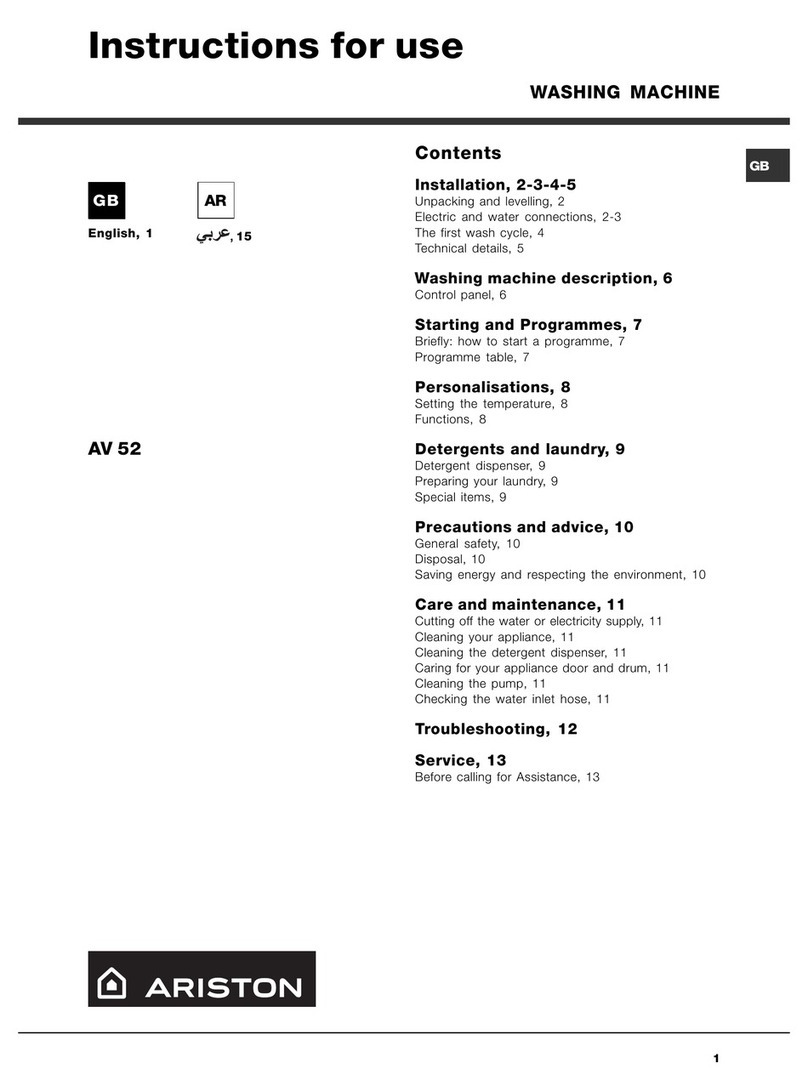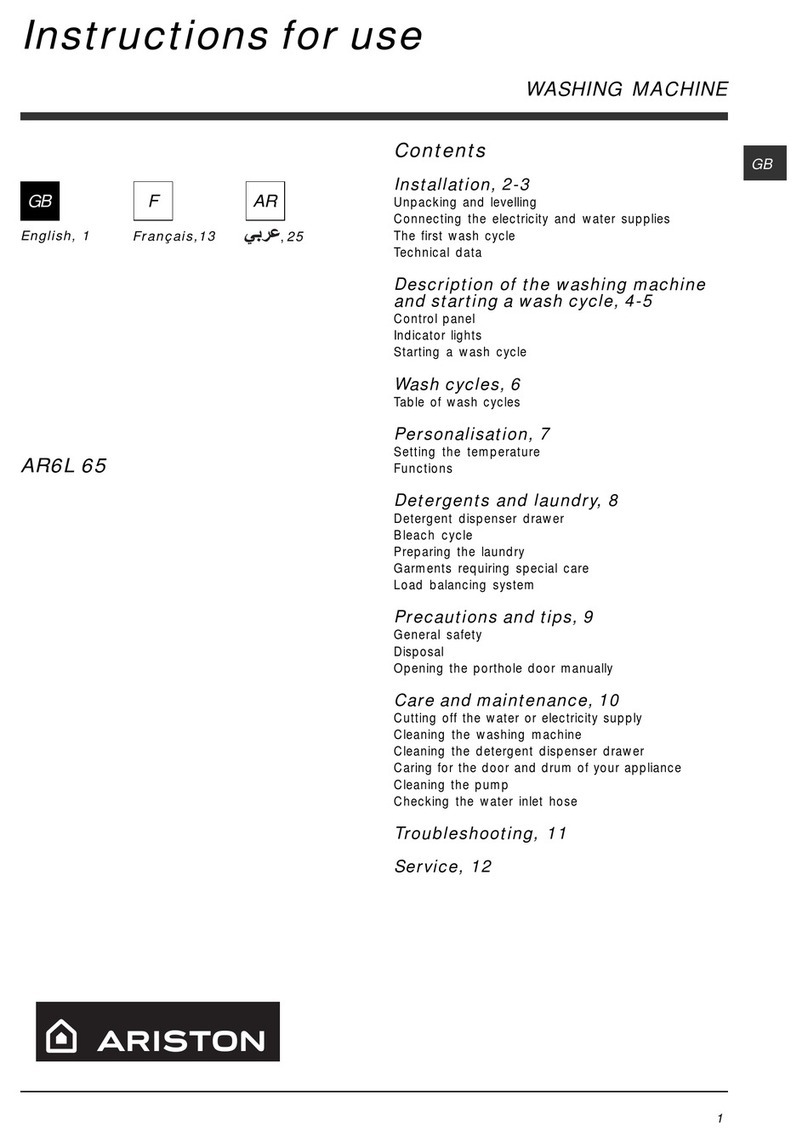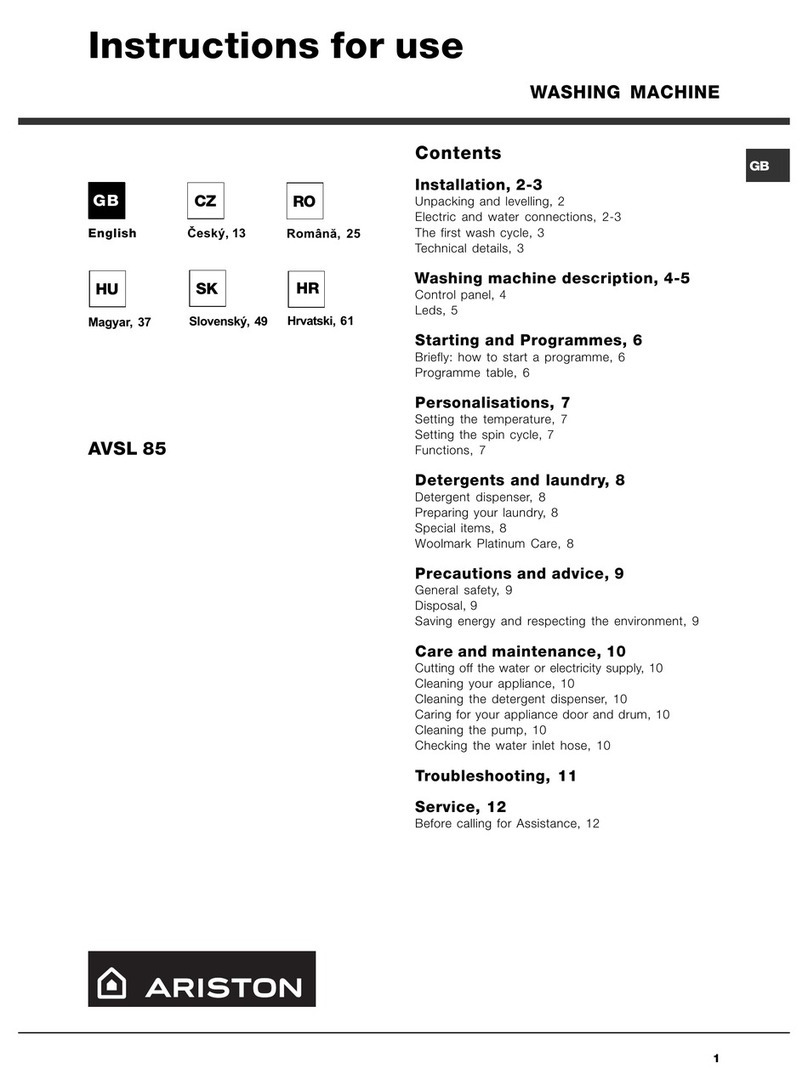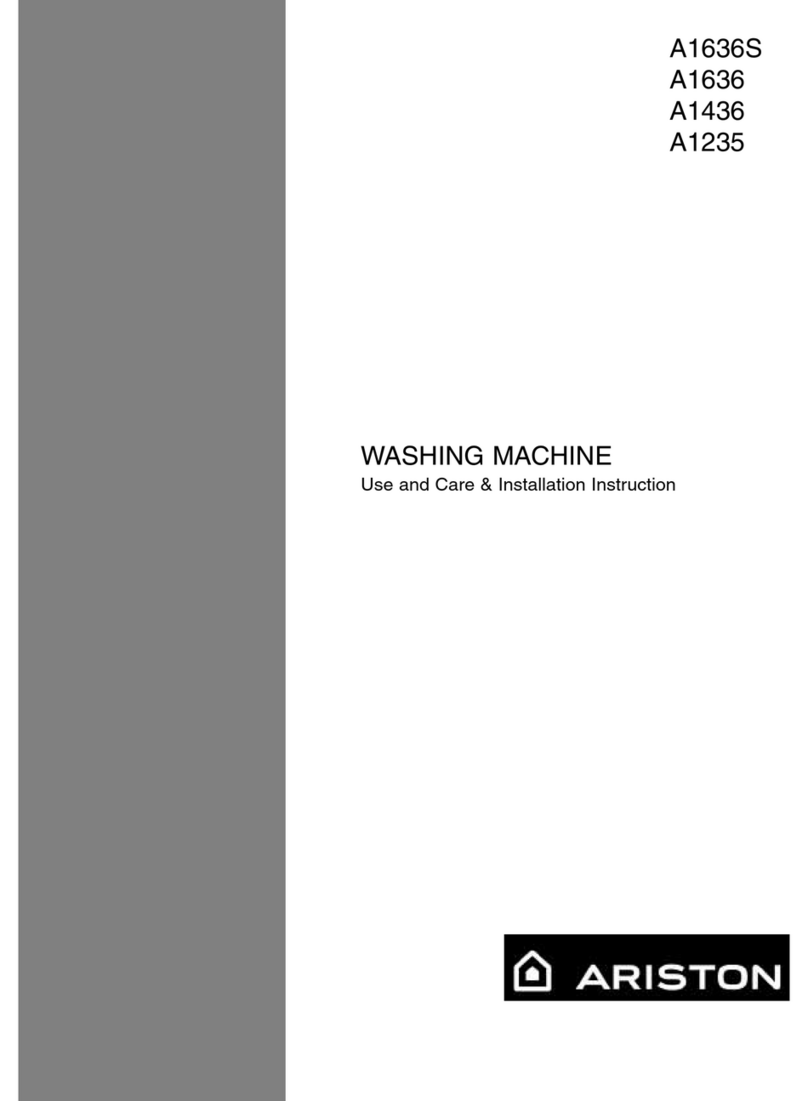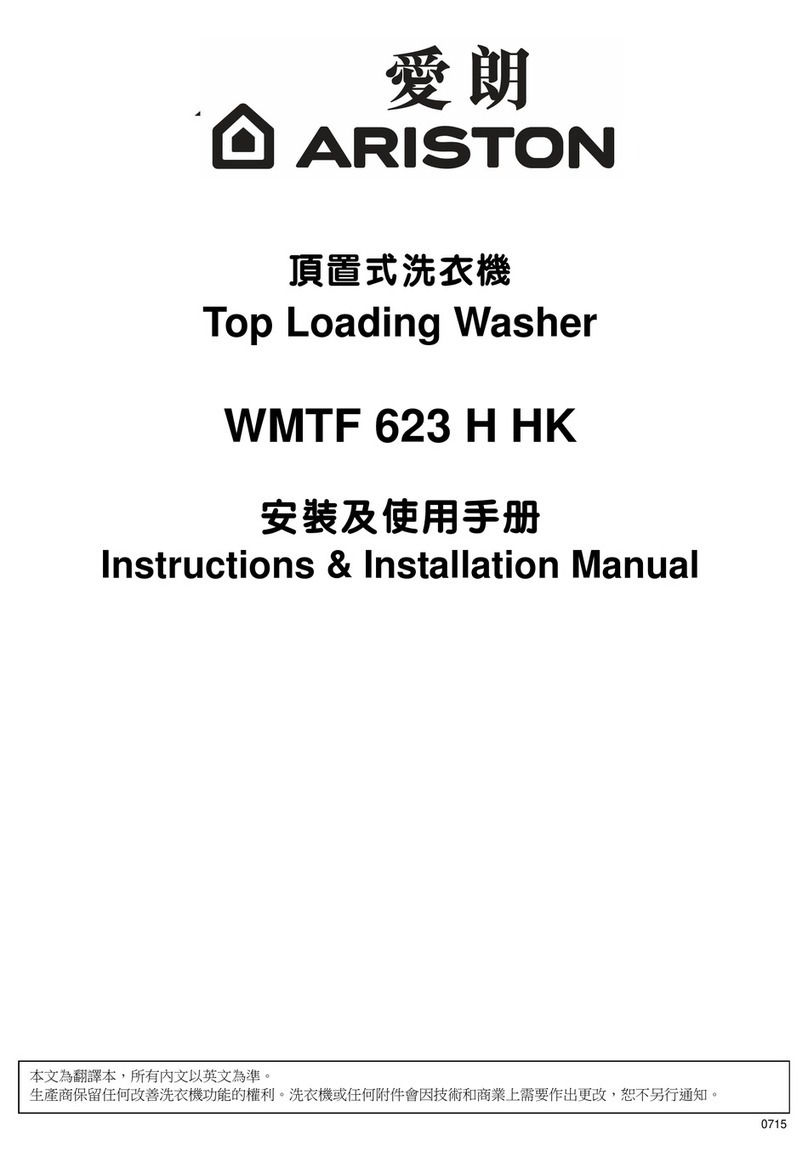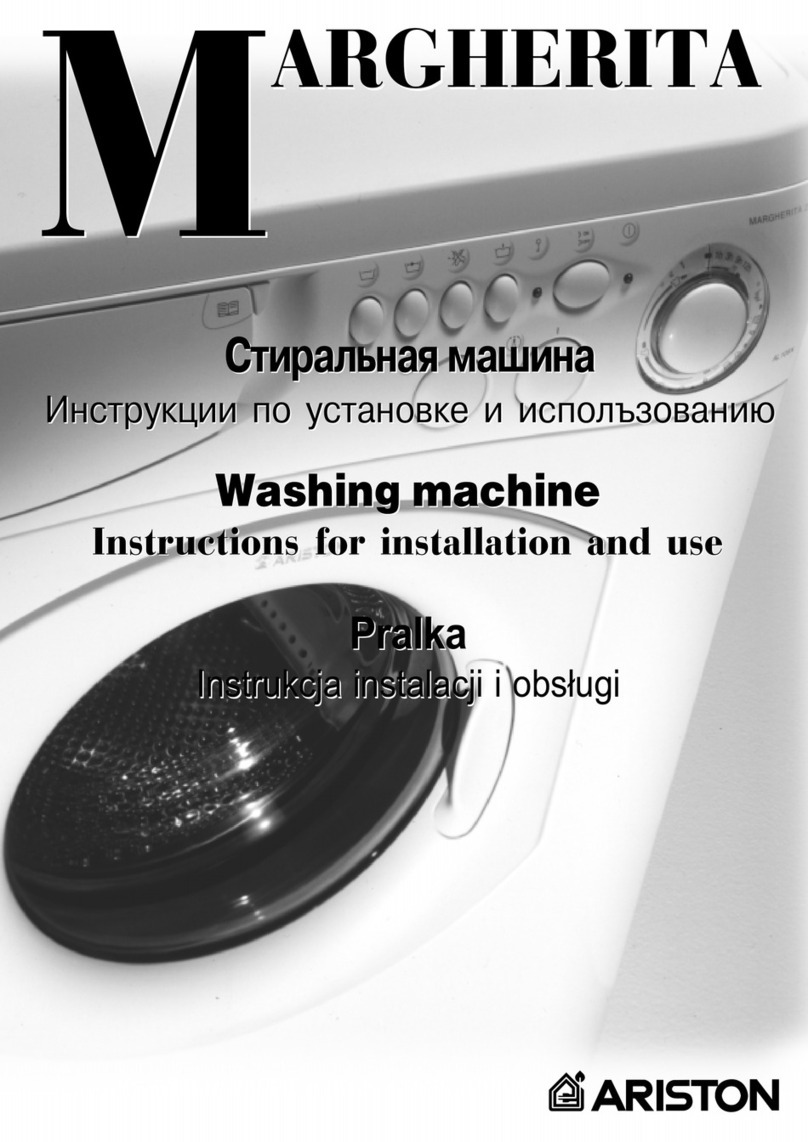GB
6
Running a wash cycle
NOTE: the first time you use the washing machine,
add detergent and run an empty 90°C cotton wash
cycle without the pre-wash phase.
1. SWITCH ON THE MACHINE. Press the
button. All the indicator lights will illuminate for 1
second, after which the light corresponding to the
button will remain lit constantly, while the
START/PAUSE indicator light will flash slowly.
2. LOAD THE LAUNDRY. Open the porthole door.
Load the laundry, making sure that the maximum
load quantity indicated in the table of programmes
(below) is not exceeded.
3. MEASURE OUT THE DETERGENT. Pull out the
drawer and pour the detergent into the relevant
compartments as described in Description of the
machine.
4. CLOSE THE PORTHOLE DOOR.
5. CHOOSE THE PROGRAMME. Turn the
PRO RAMME knob left or right to select the
required programme, to which a set temperature
and spin speed are linked (these values may all be
modified).
6. PERSONALISE THE WASH CYCLE. Use the
relevant buttons on the control panel:
Modify the temperature and/or the
spin speed. The machine automatically selects
the temperature and the maximum spin speed for
the programme set and these values may not be
increased. By pressing the button, the tempe-
rature can be progressively reduced or even set to
cold wash . By pressing the button, the spin
speed can be progressively reduced or even
eliminated altogether . If the buttons are pressed
again the maximum values are restored.
Exception: if the WHITE COTTON programme is
selected, the temperature can be increased up to
a value of 90°C.
Setting a delayed start.
To set the "delayed start" option for the program you
have selected, press the button until the indicator
light for the desired delay time is illuminated.
On pressing the button four times, this function will
deactivate.
N.B.: once the START/PAUSE button is pressed
the "delayed start" indicator light will flash
(the time delay value may only be changed by
decreasing the time).
Modify the cycle caracteristics.
Press the OPTION buttons to personalise the wash
cycle according to your own requirements.
Press the button to activate the option; the
corresponding indicator light will illuminate.
Press the button again to deactivate the option;
the indicator light will switch off.
If the selected option is not compatible with the
set programme, the indicator light will flash and the
option will not be activated.
If the selected option is not compatible with
another previously selected option, the indicator
light corresponding to the first option will flash and
only the second option will be activated (the
corresponding indicator light will remain lit in a fixed
manner).
7. START THE PROGRAMME. Press the START/
PAUSE button. The corresponding indicator light
remains lit in a fixed manner and the porthole door
locks (the DOOR LOCK indicator light illuminates).
The icons corresponding to the different wash
phases will light up during the cycle, indicating the
progress. To change a programme while a cycle is
in progress, pause the washing machine by
pressing the START/PAUSE button; then select the
desired cycle and press the START/PAUSE button
again.
To open the door while a cycle is in progress press
the START/PAUSE button; if the DOOR LOCK
indicator light switches off it is possible to open the
door. Press the START/PAUSE button again to
restart the programme from the point at which it
was interrupted.
8. PROGRAMME END. The text END lights up to
indicate that the programme has ended. The
porthole door may be opened immediately. If the
START/PAUSE button flashes, press the button to
end the cycle. open the door, unload the laundry
and switch off the machine.
If you wish to cancel a cycle that has already
begun, press and hold the button. The cycle will be
stopped and the machine will switch off.
BAG FOR QUILTS, CURTAINS AND DELICATE
GARMENTS
Ariston has made it easier for you to wash even the
most valuable and delicate garments in complete
confidence thanks to the special bag which protects
the laundry (this is supplied with the machine).
We recommend that the bag is used every time you
wash quilts and padded items with an outer layer
made using synthetic material.