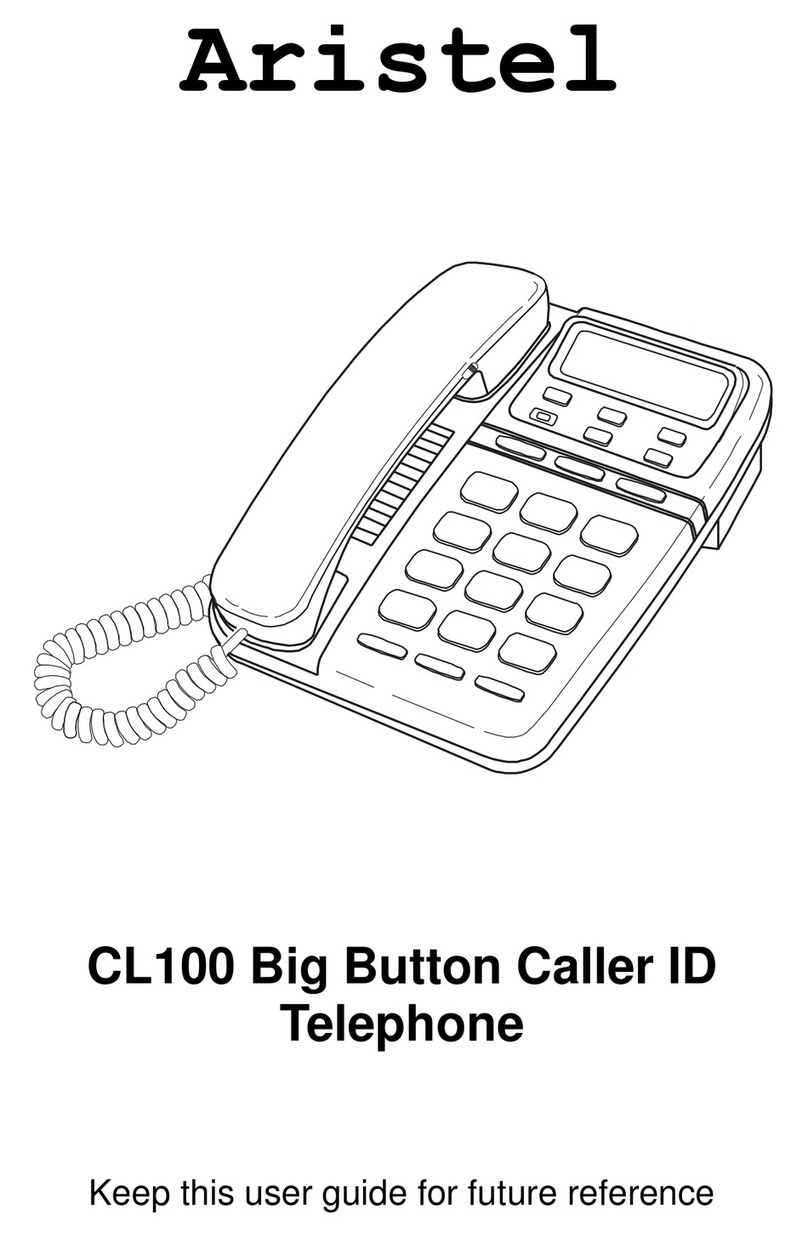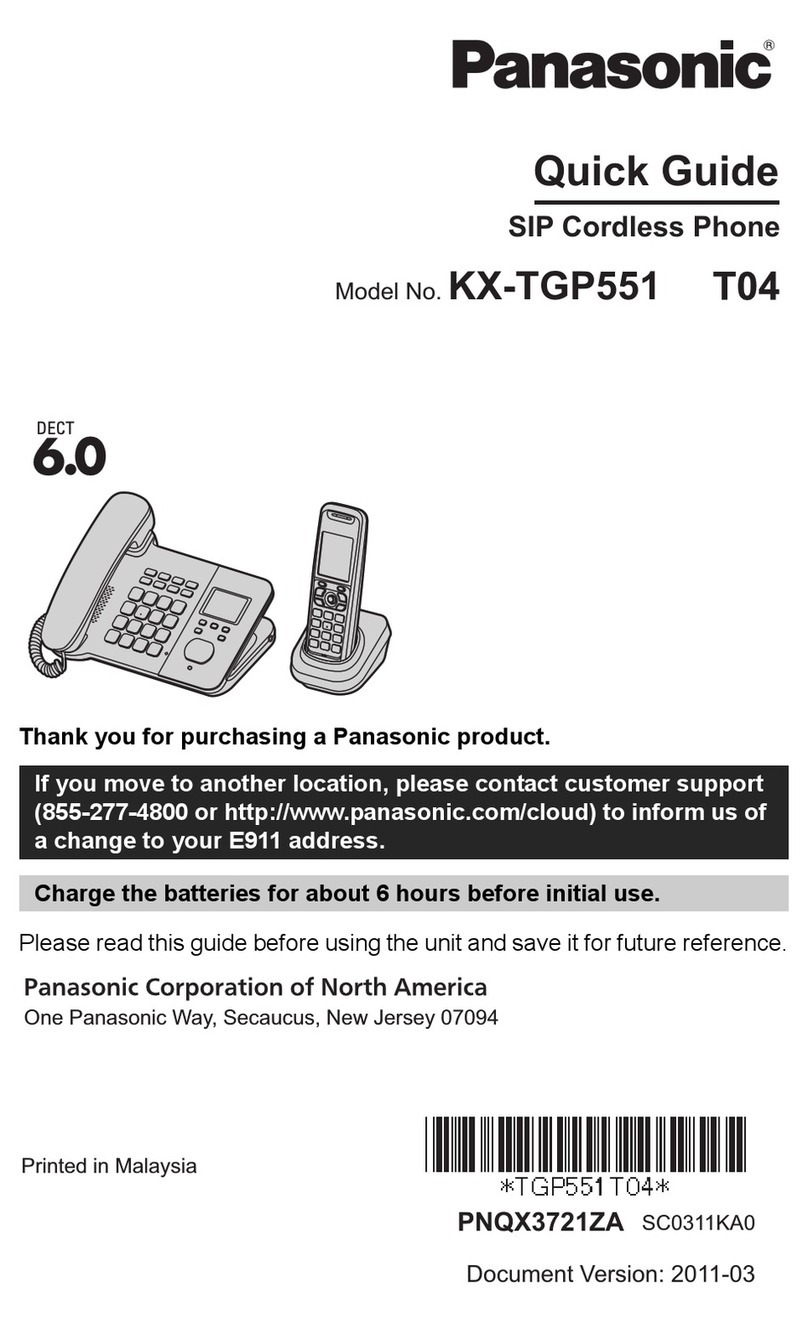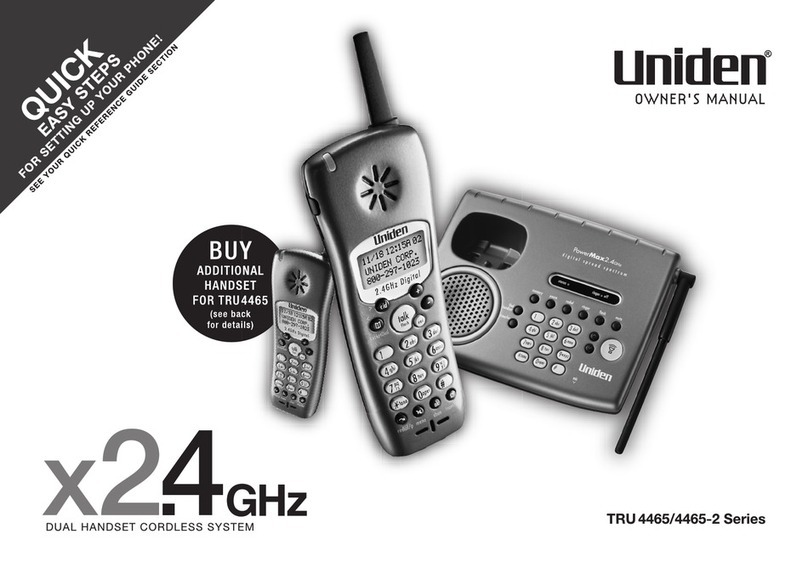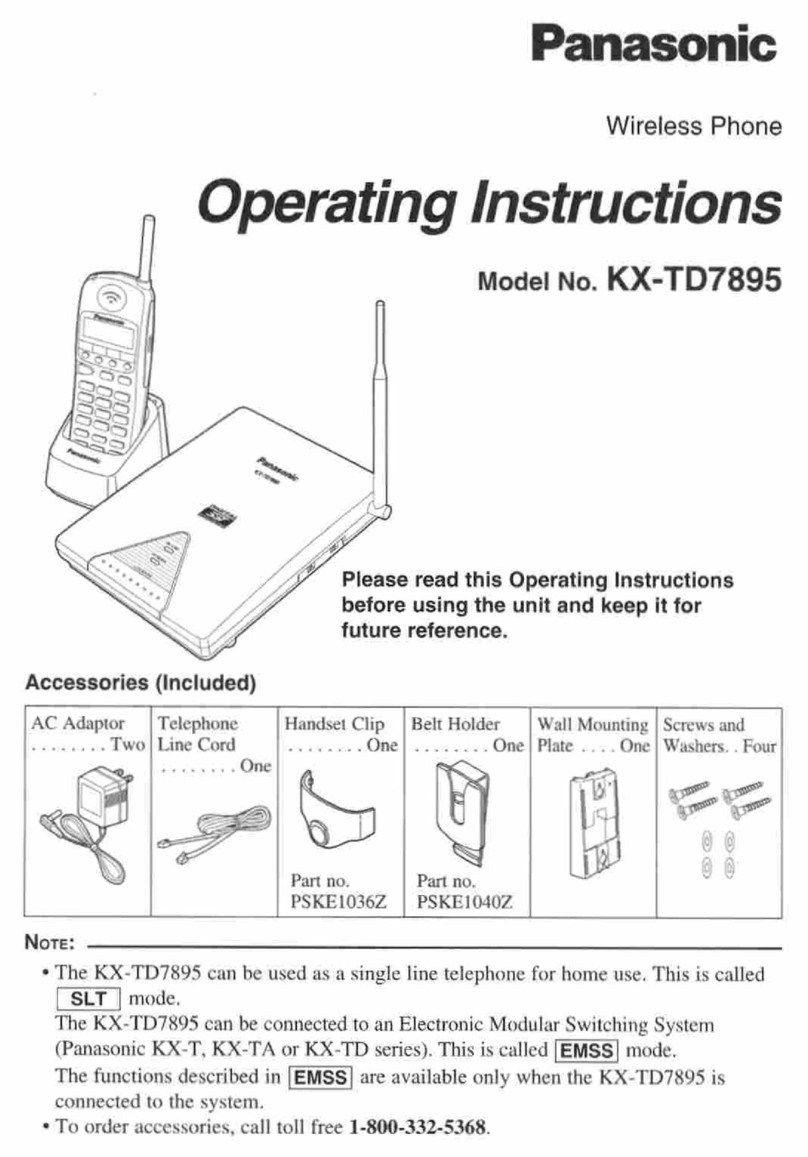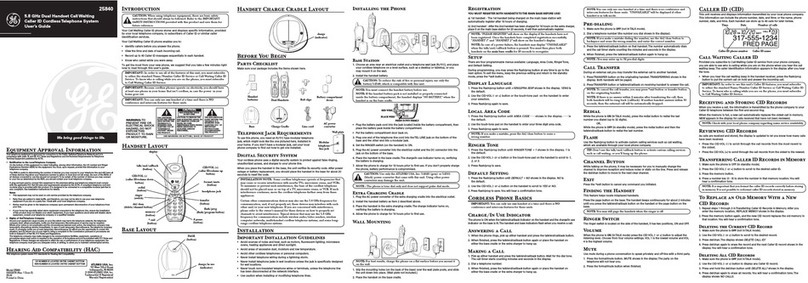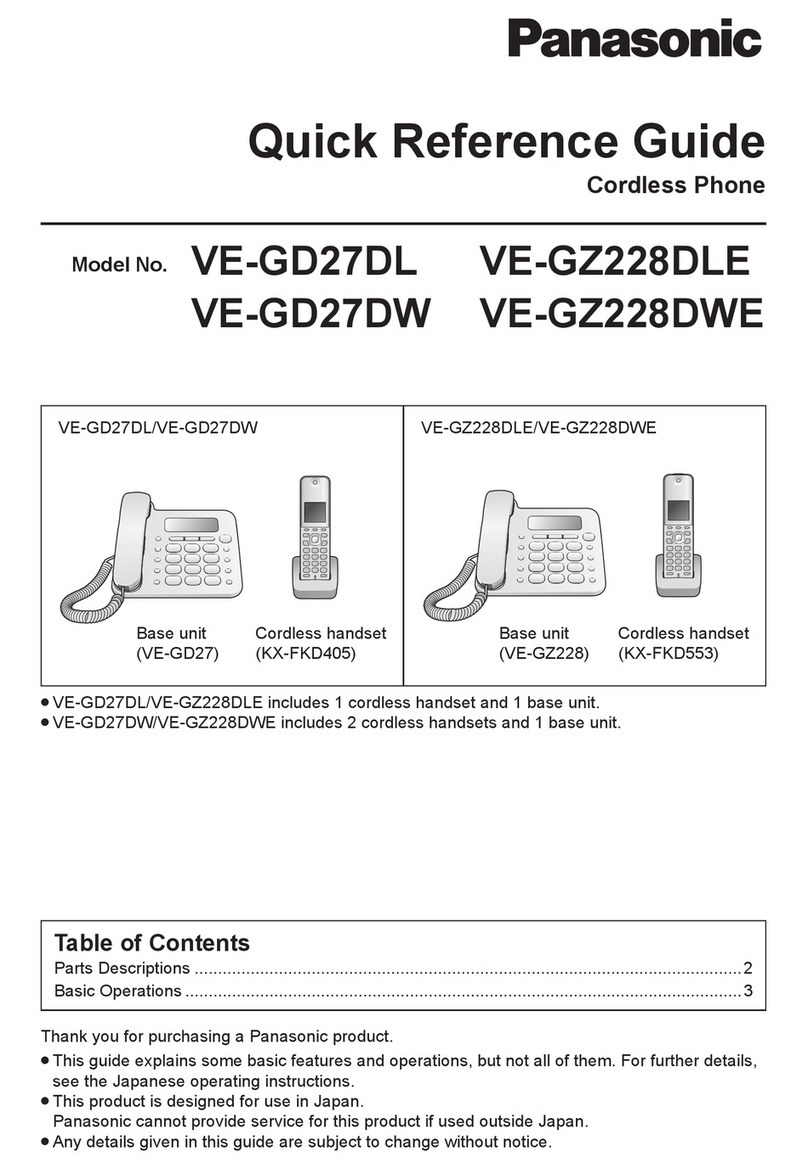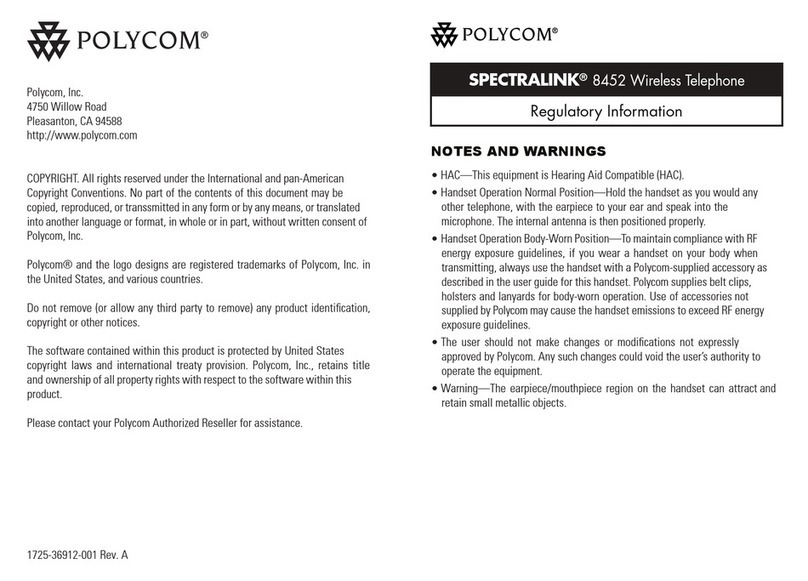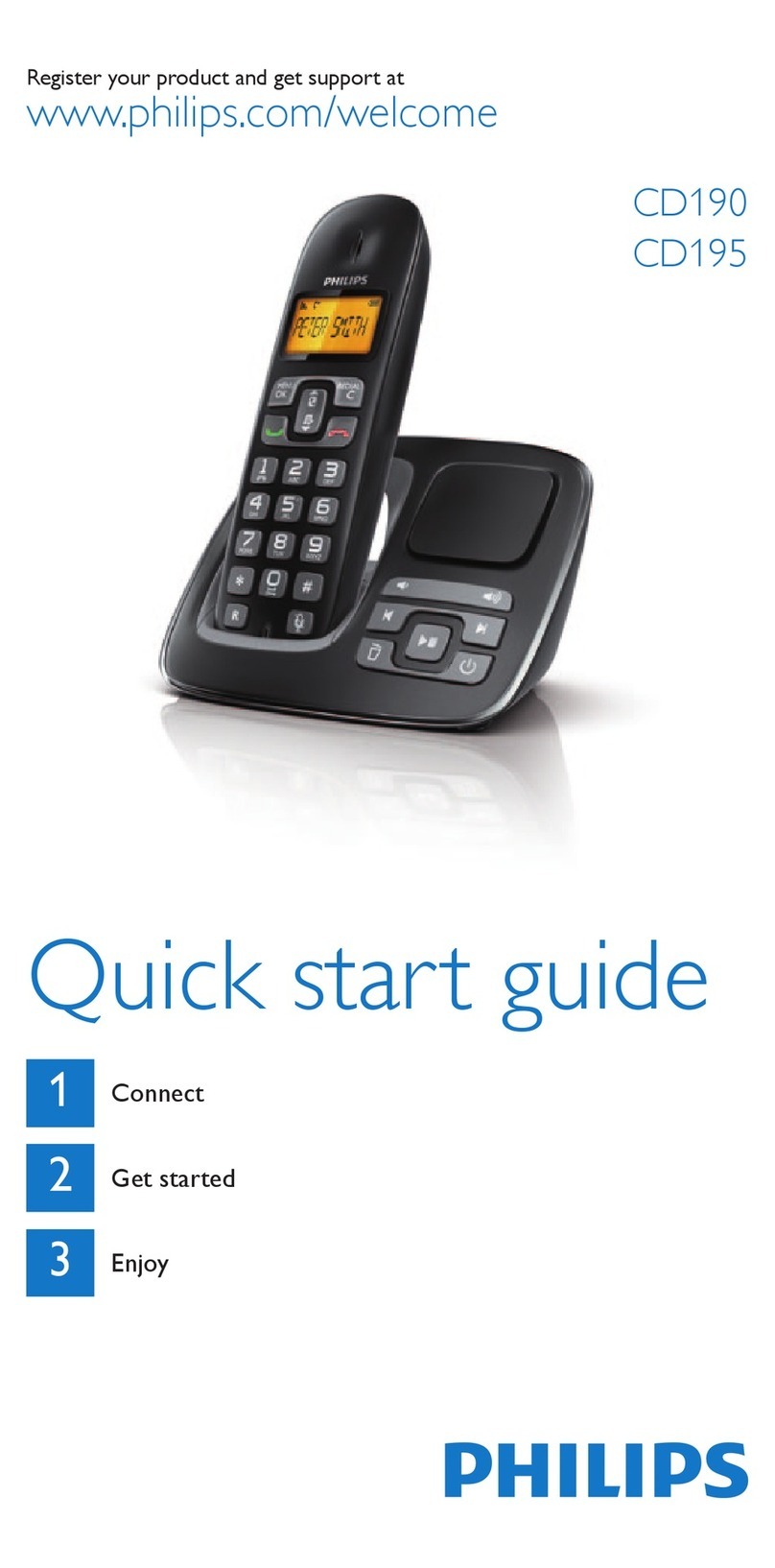ARMTEL DIS-TOP User manual

DIS-TOP
Digital desktop call station
RMLT.465311.004UM
User Manual
Document version 9
26.30.23.000
2022
ENG

armtel.com
© Armtel info@armtel.com

DIS-TOP DIGITAL DESKTOP CALL STATION
User Manual
armtel.com page 1/46
info@armtel.com © Armtel
INTRODUCTION
This User Manual applies to «DIS-TOP Digital desktop call station» RMLT.465311.004
manufactured by Armtel LLC, and is intended to familiarize the User with the device and the
procedure for its operation at the installation site.
Designed for organization of two-way communication as a component of
communication systems within Central exchange DCN-2.system manufactured by Armtel
LLC.
Short name of product – DIS-TOP.
Maintenance personnel for DIS-TOP shall be appointed by the management at
the installation site.
The maintenance personnel shall be required to know the operating procedure of
DIS-TOP to the extent provided for by the User manual.
The maintenance personnel shall be required to know the operating procedure of
DIS-TOP to the extent provided for by the User manual.
Example of DIS-TOP designation during ordering and in documentation:
«DIS-TOP Digital desktop call station» RMLT.465311.004 or RMLT.465311.004-01 depending
of product version (see 1.1.1).
ATTENTION! In connection with systematic work to improve the design and
manufacturing technology, it is possible some discrepancy between the description and
the supplied product, which does not affect its operation or maintenance.
ENG

DIS-ТОР DIGITAL DESKTOP CALL STATION
User Manual
page 2/46 armtel.com
SAFETY PROVISIONS
During installation and operation observe the safety measures specified by local codes
and regulations on electrical safety.
During installation and operation, observe safety precautions laid out in “Occupational
safety rules when operating electrical installations” when working with electrical receivers
with voltage of up to 1000 V.
To avoid electric shock, do not:
−turning on the device with damaged power and interface cables or connectors.
−operate the product with damaged power supply and communication cables, or
using RJ-45 socket.
−connect and disconnect the sockets and plugs for connecting the headset and
EC-TOP units only when the power and communication cables are disconnected.
−never disassemble the product connected to the power and interface bus. Install
and connect the product only when the assembly is de-energized.
ATTENTION! NEVER DISMANTLE THE PRODUCT CONNECTED TO MAINS.
Installation and connection of the product only in a de-energized state.
Do not use the product in rooms with high humidity (more than 80 %) or conductive
dust.
ВIn order to ensure fire safety, follow the following rules:
−before connecting the product to the power supply, make sure the power and
communication cables are properly insulated;
−protect power and communication cables from damage.
The safety provisions for specific operations described in this manual are marked with:
ENG

DIS-ТОР DIGITAL DESKTOP CALL STATION
User Manual
armtel.com page 3/46
info@armtel.com © Armtel
CONTENTS
INTRODUCTION.................................................................................................................................................................... 1
SAFETY PROVISIONS........................................................................................................................................................... 2
CONTENTS .............................................................................................................................................................................. 3
1DESCRIPTION AND OPERATION................................................................................................................................. 5
1.1 Product description and operation .................................................................................................................. 5
1.1.1 Features ............................................................................................................................................................. 5
1.1.2 Main specifications........................................................................................................................................ 7
1.1.3 Operations conditions.................................................................................................................................. 8
1.1.4 Scope of supply.............................................................................................................................................. 9
1.1.5 Design...............................................................................................................................................................10
1.1.6 Labeling ...........................................................................................................................................................13
1.1.7 PACKAGE.........................................................................................................................................................14
1.2 Description and operation of the product components ........................................................................15
1.2.1 General information....................................................................................................................................15
1.2.2 Main board.....................................................................................................................................................15
1.2.3 Microphone....................................................................................................................................................17
1.2.4 Speaker ............................................................................................................................................................18
2 INTENDED USE ................................................................................................................................................................19
2.1 Operating limits .....................................................................................................................................................19
2.2 Preparation for use ...............................................................................................................................................19
2.3 Safety precautions.................................................................................................................................................20
2.4 Installation, connection and dismantling .....................................................................................................21
2.5 Operation .................................................................................................................................................................23
2.5.1 Turning on ......................................................................................................................................................23
2.5.2 Communication types and scenarios ...................................................................................................24
2.5.3 Troubleshooting...........................................................................................................................................26
3MAINTENANCE................................................................................................................................................................27
3.1 General guidelines ................................................................................................................................................27
3.2 Safety precautions.................................................................................................................................................27
3.3 Maintenance procedure......................................................................................................................................27
3.4 Checking operability ............................................................................................................................................28
3.4.1 Initialization test ...........................................................................................................................................28
3.4.2 Checking acoustic path..............................................................................................................................28
ENG

DIS-ТОР DIGITAL DESKTOP CALL STATION
User Manual
page 4/46 armtel.com
3.4.3 Function keys test ........................................................................................................................................28
4 PEPAIR…………………………………………………………………………………………………………………………………………...29
5 STORAGE............................................................................................................................................................................30
6 TRANSPORTATION.........................................................................................................................................................31
7 DISPOSAL...........................................................................................................................................................................32
APPENDIX A (reference) Connection ..........................................................................................................................33
APPENDIX B (reference) Wall-mounting..............................................................................................................36
APPENDIX C (reference) FASTENING OF EC-TOP EXPANSION UNIT FOR DESKTOP MOUNTING39
APPENDIX d (reference) RECOMMENDATIONS for mortise installation dis-top.................................40
APPENDIX E (reference) DIS-TOP Indication LED types ..................................................................................43
APPENDIX F (reference) Template for printing function keys assignment ..............................................44
ENG

DIS-ТОР DIGITAL DESKTOP CALL STATION
User Manual
armtel.com page 5/46
info@armtel.com © Armtel
1 DESCRIPTION AND OPERATION
1.1 Product description and operation
1.1.1 Features
DIS-ТОР is designed for use in distributed and centralized digital intercom and Public
Address /General Alarm communication systems.
The DIS-TOP supervisory control panel is a connected switch operating in a digital
public address dispatching system (GGS) controlled by the DCN-2. DIS-TOP requires the
broadcast of voice messages and has programmable local functions.
DIS-TOP can be used in operational-dispatch, loud-speaking communication systems
in the metallurgical, chemical, oil refining, gas and oil industries and similar ones in terms of
application. DIS-TOP is installed in control rooms, offices, control rooms.
The external appearance of DIS-ТОР is illustrated at Figure 1.
Figure 1 – External appearance of DIS-TOP
DIS-ТОР has two versions:
−RMLT.465311.004 − (the basic version);
−RMLT.465311.004-01.
ENG

DIS-ТОР DIGITAL DESKTOP CALL STATION
User Manual
page 6/46 armtel.com
DIS-ТОР should be connected to DCN-2 Central exchange to perform the functions.
DCN-2 performs the functions for control of data flow routing, configuration of DIS-TOP
controls, individual numbers for subscribers indicated on direct keys, assignment of
connections priority and its functionality.
The following local functions that involve volume control of the built-in loudspeaker
or headset, headset activation are assigned to DIS-ТОР direct keys by DCN-2, however, these
functions are executed without central exchange.
Under the control of DCN-2, DIS-ТОР provides:
−simplex loudspeaker communication with a built-in speaker, a microphone on a flexible
“gooseneck” stand and function keys of direct call (FK);
−Simplex and duplex communication with loud-speaking function for subscribers
through built-in loudspeaker, microphone installed at flexible goose-neck using direct
keys;
−Simplex and duplex communication of subscribers using the headset;
−Establishing communication with subscribers by pre-programmed direct keys,
memorizing and call repeating of the last call
−Display of DIS-TOP number, date, time and type of communication for incoming and
outgoing calls, as well as numbers of calling and called subscribers;
−Indication of incoming and outgoing calls, type of communication, busy subscribers,
unanswered and last calls; four-color backlighting of direct keys, additional LED
indication on the front panel and microphone;
−Volume control of built-in loudspeaker, headset loudspeaker and call signal with the
help of pre-programmed keys of local functions “volume up”, “volume down” within
the audio range from -36dB (audibility is available) up to +12dB with the step
1.5dB;Extending the total amount of direct keys up to 168 including connection of EC-
TOP RMLT.468366.001 expansion units (available only within external power
supply -48V).
Configuration of DIS-TOP is executed from Administrator’s PC based on DCN-2
where the specific software “software applications for DCN-2 RMLT.00008-01” being
installed. DIS-TOP functions being performed under the control of DCN-2 are considered as
analogue functions of DIS call station. The functions description is provided in detail in “DCN
communication system. User manual. Part 2. Administrator manual” RMLT.465275.002.
ENG

DIS-ТОР DIGITAL DESKTOP CALL STATION
User Manual
armtel.com page 7/46
info@armtel.com © Armtel
1.1.2 Main specifications
Main specifications of DIS-TOP are given in Table 1.
Table 1 – Main specifications (beginning)
Parameters Value
Rated voltage, V
48
Supply voltage range PoE, V
From 36 to 60
Reverse polarity protection
available
Supply voltage over phantom circuit, V
48
Maximum current consumption in standby mode, mА
100
Maximum operating current, mА
280
Speech bandwidth, Hz
from 300 to 6800
Communication protocol
«Armtel»
Integrated amplifier, power at rated signal level, W
(1,0 ± 0,1)
Communication interface
Ukо
Electrical safety class under GOST IEC 61140-2012
III
Weight, kg
(1,56 ± 0,08)
Note – The values are specified without regard to connection of Expansion units ЕС-ТОР
RMLT.468366.001
ENG

DIS-ТОР DIGITAL DESKTOP CALL STATION
User Manual
page 8/46 armtel.com
1.1.3 Operations conditions
Environmental requirements for DIS-TOP in operating mode:
−ambient temperature range from minus 20 °Сto plus 50 °C;
−relative humidity up to 80 % at 25 °C, at lower temperatures, without
condensing;
−vibration within the frequency range from 1to 25 Hz with the amplitude of
vibration acceleration up to 19,6 m/s2.
Ingress protection of DIS-TOP complies with IP42.
ENG

DIS-ТОР DIGITAL DESKTOP CALL STATION
User Manual
armtel.com page 9/46
info@armtel.com © Armtel
1.1.4 SCOPE OF SUPPLY
Scope of supply of DIS-ТОР is given in Table 2.
Table 2 – Scope of supply
Identification Name
Quanty-
ty, pcs.
Note
RMLT.465311.004*
DIS-ТОР Desktop call station
1
Product сomponents
RMLT.754854.001
Stand
1
Gooseneck G14-2 microphone
1
Microphone wind shield
1
Patch Cord shielded F/UTP, Cat.5е
LSZH blue
1
Scope of supply additional information
(To be ordered additional)
RMLT.465921.002 Coupling kit 1
Accessories to be
ordered completed
with the product
RMLT.465921.003 Wall installation kit 1
Accessories to be
ordered completed
with the product
Microphone G14-3 1
Accessories to be
ordered completed
with the product
Windshield provided in microphone
set 1
Accessories to be
ordered completed
with the product
Operational documentation
RMLT.465311.004PP Product Passport 1
RMLT.465311.004UM User Manual 1
* For version RMLT.465311.004-01 – see 1.1.5.1
ENG

DIS-ТОР DIGITAL DESKTOP CALL STATION
User Manual
page 10/46 armtel.com
1.1.5 Design
1.1.5.1 The external appearance and overall dimensions of DIS-ТОР in desktop version
and with G14-2 microphone are illustrated at Figure 2.
1 – built-in speaker; 2 – display; 3 – keypad 4 – cover complete with Manufacturer logotype; 5 –
condenser microphone; 6 – stand; 7 – enclosure base; 8 – legs; 9 – nameplate with sockets
for external connections; 10 – nameplate; 11 – plug; 12 – socket for power supply cable and Uko
interface communications Uko; 13 – socket for communication cables complete with expansion
units ЕС-ТОР ЕС-ТОР; 14 – socket to connect headset; 15 – LED indication at the front panel;
16 – LED indication at microphone.
Note - Dimensions can be modified with regard to the microphone type installed
Figure 2 – External appearance and overall dimensions for DIS-TOP
DIS-TOP has 2 versions with regard to the color of the enclosure cover: basic version
is of black RAL8022, version 01 is of dark grey RAL7046. DIS-TOP is available in horizontal
desktop design and upright wall-mounted design. It can be installed in a work surface, made
ENG

DIS-ТОР DIGITAL DESKTOP CALL STATION
User Manual
armtel.com page 11/46
info@armtel.com © Armtel
of wood, metal or plastic origin. The installation methods are provided in detail, Section
“Installation, connection and dismantling”.
1.1.5.2 DIS-TOP is manufactured in plastic flat enclosure complete with detachable
stand that allows the desk enclosure to be inclined for better visibility of a keypad and a
display.
Two-colored LED indication is equipped with the upper part of the front panel
(located over the display). LEDs can indicate missing connection, solid light or flashing that
refers to incoming or outgoing communication.
To impart stability, the stand is equipped with rubber protruding legs. When desk-
mounted, To adjust the stand in desktop version, see Figure 3:
a)
b)
c)
Figure 3 – Adjustment of the stand for Desktop
To adjust the stand:
a) turn the unit upside down disconnecting it from the power supply and
interfaces, pull out four plugs from the grooves to install the stand and
simultaneously press the two latches at the base of the stand;
b) insert the stand stoppers in the far-end grooves in the bottom of the enclosure;
c) push the stand into the near-end grooves.
Remove the stand in the reverse order.
1.1.5.3 A plate with the designation of sockets for external connections located on
the base of the enclosure is shown in illustrated at Figure 4.
Figure 4 – The plate with the designation of sockets for external connections
ENG

DIS-ТОР DIGITAL DESKTOP CALL STATION
User Manual
page 12/46 armtel.com
1.1.5.4 A plate with the designation of sockets for external connections located on the
base of the enclosure is shown in Figure 5.
Figure 5 – The plate with the designation of sockets for external connections
1.1.5.5 To ensure a reliable connection of DIS-TOP cables, they can be placed in special
grooves in the base of the enclosure (4 pcs.) and in the stand (2 pcs.) in accordance with
Figure 5. When DIS-TOP is supplied to the customer, the grooves in the base of the enclosure
are closed with special plugs (not shown in Figure 5), which must be removed from the
grooves before the cables are laid.
1 – grooves in the stand; 2 – grooves in the base of the enclosure.
Figure 5 – Grooves for laying of communication cables
As a headset (not included into the scope of supply) of any model and manufacturer
with the following parameters can be used:
– microphone type – electret;
– microphone sensitivity – at least 30 db;
– speaker impedance – in the range of from 32 to 300 Ohm;
– frequency range of headphones – at least 100-16000 Hz;
– connection: RJ-11 4P4C.
1
2
ENG

DIS-ТОР DIGITAL DESKTOP CALL STATION
User Manual
armtel.com page 13/46
info@armtel.com © Armtel
1.1.6 Labeling
On the bottom side of DIS-TOP casing is placed bilingual nameplate.
The nameplate contains the following information:
−name, trademark and reference information of the manufacturer;
−product name and description;
−permissible operating temperature range;
−degree of protection provided by enclosures (IP code);
−rated supply voltage value;
−electrical class III mark according GOST IEC 61140-2012;
−commercialization mark for products on the market of Customs Union member
states;
−special waste disposal mark;
−product serial number;
−date of manufacture;
−other information if necessary.
The additional plate shows MAC address.
The serial number and MAC address are unique for each product.
ENG

DIS-ТОР DIGITAL DESKTOP CALL STATION
User Manual
page 14/46 armtel.com
1.1.7 PACKAGE
The DIS-TOP with the assembly kit and documents, which come with the supply
package, is packed in consumer package (cardboard box).
Before packing in consumer package (cardboard box), DIS-TOP with the assembly kit
and operational documentations are placed in plastic film covers that have the
corresponding marking. DIS-TOP is additionally exposed to temporary anticorrosion
protection with technical silica gel.
A label in Russian language and English language is glued onto the consumer package,
said label containing the following inscriptions and symbols:
−product name and description;
−name, trademark and reference information of the manufacturer;
−handling symbols according to GOST 14192-96 and CU TR 005/2011;
−commercialization mark for products on the market of Customs Union member
states;
−serial number and date of manufacture.
The package is made according to the drawings of the product manufacturer and
enables storage of the DIS-TOP, provided requirements set in Section 5 are met.
For shipment of the DIS-TOP from the manufacturer, consumer package contents are
placed in the package place, which ensures protection from mechanical damage, direct
ingress of atmospheric precipitation, dust and solar radiation during transportation.
ENG

DIS-ТОР DIGITAL DESKTOP CALL STATION
User Manual
armtel.com page 15/46
info@armtel.com © Armtel
1.2 Description and operation of the product components
1.2.1 General information
The main components of DIS-TOP are as follows:
−DIS-TOP main board;
−functional keys;
−microphone;
−speaker;
−Display.
1.2.2 Main board
DIS-TOP main board is a printed board with installed electronic elements required for
functioning of the DIS-TOP.
External appearance of main board is given on Figure 6.
Figure 6 – DIS-TOP main board
ENG

DIS-ТОР DIGITAL DESKTOP CALL STATION
User Manual
page 16/46 armtel.com
The main controller of the board is comprised of two ATMEGA128A-AU
microcontrollers with a 10-bit ADC and 128 Kbytes of programmable memory. When the
power and interface are connected, the main board ensures DIS-TOP functioning with
respect to the algorithm allotted by DCN-2 central exchange. The main board of DIS-TOP
has sockets; some of them are lead out to the base of the enclosure for connection with Uko
network interface, headset and handset and with EC-TOP (see Figure 6):
- Х1 – socket for headset connection;
- Х2 – socket for speaker connection;
- Х3 – socket for microphone connection;
- Х6, Х7 – sockets for communication cables with EC-TOP expansion units;
- Х4 – socket for connection of power supply and Uko interface cables.
On the board there are LEDs backlighting for the desktop keys including contact
pads for each key, the closing of which, when you press the keys, leads to the execution of
a specific function assigned to DIS-TOP key.
The call station has 42 keys with LED backlight indication, 7 keys in a line slot, the
number of slots is 6. To provide specified protection degree for DIS-TOP, the keys are
furnished with silicon membrane. Each key is assigned for establishing connection with
subscribers or performing local functions as follows: “Headset”, changing modes for “Public
address” and “Headset” via DCN-2.
Each key consists of a transparent cap, a pusher and a base. The contact pads on the
main board will be conductive-closed when pressing a key. Two programmed modes for
processing of keypress are available. The first mode of processing is identified as contact
closure, keys release is identified as contact break.
In other cases, the close-in is registered when the key is released, with that repetitive
keypress is processed as breaking. The modes for processing of key presses are programmed
via DCN-2.
The transparent cap of each key is illuminated by LED backlights located underneath
the keys at the main board. With respect to programmed function of the key, different colors
of backlights are available as follows: red, green, blue, orange.
The LED indication modes for DIS-TOP various programmed functions is provided
in 4.3.
ENG

DIS-ТОР DIGITAL DESKTOP CALL STATION
User Manual
armtel.com page 17/46
info@armtel.com © Armtel
The keys are high-strength and wear-resistant.
The direct keys have no key labels, the transparent film incorporating into DIS-TOP
scope of supply can be applied for function identification of DCN. The functional labels are
printed out with allowance for film/paper thickness up to 100 microns and placed
underneath transparent caps of DCN. The paper of A4 size can be applied for printing out
labels. Key label Template is shown in Appendix D.
here is a slot on the key side for the convenience of function signs placing (see
Figure 7). It is necessary to open the cap of the key, then insert a paper element with the
printed designation of the function prepared in accordance with the template (Appendix D)
inside the cap and latch the cap back.
a) a slot
b) to open the cap of the key upwards
Figure 7 – The way of opening of the key cap
1.2.3 Microphone
DIS-TOP uses a removable high-sensitivity G14-2 condenser microphone on a flexible
gooseneck (see Figure 8). The microphone has a red LED that indicates the type of incoming
or outgoing communication by a constant glow or blinking (Appendix C). The microphone has
a unilateral direction that minimizes the effect of third-party interference, and a wide range of
perceived frequencies from 100 Hz to 10 kHz.
The microphone is installed and removed through a three-pin screw socket.
Optionally a shortened version of G14-3 microphone of 41 mm high can be supplied
without LED indication (see Figure 9). Both microphones are equipped with wind shield that
makes the sound clearer (keep out noise, whistles and other similar distortions).
ENG

DIS-ТОР DIGITAL DESKTOP CALL STATION
User Manual
page 18/46 armtel.com
Figure 8 – External appearance and overall dimensions of microphone G14-2
Figure 9 – External appearance and overall dimensions of microphone G14-3
1.2.4 Speaker
DIS-TOP uses a wideband 2,5 Inch broadband speaker with plastic membrane, main
specifications are as follows: rated resistance 8 Ohm, frequency range from 200 to 15kHz is used
in DIS-TOP.
1.2.5 Display
To display additional information and for user convenience, DIS-TOP uses TFT
graphic display with LED backlights, with 4.3” diagonal, the resolution of 480*272 pixels that
ensures clear visibility of displayed data. The anti-reflective coating improves perceiving of
information displayed, it is applicable for bright lighting conditions as well.
Display indicates DIS-TOP number in the network, current date and time, functions
performed when keypress, types of established communication during incoming and
outgoing calls, numbers of called and calling subscribers.
ENG
This manual suits for next models
1
Table of contents
Other ARMTEL Cordless Telephone manuals