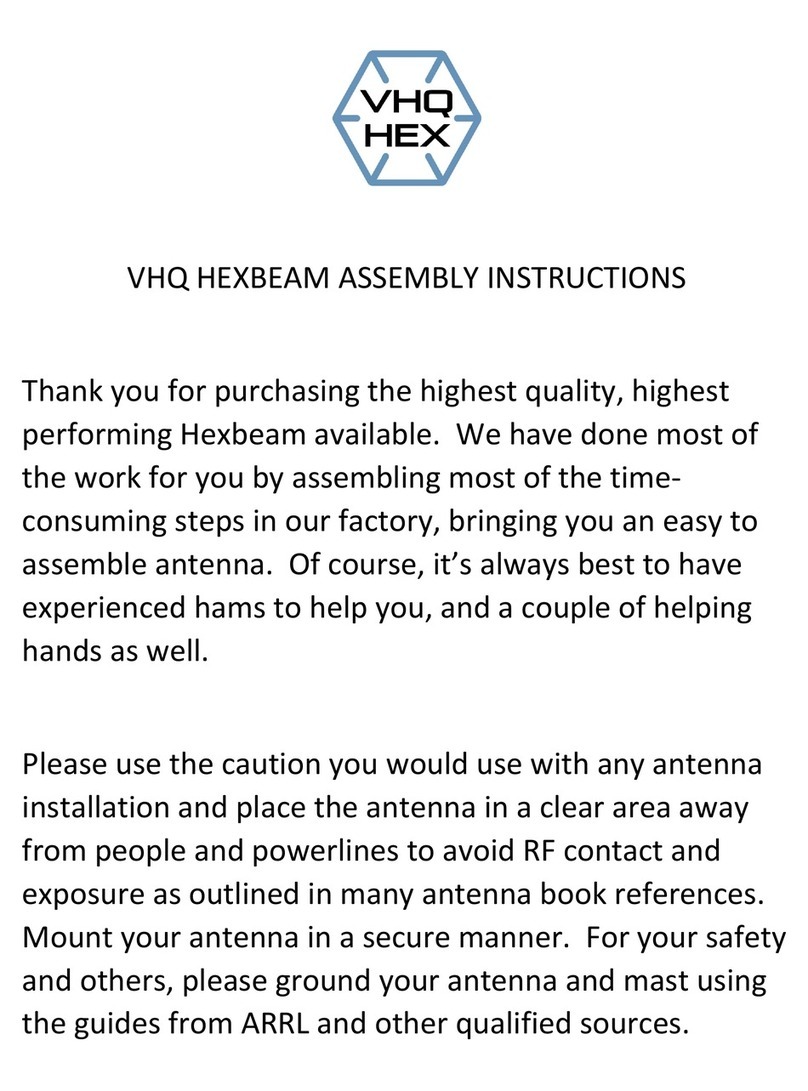Array Solutions - SAL12/20/30 - Mark II Manual – Rev. 1.5.1 – September, 2018
and provided good front-to-back and front-to-side ratio especially for local interfering
signals.
The design of the array countered conventional wisdom by spacing a pair of loops only
inches apart when state-of-the-art designs called for spacing on the order of around ¼
wave length (over 100 feet on 160 meters). Numeric modeling of the array showed that,
for closely spaced loops, the spacing between the loops was much less important than the
location of the feed point along the base of each loop. This provided the opportunity to
simplify the installation because all of the loops could be held in place by a single non-
conductive mast that acted as both a spacer and support.
In addition, inserting ferrite beads along the base of the loop to form transformers
provided a convenient method of signal coupling as well as a great way to test various
coupler locations. Modeling also showed a correlation between the coupler location and
the response pattern and backward elevation null angle which was also verified during
testing.
Utilizing the inherent front-to-side rejection of small loops made it possible to achieve
both front-to-back and front-to-side rejection using signals from only two loops and a
single delay line. This simplified the signal combining task, and made it possible to
locate all the signal processing electronics at a single position at the base of the array.
Next, testing commenced on two orthogonal pairs of loops and switching circuits were
developed to provide electronic rotation of the pattern. This testing showed that eight
individual directions could be obtained using the four loops. These switching circuits
included a multiplexing scheme where the switching commands and power were sent on
the same feed line that returns the signals from the array. This technique greatly
simplifies the installation.
Challenges remained, however before a commercial array could be made available.
Designing the amplifier chain was especially difficult because of competing constraints.
These included the need for closely matched input impedance over a wide frequency
range (to ensure accurate timing), very low noise (because of negative forward gain),
good gain (to overcome signal cancelation), and acceptable linearity. Finally, on 2013,
though, after a period of extensive testing and improvement, the Shared Apex Loop™
array was ready for production.
Mark’s constant experimentation has kept the SAL antenna evolving and this new version
that replaces the four vertical wires of the loop running along the non-conductive mast for
one common vertical conductor. This allows the use of aluminum tubing in place of the
four wires with an aluminum base section insulated from the common conductor. This
opens the possibility of building experimental SAL antennas with bigger loops that would
favor very low frequencies (VLF) and the benefit of the structural improvement that
makes the antenna easy to install even by of one person.