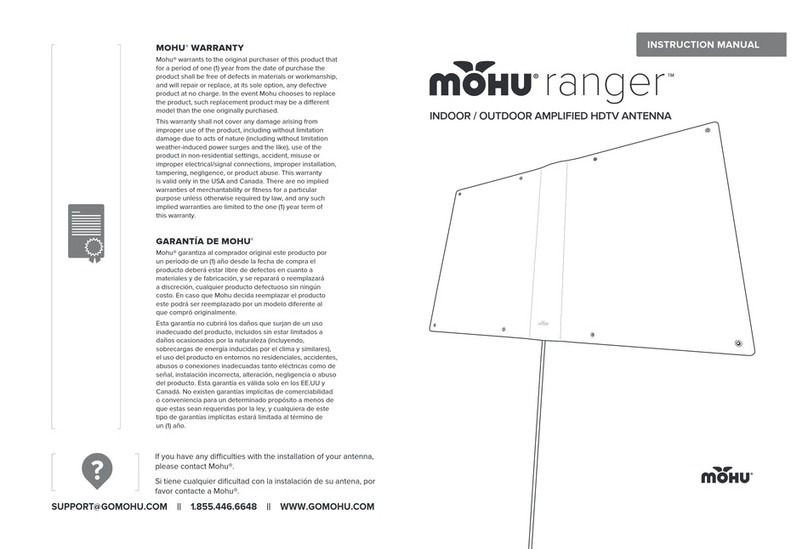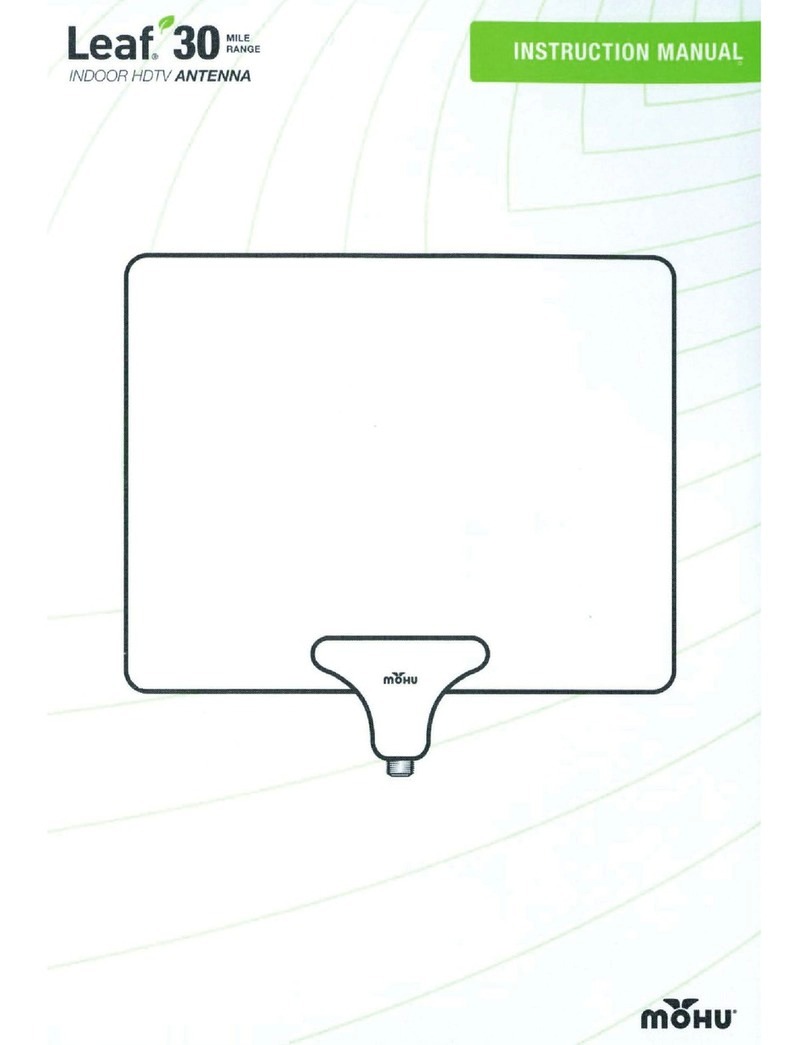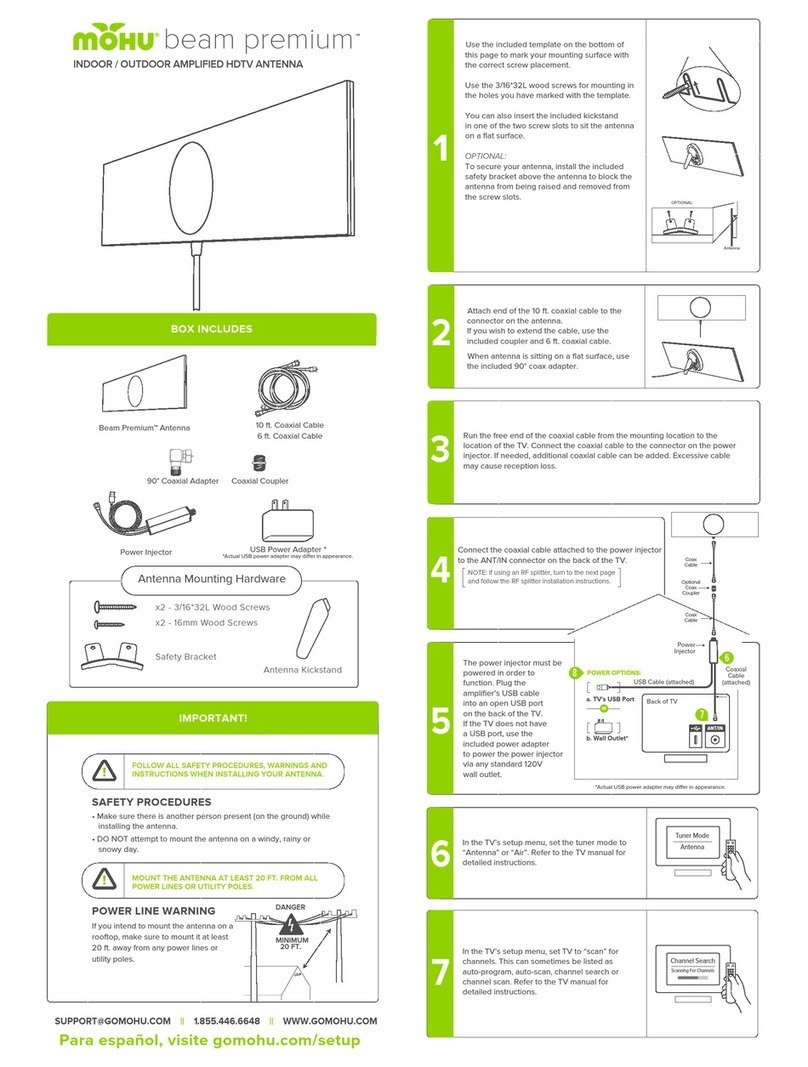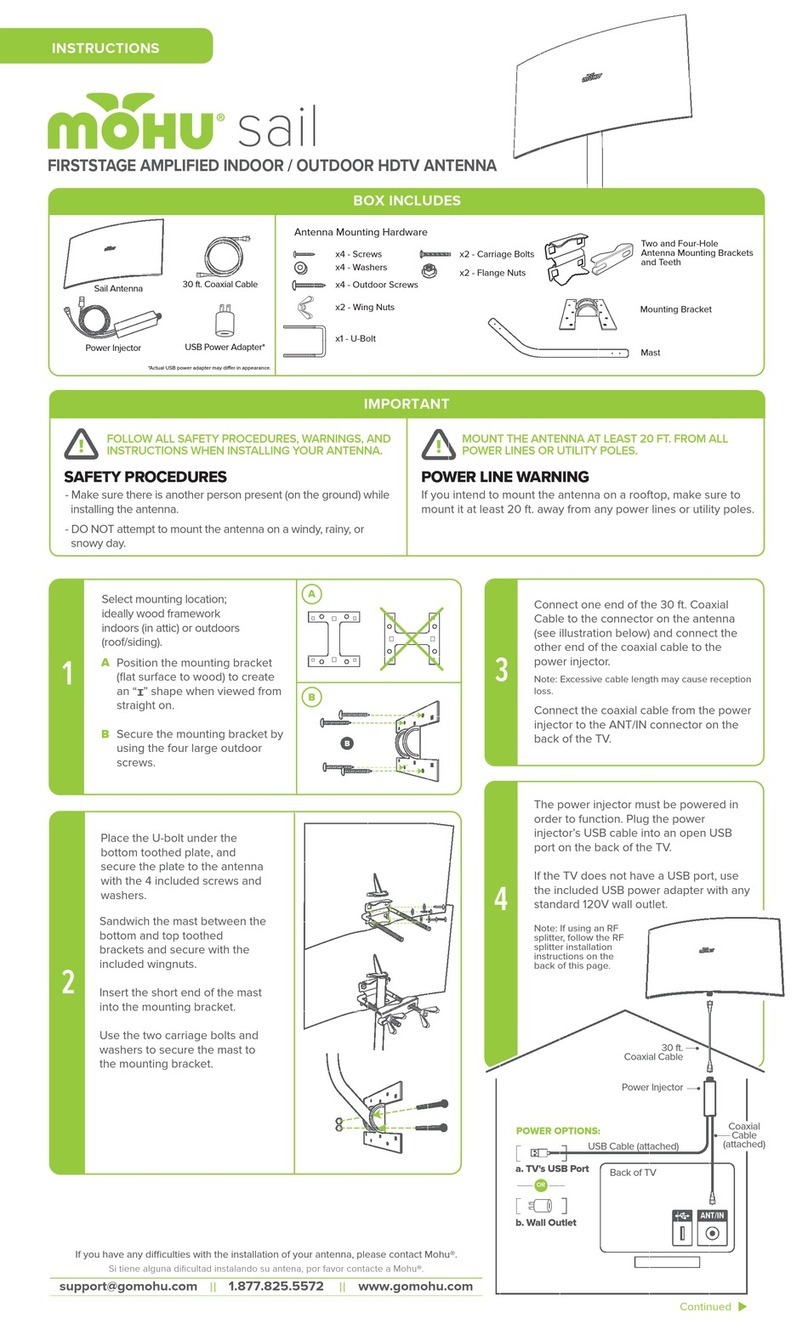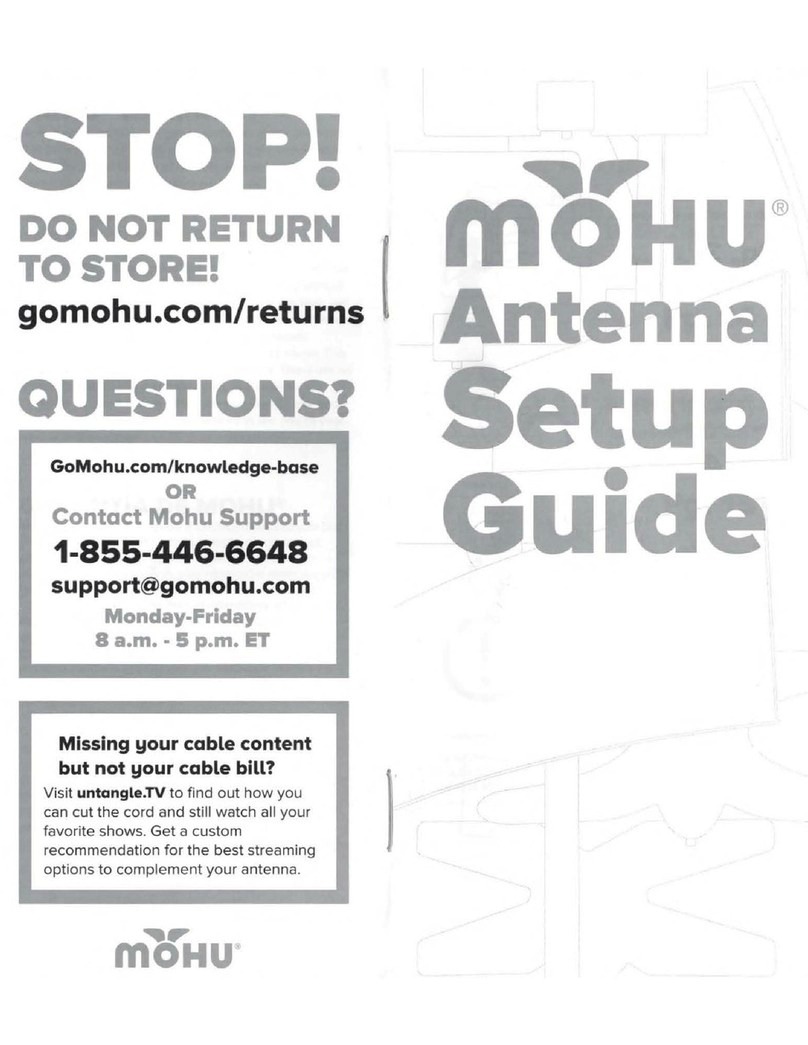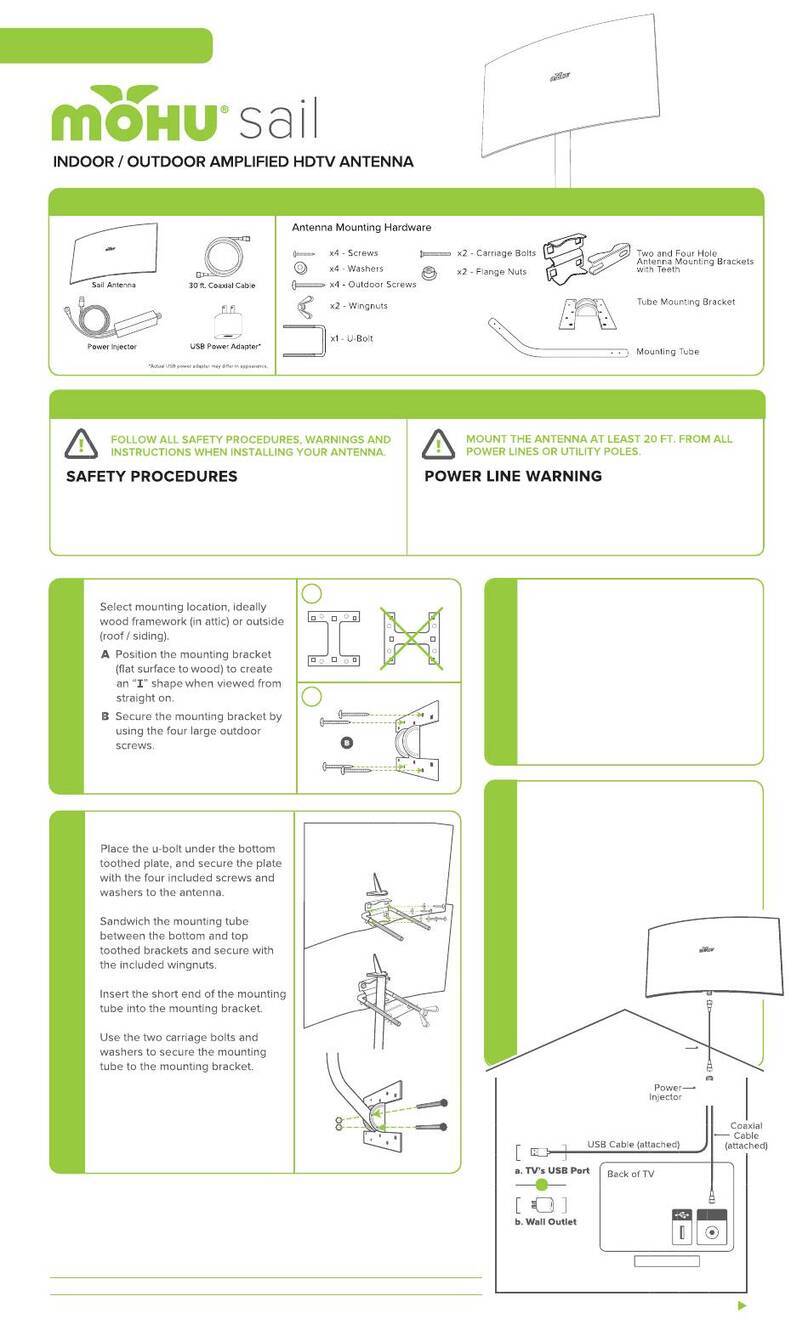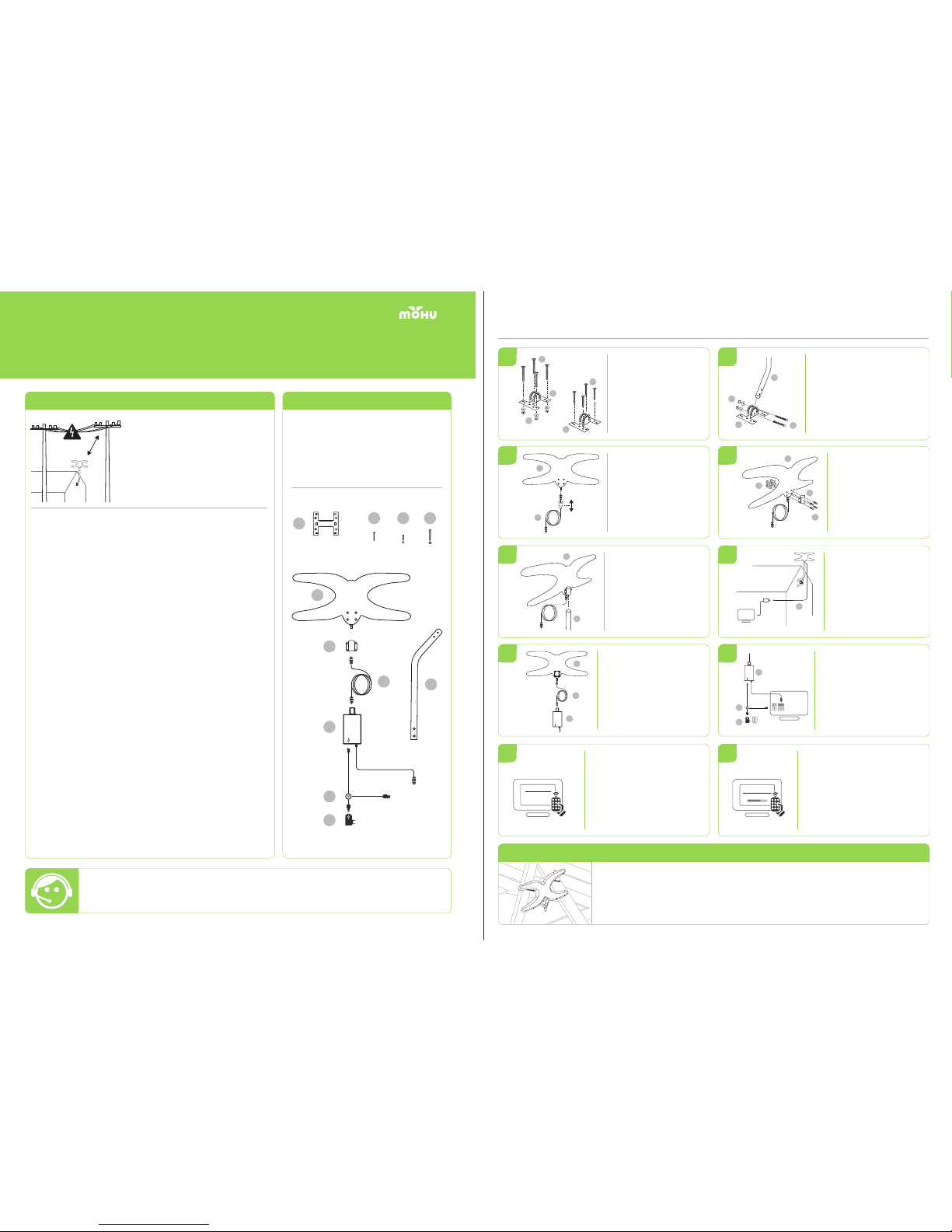¿QUÉ VIENE INCLUIDO EN LA CAJA?IMPORTANT!
F
C
E
B
X4 X4 X6
DH
I
K
J
G
A
NOTA: El Sky requiere energía para funcionar. Debe
utilizar un puerto USB o adaptador de pared (incluido)
para enchufar la antena.
ADVERTENCIA DE SEGURIDAD: Si piensa montar
el Sky en su tejado, asegurase de montarlo lejos
de alguna líneas de fuerza electricas o astas
versátiles. Esté seguro de seguir todas las
instrucciones y los mecanismos de seguridad al
instalar su antena. ¡ANTES de instalar, refiérase a
la advertencia de seguridad, incluido en la caja!
Si tiene cualquier dificultad con la instalación de su antena, por favor contacte a Mohu a
ADVERTENCIA DE INSTALACIONES AL AIRE LIBRE
MEDIDAS DE SEGURIDAD IMPORTANTES: ASEGÚRESE DE LEER COMPLETAMENTE TODAS
LAS MEDIDAS DE SEGURIDAD ANTES DE INSTALAR EL SKY. DE NO HACERLO PODRÍA
PONER SU VIDA EN RIESGO, ASÍ QUE ES MUY IMPORTANTE QUE ¡LEA CADA PASO CON
CUIDADO! ASEGÚRESE DE SEGUIR TODAS LAS INSTRUCCIONES Y LOS MECANISMOS DE
SEGURIDAD AL INSTALAR SU ANTENA.
IMPORTANT: ANTES DE INSTALAR SU SKY, POR FAVOR ASEGÚRESE DE FAMILIARIZARSE
CON NUESTRO SITIO WEB PARA EVITAR CUALQUIER PELIGRO POSIBLE, COMO INDICADO:
[1] MANTENGA LEJOS EL SKY DE LA LINEA DE CORRIENTE; DE LO CONTRARIO PODRIA
RESULTAR EN UN CHOQUE ELÉCTRICO O MUERTE
[2] SI NO ESTA SEGURO ACERCA DE UNA INSTALACION SEGURO, NO INTENE
INSTALAR LA ANTENA. POR FAVOR, PONGASE EN CONTACTO CON UN INSTALADO
LOCAL DE ANTENAS EXTERIORES PARA OBTENER AYUDA.
[3] SIGA TODOS LOS PROCEDIMIENTOS DE SEGURIDAD CUANDO UTILICE UNA ESCAL-
ERA PARA EVITAR CAERSE.
[G] - La antena Mohu Sky
[E] - 10 metros de cable coaxial
[J] - 1 metro de cable USB
[I] - Inyector de corriente USB
[K] - Un adaptador de pared
[F] - Montadura de la antena y ferretería
[C] - Tubo de montar y ferretería
TM
15-20 PIES
MINIMO
PELIGRO
Si intenta montar su Sky en el tejado, asegúrese de montarlo LEJOS de líneas
de fuerza eléctrica o postes de servicios públicos. Asegúrese de montar el SKY
AL MENOS 15-20 pies de distancia de las líneas eléctricas aéreas. Asegúrese de
que NO haya posibilidades de personal o quipo que intervengan con las líneas
eléctricas. Si alguna parte del Sky entra en contacto con las líneas eléctricas,
¡NO LO TOQUE! Llame a la compañía eléctrica de IMEDIATO para pedir ayuda.
Si una persona entra en contacto con una línea eléctrica y no se puede mover,
NO TOQUE ESA PERSONA, PODRA CORRER EL RIESGO DE ELECTOCUCION.
Utilice un objeto NO-CONDUCTOR, como un tablero seco, o un palo para
empujar a la persona y no están en contacto con la energía eléctrica.
En cuanto la persona deje de estar en contacto con la energía eléctrica, llame al
911 INMEDIATAMENTE y administre RCP si esta certificados.
A.
B.
C.
SIEMPRE asegúrese de que haya otra persona presente en el suelo cuando este
instalando la antena.
ASEGURESE de armar lo más que pueda de la antena en el suelo.
NO intente montar la antena en un día ventoso, lluvioso o con nieve.
EVITE usar una escalera de metal, ¡a toda costa!
ASEGURESE de que todas las torres y mástiles estén firmemente conectados
a la tierra.
A.
B.
C.
D.
F.
SKYHDTV
OUTDOOR/ATTIC
MULTI-DIRECTIONAL
ANTENNA
ANTENA
ESCANEANDO POR CANALES
ESCANEAR
ALTERNATIVA PARA MONTAR
C
D
D
A
OR
D
D
A
B
A
E
G
C
G
E
I
G
F
H
H
G
E
ANT
I
K
J
Conecte la repisa de montar
(Parte A) a el armazón de
madera en su ático o en su
techo/alero utilizando los 4
tornillos (Parte B) incluidos en la
caja. También puede utilizar los 4
cerrojos, las tuercas y las
arandelas (Parte D, opcional)
después de taladrar los hoyos.
Agregue el tubo de montar (Parte C) a la
repisa de montar colocando la parte corta del
tubo en la repisa de montar. Asegure sin
apretar el tubo de montar con los dos
cerrojos largos, las arandelas y las tuercas
(Parte D) incluido en la caja, entonces ajuste
el tubo de montar para que la cima del tubo
este vertical. En cuanto el tubo de montar
este vertical, lo asegura apretando las dos
tuercas (Parte D). Es importante que el tubo
este razonablemente vertical.
Conecte los 10 metros de cable
coaxial (Parte E) al conector
coaxial en el Sky, utilizando el fin
del cable con el protector de
goma. Apriete con los dedos el
conector coaxial (no utilice
herramientas). Deslice el
protector de goma sobre el
conector inferior para
impermeabilizarlo.
Conecte la abrazadera de montar
(Parte F) al Sky (Parte G) con los
4 cerrojos y tuercas (Parte H).
Conecte sin apretar las tuercas
en el otro lado.
Deslice la abrazadera/antena
sobre el fin vertical del tubo de
montar. Apriete los 4 cerrojos
(Parte H) en la abrazadera de
montar para asegurar la antena
al tubo de montar.
Corra el fin libre de los 10 metros de
cable coaxial (Parte E) de la antena a
su televisor. Esté seguro de no
enroscar ni jalar el cable o podrá ser
dañado permanentemente. Cable
coaxial bajo-pérdida puede ser
agregado si es necesitado. Evite
agregar exceso longitud de cable
para minimizar perdidas.
Conecte el fin libre del cable coaxial
de la antena al conector en el
inyector de corriente (Parte I).
Conecte el cable coaxial corte del
inyector de corriente en el conector
del ANT/IN en la espalda de su
televisor (Vea Figura 8).
El amplificador construido en el Sky de ser
enchufado para funcionar. Conecte el
pequeño fin del cable USB incluido (Parte
J) en el amplificador y el fin grande del
cable USB en un puerto USB abierto en la
espalda de su televisor. Si su televisor no
tiene un puerto USB, utilice el adaptador
de pared incluido para enchufar el
amplificador a través de cualquier
tomacorriente estándar de pared de 120V
(Vea Figura 8).
En el menú del arreglo de su televisor,
ponga el modo de afinador a la “antena” o
el “aire”. Consulte su manual de su
televisor para instrucciones mas detalladas.
Después de seleccionar “antena” o “aire” en su
televisor, en el menú del arreglo de su televisor,
ponga su televisor a “escanear” por canales. Esto
puede estar listado como auto-programa,
auto-escáner, búsqueda de canal, o escáner de
canal. Consulte su manual de su televisor para
instrucciones mas detalladas. Típicamente, el
televisor tomara varios minutos para buscar todas
las estaciones disponibles. En cuanto termine de
escanear, salga del menú del televisor para
empezar a ver, ¡televisión gratis de alta definición!
Si piensa montar el Sky en un ático, una alternativa para montar seria de colgar el Sky del armazón de madera
utilizando 2 clavos o los tornillos (vea ilustración abajo). El Sky SIEMPRE debe ser instalado en una manera horizontal.
Usted SOLO querrá utilizar clavos medios de longitud o tornillos (menos de 2.5 pulgadas de largo). Debe de asegurarse
de NO montar el Sky cerca de ningún objeto metálico grande, como abrazaderas de tubo ni conductos eléctricos. Si
decide utilizar esta alternativa para montar su Sky antena, por favor este seguro de sujetar el Sky junto o cerca del
conector con la abrazadera de montar (Parte F) utilizando la ferretería de la abrazadera de montar (Parte H). Aunque el
tubo y la abrazadera de montar no sean utilizados, los tornillos y las tuercas son necesitados.
INSTRUCTIONS
1
3 4
5 6
7 8
910
2
10METROS
DECABLE
COAXIAL
MODO DE AFINADOR