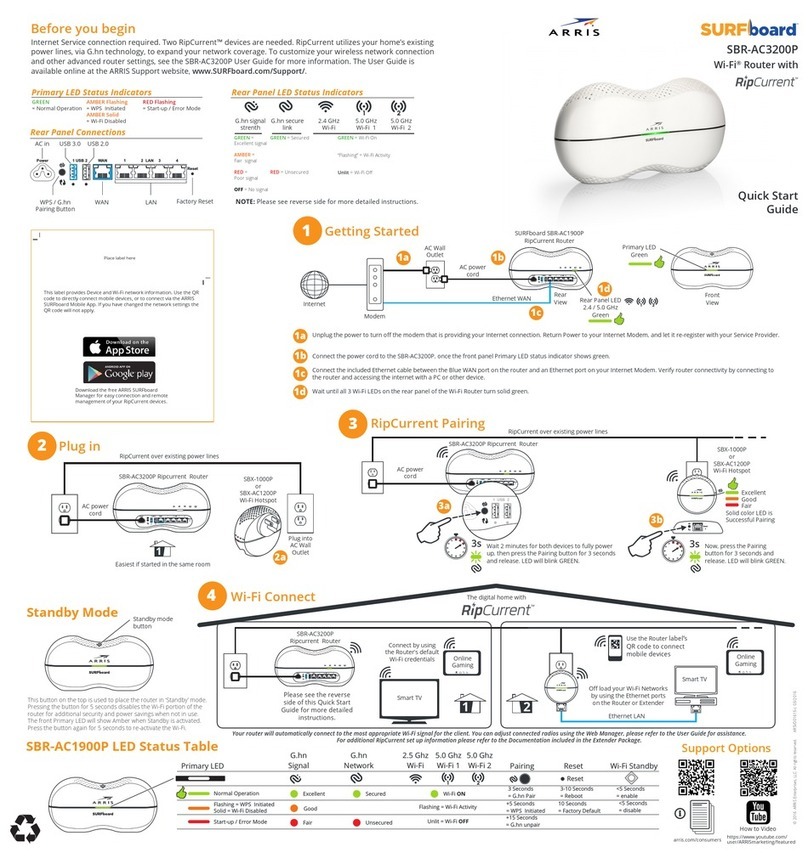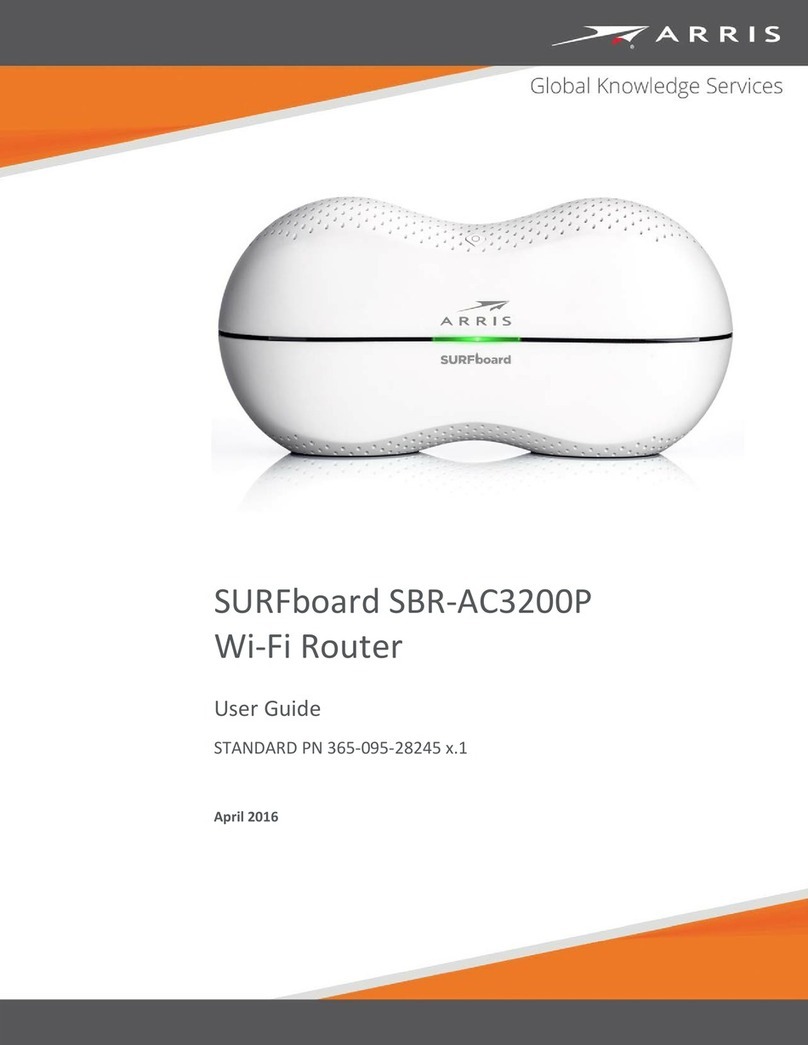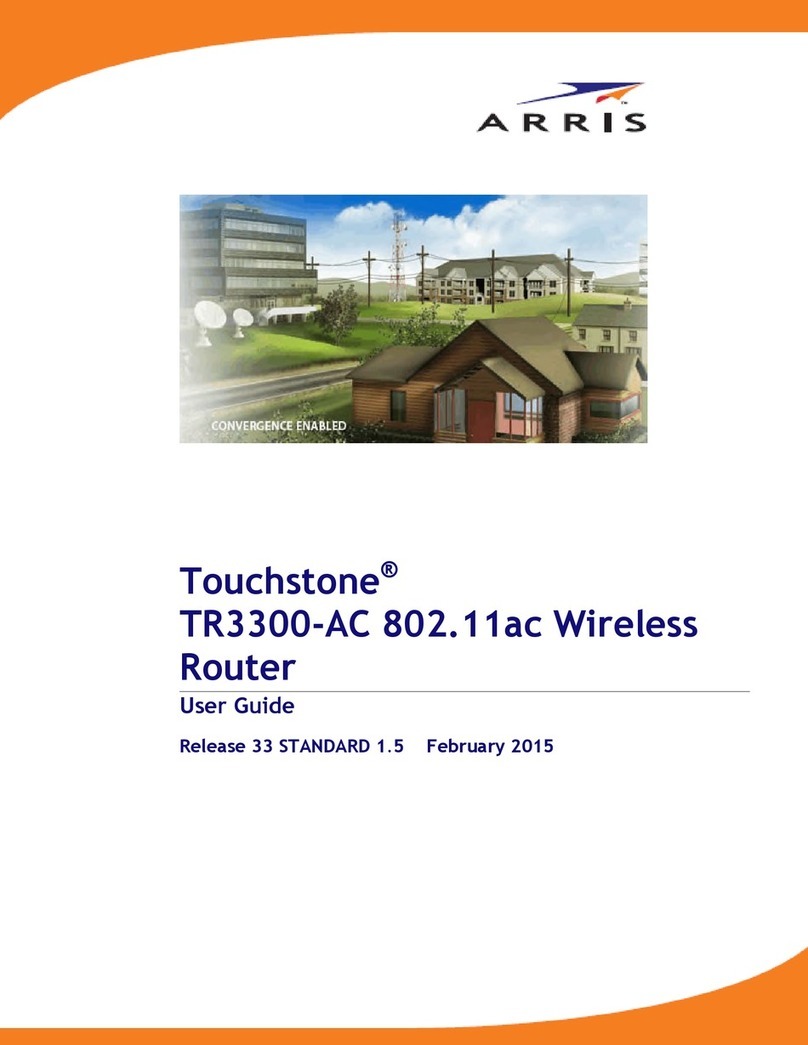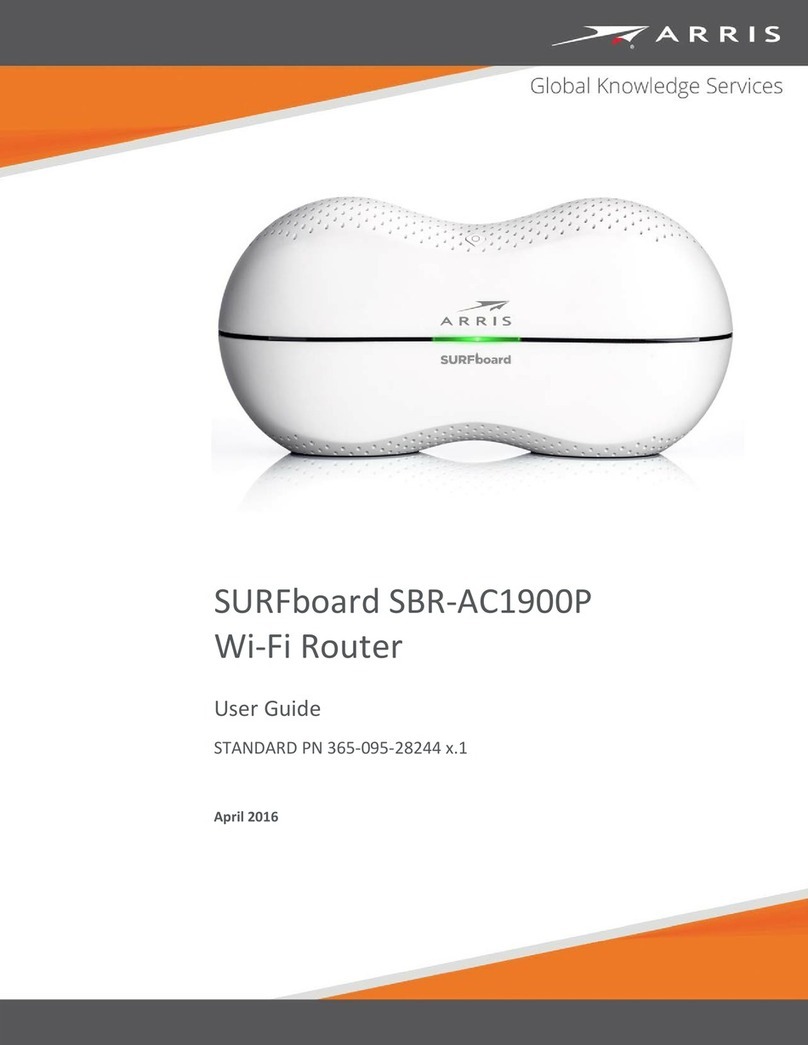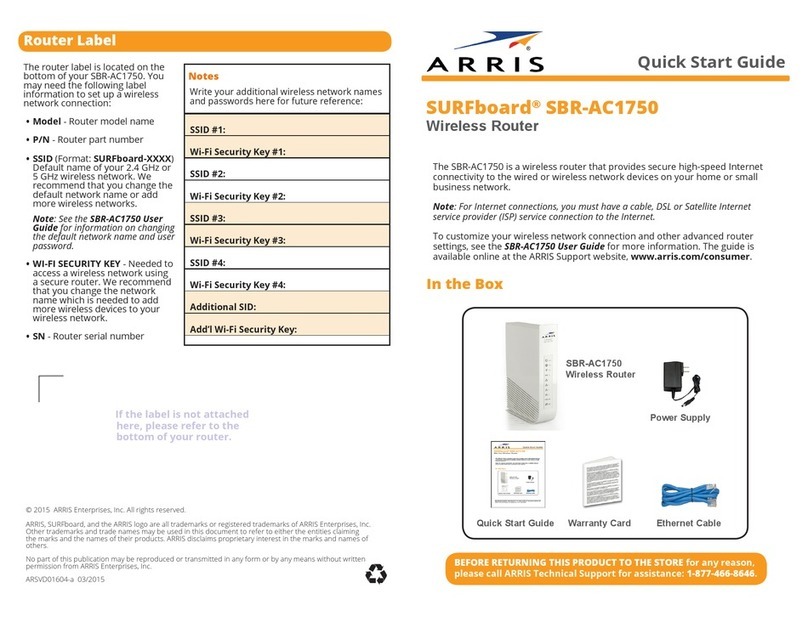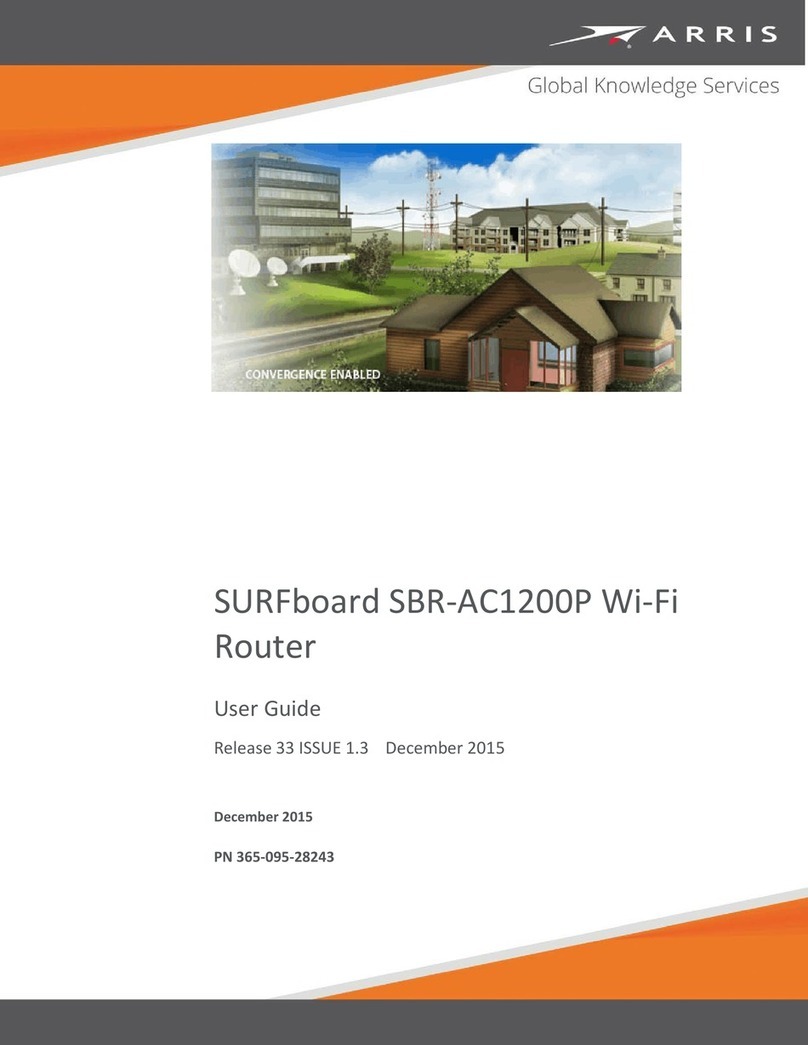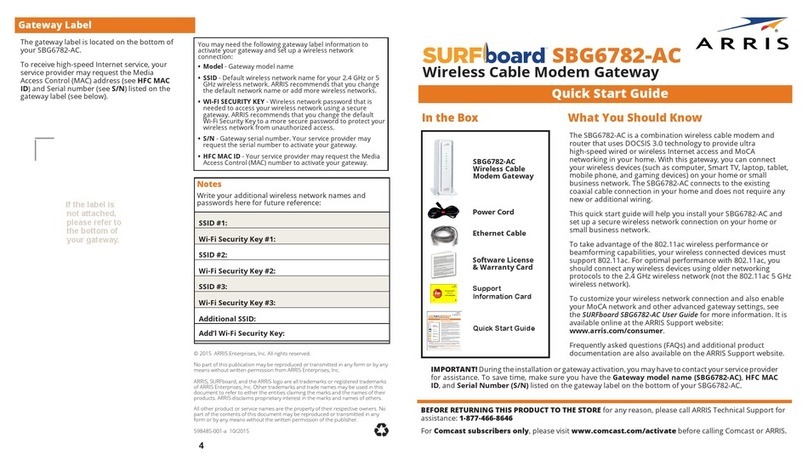Contents
Wireless Router SURFboard® SBR-AC1750 •User Guide
365-095-27433 x.1 Copyright ARRIS Enterprises, Inc. 2015. All Rights Reserved
Contents
Safety and Regulatory Information
............................................................................................................... v
.............................................................................................................................................. 1
In The Box............................................................................................................................................................................1
Additional Items Needed (Not Included) ......................................................................................................................2
System Requirements.......................................................................................................................................................2
Recommended Hardware ........................................................................................................................................2
Recommended Software..........................................................................................................................................2
What About Security?........................................................................................................................................................3
Ethernet or Wireless?........................................................................................................................................................4
Contact Information ..........................................................................................................................................................4
.......................................................................................................................................... 5
Front Panel ..........................................................................................................................................................................5
Wi-Fi Protected Setup (WPS)....................................................................................................................................6
Rear Panel............................................................................................................................................................................7
Router Label........................................................................................................................................................................8
Installing the Wireless Router
....................................................................................................................... 9
Pre-Installation Considerations ......................................................................................................................................9
Connect the SBR-AC1750 to Your Computer..............................................................................................................9
Verify Network Connectivity ..........................................................................................................................................11
Setting Up a Wireless Network Connection
................................................................................................12
Launch the SBR-AC1750 Quick Start Wizard.............................................................................................................12
Set Up a Wireless Network Using Your Computer...................................................................................................17
Quick Connect Using the Windows Taskbar ......................................................................................................17
Connect Using the Windows Control Panel .......................................................................................................20
Use the SBR-AC1750 WPS Pairing Button .................................................................................................................22
Test Your Wireless Network Connection....................................................................................................................23
Using the Router Web Manager
................................................................................................................. 24
Start the Router Web Manager ....................................................................................................................................24
Router Web Manager Menu Options ..................................................................................................................25
Get Help.............................................................................................................................................................................27
Overview Help ...........................................................................................................................................................27
Help Links...................................................................................................................................................................28
Field Level Help.........................................................................................................................................................29