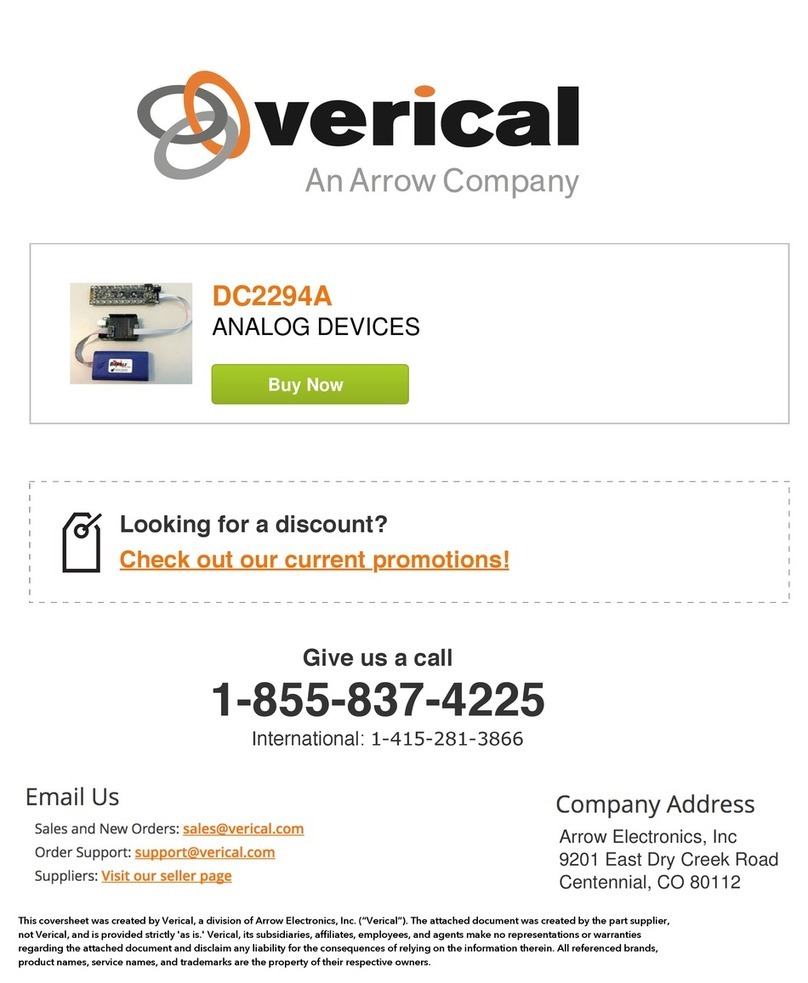Doc: MC27561 Tiger User’s Guide, Rev 1.0 3 of 44
Outline
1. INTRODUCTION....................................................................................................................................... 6
1.1. DESCRIPTION....................................................................................................................................... 6
1.2. KIT CONTENTS ..................................................................................................................................... 6
1.3. GETTING STARTED ............................................................................................................................... 6
2. SYSTEM OVERVIEW................................................................................................................................ 7
2.1. BOARD LAYOUT.................................................................................................................................... 7
2.2. BLOCK DIAGRAM .................................................................................................................................. 8
2.3. BOARD SPECIFICATIONS....................................................................................................................... 8
2.4. ATSAMD21J18A ULTRA LOW-POWER ARM ........................................................................................ 9
2.5. WI-FI MODULE ATWINC1500-MR210................................................................................................. 9
2.6. 32KX8BITS EEPROM (AT24C256C)................................................................................................... 9
2.7. NXP MCU WITH STANDARD RADIO CHIP (MKW41Z512VHT4) ........................................................... 10
2.8. FEATURES......................................................................................................................................... 10
2.9. EEPROM NXH5104......................................................................................................................... 11
3. SECTION ONE (SAMD21 AS PRIMARY MCU)..................................................................................... 12
3.1. CONNECTORS.................................................................................................................................... 12
J1 USB device ......................................................................................................................... 13
J2 DEBUG ............................................................................................................................... 13
Arduino Headers...................................................................................................................... 14
J7 VCC WIFI............................................................................................................................ 15
J8 Antenna conntector............................................................................................................. 15
J9 Power connector................................................................................................................. 16
J13 UART selector................................................................................................................... 16
J15 S2B-PH-SM4-TB............................................................................................................... 16
4. SECTION TWO (KW41 MCU)................................................................................................................. 18
4.1. CONNECTORS.................................................................................................................................... 18
J10 DEBUG ............................................................................................................................. 19
J11 VCC KW41........................................................................................................................ 19
J12 FTDI Cable connector....................................................................................................... 20
J13 UART selection................................................................................................................. 20
J14 A 1006 I/F.......................................................................................................................... 21
J16 Battery isolation ................................................................................................................ 21
5. USAGE.................................................................................................................................................... 22
5.1. POWER SUPPLY ................................................................................................................................. 22
5.2. PUSH BUTTONS AND LEDS................................................................................................................. 23
5.3. I2C ADDRESS................................................................................................................................. 24
6. SOFTWARE DEVELOPMENT................................................................................................................ 25
7. GETTING STARTED WITH ARDUINO IDE AND SKETCH PROJECTS USING SAMD21 AS
PRIMARY MCU............................................................................................................................................... 26
7.1. TOOLS............................................................................................................................................... 26
7.2. SETUP THE ENVIRONMENT.................................................................................................................. 26
7.3. RUN THE SOFTWARE .......................................................................................................................... 28
7.4. IMPORTING THE COMPONENTS LIBRARY.............................................................................................. 29
7.5. OFFICIAL GITHUB LIBRARY REPOSITORY.............................................................................................. 31
8. GETTING STARTED WITH KW41 ......................................................................................................... 32
8.1. TOOLS............................................................................................................................................... 32
8.2. SOFTWARE........................................................................................................................................ 32