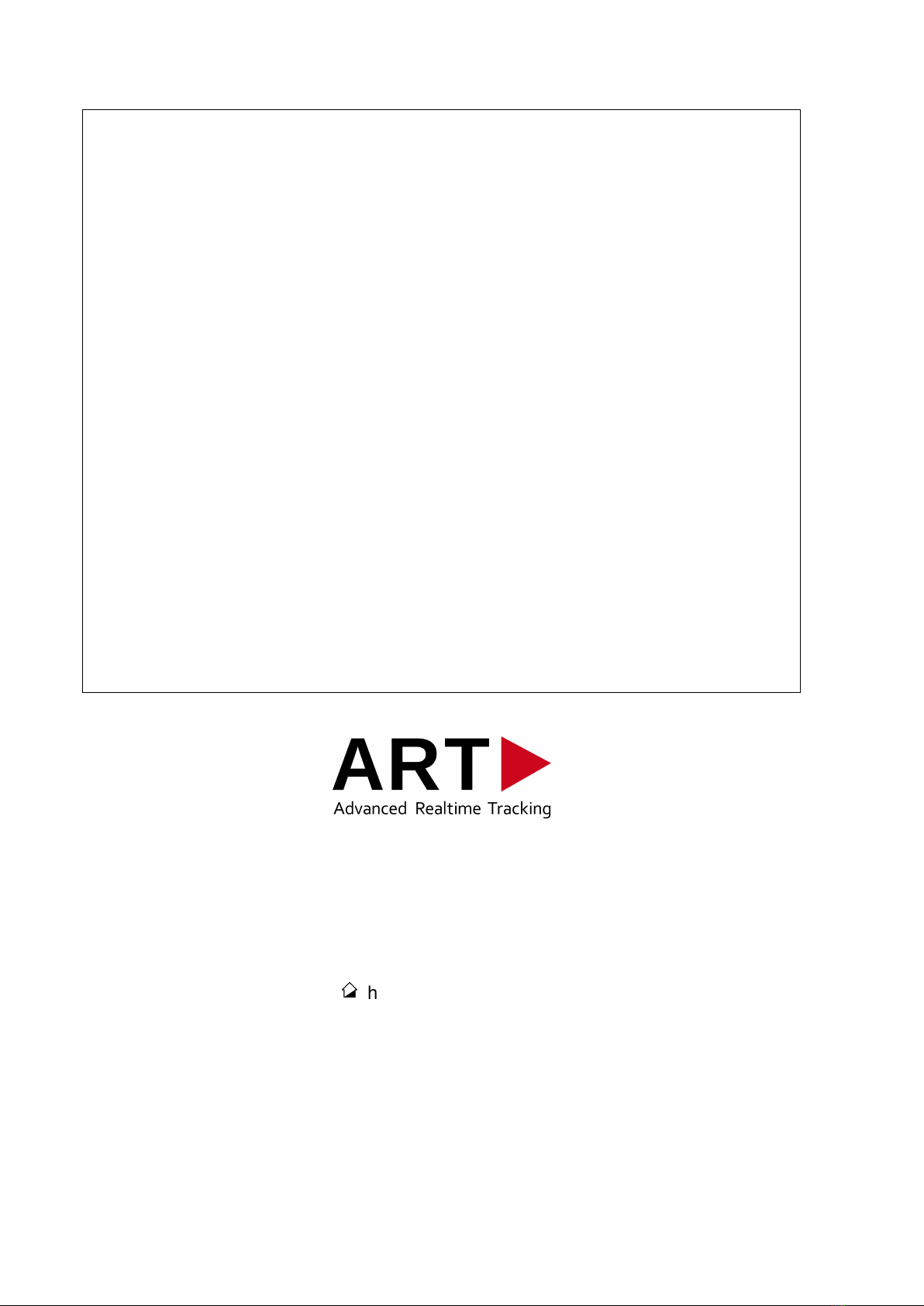Terms and definitions
term definition
3DOF three degrees of freedom (i.e. only position)
6DOF six degrees of freedom (i.e. position and orientation)
5DOF five degrees of freedom (i.e. one degree less in orientation)
base imaginary connecting line between two cameras (e.g. the two
integrated cameras inside the SMARTTRACK2/3/M )
ART Controller controller for rackmounting, calculates tracking data and gener-
ates the data output stream (compatible to ARTTRACK2 ,ART-
TRACK3 ,ARTTRACK5 ,ARTTRACK5/C ,ARTTRACK6/M ,
TRACKPACK/E )
ART Controller/M compact size controller, calculates tracking data and generates
the data output stream (compatible to ARTTRACK2 ,ART-
TRACK3 ,ARTTRACK5 ,ARTTRACK5/C ,ARTTRACK6/M ,
TRACKPACK/E )
ARTTRACK Controller (discontin-
ued)
calculates tracking data and generates the data output stream
(compatible to ARTTRACK1 ,ARTTRACK2 ,ARTTRACK3 )
ARTTRACK2 (discontinued) infrared camera
ARTTRACK3 (discontinued) infrared camera
ARTTRACK5 infrared camera
ARTTRACK5/C infrared camera dedicated for multi-sided projections
ARTTRACK6/M infrared camera dedicated for compact environments or multi-
sided projections
ARTTRACK6/M for Active Markers flashless camera dedicated for use with active targets in com-
pact environments or multi-sided projections
body calibration teach the system the geometry of a rigid body
body, rigid body rigid arrangement of multiple markers intended for 6DOF track-
ing (see also "target")
calibration angle belongs to the room calibration set and defines origin and orien-
tation of the room coordinate system
ceiling suspension equipment to mount an infrared camera or SMART-
TRACK2/3/M to the ceiling
DTRACK3
backend software software running on the ART Controller ,ART Controller/M or
SMARTTRACK2/3/M doing all necessary calculations
frontend software graphical user interface running on customer’s computer to
control the ART Controller ,ART Controller/M or SMART-
TRACK2/3/M
Field of View (FoV) is the area of interest captured on the camera’s image
finger thimble a fixture for the finger tip to hold the active marker(s) (not avail-
able for SMARTTRACK2/3/M )
Fingertracking (discontinued) tracks the orientation of the hand and the position of the fingers
(not available for SMARTTRACK2/3/M )
FINGERTRACKING2 tracks the orientation of the hand and the position of the fingers
(not available for SMARTTRACK2/3/M )
FINGERTRACKING2 Tactile tracks the orientation of the hand and the position of the fingers
and provides Tactile Feedback
Flystick2/2+/3 wireless interaction device for virtual reality (VR) applications
Flystick feedback vibrational or acoustic signal that can be triggered in a capable
Flystick
hand geometry describes the dimensions of your hand and fingers (not available
for SMARTTRACK2/3/M )
10