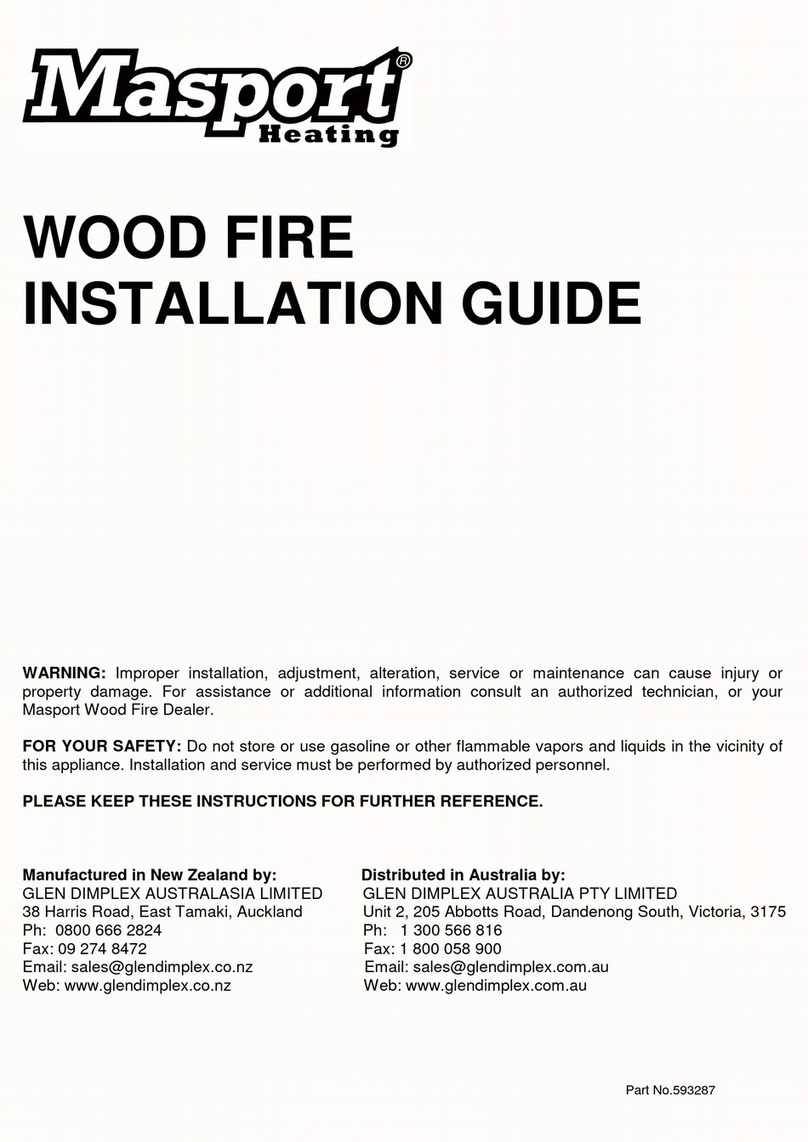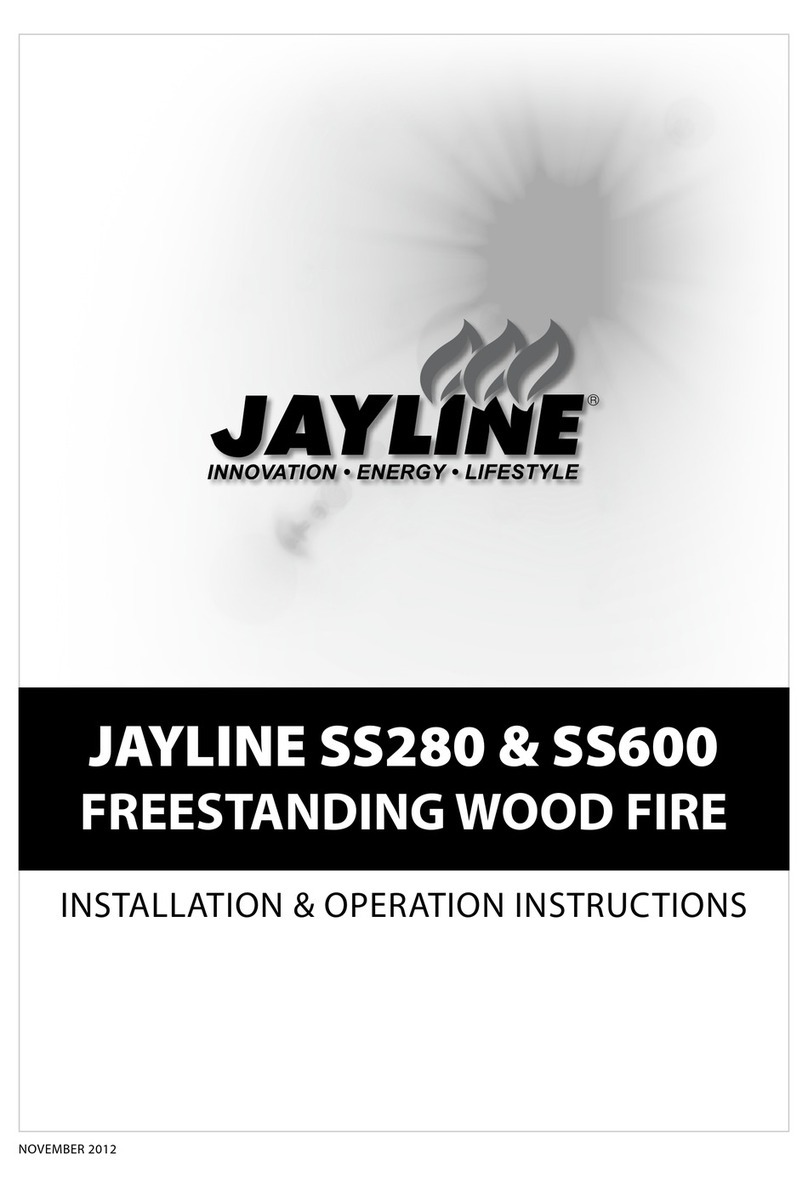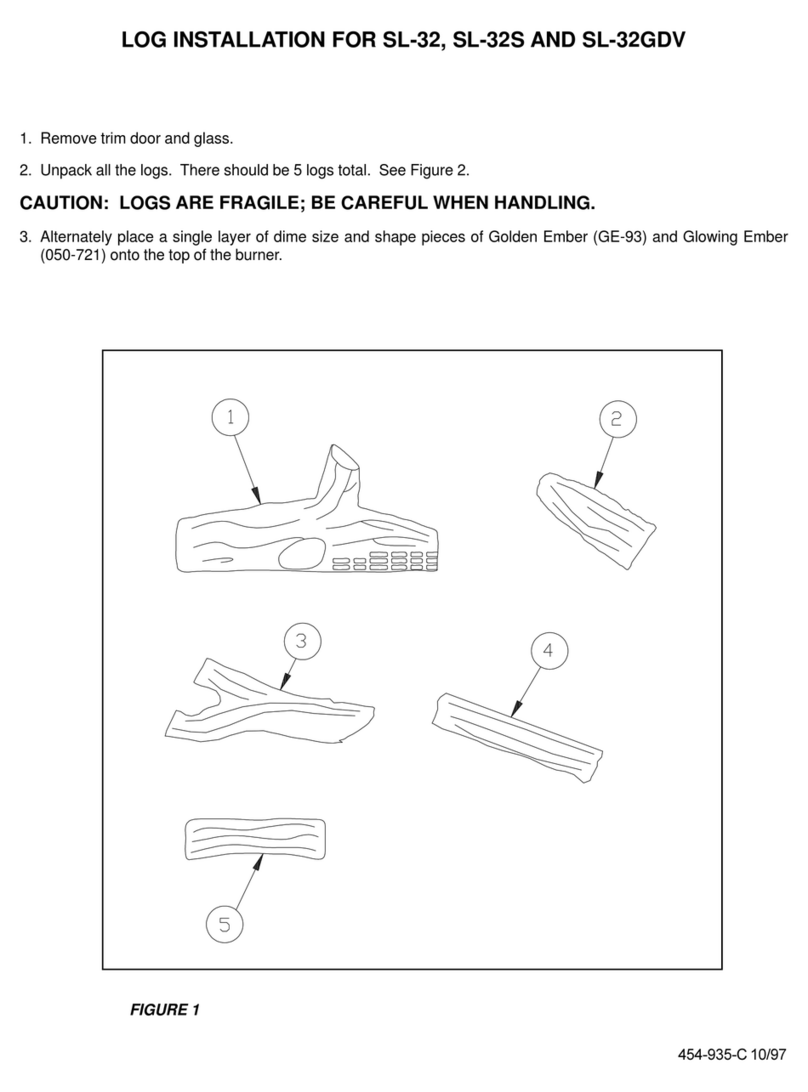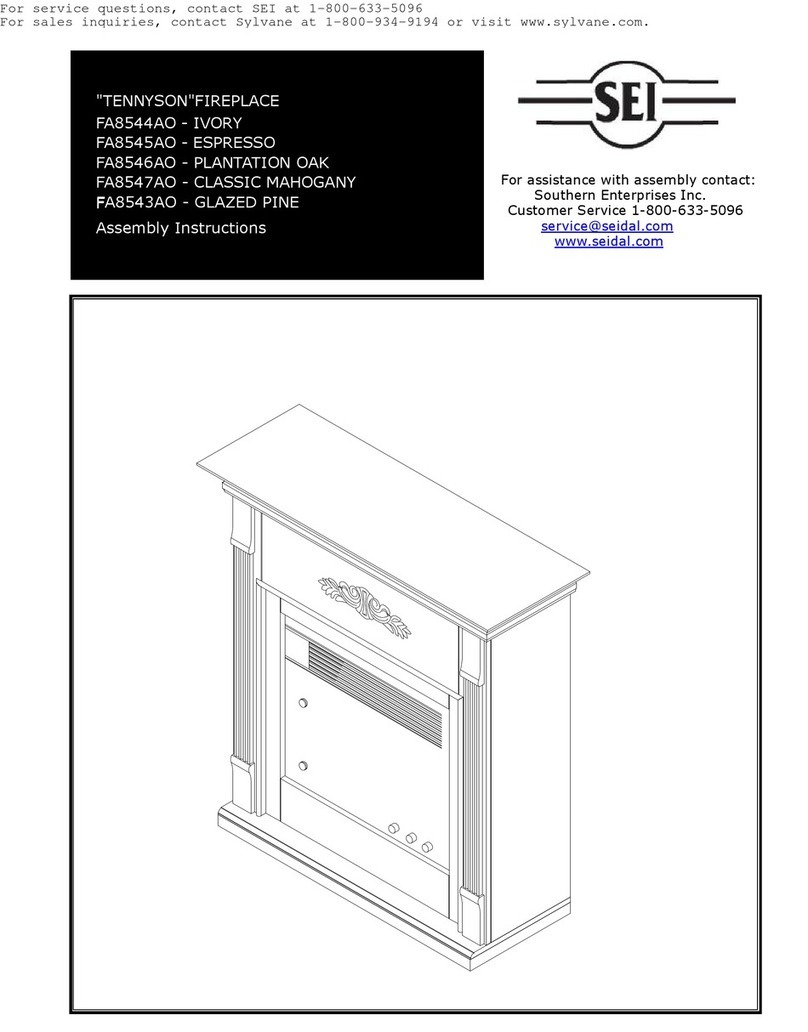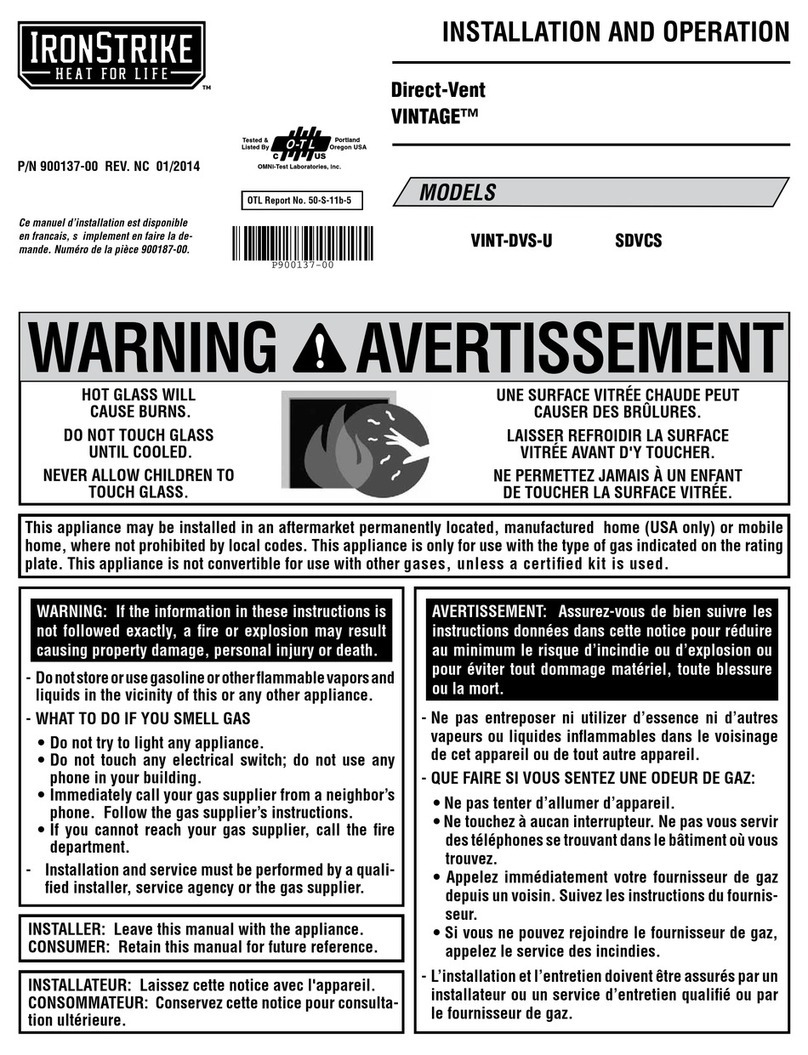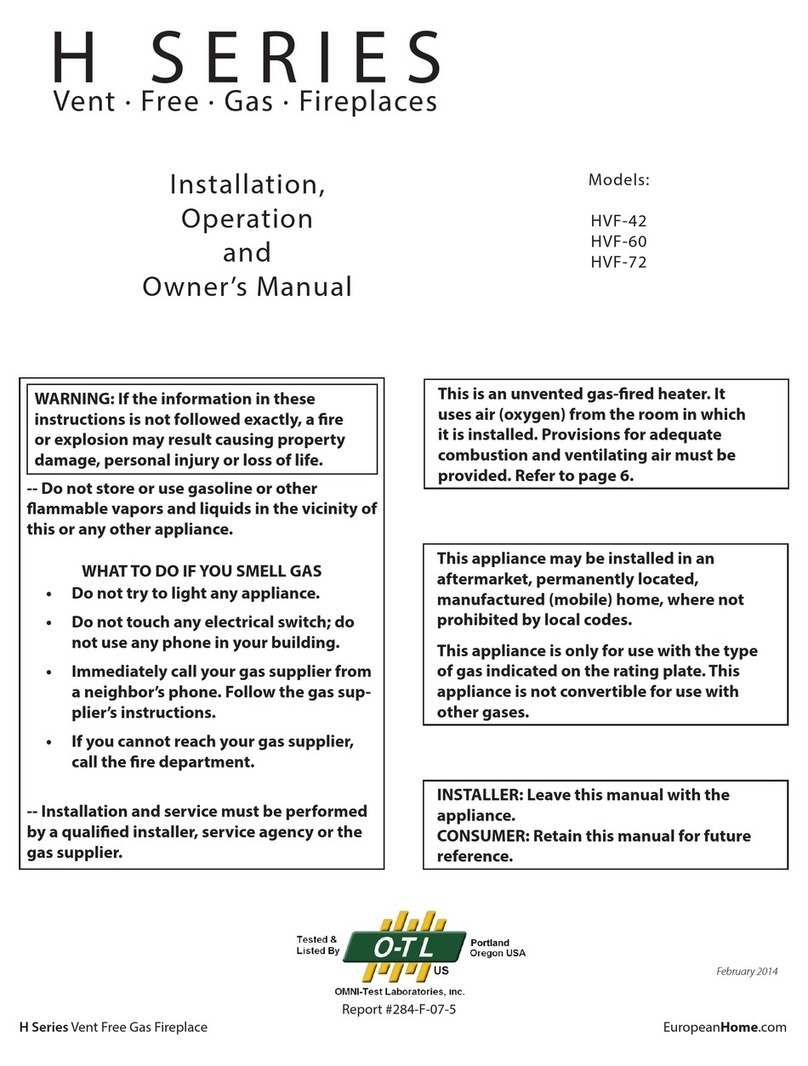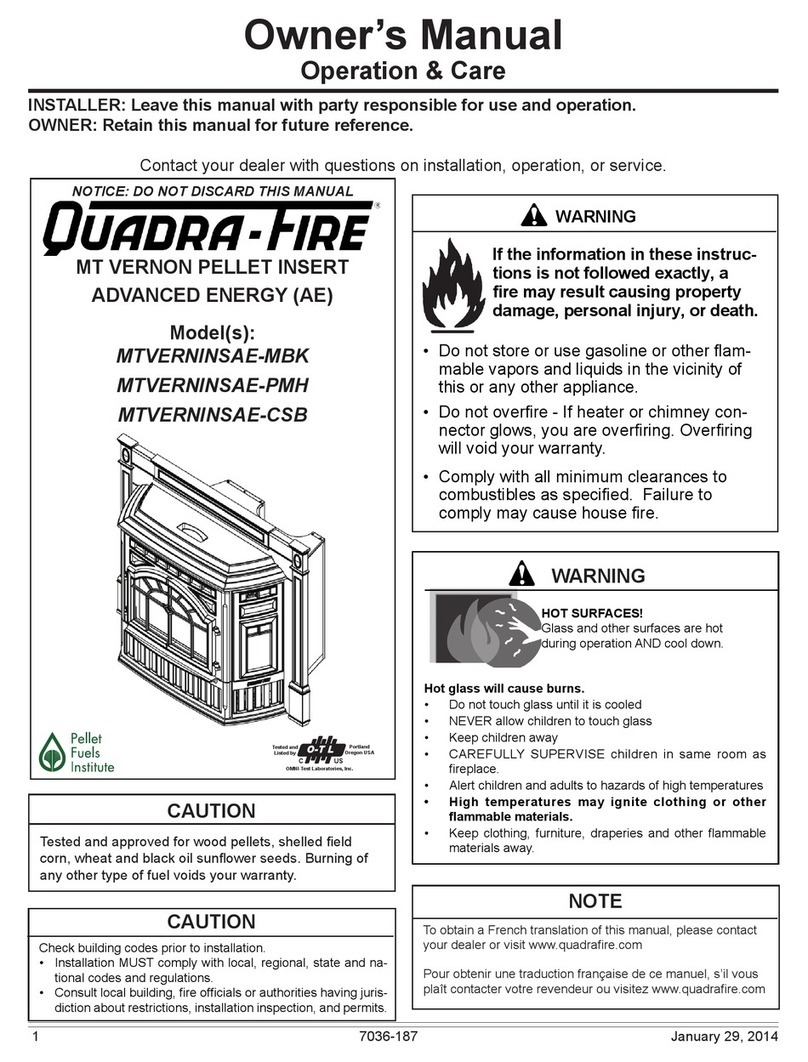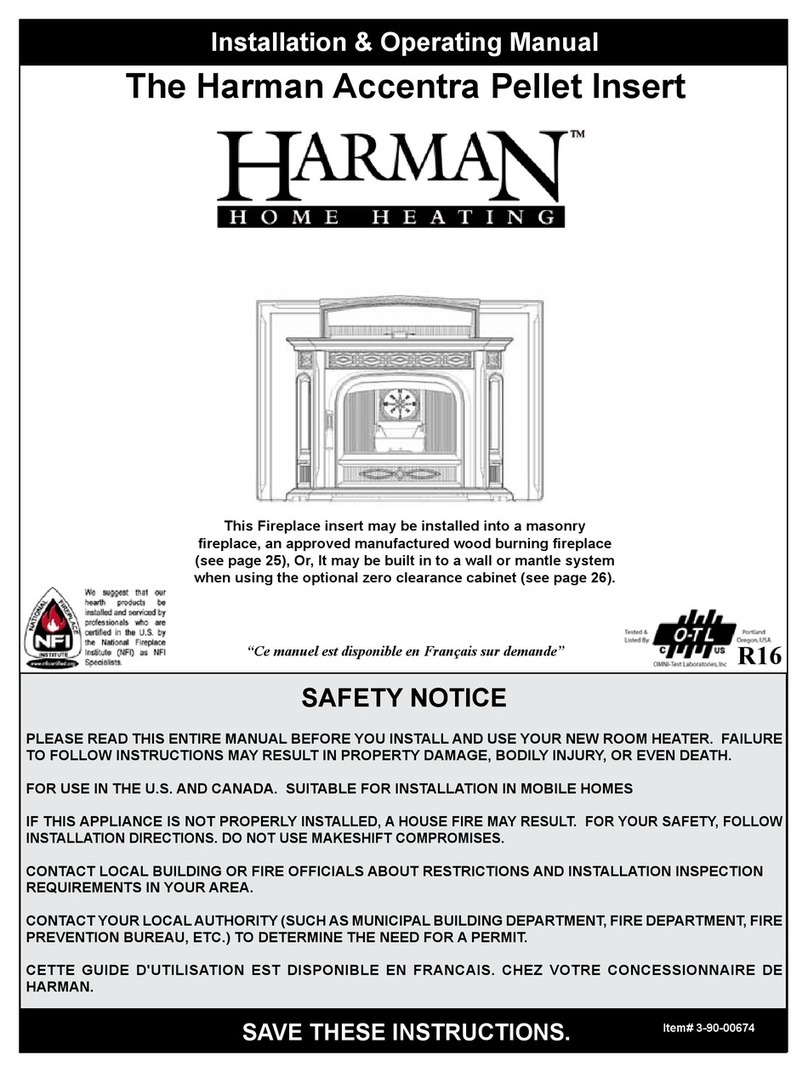INSTALLATION &USERS MANUAL FIREPLACE | NEAT AIR 70/80/90
4 | Page
1 Detachable front glass 4 Intake air filters casing
2 Front glass clips 5 Rubber seals
3 Intake air filters 6 Automatic motor control unit
4.2. Power failure
During a power failure you can light and operate an ARTE® NEAT fireplace normally. The only difference would be that because the motors
are out of order, heat is not diffused so quickly. That is why ARTE® suggests using an uninterruptible power supply unit (UPS) with minimum
power of 1000VA (pure sine wave UPS) which will ensure the smooth operation of the fireplace for about 1 hour.
4.3. Use of the electronic control panel
ARTE® NEAT warm air unit incorporate two ventilators with total flow rate 288 m3/h, which are used for heating the air and redistribute it in the
room, which drastically increases the heating capability of the fireplace.
The motors are controlled by an electronic board which settings you can change using the control panel that is located beneath the control
panel door.
To turn the panel ON or OFF, press key A. The state ON/OFF is indicated through LED light L1.
>Operation MODES
1. MANUAL mode (indication MAN – LED light L2)
The ventilator operates at the selected speed regardless of the temperature of the sensor.
2. AUTOMATIC mode (indication MAN – LED light L3)
The ventilator operates at the selected speed when the sensor temperature is higher than that in which the thermostat is set (45oC).
3. PROGRESSIVE mode (indication PROP – LED light L4)
The ventilator automatically increases its speed according to the temperature of the sensor (starting from 45oC). In case you neglect to turn
on the thermostat before lighting the fireplace (it remains in OFF) and the sensor temperature exceeds 100oC, the ventilators are
automatically activated (ON) and start to operate in MANUAL mode, for 10 seconds and then it automatically switches to PROGRESSIVE
mode until the temperature drops to 90oC, in which case it switches back to MANUAL mode. This process is repeated continuously until you
choose another mode.
4. ALARM mode
If the temperature of the sensor exceeds 130oC, then a sound alarm is activated. You can turn that off for 5 minutes by pressing any key.
After five minutes, and if the problem is not yet restored, the alarm is activated again
>Main MENU
1. Mode selection
Press the MENU key (D) to view the selected mode, which is indicated on the screen and the corresponding LED light. By pressing the same
key again, you can choose one of the three operating modes appearing consecutively on the screen and are indicated by the
corresponding LED light. The setting is automatically stored in memory after 4 seconds. LED light L5 indicates the state of the ventilators.
2. Operation speed selection
By pressing keys B or C you can view or change the current ventilation speed.
P0 = OFF (only for MANUAL mode)
L1
L2
L3
L4
L5
A
B
C
D