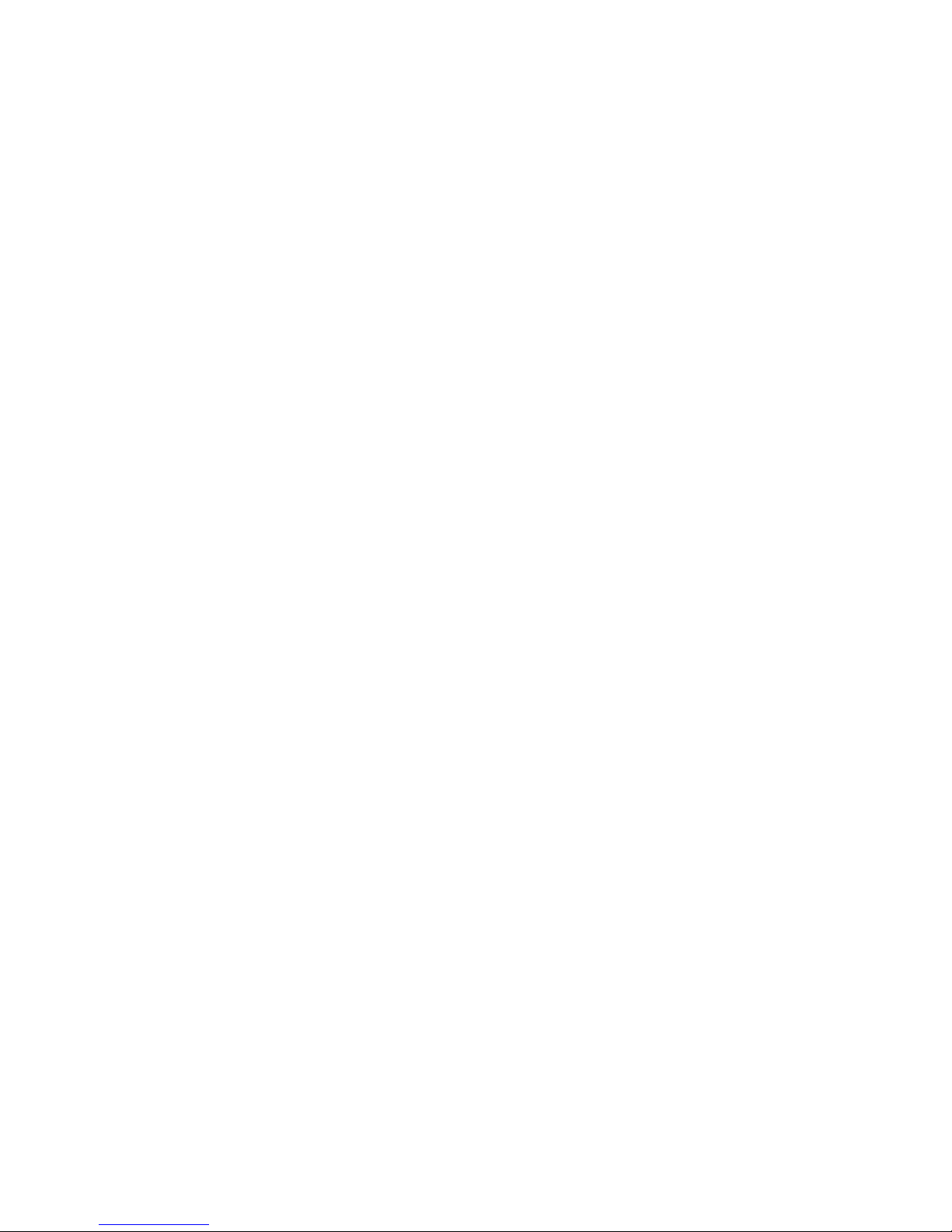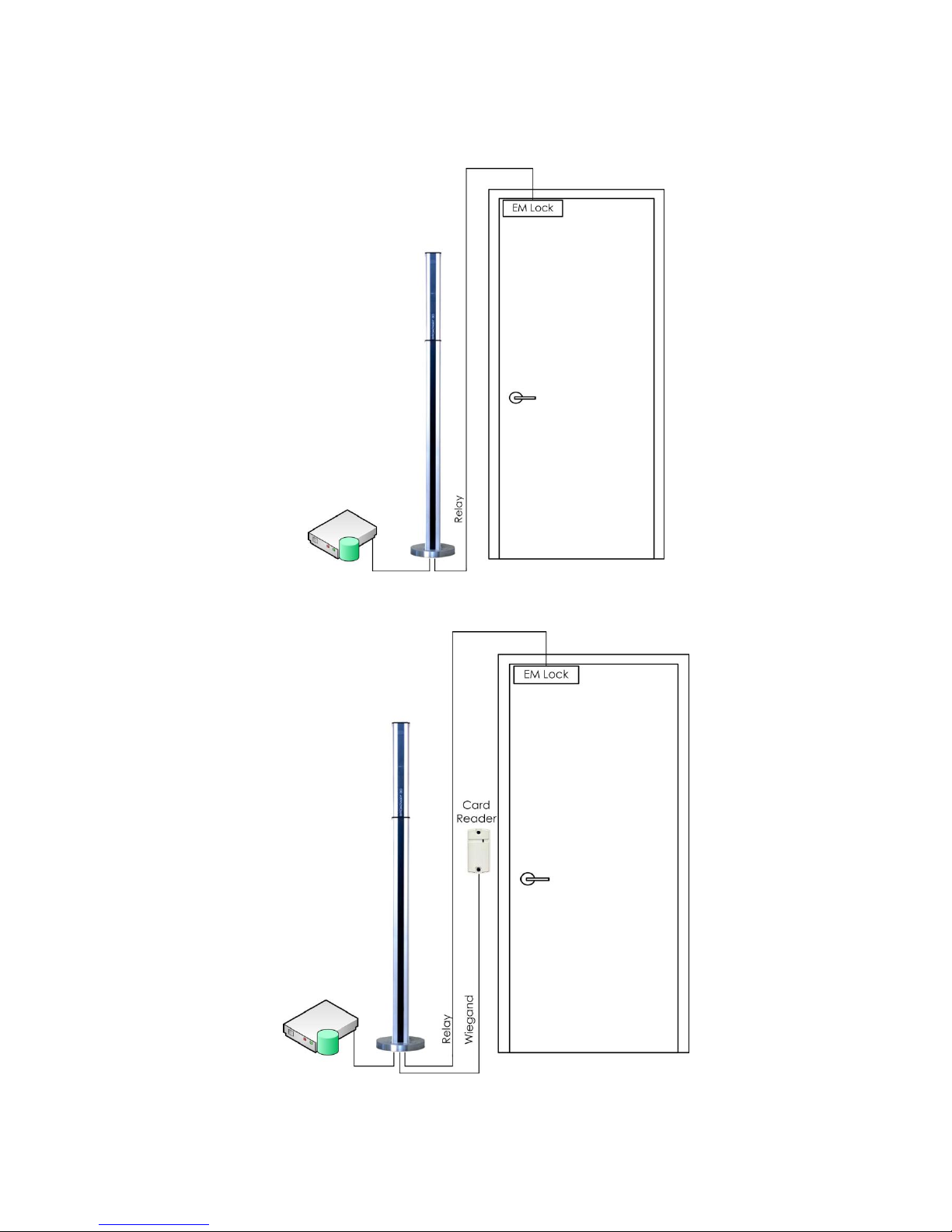2
Table of contents
1. General Information ........................................................................................ 3
2. Delivery Package ............................................................................................. 4
3.1. B3D BR ......................................................................................................... 5
3.2. B3D B ........................................................................................................... 6
3.3. B3D BM ........................................................................................................ 7
4. Integration with ACS ....................................................................................... 8
5. HW Specifications ......................................................................................... 10
5.1. B3D BR Recognition Unit ............................................................................ 10
5.2. B3D B Recognition Unit .............................................................................. 14
5.3. B3D BM Recognition Unit ........................................................................... 19
5.4. Recognition Unit mounting set ................................................................... 24
5.5. Computing Unit .......................................................................................... 25
5.6. B3D Controller ............................................................................................ 27
5.7. VGA Extenders ........................................................................................... 29
6. Mechanical Installation ................................................................................. 31
6.1. B3D BR ....................................................................................................... 31
6.2. B3D B ......................................................................................................... 34
6.3. B3D BM ...................................................................................................... 40
6.4. B3D Connection with Access Control Systems ............................................ 47