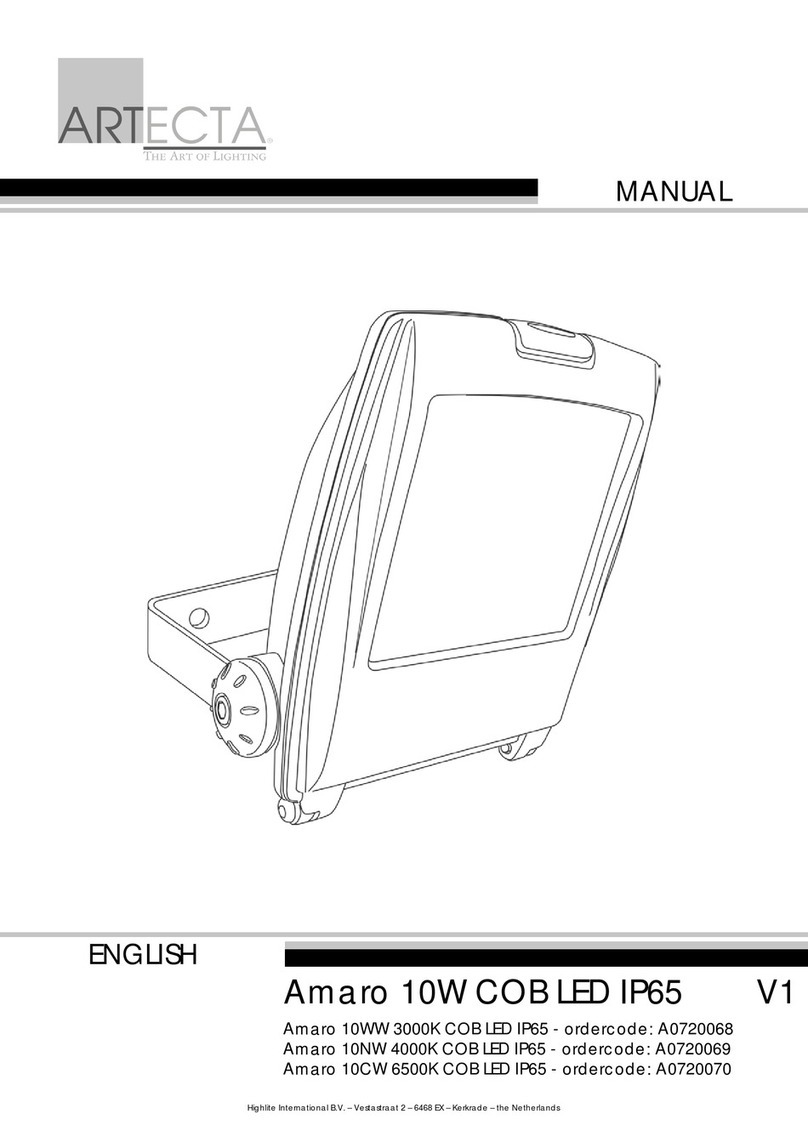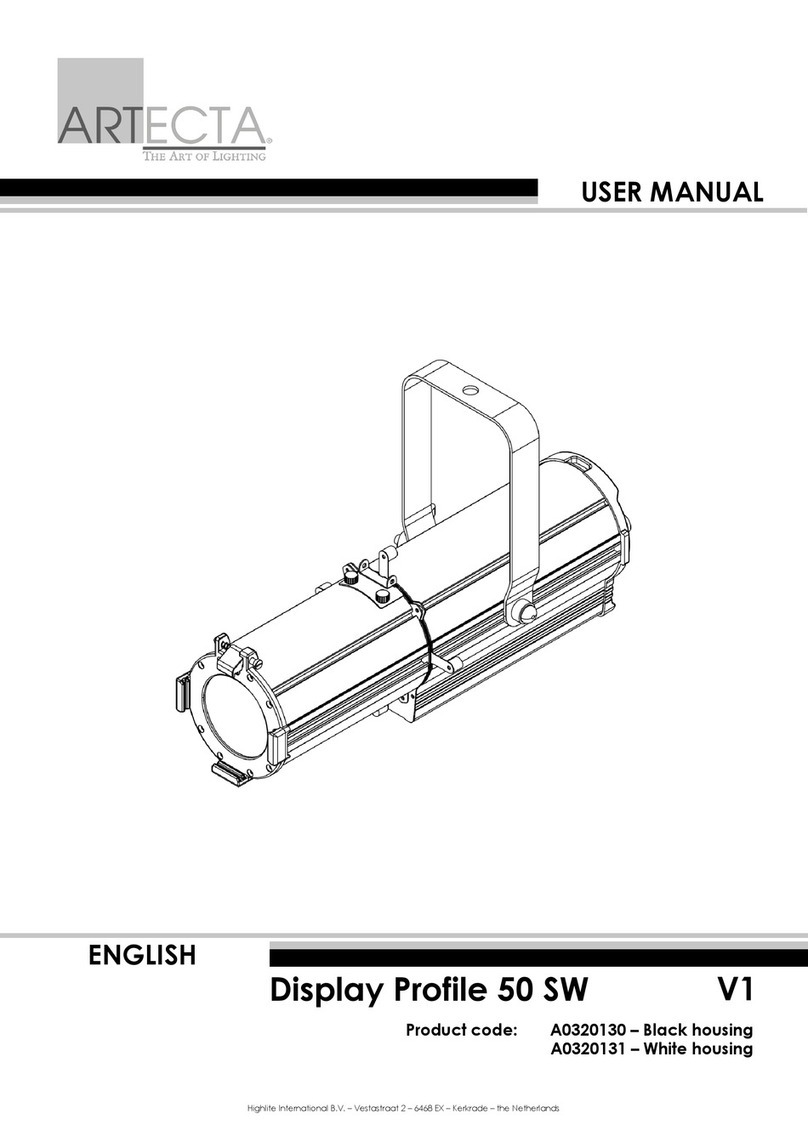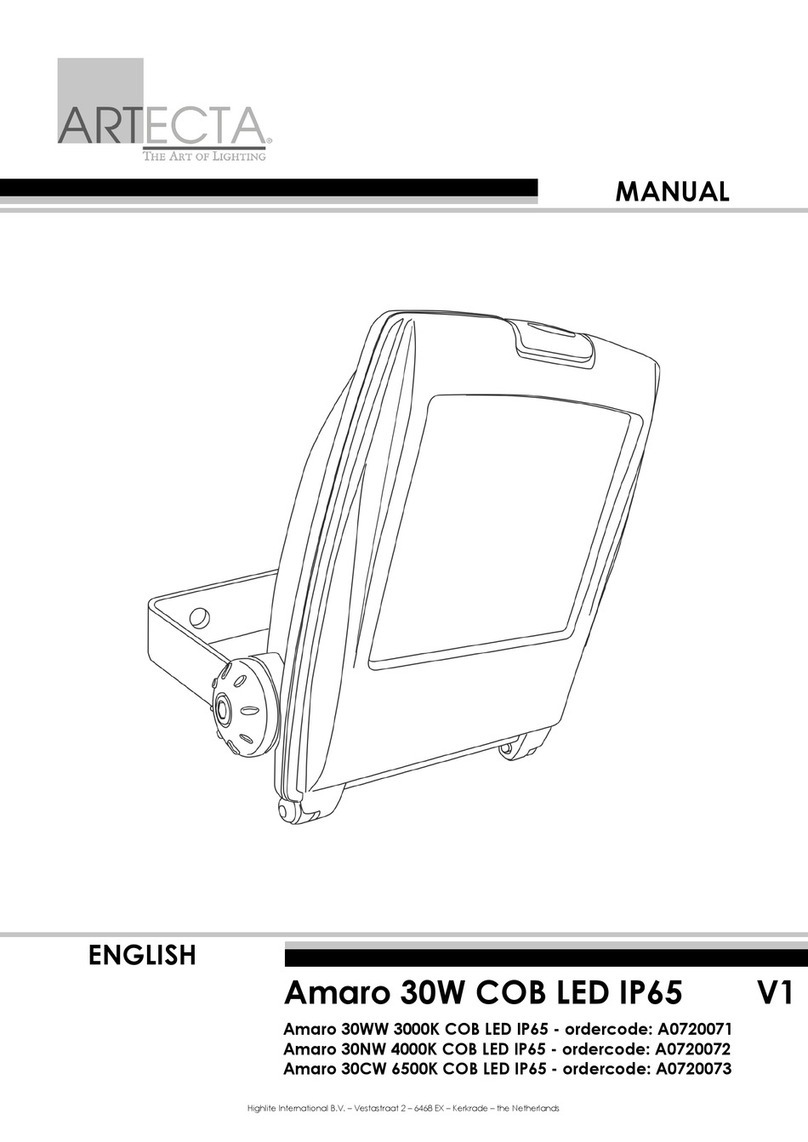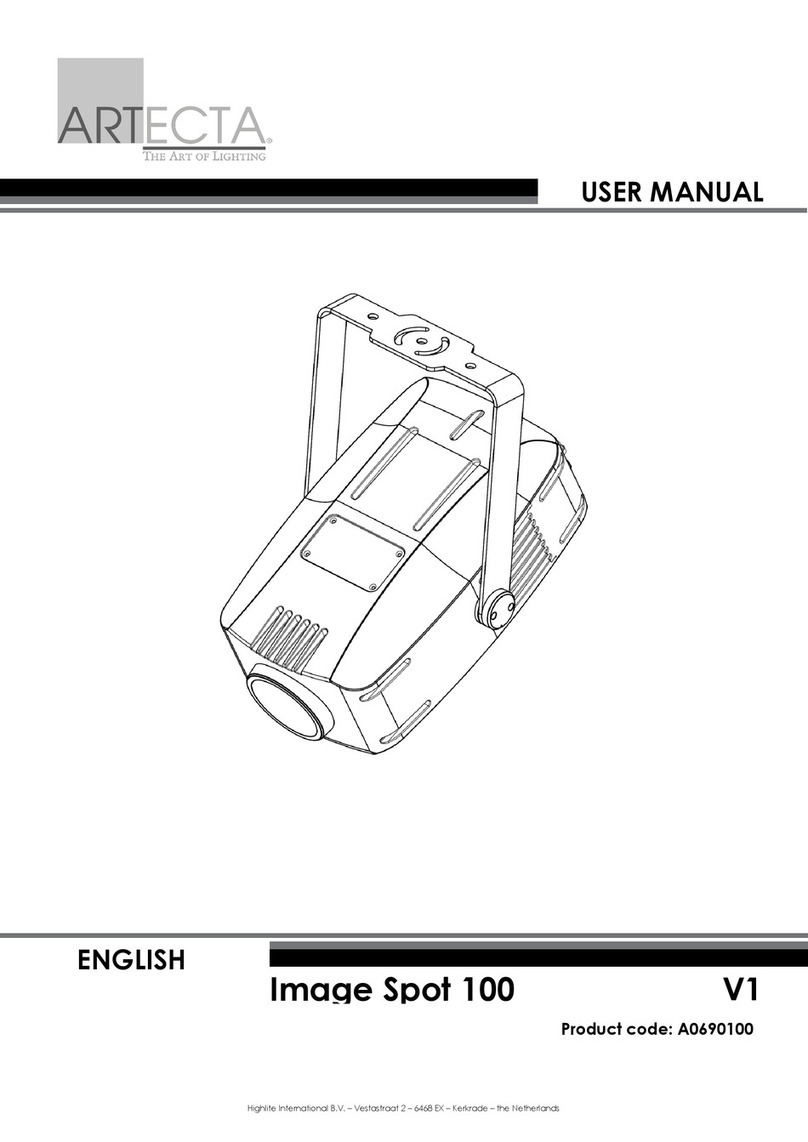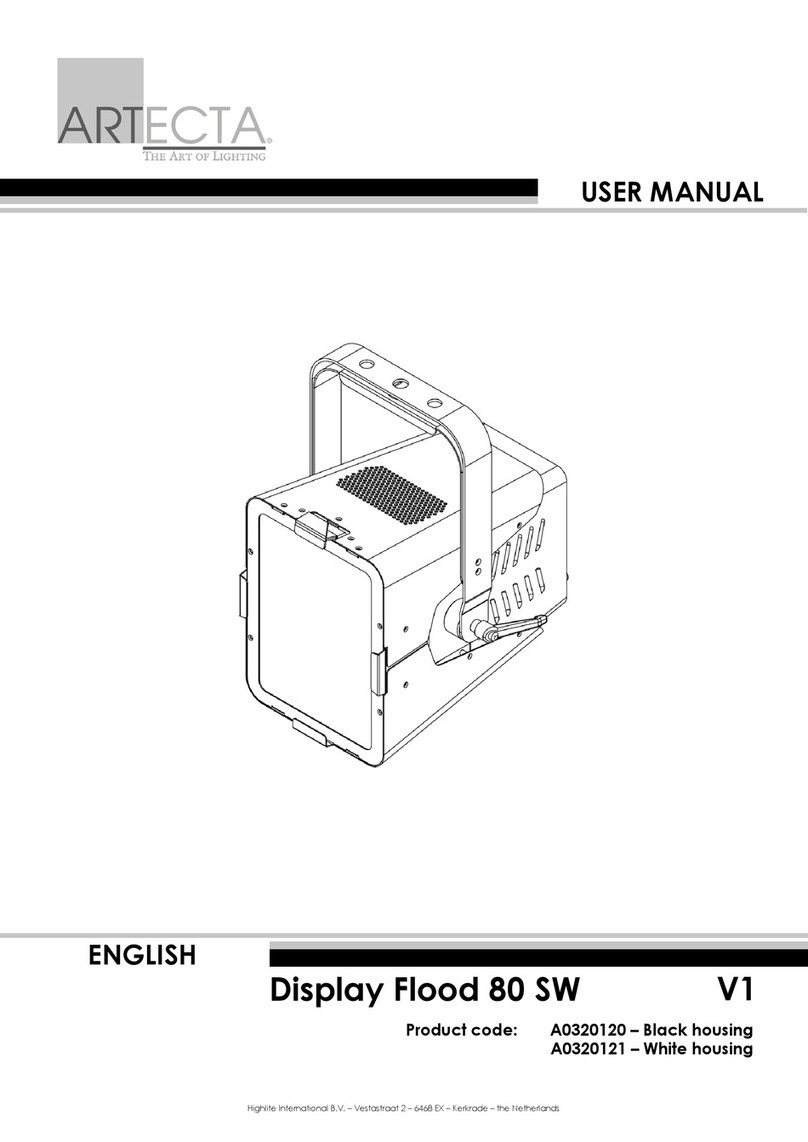Table of contents
1. Introduction..........................................................................................................................................................3
Before Using the Product ..................................................................................................................................3
Intended Use .......................................................................................................................................................3
LEDs Lifespan .......................................................................................................................................................3
Text Conventions ................................................................................................................................................3
Symbols and Signal Words................................................................................................................................4
Symbols on the Information Label ..................................................................................................................4
2. Safety ....................................................................................................................................................................5
Warnings and Safety Instructions ....................................................................................................................5
Requirements for the User.................................................................................................................................7
3. Description of the Device ...................................................................................................................................8
Front View ............................................................................................................................................................8
Back View ............................................................................................................................................................8
Product Specifications ......................................................................................................................................9
Dimensions.........................................................................................................................................................10
4. Installation and Deinstallation .........................................................................................................................10
Safety Instructions.............................................................................................................................................10
Personal Protective Equipment .....................................................................................................................10
Installation Site Requirements ........................................................................................................................10
Mounting............................................................................................................................................................11
Direction Adjustment .......................................................................................................................................12
Barndoor Installation........................................................................................................................................13
Color Frame Installation ..................................................................................................................................13
Dismounting.......................................................................................................................................................14
Connecting to Power Supply.........................................................................................................................14
5. Operation ...........................................................................................................................................................15
Safety Instructions for Operation...................................................................................................................15
Manual Control.................................................................................................................................................15
Beam Angle Adjustment ...........................................................................................................................15
6. Troubleshooting .................................................................................................................................................16
7. Maintenance .....................................................................................................................................................16
Safety Instructions for Maintenance.............................................................................................................16
Preventive Maintenance................................................................................................................................16
Basic Cleaning Instructions .......................................................................................................................17
Corrective Maintenance................................................................................................................................17
Replacing the Fuse.....................................................................................................................................17
8. Transportation and Storage..............................................................................................................................18
Instructions for Transportation ........................................................................................................................18
Storage...............................................................................................................................................................18
9. Disposal ..............................................................................................................................................................18
10. Approval.............................................................................................................................................................18